rabbitmq的消息应答
消费者完成一个任务可能需要一段时间,如果其中一个消费者处理一个长的任务并仅只完成
了部分突然它挂掉了,会发生什么情况。RabbitMQ 一旦向消费者传递了一条消息,便立即将该消
息标记为删除。在这种情况下,突然有个消费者挂掉了,我们将丢失正在处理的消息。以及后续
发送给该消费这的消息,因为它无法接收到。
为了保证消息在发送过程中不丢失,rabbitmq 引入消息应答机制,消息应答就是: 消费者在接
收到消息并且处理该消息之后,告诉 rabbitmq 它已经处理了,rabbitmq 可以把该消息删除了。
消息应答的方法
Channel.basicAck(用于肯定确认)
RabbitMQ 已知道该消息并且成功的处理消息,可以将其丢弃了
Channel.basicNack(用于否定确认)
Channel.basicReject(用于否定确认)
与 Channel.basicNack 相比少一个参数
不处理该消息了直接拒绝,可以将其丢弃了
自动应答
消息发送后立即被认为已经传送成功,这种模式需要在 高吞吐量和数据传输安全性方面做权
衡 ,因为这种模式如果消息在接收到之前,消费者那边出现连接或者 channel 关闭,那么消息就丢
失了,当然另一方面这种模式消费者那边可以传递过载的消息, 没有对传递的消息数量进行限制 ,
当然这样有可能使得消费者这边由于接收太多还来不及处理的消息,导致这些消息的积压,最终
使得内存耗尽,最终这些消费者线程被操作系统杀死, 所以这种模式仅适用在消费者可以高效并
以某种速率能够处理这些消息的情况下使用。默认消息采用的是自动应答.
手动应答
手动应答的好处是可以批量应答并且减少网络拥堵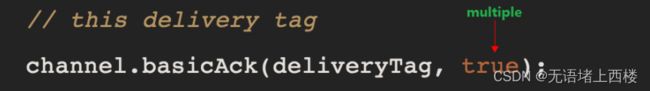 multiple 的 true 和 false 代表不同意思
multiple 的 true 和 false 代表不同意思
true 代表批量应答 channel 上未应答的消息
比如说 channel 上有传送 tag 的消息 5,6,7,8 当前 tag 是 8 那么此时
5-8 的这些还未应答的消息都会被确认收到消息应答
false 同上面相比
只会应答 tag=8 的消息 5,6,7 这三个消息依然不会被确认收到消息应答
消费者1
import com.rabbitmq.client.CancelCallback;
import com.rabbitmq.client.Channel;
import com.rabbitmq.client.DeliverCallback;
public class Worker01 {
private static final String QUEUE_NAME="hello";
public static void main(String[] args) throws Exception {
Channel channel = RabbitMqUtils.getChannel();
System.out.println("C1 等待接收消息处理时间较短");
DeliverCallback deliverCallback=(consumerTag, delivery)->{
String receivedMessage = new String(delivery.getBody());
System.out.println("接收到消息:"+receivedMessage);
try {
// 睡眠1秒
Thread.sleep(1000*1);
} catch (InterruptedException e) {
throw new RuntimeException(e);
}
// 消息标记tag,2.false代表只应答接收到的那个传递的消息,true为应答所有消息包括传递过来的消息
channel.basicAck(delivery.getEnvelope().getDeliveryTag(),false);
};
CancelCallback cancelCallback=(consumerTag)->{
System.out.println(consumerTag+"消费者取消消费接口回调逻辑");
};
System.out.println("C1 消费者启动等待消费......");
boolean autoAck=false;
channel.basicConsume(QUEUE_NAME,autoAck,deliverCallback,cancelCallback);
}
}消费者2
import com.rabbitmq.client.CancelCallback;
import com.rabbitmq.client.Channel;
import com.rabbitmq.client.DeliverCallback;
public class Worker02 {
private static final String QUEUE_NAME="hello";
public static void main(String[] args) throws Exception {
Channel channel = RabbitMqUtils.getChannel();
System.out.println("C2 等待接收消息处理时间较长");
DeliverCallback deliverCallback=(consumerTag, delivery)->{
String receivedMessage = new String(delivery.getBody());
System.out.println("接收到消息:"+receivedMessage);
try {
// 睡眠30秒
Thread.sleep(1000*30);
} catch (InterruptedException e) {
throw new RuntimeException(e);
}
// 消息标记tag,2.false代表只应答接收到的那个传递的消息,true为应答所有消息包括传递过来的消息
channel.basicAck(delivery.getEnvelope().getDeliveryTag(),false);
};
CancelCallback cancelCallback=(consumerTag)->{
System.out.println(consumerTag+"消费者取消消费接口回调逻辑");
};
System.out.println("C2 消费者启动等待消费......");
boolean autoAck=false;
channel.basicConsume(QUEUE_NAME,autoAck,deliverCallback,cancelCallback);
}
}生产者
import com.rabbitmq.client.Channel;
import com.rabbitmq.client.Connection;
import com.rabbitmq.client.ConnectionFactory;
public class Producer {
private final static String QUEUE_NAME = "hello";
public static void main(String[] args) throws Exception {
//创建一个连接工厂
ConnectionFactory factory = new ConnectionFactory();
factory.setHost("43.139.59.28");
factory.setUsername("guest");
factory.setPassword("guest");
//channel 实现了自动 close 接口 自动关闭 不需要显示关闭
try(Connection connection = factory.newConnection(); Channel channel = connection.createChannel()) {
/**
* 生成一个队列
* 1.队列名称
* 2.队列里面的消息是否持久化 默认消息存储在内存中
* 3.该队列是否只供一个消费者进行消费 是否进行共享 true 可以多个消费者消费
* 4.是否自动删除 最后一个消费者端开连接以后 该队列是否自动删除 true 自动删除
* 5.其他参数
*/
channel.queueDeclare(QUEUE_NAME,false,false,false,null);
String message="hello world!!!!";
/**
* 发送一个消息
* 1.发送到那个交换机
* 2.路由的 key 是哪个
* 3.其他的参数信息
* 4.发送消息的消息体
*/
for (int i = 0; i < 10; i++) {
channel.basicPublish("",QUEUE_NAME,null,message.getBytes());
}
System.out.println("消息发送完毕");
}
}
}结果
在发送者发送消息 ,发出消息之后的把 C2 消费者停掉,按理说该 C2 来处理该消息,但是
由于它处理时间较长,在还未处理完,也就是说 C2 还没有执行 ack 代码的时候,C2 被停掉了,
消息自动重新入队
如果消费者由于某些原因失去连接(其通道已关闭,连接已关闭或 TCP 连接丢失),导致消息
未发送 ACK 确认,RabbitMQ 将了解到消息未完全处理,并将对其重新排队。如果此时其他消费者
可以处理,它将很快将其重新分发给另一个消费者。这样,即使某个消费者偶尔死亡,也可以确
保不会丢失任何消息。
