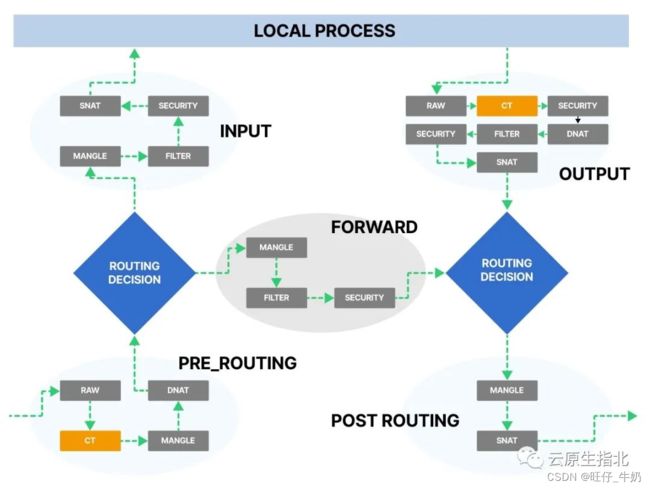localhost&host IPtables
iptables链匹配顺序
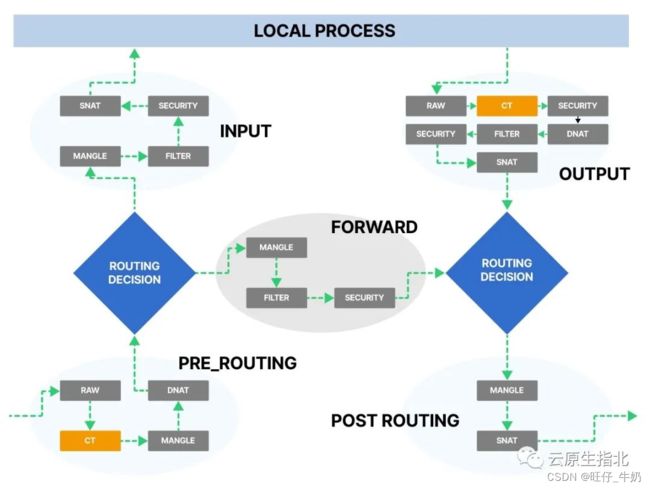
ping localhost
当前实验网络为IPV4模式- 通过tcpdump抓包,我们可以发现ping localhost的流量最终发送到lo网卡了
- 通过iptables pkts数据计数我们可知,ping localhost的iptables过滤流程为:
应用程序->OUTPUT->POSTROUTING(路由决策到lo网卡)->lo网卡(处理完成后)->PREROUTING(路径决策到本地)->INPUT->应用程序,由此可见我们针对localhost做一些防火墙规则是会生效的
- ping 127.0.0.1和ping localhost效果一致,这里不做测试了
[root@localhost ~]
1: lo: <LOOPBACK,UP,LOWER_UP> mtu 65536 qdisc noqueue state UNKNOWN group default qlen 1000
link/loopback 00:00:00:00:00:00 brd 00:00:00:00:00:00
inet 127.0.0.1/8 scope host lo
valid_lft forever preferred_lft forever
2: ens160: <BROADCAST,MULTICAST,UP,LOWER_UP> mtu 1500 qdisc fq_codel state UP group default qlen 1000
link/ether 00:0c:29:82:82:e5 brd ff:ff:ff:ff:ff:ff
altname enp2s0
inet 192.168.0.21/24 brd 192.168.0.255 scope global noprefixroute ens160
valid_lft forever preferred_lft forever
iptables -t raw -A PREROUTING -p icmp -j ACCEPT
iptables -t raw -A OUTPUT -p icmp -j ACCEPT
iptables -t mangle -A INPUT -p icmp -j ACCEPT
iptables -t mangle -A POSTROUTING -p icmp -j ACCEPT
[root@localhost ~]
dropped privs to tcpdump
tcpdump: listening on lo, link-type EN10MB (Ethernet), snapshot length 262144 bytes
07:24:23.690903 IP6 (flowlabel 0xe1051, hlim 64, next-header ICMPv6 (58) payload length: 64) ::1 > ::1: [icmp6 sum ok] ICMP6, echo request, id 2, seq 1
07:24:23.690938 IP6 (flowlabel 0xfcb2c, hlim 64, next-header ICMPv6 (58) payload length: 64) ::1 > ::1: [icmp6 sum ok] ICMP6, echo reply, id 2, seq 1
^C
2 packets captured
4 packets received by filter
0 packets dropped by kernel
[root@localhost ~]
Chain PREROUTING (policy ACCEPT 0 packets, 0 bytes)
pkts bytes target prot opt in out source destination
2 168 ACCEPT icmp -- * * 0.0.0.0/0 0.0.0.0/0
Chain OUTPUT (policy ACCEPT 0 packets, 0 bytes)
pkts bytes target prot opt in out source destination
2 168 ACCEPT icmp -- * * 0.0.0.0/0 0.0.0.0/0
[root@localhost ~]
Chain PREROUTING (policy ACCEPT 0 packets, 0 bytes)
pkts bytes target prot opt in out source destination
Chain INPUT (policy ACCEPT 0 packets, 0 bytes)
pkts bytes target prot opt in out source destination
2 168 ACCEPT icmp -- * * 0.0.0.0/0 0.0.0.0/0
Chain FORWARD (policy ACCEPT 0 packets, 0 bytes)
pkts bytes target prot opt in out source destination
Chain OUTPUT (policy ACCEPT 0 packets, 0 bytes)
pkts bytes target prot opt in out source destination
Chain POSTROUTING (policy ACCEPT 0 packets, 0 bytes)
pkts bytes target prot opt in out source destination
2 168 ACCEPT icmp -- * * 0.0.0.0/0 0.0.0.0/0
iptables -t raw -F
iptables -t mangle -F
Ping 本机地址
- 由于ping本机地址,数据报文最终也被送到lo网卡了,其iptables过滤顺序和ping localhost一致,这里不重复分析了
同上面网络信息
[root@localhost ~]
ping: socket: Address family not supported by protocol
PING 192.168.0.21 (192.168.0.21) 56(84) bytes of data.
64 bytes from 192.168.0.21: icmp_seq=1 ttl=64 time=0.090 ms
--- 192.168.0.21 ping statistics ---
1 packets transmitted, 1 received, 0% packet loss, time 0ms
rtt min/avg/max/mdev = 0.090/0.090/0.090/0.000 ms
[root@localhost ~]
dropped privs to tcpdump
tcpdump: listening on ens160, link-type EN10MB (Ethernet), snapshot length 262144 bytes
^C
0 packets captured
0 packets received by filter
0 packets dropped by kernel
[root@localhost ~]
dropped privs to tcpdump
tcpdump: listening on lo, link-type EN10MB (Ethernet), snapshot length 262144 bytes
21:51:04.409541 IP (tos 0x0, ttl 64, id 37837, offset 0, flags [DF], proto ICMP (1), length 84)
192.168.0.21 > 192.168.0.21: ICMP echo request, id 4, seq 1, length 64
21:51:04.409557 IP (tos 0x0, ttl 64, id 37838, offset 0, flags [none], proto ICMP (1), length 84)
192.168.0.21 > 192.168.0.21: ICMP echo reply, id 4, seq 1, length 64
^C
2 packets captured
4 packets received by filter
0 packets dropped by kernel