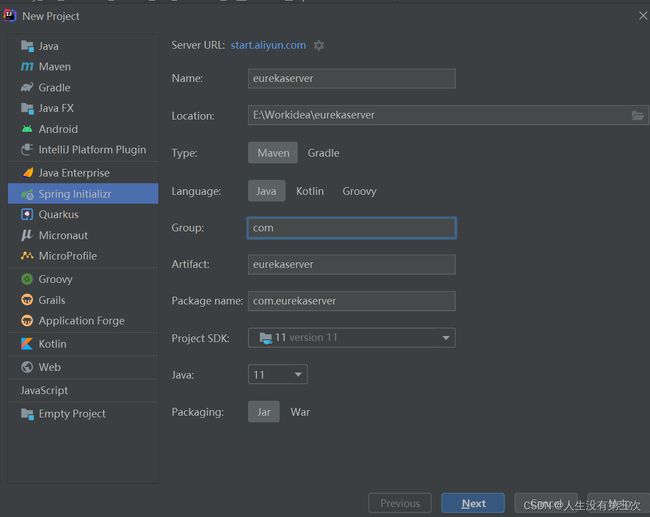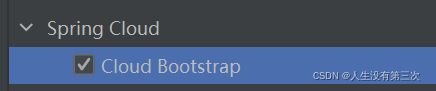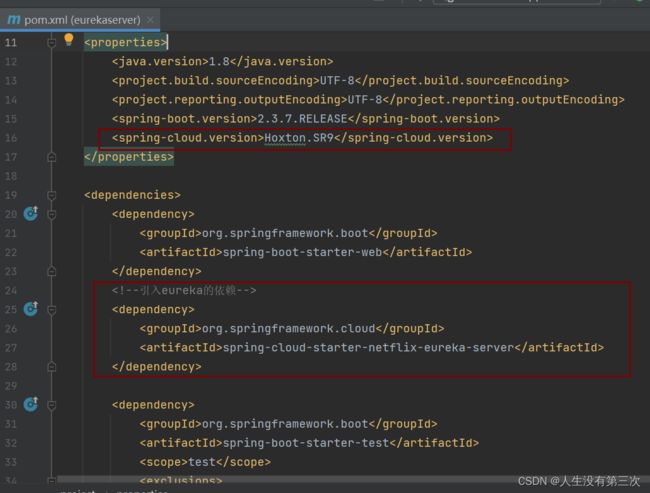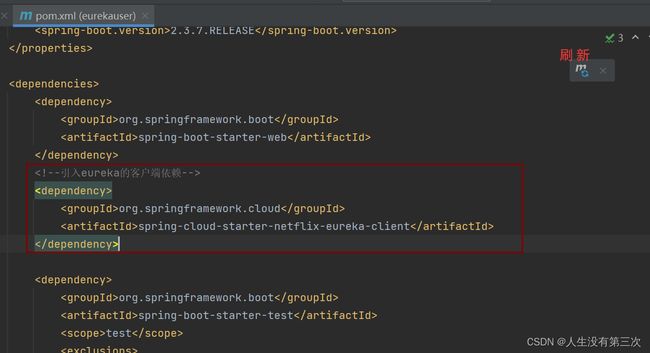Eureka快速入门篇(一)
目录
一、建立服务注册中心(eurekaserver)
二、创建微服务注册方注册到注册中心(eurekauser)
一、建立服务注册中心(eurekaserver)
1. 创建springboot项目,添加依赖(使用IDEA2021)
2. 引入eureka的依赖(服务注册中心)
1.5版本使用spring-cloud-starter-eureka-server还是没问题的。2.0以上建议使用 spring-cloud-starter-netflix-eureka-server。
org.springframework.cloud
spring-cloud-starter-netflix-eureka-server
引入依赖后注意更新pom从maven创库下载依赖包,注意pom.xml文件的以下几点(如图):
3. 配置application.properties文件
# 应用名称
spring.application.name=eurekaserver
# 应用服务 WEB 访问端口
#server.port=8080
#设置Eureka端口
server.port=8761
#eureka服务端的实例名称
eureka.instance.hostname=localhost
#false表示不向注册中心注册自己
eureka.client.register-with-eureka=false
#false表示自己端就是注册中心,我的职责就是维护实例,并不需要去检索服务
eureka.client.fetch-registry=false
#设置与Eureka Server交互的地址查询服务和注册服务都需要依赖这个地址
eureka.client.service-url.defaultZone=http://${eureka.instance.hostname}:${server.port}/eureka/
4. 添加@EnableEurekaServer注解到springboot项目启动类
如果@EnableEurekaServer 注解 红色警告: 需要添加
package com.eurekaserver;
import org.springframework.boot.SpringApplication;
import org.springframework.boot.autoconfigure.SpringBootApplication;
import org.springframework.cloud.netflix.eureka.server.EnableEurekaServer;
@SpringBootApplication
@EnableEurekaServer
public class EurekaserverApplication {
public static void main(String[] args) {
SpringApplication.run(EurekaserverApplication.class, args);
}
}运行: http://localhost:8761/ 结果如下图界面:(此时无服务注册)
二、创建微服务注册方注册到注册中心(eurekauser)
1. 创建springboot项目,添加依赖(使用IDEA2021)
略过:此处同建立服务注册中心步骤,工程名:eurekauser
2. 引入eureka的客户端依赖
org.springframework.cloud
spring-cloud-starter-netflix-eureka-client
引入依赖注意更新pom从maven创库下载依赖包,如图:(另注意创建注册中心时的两张截图)
3. 配置application.properties文件
# 应用名称
spring.application.name=eurekauser
# 应用服务 WEB 访问端口
server.port=8081
#更改主机实例ID名
eureka.instance.instance-id=${spring.application.name}:${server.port}
#鼠标悬停时显示主机ip地址
eureka.instance.prefer-ip-address=true
#表示是否将自己注册进Eureka,默认为true
eureka.client.register-with-eureka=true
#是否从EurekaServer抓取已有的注册信息,默认为true
eureka.client.fetch-registry=true
#向服务注册中心注册自己(此处为注册中心地址)
eureka.client.service-url.defaultZone=http://localhost:8761/eureka/4. 添加@EnableEurekaClient注解到springboot项目启动类
@EnableEurekaClient只适用于Eureka作为注册中心,@EnableDiscoveryClient 可以是其他注册中心。
package com.eurekauser;
import org.springframework.boot.SpringApplication;
import org.springframework.boot.autoconfigure.SpringBootApplication;
import org.springframework.cloud.client.discovery.EnableDiscoveryClient;
import org.springframework.cloud.netflix.eureka.EnableEurekaClient;
/**
* @EnableEurekaClient只适用于Eureka作为注册中心,@EnableDiscoveryClient 可以是其他注册中心。
*/
@SpringBootApplication
//@EnableEurekaClient
@EnableDiscoveryClient
public class EurekauserApplication {
public static void main(String[] args) {
SpringApplication.run(EurekauserApplication.class, args);
}
}先启动eurekaserver,再启动这个(eurekauser)实例,输入eurekaserver的实例地址(http://localhost:8761/),出现如下界面:(此时服务:eurekauser成功在Eureka注册)
总结