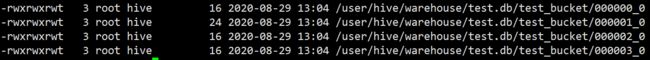【hive】hive分桶表的学习
hive分桶表的学习
前言:
每一个表或者分区,hive都可以进一步组织成桶,桶是更细粒度的数据划分,他本质不会改变表或分区的目录组织方式,他会改变数据在文件中的分布方式。
分桶规则:
对分桶字段值进行哈希,哈希值除以桶的个数求余,余数决定了该条记录在哪个桶中,也就是余数相同的在一个桶中。桶为表加上额外结构,链接相同列划分了桶的表,可以使用map-side join更加高效。
优势和使用情境:
- 分桶表可以提高特定查询的性能,尤其是在连接操作、聚合操作等涉及数据分发和处理的情况下。
- 适用于大型数据集,特别是当数据无法全部存放在内存中时。
- 分桶表通常与 Hive 的表分区结合使用,以进一步优化查询性能。
一、建表
通过 clustered by(字段名) into bucket_num buckets 分桶,意思是根据字段名分成bucket_num个桶
create table test_bucket (
id int comment 'ID',
name string comment '名字'
)
comment '测试分桶'
clustered by(id) into 4 buckets
ROW FORMAT DELIMITED FIELDS TERMINATED BY ',';
二、插入数据
2.1 准备数据
buckt_data.txt
1,name1
2,name2
3,name3
4,name4
5,name5
6,name6
7,name7
8,name8
9,name9
2.2 加载数据
直接load data不会有分桶的效果,这样和不分桶一样,在HDFS上只有一个文件。
load data local inpath '/opt/test/buckt_data.txt' into table test_bucket;
需要借助中间表
create table text_bucket_test (
id int comment 'ID',
name string comment '名字'
)
comment '测试分桶中间表'
ROW FORMAT DELIMITED FIELDS TERMINATED BY ',' ;
先将数据load到中间表
load data local inpath '/opt/test/buckt_data.txt' into table text_bucket_test;
然后通过下面的语句,将中间表的数据插入到分桶表中,这样会产生四个文件。
insert into test_bucket select * from text_bucket_test;
然后我们查看分桶表的数据目录,发现好像也只有一个文件,并没有按之前的4个文件,也就是4个桶这样来划分。
分桶也就是分区,分区数量等于文件数,所以上面方法并没有分桶。
所以需要开启强制分桶:
set hive.enforce.bucketing = true; 开启强制分桶
重新导入数据:
insert into test_bucket select * from text_bucket_test;
发现组织文件的有变化:
三、查看结果
用sql看和用hadoop命令看每个文件,结果每个桶内都是按id升序排序的,也就是和最开始的截图是一样的
好处
因为每个桶内的数据是排序的,这样每个桶进行连接时就变成了高效的归并排序
四、提高join查询效率
假设表A和表B进行join,join的字段为id 条件:
- 1、两个表为大表
- 2、两个表都为分桶表
- 3、A表的桶数是B表桶数的倍数或因子
这样join查询时候,表A的每个桶就可以和表B对应的桶直接join,而不用全表join,提高查询效率 比如A表桶数为4,B表桶数为8,那么桶数对应关系为
| 表A | 表B |
|---|---|
| 0 | 0 |
| 1 | 1 |
| 2 | 2 |
| 3 | 3 |
| 0 | 4 |
| 1 | 5 |
| 2 | 6 |
| 3 | 7 |
五、提高抽样效率
5.1 sql示例:
hive> select * from test_bucket tablesample (bucket 1 out of 2);
OK
8 name8
4 name4
2 name2
6 name6
hive> select * from txt_bucket_test tablesample (bucket 1 out of 2 on id);
OK
2 name2
8 name8
4 name4
6 name6
5.2 区别:
- 分桶表后面可以不带on 字段名,不带时默认的是按分桶字段,也可以带,而没有分桶的表则必须带
- 按分桶字段取样时,因为分桶表是直接去对应的桶中拿数据,在表比较大时会提高取样效率
5.3 语法:
tablesample (bucket x out of y on id);
- x表示从哪个桶(x-1)开始,y代表分几个桶,也可以理解分x为分子,y为分母,及将表分为y份(桶),取第x份(桶)
- 所以这时对于分桶表是有要求的,y为桶数的倍数或因子,y必须是table总bucket数的倍数或者因子。hive根据y的大小,决定抽样的比例。例如,table总共分了64份,当y=32时,抽取(64/32=)2个bucket的数据,当y=128时,抽取(64/128=)1/2个bucket的数据。
- x表示从哪个bucket开始抽取。例如,table总bucket数为32,tablesample(bucket 3 out of 16),表示总共抽取(32/16=)2个bucket的数据,分别为第3个bucket和第(3+16=)19个bucket的数据。