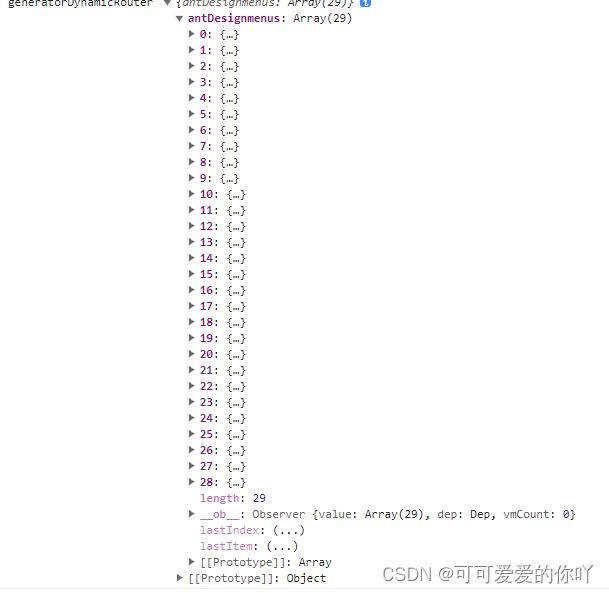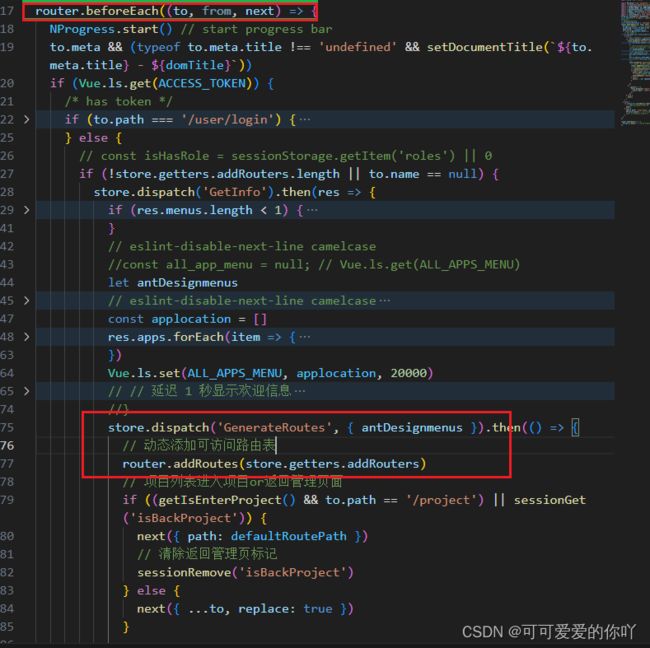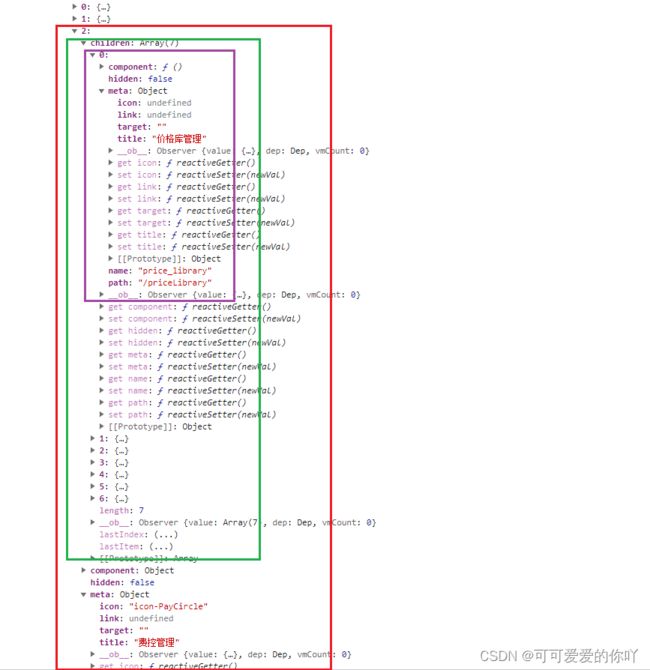Vue2中根据权限添加动态路由
Vue2中根据权限添加动态路由
大概记录一下主要代码
1.根据后端返回的路由列表生成左侧菜单(后端返回的数据结构中用id和pid来区别包含关系)
2.前端需要处理成包含children的树形结构
//动态生成菜单
export const generatorDynamicRouter = (data) => {
console.log('generatorDynamicRouter', data);
return new Promise((resolve, reject) => {
const resNav = data.antDesignmenus
const menuNav = []
const childrenNav = []
// 后端数据, 根级树数组, 根级 PID
listToTree(resNav, childrenNav, 0)
/**
* 增加静态网页
*/
listToTree(userAccount, childrenNav, 0)
rootRouter.children = childrenNav
menuNav.push(rootRouter)
const routers = generator(menuNav)
routers.push(notFoundRouter)
resolve(routers)
}).catch(err => {
// reject('加载菜单失败')
return Promise.reject(err)
})
}
/**
* 数组转树形结构
* @param list 源数组
* @param tree 树
* @param parentId 父ID
*/
const listToTree = (list, tree, parentId) => {
list.forEach(item => {
// 判断是否为父级菜单
// eslint-disable-next-line eqeqeq
if (item.pid == parentId) {
const child = {
...item,
key: item.key || item.name,
children: []
}
// 迭代 list, 找到当前菜单相符合的所有子菜单
listToTree(list, child.children, item.id)
// 删掉不存在 children 值的属性
if (child.children.length <= 0) {
delete child.children
}
// 加入到树中
tree.push(child)
}
})
}
/**
* 格式化树形结构数据 生成 vue-router 层级路由表
*
* @param routerMap
* @param parent
* @returns {*}
*/
export const generator = (routerMap, parent) => {
return routerMap.map(item => {
// eslint-disable-next-line no-unused-vars
const { title, show, hideChildren, hiddenHeaderContent, target, icon, link } = item.meta || {}
const currentRouter = {
// 如果路由设置了 path,则作为默认 path,否则 路由地址 动态拼接生成如 /dashboard/workplace
path: item.path || `${parent && parent.path || ''}/${item.key}`,
// 路由名称,建议唯一
name: item.name || item.key || '',
// 该路由对应页面的 组件 :方案1
// component: constantRouterComponents[item.component || item.key],
// 该路由对应页面的 组件 :方案2 (动态加载)
component: (constantRouterComponents[item.component || item.key]) || (() => import(`@/views/${item.component}`)),
// meta: 页面标题, 菜单图标, 页面权限(供指令权限用,可去掉)
meta: {
title: title,
icon: icon || undefined,
// hiddenHeaderContent: hiddenHeaderContent,
target: target,
link: link
},
hidden: item.hidden
}
// 是否设置了隐藏菜单
if (show === false) {
currentRouter.hidden = true
}
// 是否设置了隐藏子菜单
if (hideChildren) {
currentRouter.hideChildrenInMenu = true
}
// 为了防止出现后端返回结果不规范,处理有可能出现拼接出两个 反斜杠
if (!currentRouter.path.startsWith('http')) {
currentRouter.path = currentRouter.path.replace('//', '/')
}
// 重定向
item.redirect && (currentRouter.redirect = item.redirect)
// 是否有子菜单,并递归处理
if (item.children && item.children.length > 0) {
// Recursion
currentRouter.children = generator(item.children, currentRouter)
}
return currentRouter
})
}
3.在Vuex中存储路由
/**
* 向后端请求用户的菜单,动态生成路由
*/
import { constantRouterMap, detailRouter } from '@/config/router.config'
import { generatorDynamicRouter } from '@/router/generator-routers'
const permission = {
state: {
routers: constantRouterMap,
addRouters: []
},
mutations: {
SET_ROUTERS: (state, routers) => {
state.addRouters = routers
state.routers = constantRouterMap.concat(routers)
console.log("SET_ROUTERS", routers);
}
},
actions: {
GenerateRoutes ({ commit }, data) {
return new Promise(resolve => {
generatorDynamicRouter(data).then(routers => {
let _index = routers.findIndex((item) => item.path === '/')
if (_index != -1 && routers[_index].children && routers[_index].children.length) {
// 这个是路由生成后添加的自定义详情页路由
routers[_index].children = routers[_index].children.concat(detailRouter)
}
console.log(routers, 'routers-----routers---routers')
commit('SET_ROUTERS', routers)
resolve()
})
}).catch(err => {
// eslint-disable-next-line no-undef
reject(err)
})
}
}
}
export default permission