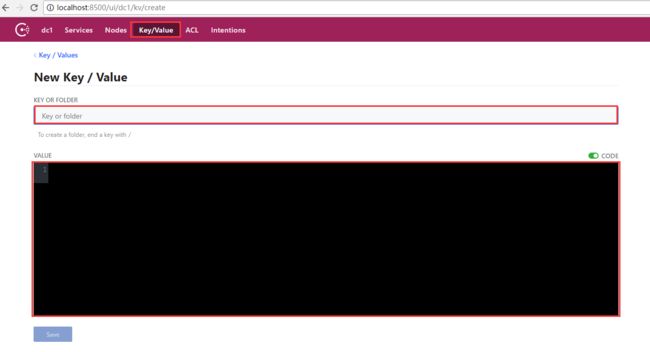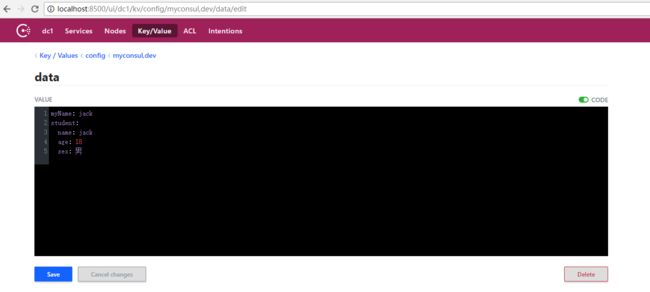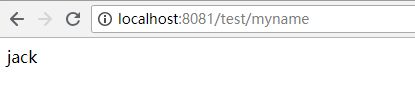consul java 应用_Spring Cloud Consul使用——配置中心
1、pom.xml
4.0.0
com.lynch
spring-cloud-consul-config
0.0.1-SNAPSHOT
org.springframework.boot
spring-boot-starter-parent
2.0.3.RELEASE
UTF-8
UTF-8
1.8
Finchley.RELEASE
org.springframework.boot
spring-boot-starter-actuator
org.springframework.cloud
spring-cloud-starter-consul-discovery
org.springframework.cloud
spring-cloud-starter-consul-config
org.springframework.cloud
spring-cloud-starter-feign
1.4.5.RELEASE
org.springframework.boot
spring-boot-starter-web
org.springframework.boot
spring-boot-starter-test
test
org.springframework.cloud
spring-cloud-dependencies
${spring-cloud.version}
pom
import
org.springframework.boot
spring-boot-maven-plugin
2、添加 bootstrap.yml 配置文件
spring:
application:
name: myconsul
cloud:
consul:
host: localhost
port:8500config:
enabled:true#false禁用Consul配置,默认true
format: YAML # 表示consul上面文件的格式 有四种 YAML PROPERTIES KEY-VALUE FILES
#data-key: configuration #表示consul上面的KEY值(或者说文件的名字) 默认是data
data-key: data #表示consul上面的KEY值(或者说文件的名字) 默认是data
#prefix设置配置值的基本文件夹
#defaultContext设置所有应用程序使用的文件夹名称
#profileSeparator设置用于使用配置文件在属性源中分隔配置文件名称的分隔符的值
profiles:
active: dev
server:
port:8081
3、StudentConfig——配置Java类
packagecom.lynch.config;importorg.springframework.boot.context.properties.ConfigurationProperties;
@ConfigurationProperties(prefix= "student")public classStudentConfig {privateString name;private intage;privateString sex;publicString getName() {returnname;
}public voidsetName(String name) {this.name =name;
}public intgetAge() {returnage;
}public void setAge(intage) {this.age =age;
}publicString getSex() {returnsex;
}public voidsetSex(String sex) {this.sex =sex;
}
@OverridepublicString toString() {return "StudentConfig{" + "name='" + name + '\'' + ", age=" + age + ", sex='" + sex + '\'' + '}';
}
}
4、StudentController——配置测试类
packagecom.lynch.web;importorg.springframework.beans.factory.annotation.Autowired;importorg.springframework.beans.factory.annotation.Value;importorg.springframework.web.bind.annotation.RequestMapping;importorg.springframework.web.bind.annotation.RestController;importcom.lynch.config.StudentConfig;
@RestController
@RequestMapping("/test")public classStudentController {
@Value("${myName}")privateString myName;
@AutowiredprivateStudentConfig studentConfig;
@RequestMapping("/myname")publicString testHello() {
System.out.println("my name is : " +myName);returnmyName;
}
@RequestMapping("/config")publicString testConfig() {
System.out.println(studentConfig.toString());returnstudentConfig.toString();
}
}
5、程序入口类添加注解@EnableConfigurationProperties
packagecom.lynch;importorg.springframework.boot.SpringApplication;importorg.springframework.boot.autoconfigure.SpringBootApplication;importorg.springframework.boot.context.properties.EnableConfigurationProperties;importorg.springframework.cloud.client.discovery.EnableDiscoveryClient;importcom.lynch.config.StudentConfig;
@SpringBootApplication
@EnableDiscoveryClient
@EnableConfigurationProperties({StudentConfig.class})public classApplication {public static voidmain(String[] args) {
SpringApplication.run(Application.class, args);
}
}
注意:属性配置类的class需要添加到springboot的属性配置注解里面,
eg:@EnableConfigurationProperties({StudentConfig.class})
不添加的话,不能通过@Autowired注解,注入属性配置类,那么就需要在属性配置类上使用spring的bean注解,标记时一个bean到这里,代码已经完成了,启动consul服务器,下面在consul里面进行配置。
6、配置consul key/value
输入key和value
key:config/myconsul,dev/data
value:
myName: jack
student:
name: jack
age:18
sex: 男
注意:
a、默认情况下,consul配置默认存储在/config文件夹中
b、myconsul为spring.application.name值,dev为spring.profiles.active值,data为data-key值
c、value用的是yml格式的配置,冒号后面有一个空格。
7、运行程序测试
7.1、测试通过@Value注入
@Value("${myName}")private String myName;
http://localhost:8081/test/myname
7.2、测试通过@ConfigurationProperties进行属性配置
测试url:http://localhost:8081/test/config
控制台打印信息:
my name is : jack
StudentConfig{name='jack', age=18, sex='男'}
8、总结
到这里consul的简单使用就完成了,consul有两个功能,一个是consul作为注册中心,另一个是consul作为配置中心。
在本文中consul作为配置中心,有一个点需要注意,通过@Value注入的属性,修改consul的配置后,属性不能立即生效,需要服务重启。而通过@ConfigurationProperties注入的属性,修改consul的配置后,属性会立即生效,所以建议如果需要动态生效的配置,最好使使用@ConfigurationProperties进行属性的注入。