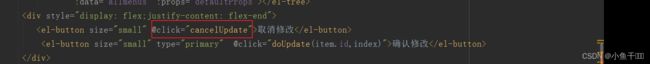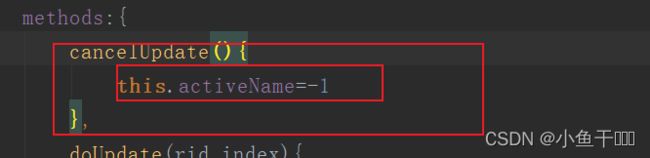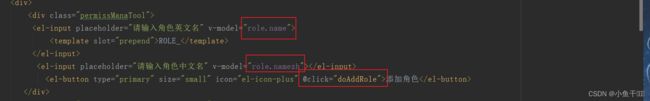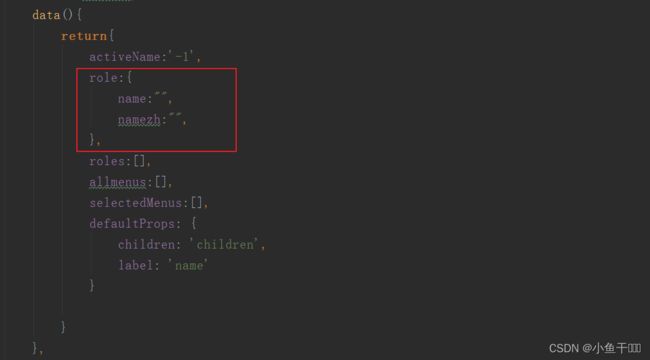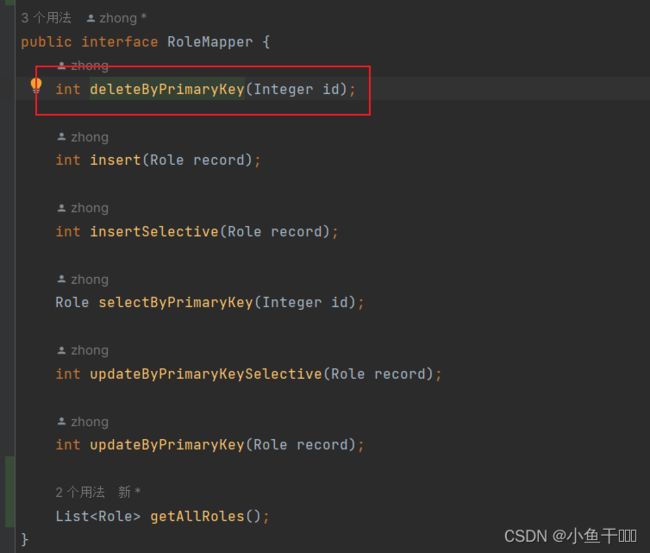SpringBoot + Vue 微人事权限组管理模块 (十四)
权限组前端页面制作
权限组管理角色和菜单之间关系,操作员管理着用户和角色之间的关系。
英文的输入框要有个前缀,SpringSecurity里角色英文名需要加一个ROLE_的前缀

<div>
<div class="permissManaTool">
<el-input placeholder="请输入角色英文名" v-model="role.name">
<template slot="prepend">ROLE_</template>
</el-input>
<el-input placeholder="请输入角色中文名" v-model="role.nameZh"></el-input>
</div>
</div>
data(){
return{
role:{
name:"",
nameZh:"",
}
}
}
<el-button type="primary" size="small" icon="el-icon-plus">添加角色</el-button>
.permissManaTool{
display: flex;
justify-content: flex-start;
}
.permissManaTool .el-input{
width: 300px;
margin-right: 8px;
}

可以看出展开了第 2 个

留一个就够了

从数据库中获取所有的角色展示到页面,注意后端不仅要返回所有角色还要返回角色操作的菜单,角色能操作哪些资源也要返回
权限用户角色前后端对接
我们先来把所有角色查询出来,在前端展示出来
PermissController
@RestController
@RequestMapping("/system/basic/permiss")
public class PermissController {
@Autowired
RoleService roleService;
@GetMapping("/")
public List<Role> getAllRoles(){
return roleService.getAllRoles();
}
}
RoleService
@Service
public class RoleService {
@Autowired
RoleMapper roleMapper;
public List<Role> getAllRoles(){
return roleMapper.getAllRoles();
}
}
RoleMapper
List<Role> getAllRoles();
RoleMapper.xml
<select id="getAllRoles" resultMap="BaseResultMap">
select *
from role;
select>
对接前端
<div style="margin-top: 15px;width: 720px">
<el-collapse accordion>
<el-collapse-item :title="item.namezh" :name="index" v-for="(item,index) in roles" :key="index">
<div>与现实生活一致:与现实生活的流程、逻辑保持一致,遵循用户习惯的语言和概念;</div>
<div>在界面中一致:所有的元素和结构需保持一致,比如:设计样式、图标和文本、元素的位置等。</div>
</el-collapse-item>
</el-collapse>
</div>
<div>
<el-card class="box-card">
<div slot="header" class="clearfix">
<span>卡片名称</span>
<el-button style="float: right; padding: 3px 0" type="text">操作按钮</el-button>
</div>
<div v-for="o in 4" :key="o" class="text item">
{{'列表内容 ' + o }}
</div>
</el-card>
</div>
<el-button style="float: right; padding: 3px 0;color: #ff2a0c" type="text" icon="el-icon-delete"></el-button>
权限组菜单树展示
查询所有菜单展示树形结构,需要在服务端做处理返回
查询所有的父子类菜单,自己关联自己三次形成一张表,

select m1.id as id1,m1.name as name1,m2.id as id2,m2.name as name2,m3.id as id3,m3.name as name3
from menu m1,menu m2,menu m3
where m1.id = m2.parentId and m2.id =m3.parentId and m3.enabled = true
ORDER BY m1.id,m2.id,m3.id```
### PermissController
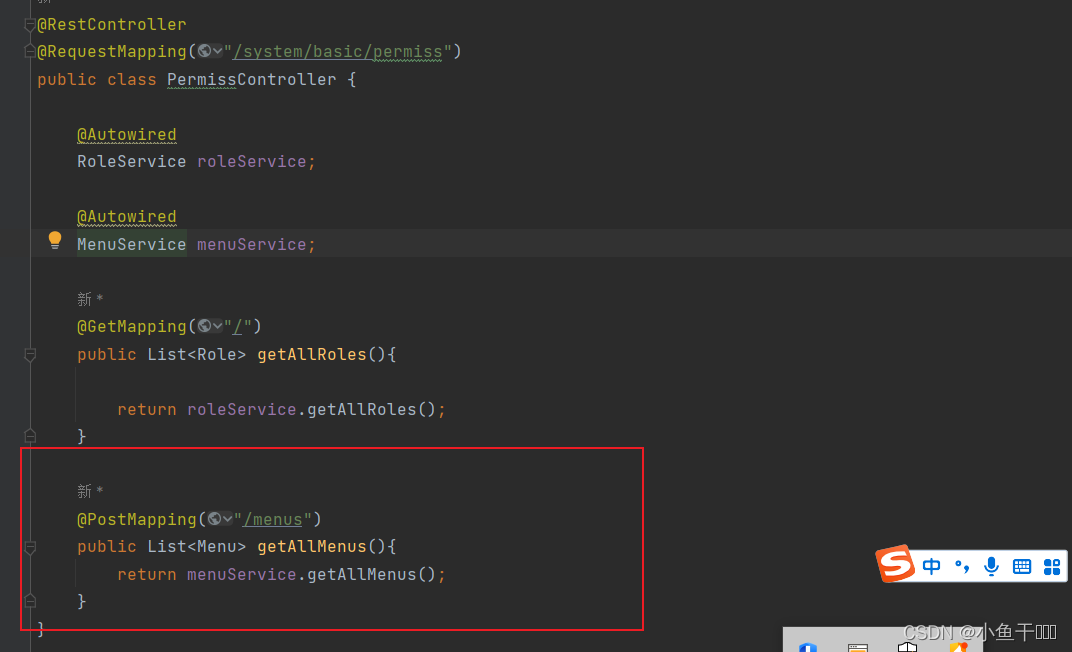
```java
@RestController
@RequestMapping("/system/basic/permiss")
public class PermissController {
@Autowired
RoleService roleService;
@Autowired
MenuService menuService;
@GetMapping("/")
public List<Role> getAllRoles(){
return roleService.getAllRoles();
}
@PostMapping("/menus")
public List<Menu> getAllMenus(){
return menuService.getAllMenus();
}
}
MenuService
@Service
public class MenuService {
@Autowired
MenuMapper menuMapper;
public RespBean getMenusByHrId() {
return RespBean.ok("操作成功!",menuMapper.getMenusByHrId( ((Hr) SecurityContextHolder.getContext().getAuthentication().getPrincipal()).getId()));//Id从哪里来呢,前端传过来的信息是不可信,我们登录的用户信息保存在security,可以从Security里获取登录用户信息
}
/**
* 获取所有的菜单角色 一对多 一个菜单项有多个角色
* @return
*/
// @Cacheable
public List<Menu> getAllMenusWithRole(){
return menuMapper.getAllMenusWithRole();
}
public List<Menu> getAllMenus() {
return menuMapper.getAllMenus();
}
}
MenuMapper
List<Menu> getAllMenus();
MenuMapper.xml
一个父菜单有多个子菜单,子菜单中还有菜单,三级菜单,直接查询
如果不确认多少级菜单可以用递归
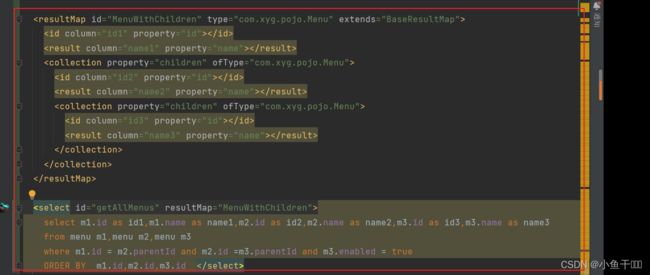
<resultMap id="MenuWithChildren" type="com.xyg.pojo.Menu" extends="BaseResultMap">
<id column="id1" property="id">id>
<result column="name1" property="name">result>
<collection property="children" ofType="com.xyg.pojo.Menu">
<id column="id2" property="id">id>
<result column="name2" property="name">result>
<collection property="children" ofType="com.xyg.pojo.Menu">
<id column="id3" property="id">id>
<result column="name3" property="name">result>
collection>
collection>
resultMap>
<select id="getAllMenus" resultMap="MenuWithChildren">
select m1.id as id1,m1.name as name1,m2.id as id2,m2.name as name2,m3.id as id3,m3.name as name3
from menu m1,menu m2,menu m3
where m1.id = m2.parentId and m2.id =m3.parentId and m3.enabled = true
ORDER BY m1.id,m2.id,m3.id
select>
测试
![]()
前端

拷贝过来

定义对应的变量

添加一个折叠面板的点击事件

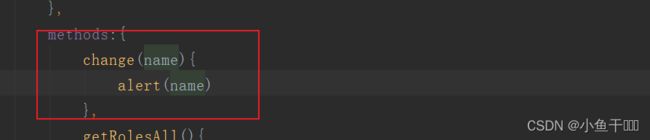

进行请求后端加载数据

change(name){
if (name){
this.getAllMenus();//点击有id就执行
}
},
getAllMenus(){
this.postRequest("/system/basic/permiss/menus").then(resp=>{
if(resp){
console.log(resp)
this.allmenus=resp
}
})
},
菜单角色关系修改
角色全部展示出来了,还差个预选中的问题,就是选中角色可以操作哪写菜单
看数据库有个menu_role 菜单角色关联表 ,根据角色id查询可以操作哪写菜单,把角色可以操作菜单的id查询出来。
使用组件


写死数据看一默认选择效果

展示效果

把写死的数据服务端返回的数据动态的修改,可以根据角色rid查询菜单mid就行了
PermissController
@GetMapping("/mids/{rid}")
public List<Integer> getMidsByTid(@PathVariable Integer rid){
return menuService.getMidsByTid(rid);
}
menuMapper
public List<Integer> getMidsByTid(Integer rid) {
return menuMapper.getMidsByTid(rid);
}
MenuMapper
List<Integer> getMidsByTid(Integer rid);
MenuMapper.xml
<select id="getMidsByTid" resultType="integer">
select mid from menu_role where rid=#{rid}
select>
对接前端
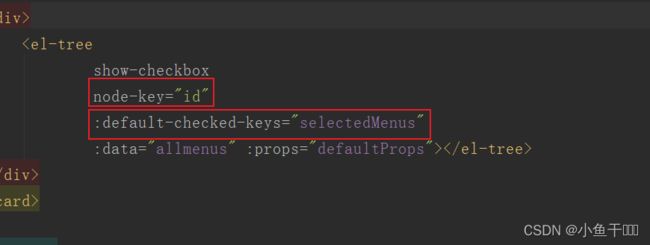
分别通过default-expanded-keys和default-checked-keys设置默认展开和默认选中的节点。需要注意的是,此时必须设置node-key,其值为节点数据中的一个字段名,该字段在整棵树中是唯一的。
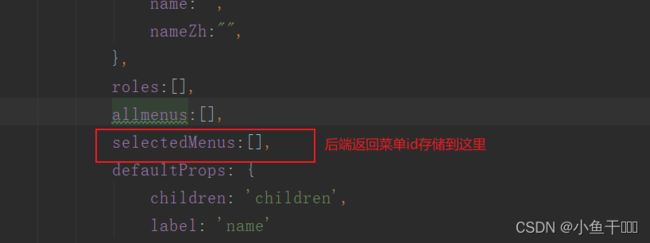
对接后端

点击事件chance,传参角色id,调用getSelectedMenus把角色id传过去,查询菜单的id赋值selectedMenus数组,tree进行默认预选中多选框
change(rid){
if (rid){
this.getAllMenus();//点击有id就执行
this.getSelectedMenus(rid)
}
},
getSelectedMenus(rid){
this.getRequest("/system/basic/permiss/mids/"+rid).then(resp=>{
if (resp){
this.selectedMenus=resp
}
})
},
菜单角色关系修改

getCheckedKeys 方法 若节点可被选择(即 show-checkbox 为 true),则返回目前被选中的节点的 key 所组成的数组,(leafOnly) 接收一个 boolean 类型的参数,若为 true 则仅返回被选中的叶子节点的 keys,默认值为 false
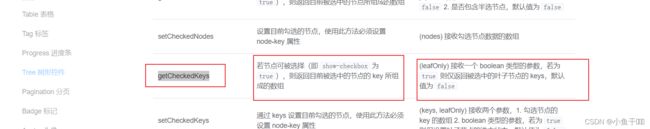
打印出来看一下


methods:{
doUpdate(rid,index){
console.log(rid)
let tree = this.$refs.tree[index];//返回当前选中的元素
let selectedKeys = tree.getCheckedKeys(true)//getCheckedKeys方法获取选中菜单节点的key值就是菜单id,若为true就返回叶子节点也就是子节点
console.log(selectedKeys)
},
编写修改操作后端接口
这里的更新操作有点麻烦,比如用户## 权限组前端页面制作
权限组管理角色和菜单之间关系,操作员管理着用户和角色之间的关系。英文的输入框要有个前缀,SpringSecurity里角色英文名需要加一个ROLE_的前缀 
 上代码
上代码bash 添加按钮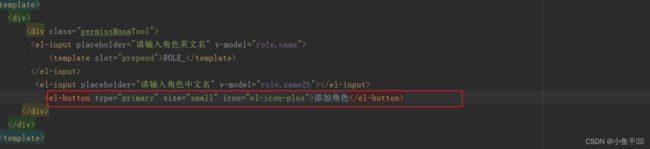
bash 添加输入框样式
bash .permissManaTool{ display: flex; justify-content: flex-start; } .permissManaTool .el-input{ width: 300px; margin-right: 8px; }添加一个折叠面板 
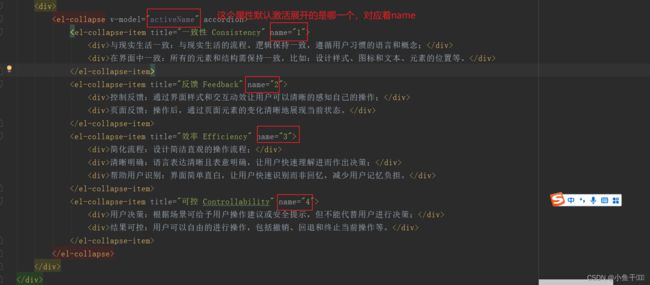 
 可以看出展开了第 2 个 
可以看出展开了第 2 个  留一个就够了
留一个就够了 从数据库中获取所有的角色展示到页面,注意后端不仅要返回所有角色还要返回角色操作的菜单,角色能操作哪些资源也要返回## 权限用户角色前后端对接我们先来把所有角色查询出来,在前端展示出来### PermissController
从数据库中获取所有的角色展示到页面,注意后端不仅要返回所有角色还要返回角色操作的菜单,角色能操作哪些资源也要返回## 权限用户角色前后端对接我们先来把所有角色查询出来,在前端展示出来### PermissController java@RestController@RequestMapping("/system/basic/permiss")public class PermissController { @Autowired RoleService roleService; @GetMapping("/") public List### RoleService java@Servicepublic class RoleService { @Autowired RoleMapper roleMapper; public List### RoleMapper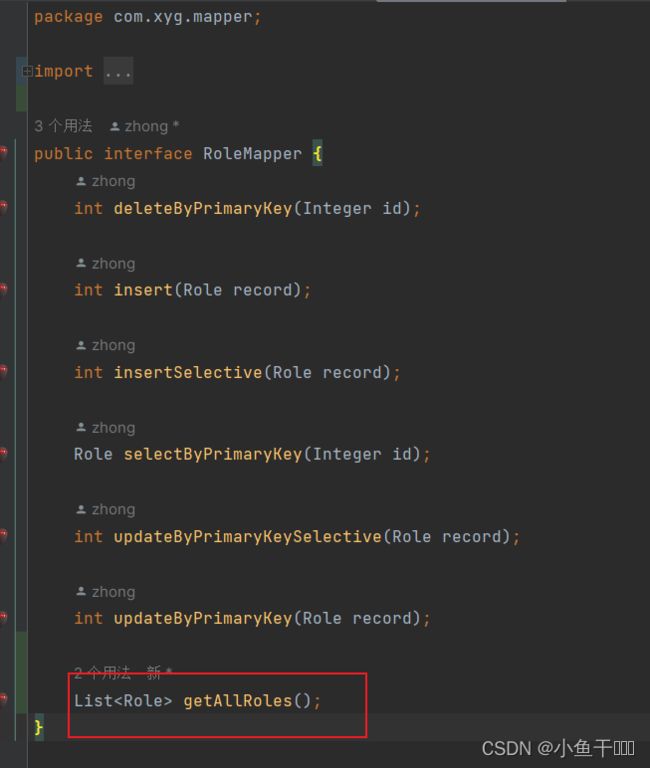
java List### RoleMapper.xmlxml ### 对接前端
bash 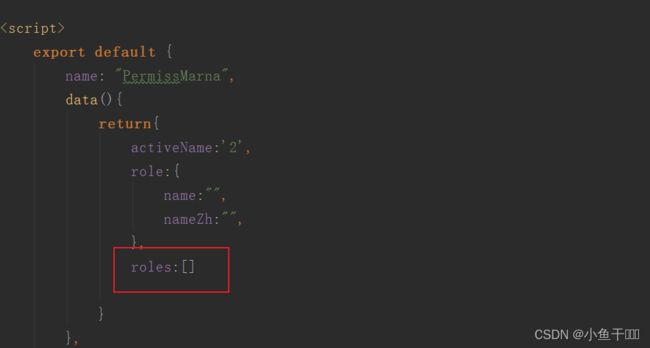 
 展示效果
展示效果 里面展示的内容应该是卡片
里面展示的内容应该是卡片 组件
组件 

bash  按钮样式改垃圾桶图标
按钮样式改垃圾桶图标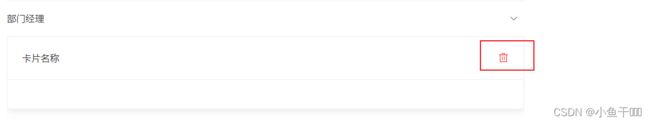 

bash ## 权限组菜单树展示查询所有菜单展示树形结构,需要在服务端做处理返回查询所有的父子类菜单,自己关联自己三次形成一张表,
sqlselect m1.id as id1,m1.name as name1,m2.id as id2,m2.name as name2,m3.id as id3,m3.name as name3 from menu m1,menu m2,menu m3 where m1.id = m2.parentId and m2.id =m3.parentId and m3.enabled = true ORDER BY m1.id,m2.id,m3.id### PermissController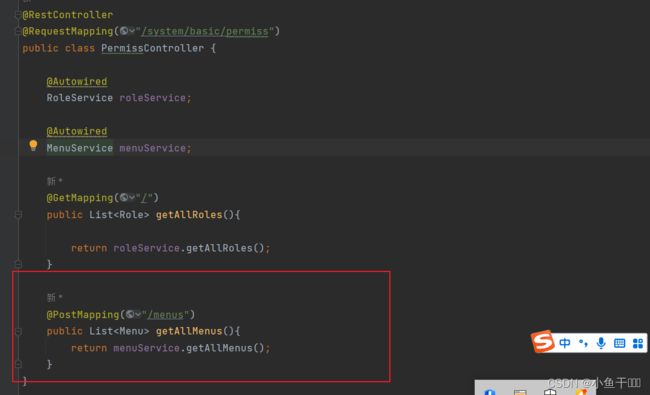
java@RestController@RequestMapping("/system/basic/permiss")public class PermissController { @Autowired RoleService roleService; @Autowired MenuService menuService; @GetMapping("/") public List### MenuService
java@Servicepublic class MenuService { @Autowired MenuMapper menuMapper; public RespBean getMenusByHrId() { return RespBean.ok("操作成功!",menuMapper.getMenusByHrId( ((Hr) SecurityContextHolder.getContext().getAuthentication().getPrincipal()).getId()));//Id从哪里来呢,前端传过来的信息是不可信,我们登录的用户信息保存在security,可以从Security里获取登录用户信息 } /** * 获取所有的菜单角色 一对多 一个菜单项有多个角色 * @return */// @Cacheable public List### MenuMapper
java List### MenuMapper.xml一个父菜单有多个子菜单,子菜单中还有菜单,三级菜单,直接查询如果不确认多少级菜单可以用递归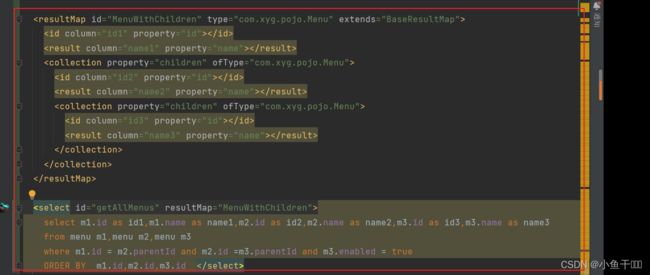
xml 测试![]() ## 前端
## 前端 拷贝过来
拷贝过来 定义对应的变量
定义对应的变量 添加一个折叠面板的点击事件
添加一个折叠面板的点击事件 
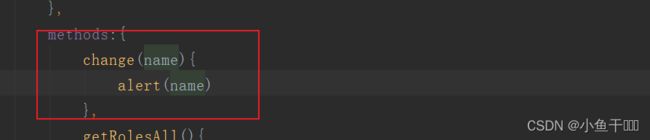 
 进行请求后端加载数据
进行请求后端加载数据
java change(name){ if (name){ this.getAllMenus();//点击有id就执行 } }, getAllMenus(){ this.postRequest("/system/basic/permiss/menus").then(resp=>{ if(resp){ console.log(resp) this.allmenus=resp } }) },添加多选框 展示效果
展示效果 ## 菜单角色关系修改角色全部展示出来了,还差个预选中的问题,就是选中角色可以操作哪写菜单看数据库有个menu_role 菜单角色关联表 ,根据角色id查询可以操作哪写菜单,把角色可以操作菜单的id查询出来。使用组件
## 菜单角色关系修改角色全部展示出来了,还差个预选中的问题,就是选中角色可以操作哪写菜单看数据库有个menu_role 菜单角色关联表 ,根据角色id查询可以操作哪写菜单,把角色可以操作菜单的id查询出来。使用组件 
 写死数据看一默认选择效果
写死数据看一默认选择效果 展示效果
展示效果 把写死的数据服务端返回的数据动态的修改,可以根据角色rid查询菜单mid就行了### PermissController
把写死的数据服务端返回的数据动态的修改,可以根据角色rid查询菜单mid就行了### PermissControllerjava @GetMapping("/mids/{rid}") public List### menuMapperjava public List### MenuMapperjavaListMenuMapper.xmlxml ### 对接前端需要name参数绑定角色id 
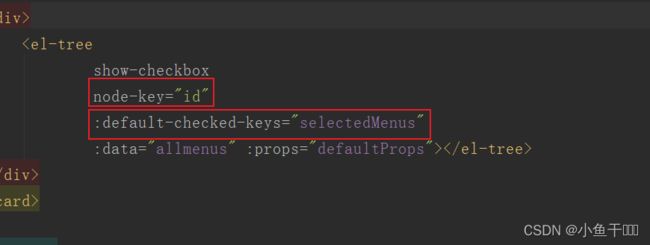 分别通过default-expanded-keys和default-checked-keys设置默认展开和默认选中的节点。需要注意的是,此时必须设置node-key,其值为节点数据中的一个字段名,该字段在整棵树中是唯一的。
分别通过default-expanded-keys和default-checked-keys设置默认展开和默认选中的节点。需要注意的是,此时必须设置node-key,其值为节点数据中的一个字段名,该字段在整棵树中是唯一的。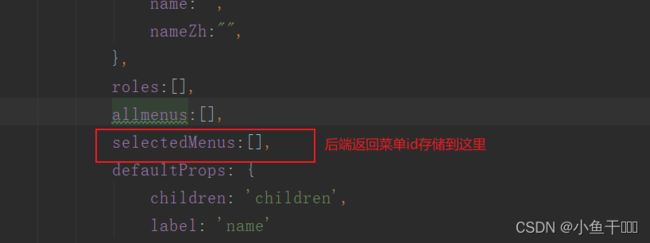 对接后端
对接后端 点击事件chance,传参角色id,调用getSelectedMenus把角色id传过去,查询菜单的id赋值selectedMenus数组,tree进行默认预选中多选框
点击事件chance,传参角色id,调用getSelectedMenus把角色id传过去,查询菜单的id赋值selectedMenus数组,tree进行默认预选中多选框java change(rid){ if (rid){ this.getAllMenus();//点击有id就执行 this.getSelectedMenus(rid) } }, getSelectedMenus(rid){ this.getRequest("/system/basic/permiss/mids/"+rid).then(resp=>{ if (resp){ this.selectedMenus=resp } }) },### 菜单角色关系修改 可以引用通过ref=“tree” 获取该组件元素
可以引用通过ref=“tree” 获取该组件元素 
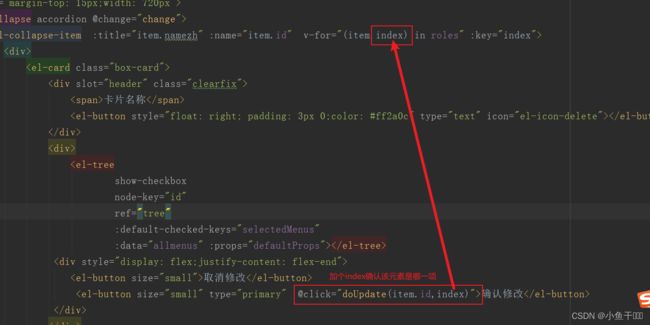 
 getCheckedKeys 方法 若节点可被选择(即 show-checkbox 为 true),则返回目前被选中的节点的 key 所组成的数组,(leafOnly) 接收一个 boolean 类型的参数,若为 true 则仅返回被选中的叶子节点的 keys,默认值为 false
getCheckedKeys 方法 若节点可被选择(即 show-checkbox 为 true),则返回目前被选中的节点的 key 所组成的数组,(leafOnly) 接收一个 boolean 类型的参数,若为 true 则仅返回被选中的叶子节点的 keys,默认值为 false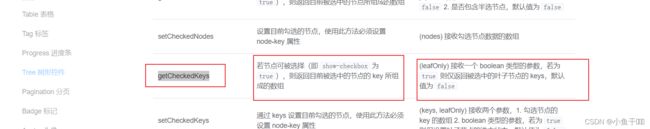 打印出来看一下
打印出来看一下 

java methods:{ doUpdate(rid,index){ console.log(rid) let tree = this.$refs.tree[index];//返回当前选中的元素 let selectedKeys = tree.getCheckedKeys(true)//getCheckedKeys方法获取选中菜单节点的key值就是菜单id,若为true就返回叶子节点也就是子节点 console.log(selectedKeys) }, ### 编写修改操作后端接口这里的更新操作有点麻烦,比如用户勾选了几个,有取消了几个,有点麻烦后台要一个一个判断,这里就直接删除原有的,直接更新操作
### 编写修改操作后端接口这里的更新操作有点麻烦,比如用户勾选了几个,有取消了几个,有点麻烦后台要一个一个判断,这里就直接删除原有的,直接更新操作
PermissController
@PutMapping("/")
public RespBean updateMenuRole(Integer rid,Integer[] mids){
if(menuService.updateMenuRole(rid,mids)){
return RespBean.ok("更新成功");
}
return RespBean.err("更新失败");
}
MenuService
@Transactional
public boolean updateMenuRole(Integer rid, Integer[] mids) {
menuRoleMapper.deleteById(rid);
Integer result=menuRoleMapper.insertRecord(rid,mids);
return result==mids.length;
}
MenuRoleMapper
void deleteById(Integer rid);
Integer insertRecord(@Param("rid") Integer rid,@Param("mids") Integer[] mids);
MenuRoleMapper.xml
<delete id="deleteById">
delete from menu_role where rid=#{rid}
delete>
<insert id="insertRecord">
insert into menu_role (mid,rid) values
<foreach collection="mids" separator="," item="mid">
(#{mid},#{rid})
foreach>
insert>
对接前端
doUpdate(rid,index){
let tree = this.$refs.tree[index];//返回当前选中的元素
let selectedKeys = tree.getCheckedKeys(true)//getCheckedKeys方法获取选中菜单节点的key值就是菜单id,为true就获取子节点
let url='/system/basic/permiss/?rid='+rid
selectedKeys.forEach(key=>{
url +='&mids='+key;
console.log(url)
})
this.putRequest(url).then(resp=>{
if(resp){
this.getRolesAll()
}
})
},

控制面板绑定一个属性

赋值-1,就是谁都不展示


activeName他的值是等于如图里name值,就会展示,等于-1就没有对应的值就不展示

doUpdate(rid,index){
let tree = this.$refs.tree[index];//返回当前选中的元素
let selectedKeys = tree.getCheckedKeys(true)//getCheckedKeys方法获取选中菜单节点的key值就是菜单id,为true就获取子节点
let url='/system/basic/permiss/?rid='+rid
selectedKeys.forEach(key=>{
url +='&mids='+key;
console.log(url)
})
this.putRequest(url).then(resp=>{
if(resp){
this.getRolesAll()
this.activeName=-1
}
})
},
cancelUpdate(){
this.activeName=-1
},
权限组角色添加
PermissController
@PostMapping("/role")
public RespBean addRole(@RequestBody Role role){
if(roleService.addRole(role)==1){
return RespBean.ok("添加成功");
}
return RespBean.err("添加失败");
}
RoleService
因为SpringSecurity的角色需要以ROLE开头数据
public Integer addRole(Role role) {
if(!role.getName().startsWith("ROLE_")){
role.setName("ROLE"+role.getName());
}
return roleMapper.insert(role);
}
使用逆向工程工具生成的mapper
添加角色接口对接前端
权限组角色删除
PermissController
@DeleteMapping("/")
public RespBean deletePositionByIds(Integer[] ids){
if(positionsService.deletePositionsByIds(ids)==ids.length){
return RespBean.ok("删除成功");
}
return RespBean.err("删除失败");
}
PositionsService
public int deletePositionsByIds(Integer[] ids) {
return positionMapper.deletePositionsByIds(ids);
}