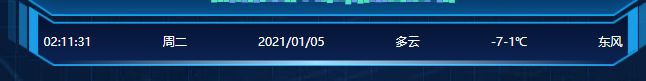可视化大屏插件使用笔记
一、数字滚动插件
1、vue-count-to
//1、安装
cnpm install vue-count-to --save
//2、使用
2、@huoyu/vue-digitroll(https://github.com/yingtian666/vue-digitroll)
//1、安装
cnpm i -S @huoyu/vue-digitroll
//2、使用
二、滚屏插件
1、vue-seamless-scroll(https://github.com/chenxuan0000/vue-seamless-scroll)
//1、安装
cnpm install vue-seamless-scroll --save
//2、使用
![]() :{{item.buildAdminName}}
:{{item.buildAdminTel}}
:{{item.buildAdminAddress}}
:{{item.buildAdminName}}
:{{item.buildAdminTel}}
:{{item.buildAdminAddress}}
import vueSeamlessScroll from 'vue-seamless-scroll'
components: {
vueSeamlessScroll,
},
data(){
return {
classOption: {
step: 0.2, // 数值越大速度滚动越快
limitMoveNum: 3, // 开始无缝滚动的数据量 this.dataList.length
hoverStop: true, // 是否开启鼠标悬停stop
direction: 1, // 0向下 1向上 2向左 3向右
openWatch: true, // 开启数据实时监控刷新dom
singleHeight: 0, // 单步运动停止的高度(默认值0是无缝不停止的滚动) direction => 0/1
singleWidth: 0, // 单步运动停止的宽度(默认值0是无缝不停止的滚动) direction => 2/3
waitTime: 1000 // 单步运动停止的时间(默认值1000ms)
},
}
}
.seamless-warp{
width: 100%;
height: 69.7rem;
overflow: hidden;
}
四、获取当前时间及天气
{{ title.time }}
周{{ title.week }}
{{ title.date }}
{{ title.weather }}
{{ title.temperature }}
{{ title.wind }}
data(){
return {
weekMap: {
0: "日",
1: "一",
2: "二",
3: "三",
4: "四",
5: "五",
6: "六",
},//星期
title: {
time: "",
week: "",
date: "",
temperature: "", //温度
weather: "", //天气
wind: "", //风向
},//天气对象
}
}
//获取天气
async getWeather() {
const res = await this.$http.get(
"https://tianqiapi.com/api?version=v6&appid=58192418&appsecret=K8vdzO7t"
);
if (res.status == 200) {
this.title.weather = res.data.wea;
this.title.temperature = `${res.data.tem2}-${res.data.tem1}℃`;
this.title.wind = res.data.win;
}
},
//获取时间
setTimeLoop() {
if (this.timeInterval) {
clearInterval(this.timeInterval);
}
const nowDate = new Date();
this.title.time = dayjs(nowDate).format("hh:mm:ss");
this.title.week = this.weekMap[nowDate.getDay()];
this.title.date = dayjs(nowDate).format("YYYY/MM/DD");
this.timeInterval = setInterval(() => {
const nowDate = new Date();
this.title.time = dayjs(nowDate).format("hh:mm:ss");
this.title.week = this.weekMap[nowDate.getDay()];
this.title.date = dayjs(nowDate).format("YYYY/MM/DD");
}, 1000);
},
五、DataV安装使用(DataV)
//1、安装
npm install @jiaminghi/data-view
//2、使用
// 将自动注册所有组件为全局组件
import dataV from '@jiaminghi/data-view'
Vue.use(dataV)
//按需加载
import { borderBox1 } from '@jiaminghi/data-view'
Vue.use(borderBox1)状态更新
避免你的组件更新了数据后,状态却不刷新,也就是没变化,请务必看这里
组件props均未设置deep监听,刷新props时,请直接生成新的props对象(基础数据类型除外),或完成赋值操作后使用ES6拓展运算符生成新的props对象(this.someProps = { ...this.someProps })。
六、echarts(Apache ECharts)
//1、安装
cnpm install echarts -S
//2、使用
在main.js中
// 引入echarts
import echarts from 'echarts'
Vue.prototype.$echarts = echarts7、禁止鼠标选择呈现蓝色样式
-webkit-user-select: none; /* 禁止 DIV 中的文本被鼠标选中 */
-moz-user-select: none; /* 禁止 DIV 中的文本被鼠标选中 */
-ms-user-select: none; /* 禁止 DIV 中的文本被鼠标选中 */
user-select: none; /* 禁止 DIV 中的文本被鼠标选中 */8、数字液晶字体DS-DIGIT
新建font文件夹
将DS-DIGIT.TTF放入,新建dsfont.css
@font-face {
font-family: 'electronicFont';
src: url('./DS-DIGIT.TTF');
font-weight: normal;
font-style: normal;
}
.font_number{
font-family: "electronicFont"!important;
}在main.js中引入
import './assets/font/dsfont.css'使用