[JavaWeb]【八】web后端开发-Mybatis
目录
一 介绍
二 Mybatis的入门
2.1 快速入门
2.1.1 准备SpringBoot工程
2.1.2 创建数据库mybatis以及对应库表user
2.1.3 创建User实体类
2.1.4 配置application.properties数据库连接信息
2.1.5 编写sql语句(注解方式)
2.1.6 测试运行
2.1.7 配置SQL提示
2.2 JDBC介绍(了解)
2.2.1 JDBC 介绍
2.2.2 jdbc与Mybatis对比
2.3 数据库连接池(了解)
2.3.1 概念
2.3.2 mybatis切换Druid(德鲁伊)连接池
2.3.3 总结
2.4 lombok
三 Mybatis的基础操作
3.1 准备工作
3.1.1 数据脚本在mybatis表执行脚本
3.1.2 创建一个springboot项目
3.1.3 application.properties配置
3.1.4 创建对应实体类Emp
3.1.5 准备Mapper接口EmpMapper
3.2 日志输出
3.2.1 性能高
3.2.2 更安全
3.2.3 总结 使用#
3.3 删除
3.3.1 EmpMapper接口添加 删除方法
3.3.2 新增测试方法
3.4 新增
3.4.1 EmpMapper接口添加 新增方法
3.4.2 新增测试方法
3.4.3 主键返回
3.4.4 总结
3.5 更新
3.5.1 EmpMapper接口添加 更新方法
3.5.2 新增测试方法
3.6 查询
3.6.1 EmpMapper接口添加 查询方法
3.6.2 新增测试方法
3.6.3 数据封装
3.6.3.1 方案一 (不推荐):当数据库字段与实体类字段不一致时取别名
3.6.3.2 方案二(不推荐) :通过@Results, @Result注解手动映射封装
3.6.3.3 方案三(推荐):开启mybatis的驼峰命名自动映射开关
3.7 查询(条件查询)
3.7.1 EmpMapper接口添加 条件查询方法
3.7.2 新增测试方法
3.7.3 使用concat解决使用'%$name}%'问题
四 XML映射文件
4.1 XML映射规范
4.1.1 第一步:
4.1.2 第二步:编辑
4.1.3 第三步
4.1.4 验证
4.2 mybatisx插件
4.3 总结
五 Mybatis的动态SQL
5.1
5.1.1 优化EmpMapper.xml
5.1.2 案例
5.1.2.1 优化EmpMapper 新增一个方法update2
5.1.2.2 EmpMpapper.xml新增一个update2的sql
5.1.2.3 新增测试方法testUpdate2测试
编辑5.1.3 总结
5.2
5.2.1 优化EmpMapper 新增一个方法deleteByIds
5.2.2 EmpMpapper.xml新增一个deleteByIds的sql
5.2.3 新增测试方法testDeleteByids
5.2.4 总结
5.3
5.3.1 EmpMpapper.xml新增sql 标签优化list2 include标签
5.3.2 执行测试方法testList2
5.4 总结
前言:Mybatis数据持久层,进行数据库操作,增删改查 ,动态sql
一 介绍
二 Mybatis的入门
2.1 快速入门
案例
2.1.1 准备SpringBoot工程
2.1.2 创建数据库mybatis以及对应库表user
create database mybatis;create table user(
id int unsigned primary key auto_increment comment 'ID',
name varchar(100) comment '姓名',
age tinyint unsigned comment '年龄',
gender tinyint unsigned comment '性别, 1:男, 2:女',
phone varchar(11) comment '手机号'
) comment '用户表';
insert into user(id, name, age, gender, phone) VALUES (null,'白眉鹰王',55,'1','18800000000');
insert into user(id, name, age, gender, phone) VALUES (null,'金毛狮王',45,'1','18800000001');
insert into user(id, name, age, gender, phone) VALUES (null,'青翼蝠王',38,'1','18800000002');
insert into user(id, name, age, gender, phone) VALUES (null,'紫衫龙王',42,'2','18800000003');
insert into user(id, name, age, gender, phone) VALUES (null,'光明左使',37,'1','18800000004');
insert into user(id, name, age, gender, phone) VALUES (null,'光明右使',48,'1','18800000005');2.1.3 创建User实体类
package com.runa.pojo;
public class User {
private Integer id;
private String name;
private Short age;
private Short gender;
private String phone;
public User() {
}
public User(Integer id, String name, Short age, Short gender, String phone) {
this.id = id;
this.name = name;
this.age = age;
this.gender = gender;
this.phone = phone;
}
public Integer getId() {
return id;
}
public void setId(Integer id) {
this.id = id;
}
public String getName() {
return name;
}
public void setName(String name) {
this.name = name;
}
public Short getAge() {
return age;
}
public void setAge(Short age) {
this.age = age;
}
public Short getGender() {
return gender;
}
public void setGender(Short gender) {
this.gender = gender;
}
public String getPhone() {
return phone;
}
public void setPhone(String phone) {
this.phone = phone;
}
@Override
public String toString() {
return "User{" +
"id=" + id +
", name='" + name + '\'' +
", age=" + age +
", gender=" + gender +
", phone='" + phone + '\'' +
'}';
}
}
2.1.4 配置application.properties数据库连接信息
# 配置数据库连接信息
#驱动类名称
spring.datasource.driver-class-name=com.mysql.cj.jdbc.Driver
#数据库连接的url
spring.datasource.url=jdbc:mysql://localhost:3306/mybatis
#连接数据库的用户名
spring.datasource.username=root
#连接数据库的密码
spring.datasource.password=1234
package com.runa.pojo;
public class User {
private Integer id;
private String name;
private Short age;
private Short gender;
private String phone;
public User(Integer id, String name, Short age, Short gender, String phone) {
this.id = id;
this.name = name;
this.age = age;
this.gender = gender;
this.phone = phone;
}
public User() {
}
public Integer getId() {
return id;
}
public void setId(Integer id) {
this.id = id;
}
public String getName() {
return name;
}
public void setName(String name) {
this.name = name;
}
public Short getAge() {
return age;
}
public void setAge(Short age) {
this.age = age;
}
public Short getGender() {
return gender;
}
public void setGender(Short gender) {
this.gender = gender;
}
public String getPhone() {
return phone;
}
public void setPhone(String phone) {
this.phone = phone;
}
@Override
public String toString() {
return "User{" +
"id=" + id +
", name='" + name + '\'' +
", age=" + age +
", gender=" + gender +
", phone='" + phone + '\'' +
'}';
}
}
2.1.5 编写sql语句(注解方式)
package com.runa.mapper;
import com.runa.pojo.User;
import org.apache.ibatis.annotations.Mapper;
import org.apache.ibatis.annotations.Select;
import java.util.List;
@Mapper // 运行时,会自动生成该接口的实现类对象(代理对象),并且将改对象交给IOC容器管理
public interface UserMapper {
// 查询全部用户信息
@Select("select * from user")
public List list();
}
2.1.6 测试运行
package com.runa;
import com.runa.mapper.UserMapper;
import com.runa.pojo.User;
import org.junit.jupiter.api.Test;
import org.springframework.beans.factory.annotation.Autowired;
import org.springframework.boot.test.context.SpringBootTest;
import java.util.List;
@SpringBootTest
class SpringbootMybatisQuickstartApplicationTests {
@Autowired // 注入
private UserMapper userMapper;
@Test
public void testListUser() {
List userList = userMapper.list();
userList.stream().forEach(user -> {
System.out.println(user);
});
}
// @Test
// void contextLoads() {
// }
}
2.1.7 配置SQL提示
设置好,还不行的话(删除其他数据库连接,刷新数据库连接),重启IEDA
2.2 JDBC介绍(了解)
2.2.1 JDBC 介绍
@Test
public void testJdbc() throws Exception {
//1 注册驱动
Class.forName("com.mysql.cj.jdbc.Driver");
// 2 获取连接对象
String url = "jdbc:mysql://localhost:3306/mybatis";
String username = "root";
String password = "runa#2050";
Connection connection = DriverManager.getConnection(url, username, password);
// 3 获取执行sql的对象statement,执行sql 返回结果
String sql = "select * from user";
Statement statement = null;
statement = connection.createStatement();
ResultSet resultSet = null;
resultSet = statement.executeQuery(sql);
// 4 封装结果数据
List userList = new ArrayList<>();
while (resultSet.next()) {
int id = resultSet.getInt("id");
String name = resultSet.getString("name");
short age = resultSet.getShort("age");
short gender = resultSet.getShort("gender");
String phone = resultSet.getString("phone");
User user = new User(id, name, age, gender, phone);
userList.add(user);
}
// 5 释放资源
statement.close();
connection.close();
userList.stream().forEach(user -> {
System.out.println(user);
});
}
2.2.2 jdbc与Mybatis对比
2.3 数据库连接池(了解)
2.3.1 概念
2.3.2 mybatis切换Druid(德鲁伊)连接池
我没有配置成功
2.3.3 总结
2.4 lombok
添加依赖
org.projectlombok
lombok
修改实体类User
package com.runa.pojo;
import lombok.AllArgsConstructor;
import lombok.Data;
import lombok.NoArgsConstructor;
@Data
@NoArgsConstructor
@AllArgsConstructor
public class User {
private Integer id;
private String name;
private Short age;
private Short gender;
private String phone;
}
三 Mybatis的基础操作
3.1 准备工作
3.1.1 数据脚本在mybatis表执行脚本
-- 部门管理
create table dept(
id int unsigned primary key auto_increment comment '主键ID',
name varchar(10) not null unique comment '部门名称',
create_time datetime not null comment '创建时间',
update_time datetime not null comment '修改时间'
) comment '部门表';
insert into dept (id, name, create_time, update_time) values(1,'学工部',now(),now()),(2,'教研部',now(),now()),(3,'咨询部',now(),now()), (4,'就业部',now(),now()),(5,'人事部',now(),now());
-- 员工管理
create table emp (
id int unsigned primary key auto_increment comment 'ID',
username varchar(20) not null unique comment '用户名',
password varchar(32) default '123456' comment '密码',
name varchar(10) not null comment '姓名',
gender tinyint unsigned not null comment '性别, 说明: 1 男, 2 女',
image varchar(300) comment '图像',
job tinyint unsigned comment '职位, 说明: 1 班主任,2 讲师, 3 学工主管, 4 教研主管, 5 咨询师',
entrydate date comment '入职时间',
dept_id int unsigned comment '部门ID',
create_time datetime not null comment '创建时间',
update_time datetime not null comment '修改时间'
) comment '员工表';
INSERT INTO emp
(id, username, password, name, gender, image, job, entrydate,dept_id, create_time, update_time) VALUES
(1,'jinyong','123456','金庸',1,'1.jpg',4,'2000-01-01',2,now(),now()),
(2,'zhangwuji','123456','张无忌',1,'2.jpg',2,'2015-01-01',2,now(),now()),
(3,'yangxiao','123456','杨逍',1,'3.jpg',2,'2008-05-01',2,now(),now()),
(4,'weiyixiao','123456','韦一笑',1,'4.jpg',2,'2007-01-01',2,now(),now()),
(5,'changyuchun','123456','常遇春',1,'5.jpg',2,'2012-12-05',2,now(),now()),
(6,'xiaozhao','123456','小昭',2,'6.jpg',3,'2013-09-05',1,now(),now()),
(7,'jixiaofu','123456','纪晓芙',2,'7.jpg',1,'2005-08-01',1,now(),now()),
(8,'zhouzhiruo','123456','周芷若',2,'8.jpg',1,'2014-11-09',1,now(),now()),
(9,'dingminjun','123456','丁敏君',2,'9.jpg',1,'2011-03-11',1,now(),now()),
(10,'zhaomin','123456','赵敏',2,'10.jpg',1,'2013-09-05',1,now(),now()),
(11,'luzhangke','123456','鹿杖客',1,'11.jpg',5,'2007-02-01',3,now(),now()),
(12,'hebiweng','123456','鹤笔翁',1,'12.jpg',5,'2008-08-18',3,now(),now()),
(13,'fangdongbai','123456','方东白',1,'13.jpg',5,'2012-11-01',3,now(),now()),
(14,'zhangsanfeng','123456','张三丰',1,'14.jpg',2,'2002-08-01',2,now(),now()),
(15,'yulianzhou','123456','俞莲舟',1,'15.jpg',2,'2011-05-01',2,now(),now()),
(16,'songyuanqiao','123456','宋远桥',1,'16.jpg',2,'2010-01-01',2,now(),now()),
(17,'chenyouliang','123456','陈友谅',1,'17.jpg',NULL,'2015-03-21',NULL,now(),now());3.1.2 创建一个springboot项目
引入起步依赖mybatis、mysql驱动、lombok
3.1.3 application.properties配置
指定mybatis输出日志的位置。输出控制台
# 配置数据库连接
# 驱动类名称
spring.datasource.driver-class-name=com.mysql.cj.jdbc.Driver
# 连接数据库的url
spring.datasource.url=jdbc:mysql://localhost:3306/mybatis
#连接数据库用户名
spring.datasource.username=root
# 连接数据库密码
spring.datasource.password=runa#2050
# 指定mybatis输出日志的位置。输出控制台
mybatis.configuration.log-impl=org.apache.ibatis.logging.stdout.StdOutImpl
3.1.4 创建对应实体类Emp
package com.runa.pojo;
import lombok.AllArgsConstructor;
import lombok.Data;
import lombok.NoArgsConstructor;
import java.time.LocalDate;
import java.time.LocalDateTime;
@Data
@NoArgsConstructor
@AllArgsConstructor
public class Emp {
private Integer id;
private String username;
private String password;
private String name;
private Short gender;
private String image;
private Short job;
private LocalDate entrydate;
private Integer deptId;
private LocalDateTime createTime;
private LocalDateTime updateTime;
}
3.1.5 准备Mapper接口EmpMapper
package com.runa.mapper;
import org.apache.ibatis.annotations.Mapper;
@Mapper
public interface EmpMapper {
}
3.2 日志输出
3.2.1 性能高
3.2.2 更安全
3.2.3 总结 使用#
3.3 删除
3.3.1 EmpMapper接口添加 删除方法
package com.runa.mapper;
import org.apache.ibatis.annotations.Delete;
import org.apache.ibatis.annotations.Mapper;
@Mapper
public interface EmpMapper {
// 根据id删除数据
@Delete("delete from emp where id = #{id}")
public void delete(Integer id);
}
3.3.2 新增测试方法
package com.runa;
import com.runa.mapper.EmpMapper;
import com.runa.mapper.UserMapper;
import com.runa.pojo.User;
import org.junit.jupiter.api.Test;
import org.springframework.beans.factory.annotation.Autowired;
import org.springframework.boot.test.context.SpringBootTest;
import java.sql.*;
import java.util.ArrayList;
import java.util.List;
@SpringBootTest
class SpringbootMybatisQuickstartApplicationTests {
@Autowired //注入
private EmpMapper empMapper;
@Test
public void testDelete(){
empMapper.delete(17);
}
}
改造一下获取返回值
package com.runa.mapper;
import org.apache.ibatis.annotations.Delete;
import org.apache.ibatis.annotations.Mapper;
@Mapper
public interface EmpMapper {
// 根据id删除数据
// @Delete("delete from emp where id = #{id}")
// public void delete(Integer id);
// 根据id删除数据,并获取返回值
@Delete("delete from emp where id = #{id}")
public int delete(Integer id);
}
package com.runa;
import com.runa.mapper.EmpMapper;
import com.runa.mapper.UserMapper;
import com.runa.pojo.User;
import org.junit.jupiter.api.Test;
import org.springframework.beans.factory.annotation.Autowired;
import org.springframework.boot.test.context.SpringBootTest;
import java.sql.*;
import java.util.ArrayList;
import java.util.List;
@SpringBootTest
class SpringbootMybatisQuickstartApplicationTests {
// @Autowired // 注入
// private UserMapper userMapper;
@Autowired //注入
private EmpMapper empMapper;
// @Test
// public void testListUser() {
// List userList = userMapper.list();
// userList.stream().forEach(user -> {
// System.out.println(user);
// });
// }
// @Test
// public void testDelete(){
// empMapper.delete(17);
//
// }
@Test // 获取返回值
public void testDelete(){
int id = empMapper.delete(16);
System.out.println(id);
}
}
返回 1表示删除成功,0 是失败
3.4 新增
3.4.1 EmpMapper接口添加 新增方法
package com.runa.mapper;
import com.runa.pojo.Emp;
import org.apache.ibatis.annotations.Delete;
import org.apache.ibatis.annotations.Insert;
import org.apache.ibatis.annotations.Mapper;
@Mapper
public interface EmpMapper {
// 根据id删除数据
@Delete("delete from emp where id = #{id}")
public void delete(Integer id);
// 根据id删除数据,并获取返回值
// @Delete("delete from emp where id = #{id}")
// public int delete(Integer id);
// 新增员工
@Insert("insert into emp\n" +
"(username, name, gender, image, job, entrydate,dept_id, create_time, update_time)" +
" VALUES(#{username},#{name},#{gender},#{image},#{job},#{entrydate},#{deptId},#{createTime},#{updateTime})")
public void insert(Emp emp);
}
3.4.2 新增测试方法
package com.runa;
import com.runa.mapper.EmpMapper;
import com.runa.mapper.UserMapper;
import com.runa.pojo.Emp;
import com.runa.pojo.User;
import org.junit.jupiter.api.Test;
import org.springframework.beans.factory.annotation.Autowired;
import org.springframework.boot.test.context.SpringBootTest;
import java.sql.*;
import java.time.LocalDate;
import java.time.LocalDateTime;
import java.util.ArrayList;
import java.util.List;
@SpringBootTest
class SpringbootMybatisQuickstartApplicationTests {
// @Autowired // 注入
// private UserMapper userMapper;
@Autowired //注入
private EmpMapper empMapper;
// @Test
// public void testListUser() {
// List userList = userMapper.list();
// userList.stream().forEach(user -> {
// System.out.println(user);
// });
// }
@Test
public void testDelete(){
empMapper.delete(17);
}
// @Test // 获取返回值
// public void testDelete(){
// int id = empMapper.delete(16);
// System.out.println(id);
// }
@Test
public void testInsert(){
// 构造员工对象
Emp emp = new Emp();
emp.setUsername("Bocai");
emp.setName("菠菜");
emp.setImage("1.jpg");
emp.setGender((short)1);
emp.setJob((short)1);
emp.setEntrydate(LocalDate.of(2023, 2,27));
emp.setCreateTime(LocalDateTime.now());
emp.setUpdateTime(LocalDateTime.now());
emp.setDeptId(1);
// 执行新增员工的信息操作
empMapper.insert(emp);
}
}
3.4.3 主键返回
3.4.4 总结
3.5 更新
3.5.1 EmpMapper接口添加 更新方法
package com.runa.mapper;
import com.runa.pojo.Emp;
import org.apache.ibatis.annotations.*;
@Mapper
public interface EmpMapper {
// 根据id删除数据
@Delete("delete from emp where id = #{id}")
public void delete(Integer id);
// 根据id删除数据,并获取返回值
// @Delete("delete from emp where id = #{id}")
// public int delete(Integer id);
// 新增员工
@Options(useGeneratedKeys = true, keyProperty = "id")
@Insert("insert into emp" +
"(username, name, gender, image, job, entrydate,dept_id, create_time, update_time)" +
" VALUES(#{username},#{name},#{gender},#{image},#{job},#{entrydate},#{deptId},#{createTime},#{updateTime})")
public void insert(Emp emp);
// 更新员工信息
@Update("update emp set username = #{username}, name = #{name}, gender = #{gender}, image = #{image}, " +
"job = #{job}, entrydate = #{entrydate},dept_id = #{deptId}, update_time = #{updateTime} where id = #{id}")
public void update(Emp emp);
}
3.5.2 新增测试方法
package com.runa;
import com.runa.mapper.EmpMapper;
import com.runa.mapper.UserMapper;
import com.runa.pojo.Emp;
import com.runa.pojo.User;
import org.junit.jupiter.api.Test;
import org.springframework.beans.factory.annotation.Autowired;
import org.springframework.boot.test.context.SpringBootTest;
import java.sql.*;
import java.time.LocalDate;
import java.time.LocalDateTime;
import java.util.ArrayList;
import java.util.List;
@SpringBootTest
class SpringbootMybatisQuickstartApplicationTests {
// @Autowired // 注入
// private UserMapper userMapper;
@Autowired //注入
private EmpMapper empMapper;
// @Test
// public void testListUser() {
// List userList = userMapper.list();
// userList.stream().forEach(user -> {
// System.out.println(user);
// });
// }
@Test
public void testDelete(){
empMapper.delete(17);
}
// @Test // 获取返回值
// public void testDelete(){
// int id = empMapper.delete(16);
// System.out.println(id);
// }
@Test
public void testInsert(){
// 构造员工对象
Emp emp = new Emp();
emp.setUsername("Bocai1");
emp.setName("菠菜1");
emp.setImage("1.jpg");
emp.setGender((short)1);
emp.setJob((short)1);
emp.setEntrydate(LocalDate.of(2023, 2,27));
emp.setCreateTime(LocalDateTime.now());
emp.setUpdateTime(LocalDateTime.now());
emp.setDeptId(1);
// 执行新增员工的信息操作
empMapper.insert(emp);
System.out.println(emp.getId());
}
@Test
public void testUpdate(){
// 构造员工对象
Emp emp = new Emp();
emp.setId(19);
emp.setUsername("Spring");
emp.setName("春天的菠菜");
emp.setImage("1.jpg");
emp.setGender((short)1);
emp.setJob((short)1);
emp.setEntrydate(LocalDate.of(2023, 2,27));
emp.setUpdateTime(LocalDateTime.now());
emp.setDeptId(1);
// 执行更新员工的信息操作
empMapper.update(emp);
}
}
3.6 查询
3.6.1 EmpMapper接口添加 查询方法
package com.runa.mapper;
import com.runa.pojo.Emp;
import org.apache.ibatis.annotations.*;
@Mapper
public interface EmpMapper {
// 根据id删除数据
@Delete("delete from emp where id = #{id}")
public void delete(Integer id);
// 根据id删除数据,并获取返回值
// @Delete("delete from emp where id = #{id}")
// public int delete(Integer id);
// 新增员工
@Options(useGeneratedKeys = true, keyProperty = "id")
@Insert("insert into emp" +
"(username, name, gender, image, job, entrydate,dept_id, create_time, update_time)" +
" VALUES(#{username},#{name},#{gender},#{image},#{job},#{entrydate},#{deptId},#{createTime},#{updateTime})")
public void insert(Emp emp);
// 更新员工信息
@Update("update emp set username = #{username}, name = #{name}, gender = #{gender}, image = #{image}, " +
"job = #{job}, entrydate = #{entrydate},dept_id = #{deptId}, update_time = #{updateTime} where id = #{id}")
public void update(Emp emp);
// 根据ID查询员工
@Select("select * from emp where id = #{id}")
public Emp getById(Integer id);
}
3.6.2 新增测试方法
package com.runa;
import com.runa.mapper.EmpMapper;
import com.runa.mapper.UserMapper;
import com.runa.pojo.Emp;
import com.runa.pojo.User;
import org.junit.jupiter.api.Test;
import org.springframework.beans.factory.annotation.Autowired;
import org.springframework.boot.test.context.SpringBootTest;
import java.sql.*;
import java.time.LocalDate;
import java.time.LocalDateTime;
import java.util.ArrayList;
import java.util.List;
@SpringBootTest
class SpringbootMybatisQuickstartApplicationTests {
// @Autowired // 注入
// private UserMapper userMapper;
@Autowired //注入
private EmpMapper empMapper;
// @Test
// public void testListUser() {
// List userList = userMapper.list();
// userList.stream().forEach(user -> {
// System.out.println(user);
// });
// }
@Test
public void testDelete(){
empMapper.delete(17);
}
// @Test // 获取返回值
// public void testDelete(){
// int id = empMapper.delete(16);
// System.out.println(id);
// }
// 测试新增
@Test
public void testInsert(){
// 构造员工对象
Emp emp = new Emp();
emp.setUsername("Bocai1");
emp.setName("菠菜1");
emp.setImage("1.jpg");
emp.setGender((short)1);
emp.setJob((short)1);
emp.setEntrydate(LocalDate.of(2023, 2,27));
emp.setCreateTime(LocalDateTime.now());
emp.setUpdateTime(LocalDateTime.now());
emp.setDeptId(1);
// 执行新增员工的信息操作
empMapper.insert(emp);
System.out.println(emp.getId());
}
// 测试更新
@Test
public void testUpdate(){
// 构造员工对象
Emp emp = new Emp();
emp.setId(19);
emp.setUsername("Spring");
emp.setName("春天的菠菜");
emp.setImage("1.jpg");
emp.setGender((short)1);
emp.setJob((short)1);
emp.setEntrydate(LocalDate.of(2023, 2,27));
emp.setUpdateTime(LocalDateTime.now());
emp.setDeptId(1);
// 执行更新员工的信息操作
empMapper.update(emp);
}
// 根据员工ID查询员工
@Test
public void testGetById(){
Emp emp = empMapper.getById(19);
System.out.println(emp);
}
}
3.6.3 数据封装
3.6.3.1 方案一 (不推荐):当数据库字段与实体类字段不一致时取别名
修改Empmapper接口类
// 根据ID查询员工
// @Select("select * from emp where id = #{id}")
// public Emp getById(Integer id);
// 根据ID查询员工,取别名方案
@Select("select id,id, username, password, name, gender, image, job, entrydate, dept_id deptId, create_time createTime, update_time updateTime from emp where id = #{id}")
public Emp getById(Integer id);
3.6.3.2 方案二(不推荐) :通过@Results, @Result注解手动映射封装
// 根据ID查询员工
// @Select("select * from emp where id = #{id}")
// public Emp getById(Integer id);
// 根据ID查询员工,方案一:取别名方案
// @Select("select id,id, username, password, name, gender, image, job, entrydate, dept_id deptId, create_time createTime, update_time updateTime from emp where id = #{id}")
// public Emp getById(Integer id);
// 根据ID查询员工 方案二:通过@Results, @Result注解手动映射封装
@Results({
@Result(column = "dept_id", property = "deptId"),
@Result(column = "create_time", property = "createTime"),
@Result(column = "update_time", property = "updateTime")
})
@Select("select * from emp where id = #{id}")
public Emp getById(Integer id);3.6.3.3 方案三(推荐):开启mybatis的驼峰命名自动映射开关
application.properties新增配置
# 配置数据库连接
# 驱动类名称
spring.datasource.driver-class-name=com.mysql.cj.jdbc.Driver
# 连接数据库的url
spring.datasource.url=jdbc:mysql://localhost:3306/mybatis
#连接数据库用户名
spring.datasource.username=root
# 连接数据库密码
spring.datasource.password=runa#2050
# 指定mybatis输出日志的位置。输出控制台
mybatis.configuration.log-impl=org.apache.ibatis.logging.stdout.StdOutImpl
# # 开启mybatis的驼峰命名自动映射开关
mybatis.configuration.map-underscore-to-camel-case=true
插曲:IDEA 的application.properties中文乱码,
配置前:
3.7 查询(条件查询)
3.7.1 EmpMapper接口添加 条件查询方法
'%#{name}%' #{name} 不能出现在''里面所以改成$
package com.runa.mapper;
import com.runa.pojo.Emp;
import org.apache.ibatis.annotations.*;
import java.time.LocalDate;
import java.util.List;
@Mapper
public interface EmpMapper {
// 根据id删除数据
@Delete("delete from emp where id = #{id}")
public void delete(Integer id);
// 根据id删除数据,并获取返回值
// @Delete("delete from emp where id = #{id}")
// public int delete(Integer id);
// 新增员工
@Options(useGeneratedKeys = true, keyProperty = "id")
@Insert("insert into emp" +
"(username, name, gender, image, job, entrydate,dept_id, create_time, update_time)" +
" VALUES(#{username},#{name},#{gender},#{image},#{job},#{entrydate},#{deptId},#{createTime},#{updateTime})")
public void insert(Emp emp);
// 更新员工信息
@Update("update emp set username = #{username}, name = #{name}, gender = #{gender}, image = #{image}, " +
"job = #{job}, entrydate = #{entrydate},dept_id = #{deptId}, update_time = #{updateTime} where id = #{id}")
public void update(Emp emp);
// 根据ID查询员工
@Select("select * from emp where id = #{id}")
public Emp getById(Integer id);
// 根据ID查询员工, (不推荐)方案一:取别名方案
// @Select("select id,id, username, password, name, gender, image, job, entrydate, dept_id deptId, create_time createTime, update_time updateTime from emp where id = #{id}")
// public Emp getById(Integer id);
// 根据ID查询员工 (不推荐)方案二:通过@Results, @Result注解手动映射封装
// @Results({
// @Result(column = "dept_id", property = "deptId"),
// @Result(column = "create_time", property = "createTime"),
// @Result(column = "update_time", property = "updateTime")
// })
// @Select("select * from emp where id = #{id}")
// public Emp getById(Integer id);
// 条件查询员工 '%#{name}%' #{name} 不能出现在''里面所以改成$
@Select("select * from emp where name like '%${name}%'and gender = #{gender} and entrydate between #{begin} and #{end} order by update_time desc ")
public List list(String name, Short gender, LocalDate begin, LocalDate end);
}
3.7.2 新增测试方法
package com.runa;
import com.runa.mapper.EmpMapper;
import com.runa.mapper.UserMapper;
import com.runa.pojo.Emp;
import com.runa.pojo.User;
import org.junit.jupiter.api.Test;
import org.springframework.beans.factory.annotation.Autowired;
import org.springframework.boot.test.context.SpringBootTest;
import java.sql.*;
import java.time.LocalDate;
import java.time.LocalDateTime;
import java.util.ArrayList;
import java.util.List;
@SpringBootTest
class SpringbootMybatisQuickstartApplicationTests {
// @Autowired // 注入
// private UserMapper userMapper;
@Autowired //注入
private EmpMapper empMapper;
// @Test
// public void testListUser() {
// List userList = userMapper.list();
// userList.stream().forEach(user -> {
// System.out.println(user);
// });
// }
@Test
public void testDelete(){
empMapper.delete(17);
}
// @Test // 获取返回值
// public void testDelete(){
// int id = empMapper.delete(16);
// System.out.println(id);
// }
// 测试新增
@Test
public void testInsert(){
// 构造员工对象
Emp emp = new Emp();
emp.setUsername("Bocai1");
emp.setName("菠菜1");
emp.setImage("1.jpg");
emp.setGender((short)1);
emp.setJob((short)1);
emp.setEntrydate(LocalDate.of(2023, 2,27));
emp.setCreateTime(LocalDateTime.now());
emp.setUpdateTime(LocalDateTime.now());
emp.setDeptId(1);
// 执行新增员工的信息操作
empMapper.insert(emp);
System.out.println(emp.getId());
}
// 测试更新
@Test
public void testUpdate(){
// 构造员工对象
Emp emp = new Emp();
emp.setId(19);
emp.setUsername("Spring");
emp.setName("春天的菠菜");
emp.setImage("1.jpg");
emp.setGender((short)1);
emp.setJob((short)1);
emp.setEntrydate(LocalDate.of(2023, 2,27));
emp.setUpdateTime(LocalDateTime.now());
emp.setDeptId(1);
// 执行更新员工的信息操作
empMapper.update(emp);
}
// 根据员工ID查询员工
@Test
public void testGetById(){
Emp emp = empMapper.getById(19);
System.out.println(emp);
}
// 条件查询
@Test
public void testList(){
List listEmp = empMapper.list("张", (short) 1, LocalDate.of(2010, 1, 1), LocalDate.of(2020, 1, 1));
System.out.println(listEmp);
}
}
3.7.3 使用concat解决使用'%$name}%'问题
修改EmpMapper接口
package com.runa.mapper;
import com.runa.pojo.Emp;
import org.apache.ibatis.annotations.*;
import java.time.LocalDate;
import java.util.List;
@Mapper
public interface EmpMapper {
// 根据id删除数据
@Delete("delete from emp where id = #{id}")
public void delete(Integer id);
// 根据id删除数据,并获取返回值
// @Delete("delete from emp where id = #{id}")
// public int delete(Integer id);
// 新增员工
@Options(useGeneratedKeys = true, keyProperty = "id")
@Insert("insert into emp" +
"(username, name, gender, image, job, entrydate,dept_id, create_time, update_time)" +
" VALUES(#{username},#{name},#{gender},#{image},#{job},#{entrydate},#{deptId},#{createTime},#{updateTime})")
public void insert(Emp emp);
// 更新员工信息
@Update("update emp set username = #{username}, name = #{name}, gender = #{gender}, image = #{image}, " +
"job = #{job}, entrydate = #{entrydate},dept_id = #{deptId}, update_time = #{updateTime} where id = #{id}")
public void update(Emp emp);
// 根据ID查询员工
@Select("select * from emp where id = #{id}")
public Emp getById(Integer id);
// 根据ID查询员工, (不推荐)方案一:取别名方案
// @Select("select id,id, username, password, name, gender, image, job, entrydate, dept_id deptId, create_time createTime, update_time updateTime from emp where id = #{id}")
// public Emp getById(Integer id);
// 根据ID查询员工 (不推荐)方案二:通过@Results, @Result注解手动映射封装
// @Results({
// @Result(column = "dept_id", property = "deptId"),
// @Result(column = "create_time", property = "createTime"),
// @Result(column = "update_time", property = "updateTime")
// })
// @Select("select * from emp where id = #{id}")
// public Emp getById(Integer id);
// 条件查询员工 '%#{name}%' #{name} 不能出现在''里面所以改成$
// @Select("select * from emp where name like '%${name}%'and gender = #{gender} and entrydate between #{begin} and #{end} order by update_time desc ")
// public List list(String name, Short gender, LocalDate begin, LocalDate end);
// 条件查询员工 使用concat解决 '%${name}%'
@Select("select * from emp where name like concat('%', #{name}, '%')and gender = #{gender} and entrydate between #{begin} and #{end} order by update_time desc ")
public List list(String name, Short gender, LocalDate begin, LocalDate end);
}
以下图片可忽略
四 XML映射文件
4.1 XML映射规范
4.1.1 第一步:
EmpMapper.xml文件如下:
4.1.2 第二步:![[JavaWeb]【八】web后端开发-Mybatis_第52张图片](http://img.e-com-net.com/image/info8/ad7a9231747540fab772a2297f2597d4.jpg)
4.1.3 第三步
resultType : 表示单条记录所封装的类型
4.1.4 验证
package com.runa;
import com.runa.mapper.EmpMapper;
import com.runa.mapper.UserMapper;
import com.runa.pojo.Emp;
import com.runa.pojo.User;
import org.junit.jupiter.api.Test;
import org.springframework.beans.factory.annotation.Autowired;
import org.springframework.boot.test.context.SpringBootTest;
import java.sql.*;
import java.time.LocalDate;
import java.time.LocalDateTime;
import java.util.ArrayList;
import java.util.List;
@SpringBootTest
class SpringbootMybatisQuickstartApplicationTests {
// @Autowired // 注入
// private UserMapper userMapper;
@Autowired //注入
private EmpMapper empMapper;
// @Test
// public void testListUser() {
// List userList = userMapper.list();
// userList.stream().forEach(user -> {
// System.out.println(user);
// });
// }
@Test
public void testDelete(){
empMapper.delete(17);
}
// @Test // 获取返回值
// public void testDelete(){
// int id = empMapper.delete(16);
// System.out.println(id);
// }
// 测试新增
@Test
public void testInsert(){
// 构造员工对象
Emp emp = new Emp();
emp.setUsername("Bocai1");
emp.setName("菠菜1");
emp.setImage("1.jpg");
emp.setGender((short)1);
emp.setJob((short)1);
emp.setEntrydate(LocalDate.of(2023, 2,27));
emp.setCreateTime(LocalDateTime.now());
emp.setUpdateTime(LocalDateTime.now());
emp.setDeptId(1);
// 执行新增员工的信息操作
empMapper.insert(emp);
System.out.println(emp.getId());
}
// 测试更新
@Test
public void testUpdate(){
// 构造员工对象
Emp emp = new Emp();
emp.setId(19);
emp.setUsername("Spring");
emp.setName("春天的菠菜");
emp.setImage("1.jpg");
emp.setGender((short)1);
emp.setJob((short)1);
emp.setEntrydate(LocalDate.of(2023, 2,27));
emp.setUpdateTime(LocalDateTime.now());
emp.setDeptId(1);
// 执行更新员工的信息操作
empMapper.update(emp);
}
// 根据员工ID查询员工
@Test
public void testGetById(){
Emp emp = empMapper.getById(19);
System.out.println(emp);
}
// 条件查询
@Test
public void testList(){
List listEmp = empMapper.list("张", (short) 1, LocalDate.of(2010, 1, 1), LocalDate.of(2020, 1, 1));
System.out.println(listEmp);
}
// 条件查询 使用xml
@Test
public void testList2(){
List listEmp = empMapper.list2("张", (short) 1, LocalDate.of(2010, 1, 1), LocalDate.of(2020, 1, 1));
System.out.println(listEmp);
}
}
4.2 mybatisx插件
快速定位
4.3 总结
![]()
五 Mybatis的动态SQL
5.1
5.1.1 优化EmpMapper.xml
注意:
会针对多条件查询过滤一些特有的and
5.1.2 案例
5.1.2.1 优化EmpMapper 新增一个方法update2
package com.runa.mapper;
import com.runa.pojo.Emp;
import org.apache.ibatis.annotations.*;
import java.time.LocalDate;
import java.util.List;
@Mapper
public interface EmpMapper {
// 根据id删除数据
@Delete("delete from emp where id = #{id}")
public void delete(Integer id);
// 根据id删除数据,并获取返回值
// @Delete("delete from emp where id = #{id}")
// public int delete(Integer id);
// 新增员工
@Options(useGeneratedKeys = true, keyProperty = "id")
@Insert("insert into emp" +
"(username, name, gender, image, job, entrydate,dept_id, create_time, update_time)" +
" VALUES(#{username},#{name},#{gender},#{image},#{job},#{entrydate},#{deptId},#{createTime},#{updateTime})")
public void insert(Emp emp);
// 更新员工信息
@Update("update emp set username = #{username}, name = #{name}, gender = #{gender}, image = #{image}, " +
"job = #{job}, entrydate = #{entrydate},dept_id = #{deptId}, update_time = #{updateTime} where id = #{id}")
public void update(Emp emp);
// 根据ID查询员工
@Select("select * from emp where id = #{id}")
public Emp getById(Integer id);
// 根据ID查询员工, (不推荐)方案一:取别名方案
// @Select("select id,id, username, password, name, gender, image, job, entrydate, dept_id deptId, create_time createTime, update_time updateTime from emp where id = #{id}")
// public Emp getById(Integer id);
// 根据ID查询员工 (不推荐)方案二:通过@Results, @Result注解手动映射封装
// @Results({
// @Result(column = "dept_id", property = "deptId"),
// @Result(column = "create_time", property = "createTime"),
// @Result(column = "update_time", property = "updateTime")
// })
// @Select("select * from emp where id = #{id}")
// public Emp getById(Integer id);
// 条件查询员工 '%#{name}%' #{name} 不能出现在''里面所以改成$
// @Select("select * from emp where name like '%${name}%'and gender = #{gender} and entrydate between #{begin} and #{end} order by update_time desc ")
// public List list(String name, Short gender, LocalDate begin, LocalDate end);
// 条件查询员工 使用concat解决 '%${name}%'
@Select("select * from emp where name like concat('%', #{name}, '%')and gender = #{gender} and entrydate between #{begin} and #{end} order by update_time desc ")
public List list(String name, Short gender, LocalDate begin, LocalDate end);
// 条件查询员工使用xml方式
public List list2(String name, Short gender, LocalDate begin, LocalDate end);
// 更新员工信息使用xml方式 使用,使用动态sql方式
public void update2(Emp emp);
}
5.1.2.2 EmpMpapper.xml新增一个update2的sql
这里也使用了
update emp
username = #{username},
name= #{name},
gender = #{gender},
image = #{image},
job = #{job},
entrydate = #{entrydate},
dept_id = #{deptId},
update_time = #{updateTime}
where id=#{id}
5.1.2.3 新增测试方法testUpdate2测试
package com.runa;
import com.runa.mapper.EmpMapper;
import com.runa.mapper.UserMapper;
import com.runa.pojo.Emp;
import com.runa.pojo.User;
import org.junit.jupiter.api.Test;
import org.springframework.beans.factory.annotation.Autowired;
import org.springframework.boot.test.context.SpringBootTest;
import java.sql.*;
import java.time.LocalDate;
import java.time.LocalDateTime;
import java.util.ArrayList;
import java.util.List;
@SpringBootTest
class SpringbootMybatisQuickstartApplicationTests {
// @Autowired // 注入
// private UserMapper userMapper;
@Autowired //注入
private EmpMapper empMapper;
// @Test
// public void testListUser() {
// List userList = userMapper.list();
// userList.stream().forEach(user -> {
// System.out.println(user);
// });
// }
@Test
public void testDelete(){
empMapper.delete(17);
}
// @Test // 获取返回值
// public void testDelete(){
// int id = empMapper.delete(16);
// System.out.println(id);
// }
// 测试新增
@Test
public void testInsert(){
// 构造员工对象
Emp emp = new Emp();
emp.setUsername("Bocai1");
emp.setName("菠菜1");
emp.setImage("1.jpg");
emp.setGender((short)1);
emp.setJob((short)1);
emp.setEntrydate(LocalDate.of(2023, 2,27));
emp.setCreateTime(LocalDateTime.now());
emp.setUpdateTime(LocalDateTime.now());
emp.setDeptId(1);
// 执行新增员工的信息操作
empMapper.insert(emp);
System.out.println(emp.getId());
}
// 测试更新
@Test
public void testUpdate(){
// 构造员工对象
Emp emp = new Emp();
emp.setId(19);
emp.setUsername("Spring");
emp.setName("春天的菠菜");
emp.setImage("1.jpg");
emp.setGender((short)1);
emp.setJob((short)1);
emp.setEntrydate(LocalDate.of(2023, 2,27));
emp.setUpdateTime(LocalDateTime.now());
emp.setDeptId(1);
// 执行更新员工的信息操作
empMapper.update(emp);
}
// 根据员工ID查询员工
@Test
public void testGetById(){
Emp emp = empMapper.getById(19);
System.out.println(emp);
}
// 条件查询
@Test
public void testList(){
List listEmp = empMapper.list("张", (short) 1, LocalDate.of(2010, 1, 1), LocalDate.of(2020, 1, 1));
System.out.println(listEmp);
}
// 条件查询 使用xml
@Test
public void testList2(){
// List listEmp = empMapper.list2("张", (short) 1, LocalDate.of(2010, 1, 1), LocalDate.of(2020, 1, 1));
List listEmp = empMapper.list2("张", (short) 1, null, null);
System.out.println(listEmp);
}
// 测试更新,使用动态sql 更新id为18的员工username bocai2 更新为 name菠菜大哥 更新为 gender更新为 2
@Test
public void testUpdate2(){
// 构造员工对象
Emp emp = new Emp();
emp.setId(18);
emp.setUsername("bocai2");
emp.setName("菠菜大哥");
emp.setDeptId(2);
emp.setUpdateTime(LocalDateTime.now());
// 执行更新员工的信息操作
empMapper.update2(emp);
}
}
![[JavaWeb]【八】web后端开发-Mybatis_第62张图片](http://img.e-com-net.com/image/info8/5008efb137174adebc898fd611b65ce0.jpg) 5.1.3 总结
5.1.3 总结
5.2
5.2.1 优化EmpMapper 新增一个方法deleteByIds
package com.runa.mapper;
import com.runa.pojo.Emp;
import org.apache.ibatis.annotations.*;
import java.time.LocalDate;
import java.util.List;
@Mapper
public interface EmpMapper {
// 根据id删除数据
@Delete("delete from emp where id = #{id}")
public void delete(Integer id);
// 根据id删除数据,并获取返回值
// @Delete("delete from emp where id = #{id}")
// public int delete(Integer id);
// 新增员工
@Options(useGeneratedKeys = true, keyProperty = "id")
@Insert("insert into emp" +
"(username, name, gender, image, job, entrydate,dept_id, create_time, update_time)" +
" VALUES(#{username},#{name},#{gender},#{image},#{job},#{entrydate},#{deptId},#{createTime},#{updateTime})")
public void insert(Emp emp);
// 更新员工信息
@Update("update emp set username = #{username}, name = #{name}, gender = #{gender}, image = #{image}, " +
"job = #{job}, entrydate = #{entrydate},dept_id = #{deptId}, update_time = #{updateTime} where id = #{id}")
public void update(Emp emp);
// 根据ID查询员工
@Select("select * from emp where id = #{id}")
public Emp getById(Integer id);
// 批量删除员工
public void deleteByIds(List ids);
// 根据ID查询员工, (不推荐)方案一:取别名方案
// @Select("select id,id, username, password, name, gender, image, job, entrydate, dept_id deptId, create_time createTime, update_time updateTime from emp where id = #{id}")
// public Emp getById(Integer id);
// 根据ID查询员工 (不推荐)方案二:通过@Results, @Result注解手动映射封装
// @Results({
// @Result(column = "dept_id", property = "deptId"),
// @Result(column = "create_time", property = "createTime"),
// @Result(column = "update_time", property = "updateTime")
// })
// @Select("select * from emp where id = #{id}")
// public Emp getById(Integer id);
// 条件查询员工 '%#{name}%' #{name} 不能出现在''里面所以改成$
// @Select("select * from emp where name like '%${name}%'and gender = #{gender} and entrydate between #{begin} and #{end} order by update_time desc ")
// public List list(String name, Short gender, LocalDate begin, LocalDate end);
// 条件查询员工 使用concat解决 '%${name}%'
@Select("select * from emp where name like concat('%', #{name}, '%')and gender = #{gender} and entrydate between #{begin} and #{end} order by update_time desc ")
public List list(String name, Short gender, LocalDate begin, LocalDate end);
// 条件查询员工使用xml方式
public List list2(String name, Short gender, LocalDate begin, LocalDate end);
// 更新员工信息使用xml方式 使用,使用动态sql方式
public void update2(Emp emp);
}
5.2.2 EmpMpapper.xml新增一个deleteByIds的sql
update emp
username = #{username},
name= #{name},
gender = #{gender},
image = #{image},
job = #{job},
entrydate = #{entrydate},
dept_id = #{deptId},
update_time = #{updateTime}
where id=#{id}
delete from emp where id in
#{id}
5.2.3 新增测试方法testDeleteByids
package com.runa;
import com.runa.mapper.EmpMapper;
import com.runa.mapper.UserMapper;
import com.runa.pojo.Emp;
import com.runa.pojo.User;
import org.junit.jupiter.api.Test;
import org.springframework.beans.factory.annotation.Autowired;
import org.springframework.boot.test.context.SpringBootTest;
import java.sql.*;
import java.time.LocalDate;
import java.time.LocalDateTime;
import java.util.ArrayList;
import java.util.Arrays;
import java.util.List;
@SpringBootTest
class SpringbootMybatisQuickstartApplicationTests {
// @Autowired // 注入
// private UserMapper userMapper;
@Autowired //注入
private EmpMapper empMapper;
// @Test
// public void testListUser() {
// List userList = userMapper.list();
// userList.stream().forEach(user -> {
// System.out.println(user);
// });
// }
@Test
public void testDelete(){
empMapper.delete(17);
}
// @Test // 获取返回值
// public void testDelete(){
// int id = empMapper.delete(16);
// System.out.println(id);
// }
// 测试新增
@Test
public void testInsert(){
// 构造员工对象
Emp emp = new Emp();
emp.setUsername("Bocai1");
emp.setName("菠菜1");
emp.setImage("1.jpg");
emp.setGender((short)1);
emp.setJob((short)1);
emp.setEntrydate(LocalDate.of(2023, 2,27));
emp.setCreateTime(LocalDateTime.now());
emp.setUpdateTime(LocalDateTime.now());
emp.setDeptId(1);
// 执行新增员工的信息操作
empMapper.insert(emp);
System.out.println(emp.getId());
}
// 测试更新
@Test
public void testUpdate(){
// 构造员工对象
Emp emp = new Emp();
emp.setId(19);
emp.setUsername("Spring");
emp.setName("春天的菠菜");
emp.setImage("1.jpg");
emp.setGender((short)1);
emp.setJob((short)1);
emp.setEntrydate(LocalDate.of(2023, 2,27));
emp.setUpdateTime(LocalDateTime.now());
emp.setDeptId(1);
// 执行更新员工的信息操作
empMapper.update(emp);
}
// 根据员工ID查询员工
@Test
public void testGetById(){
Emp emp = empMapper.getById(19);
System.out.println(emp);
}
// 条件查询
@Test
public void testList(){
List listEmp = empMapper.list("张", (short) 1, LocalDate.of(2010, 1, 1), LocalDate.of(2020, 1, 1));
System.out.println(listEmp);
}
// 条件查询 使用xml
@Test
public void testList2(){
// List listEmp = empMapper.list2("张", (short) 1, LocalDate.of(2010, 1, 1), LocalDate.of(2020, 1, 1));
List listEmp = empMapper.list2("张", (short) 1, null, null);
System.out.println(listEmp);
}
// 测试更新,使用动态sql 更新id为18的员工username bocai2 更新为 name菠菜大哥 更新为 gender更新为 2
@Test
public void testUpdate2(){
// 构造员工对象
Emp emp = new Emp();
emp.setId(18);
emp.setUsername("bocai2");
emp.setName("菠菜大哥");
emp.setDeptId(2);
emp.setUpdateTime(LocalDateTime.now());
// 执行更新员工的信息操作
empMapper.update2(emp);
}
// 批量删除员工 13 、 14、 15
@Test
public void testDeleteByids(){
List ids = Arrays.asList(13, 14, 15);
empMapper.deleteByIds(ids);
}
}
5.2.4 总结
5.3
存在大量重复的sql
解决方案
5.3.1 EmpMpapper.xml新增sql 标签优化list2 include标签
select id,id, username, password, name, gender, image, job, entrydate, dept_id deptId, create_time createTime, update_time updateTime from emp
update emp
username = #{username},
name= #{name},
gender = #{gender},
image = #{image},
job = #{job},
entrydate = #{entrydate},
dept_id = #{deptId},
update_time = #{updateTime}
where id=#{id}
delete from emp where id in
#{id}
5.3.2 执行测试方法testList2
5.4 总结
![[JavaWeb]【八】web后端开发-Mybatis_第1张图片](http://img.e-com-net.com/image/info8/d32f244080694d54bfd7f330267eed06.jpg)
![[JavaWeb]【八】web后端开发-Mybatis_第2张图片](http://img.e-com-net.com/image/info8/ca7ab88c94ca4997958cb40704b005a9.jpg)
![[JavaWeb]【八】web后端开发-Mybatis_第3张图片](http://img.e-com-net.com/image/info8/b9c5e0d795cb47de9c502e0f5154785b.jpg)
![[JavaWeb]【八】web后端开发-Mybatis_第4张图片](http://img.e-com-net.com/image/info8/3b3a91eccdd445808f7fe743b301152a.jpg)
![[JavaWeb]【八】web后端开发-Mybatis_第5张图片](http://img.e-com-net.com/image/info8/52f078affedc4f5c830f6b38ef7444ba.jpg)
![[JavaWeb]【八】web后端开发-Mybatis_第6张图片](http://img.e-com-net.com/image/info8/7bda9a98f1b74316a670c9f4cb72682b.jpg)
![[JavaWeb]【八】web后端开发-Mybatis_第7张图片](http://img.e-com-net.com/image/info8/8e151b65aec942d3898feb5a3ea27a8c.jpg)
![[JavaWeb]【八】web后端开发-Mybatis_第8张图片](http://img.e-com-net.com/image/info8/d80d653387fa4224b83c0cde0be5dcbc.jpg)
![[JavaWeb]【八】web后端开发-Mybatis_第9张图片](http://img.e-com-net.com/image/info8/adbf662a819d4f9ea3acda72cfcd86a3.jpg)
![[JavaWeb]【八】web后端开发-Mybatis_第10张图片](http://img.e-com-net.com/image/info8/068b3631c48b4720b5f02d571238e9ba.jpg)
![[JavaWeb]【八】web后端开发-Mybatis_第11张图片](http://img.e-com-net.com/image/info8/df3e712f9b0d4d76a1f0851e3e98620e.jpg)
![[JavaWeb]【八】web后端开发-Mybatis_第12张图片](http://img.e-com-net.com/image/info8/2956194337a34d1f9b0b535f6917d42c.jpg)
![[JavaWeb]【八】web后端开发-Mybatis_第13张图片](http://img.e-com-net.com/image/info8/ad5f5abc1014485aaa69627051132f5d.jpg)
![[JavaWeb]【八】web后端开发-Mybatis_第14张图片](http://img.e-com-net.com/image/info8/77e1f2f86f5349eeb9d14a5bf97f0140.jpg)
![[JavaWeb]【八】web后端开发-Mybatis_第15张图片](http://img.e-com-net.com/image/info8/5597b620f9764ced964276447e0bf192.jpg)
![[JavaWeb]【八】web后端开发-Mybatis_第16张图片](http://img.e-com-net.com/image/info8/c37ba56699c744aa95db36b58d5d782b.jpg)
![[JavaWeb]【八】web后端开发-Mybatis_第17张图片](http://img.e-com-net.com/image/info8/0c56652b91c14baea6dba93f48e0a7f5.jpg)
![[JavaWeb]【八】web后端开发-Mybatis_第18张图片](http://img.e-com-net.com/image/info8/ed0e6ac15124484aac14e4e55944a4bf.jpg)
![[JavaWeb]【八】web后端开发-Mybatis_第19张图片](http://img.e-com-net.com/image/info8/f2f4a4e4f43449aba4e164d794182c06.jpg)
![[JavaWeb]【八】web后端开发-Mybatis_第20张图片](http://img.e-com-net.com/image/info8/183edbb430ef457d83cc76f44b873862.jpg)
![[JavaWeb]【八】web后端开发-Mybatis_第21张图片](http://img.e-com-net.com/image/info8/a4e9e038cab7404db5d29060de6d120d.jpg)
![[JavaWeb]【八】web后端开发-Mybatis_第22张图片](http://img.e-com-net.com/image/info8/52ca9e0cebe54ee68ddcb9d968e49136.jpg)
![[JavaWeb]【八】web后端开发-Mybatis_第23张图片](http://img.e-com-net.com/image/info8/a79b74743da44b908102c995ac084036.jpg)
![[JavaWeb]【八】web后端开发-Mybatis_第24张图片](http://img.e-com-net.com/image/info8/73d8441867274ca3a870a20c0df8baeb.jpg)
![[JavaWeb]【八】web后端开发-Mybatis_第25张图片](http://img.e-com-net.com/image/info8/cd6fd92a598540b88d32590c285b53c6.jpg)
![[JavaWeb]【八】web后端开发-Mybatis_第26张图片](http://img.e-com-net.com/image/info8/50c844ca76484b039d505eccc59fce6b.jpg)
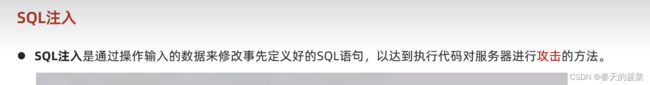
![[JavaWeb]【八】web后端开发-Mybatis_第27张图片](http://img.e-com-net.com/image/info8/caab0c55d7244b62bcb6d44c0f79d691.jpg)
![[JavaWeb]【八】web后端开发-Mybatis_第28张图片](http://img.e-com-net.com/image/info8/15a0aff53ded493ebb646294318a0b9e.jpg)
![[JavaWeb]【八】web后端开发-Mybatis_第29张图片](http://img.e-com-net.com/image/info8/1371a88234264249882c026d9f7636f7.jpg)
![[JavaWeb]【八】web后端开发-Mybatis_第30张图片](http://img.e-com-net.com/image/info8/288a6998547a49459b24dfc1bc863f89.jpg)
![[JavaWeb]【八】web后端开发-Mybatis_第31张图片](http://img.e-com-net.com/image/info8/fb894f0745484cb996ff16c92f864ba2.jpg)
![[JavaWeb]【八】web后端开发-Mybatis_第32张图片](http://img.e-com-net.com/image/info8/46803beee4654cee9cd8c4deff03a8cd.jpg)
![[JavaWeb]【八】web后端开发-Mybatis_第33张图片](http://img.e-com-net.com/image/info8/d6ee5abe47cd45a7bcb30ec0ef507296.jpg)
![[JavaWeb]【八】web后端开发-Mybatis_第34张图片](http://img.e-com-net.com/image/info8/1e59faad3d6a46e18a1108756dd19f51.jpg)
![[JavaWeb]【八】web后端开发-Mybatis_第35张图片](http://img.e-com-net.com/image/info8/1a22776b75904f2cbf4e8626ebfa79f8.jpg)
![[JavaWeb]【八】web后端开发-Mybatis_第36张图片](http://img.e-com-net.com/image/info8/30809ed4df2441999a6257bf0027a2d5.jpg)
![[JavaWeb]【八】web后端开发-Mybatis_第37张图片](http://img.e-com-net.com/image/info8/c06f269d97454bb1ab4ad6753e74aa90.jpg)
![[JavaWeb]【八】web后端开发-Mybatis_第38张图片](http://img.e-com-net.com/image/info8/aa2a0182c3084c0d9fe0240bb9bb3223.jpg)
![[JavaWeb]【八】web后端开发-Mybatis_第39张图片](http://img.e-com-net.com/image/info8/2939fcffb5d549a58fb3f26245186d26.jpg)
![[JavaWeb]【八】web后端开发-Mybatis_第40张图片](http://img.e-com-net.com/image/info8/1411faaaa42e41d78ba6064506f34881.jpg)
![[JavaWeb]【八】web后端开发-Mybatis_第41张图片](http://img.e-com-net.com/image/info8/ebc7e47525834fdca4f9fcda45ba0880.jpg)
![[JavaWeb]【八】web后端开发-Mybatis_第42张图片](http://img.e-com-net.com/image/info8/e199a7d335a44b5eb6d7f0eac7b831af.jpg)
![[JavaWeb]【八】web后端开发-Mybatis_第43张图片](http://img.e-com-net.com/image/info8/4e624c688f7b4afea61800c75e54c033.jpg)
![[JavaWeb]【八】web后端开发-Mybatis_第44张图片](http://img.e-com-net.com/image/info8/4927d886d9ed4828ac37388300d69a67.jpg)
![[JavaWeb]【八】web后端开发-Mybatis_第45张图片](http://img.e-com-net.com/image/info8/301d0f554f18414da0884d9344786d3b.jpg)
![[JavaWeb]【八】web后端开发-Mybatis_第46张图片](http://img.e-com-net.com/image/info8/b1e7d09e398144a3ae484c534493cb86.jpg)
![[JavaWeb]【八】web后端开发-Mybatis_第47张图片](http://img.e-com-net.com/image/info8/9b35912443c54b5b95b723e04fc33f33.jpg)
![[JavaWeb]【八】web后端开发-Mybatis_第48张图片](http://img.e-com-net.com/image/info8/20c79d1bf1e5437c903acd69a218753d.jpg)
![[JavaWeb]【八】web后端开发-Mybatis_第49张图片](http://img.e-com-net.com/image/info8/aa3b4000b5b144d18ebff65d937aa5a9.jpg)
![[JavaWeb]【八】web后端开发-Mybatis_第50张图片](http://img.e-com-net.com/image/info8/db6d50dc100f44f0a4e947aa653f7cb9.jpg)
![[JavaWeb]【八】web后端开发-Mybatis_第51张图片](http://img.e-com-net.com/image/info8/4fcedd85a7ee4831ba935a0c571bb474.jpg)
![[JavaWeb]【八】web后端开发-Mybatis_第53张图片](http://img.e-com-net.com/image/info8/05279c4df4c14e95be019d21ff006af5.jpg)
![[JavaWeb]【八】web后端开发-Mybatis_第54张图片](http://img.e-com-net.com/image/info8/761e85102f1c4b5f8c8db6503f5d009c.jpg)
![[JavaWeb]【八】web后端开发-Mybatis_第55张图片](http://img.e-com-net.com/image/info8/b049fbca371543ecba9aaeb141047a44.jpg)
![[JavaWeb]【八】web后端开发-Mybatis_第56张图片](http://img.e-com-net.com/image/info8/5dcfe007a0d0468c92f85b8c9be80755.jpg)
![[JavaWeb]【八】web后端开发-Mybatis_第57张图片](http://img.e-com-net.com/image/info8/de7e48e4497e4997b7f86f79af3ac8f3.jpg)
![[JavaWeb]【八】web后端开发-Mybatis_第58张图片](http://img.e-com-net.com/image/info8/c066d5a0730f4162b3ea05178db32340.jpg)
![[JavaWeb]【八】web后端开发-Mybatis_第59张图片](http://img.e-com-net.com/image/info8/8e8125f87c544035ab0e0f4ba4e979b3.jpg)
![[JavaWeb]【八】web后端开发-Mybatis_第60张图片](http://img.e-com-net.com/image/info8/aecf9e52e12440d18cadeea4abbd8978.jpg)
![[JavaWeb]【八】web后端开发-Mybatis_第61张图片](http://img.e-com-net.com/image/info8/ff84526eb8a44f06a32b051f2f48abd3.jpg)
![[JavaWeb]【八】web后端开发-Mybatis_第63张图片](http://img.e-com-net.com/image/info8/cc026993c17b48589149b0337bff301e.jpg)
![[JavaWeb]【八】web后端开发-Mybatis_第64张图片](http://img.e-com-net.com/image/info8/527e1c3b480340a98ae8b4475f68514d.jpg)
![[JavaWeb]【八】web后端开发-Mybatis_第65张图片](http://img.e-com-net.com/image/info8/dc90a47af89d4eecb6e0a05c9bab17ee.jpg)
![[JavaWeb]【八】web后端开发-Mybatis_第66张图片](http://img.e-com-net.com/image/info8/e977f5bdfd3b4d24ba53744917e2ccd2.jpg)
![[JavaWeb]【八】web后端开发-Mybatis_第67张图片](http://img.e-com-net.com/image/info8/7e7acf0a7d154701b0ffa26ea5ee4a6a.jpg)
![[JavaWeb]【八】web后端开发-Mybatis_第68张图片](http://img.e-com-net.com/image/info8/6ef6edee034b4339adc4de31841ab60e.jpg)
![[JavaWeb]【八】web后端开发-Mybatis_第69张图片](http://img.e-com-net.com/image/info8/7e70df0b2f944969bbf049eb3169d357.jpg)
![[JavaWeb]【八】web后端开发-Mybatis_第70张图片](http://img.e-com-net.com/image/info8/f7a30cd4e00345faa4c64a7381d4fd3d.jpg)
![[JavaWeb]【八】web后端开发-Mybatis_第71张图片](http://img.e-com-net.com/image/info8/be944c8101aa435dac368662be1e2e7d.jpg)