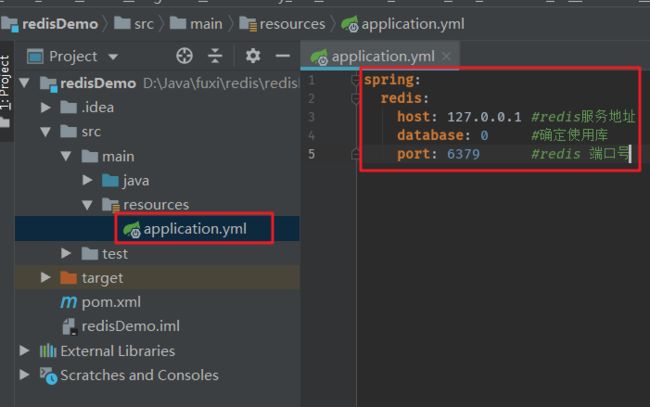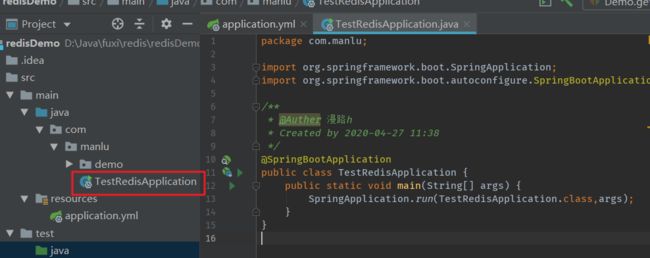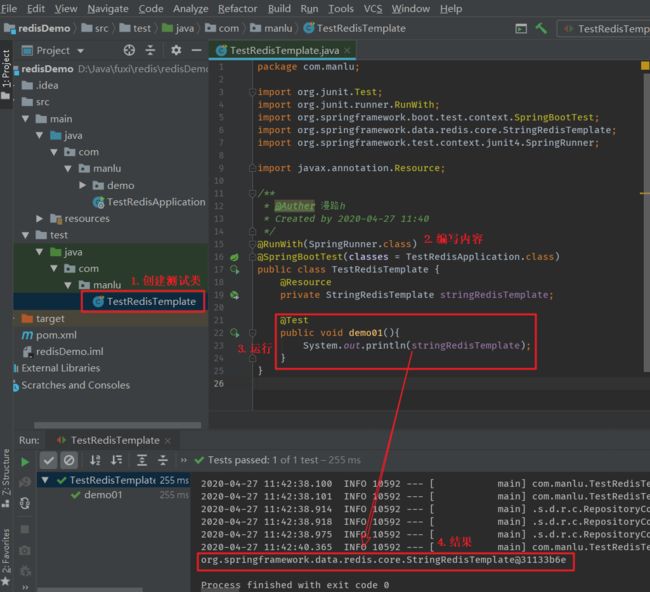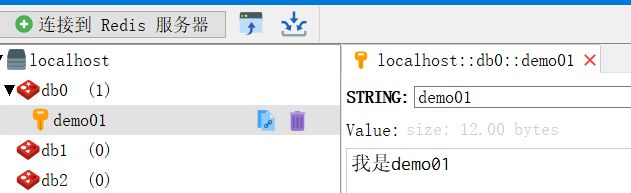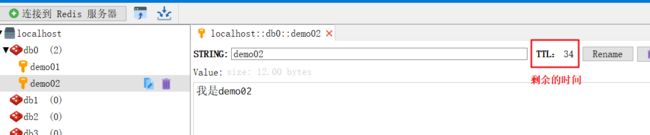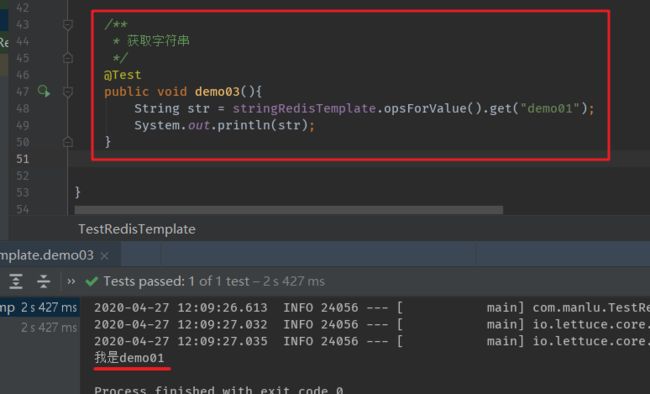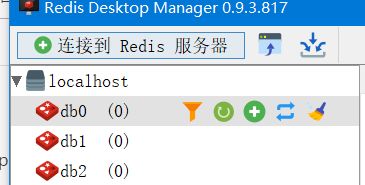精选30+云产品,助力企业轻松上云!>>> ![]()
1.环境搭建
我们还是继续用在初学Redis(四)中使用的项目
项目代码
链接:https://pan.baidu.com/s/1yiwBs1RZlD6D2jqc-qxUzQ
提取码:kzz3
1.1替换pom依赖
org.springframework.boot
spring-boot-starter-data-redis
2.1.4.RELEASE
redis.clients
jedis
2.9.0
org.springframework.boot
spring-boot-starter-test
2.2.4.RELEASE
1.2 创建application.yml文件
spring:
redis:
host: 127.0.0.1 #redis服务地址
database: 0 #确定使用库
port: 6379 #redis 端口号
1.3 创建启动类
package com.manlu;
import org.springframework.boot.SpringApplication;
import org.springframework.boot.autoconfigure.SpringBootApplication;
/**
* @Auther 漫路h
* Created by 2020-04-27 11:38
*/
@SpringBootApplication
public class TestRedisApplication {
public static void main(String[] args) {
SpringApplication.run(TestRedisApplication.class,args);
}
}
1.4 整合Junit
package com.manlu;
import org.junit.Test;
import org.junit.runner.RunWith;
import org.springframework.boot.test.context.SpringBootTest;
import org.springframework.data.redis.core.StringRedisTemplate;
import org.springframework.test.context.junit4.SpringRunner;
import javax.annotation.Resource;
/**
* @Auther 漫路h
* Created by 2020-04-27 11:40
*/
@RunWith(SpringRunner.class)
@SpringBootTest(classes = TestRedisApplication.class)
public class TestRedisTemplate {
@Resource
private StringRedisTemplate stringRedisTemplate;
@Test
public void demo01(){
System.out.println(stringRedisTemplate);
}
}
2. StringRedisTemplate常用方法
Redis 一共有5种类型,StringRedisTemplate提供对5种类型操作。
| 方法 | 描述 |
|---|---|
| opsForValue() | 操作字符串 |
| delete(key) | 根据key删除数据 |
| opsForHash() | 操作hash |
| opsForList() | 操作list |
| opsForSet() | 操作set |
| opsForZSet() | 操作有序set |
2.1 opsForValue()操作
| 方法 | 描述 |
|---|---|
| ops.set(key,value) | 向redis中插入数据。永久存储 |
| ops.set(key,value,time,timeUtil) | 向redis中插入数据,参数3是一个long的时间,参数4是时间的单位。 |
| ops.get(key) | 获取redis中指定key的value值 |
2.2 测试类
2.2.1 添加字符串
/**
* 添加字符串数据
*/
@Test
public void demo01(){
stringRedisTemplate.opsForValue().set("demo01","我是demo01");
}
执行完成后看可视化工具
2.2.2 添加字符串(有效时间)
/**
* 添加字符串数据(有效时间)
*/
@Test
public void demo02(){
stringRedisTemplate.opsForValue().set("demo02","我是demo02",1, TimeUnit.MINUTES);
}
执行完成后看可视化工具
2.2.3 获取字符串
/**
* 获取字符串
*/
@Test
public void demo03(){
String str = stringRedisTemplate.opsForValue().get("demo01");
System.out.println(str);
}
看执行结果
2.2.4 删除指定key
/**
* 删除指定的key
*/
@Test
public void demo04(){
Boolean b = stringRedisTemplate.delete("demo01");
System.out.println(b);
}
执行完成后看可视化工具