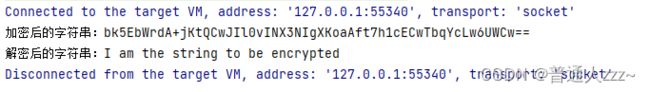Springboot之Jasypt配置文件加密/解密
Jasypt配置文件加密/机密
- 一、Jasypt介绍
- 二、Springboot整合Jasypt
-
- 2.1 环境配置
- 2.2 添加依赖
- 2.3 添加Jasypt配置
- 2.4 编写加/解密工具类
- 2.5 修改配置文件
- 2.5 如何进一步防止密码泄露
-
- 2.5.1 自定义加密器
- 2.5.3 加密盐值通过环境变量指定
文章系列
【一、Springboot之Jasypt配置文件加密/解密】
【二、Springboot之Jasypt配置文件加密/解密【源码分析】】
一、Jasypt介绍
前言
在大多数项目中,配置文件中的 mysql 数据库密码、redis 密码等其他敏感性密码都是以明文形式存在,这种配置本身没有任何问题,但是,在某些情况下,可能会对公司造成不可挽救的损失,比如:某一天,小明因为加班过度,头脑发昏,不小心把公司项目上传到自己的 GitHub 仓库里面了,导致的后果就是,公司数据库用户名密码泄露,被某些大佬加以利用…
所以,基于上面这种情况,加入配置文件中数据库用户密码等其他敏感信息都是经过加密处理过的呢???是不是可以大概率避免这种情况。Jasypt 因此应运而生。
什么是Jasypt?
Jasypt 是一个 java 库,可以使开发者不需要太多操作来给 Java 项目添加基本加密功能,而且不需要知道加密原理。Jasypt 为开发人员提供了一种简单易用加密功能,包括:密码认证、字符串加密等。
Jasypt 有哪些特点?
- 高安全性、基于标准的加密技术,适用于单向和双向加密。加密密码、文本、数字、二进制文件
- 适合集成到基于 Spring 的应用程序中
- 用于加密应用程序(即数据源)配置的集成功能
哪些信息要加密呢?
一般来说,项目配置文件里,所有涉及信息安全的配置项(或字段)都应该做处理,典型的比如:
- 数据库密码,如mysql
- 第三方缓存中间件的密码,如 redis、mongodb
- 其他中间件,如消息中间件、zk、nacos等
- 各种第三方服务的 Access_Key
- …
二、Springboot整合Jasypt
2.1 环境配置
- SpringBoot2.0以上
- Jasypt 3.0.3
- jdk8
2.2 添加依赖
创建一个 Springboot 项目,项目版本 2.0 以上,并添加 Jasypt 相关依赖。
<dependency>
<groupId>com.github.ulisesbocchio</groupId>
<artifactId>jasypt-spring-boot-starter</artifactId>
<version>3.0.3</version>
</dependency>
2.3 添加Jasypt配置
jasypt:
encryptor:
# 盐值
password: 123
# 指定加密方式
algorithm: PBEWithMD5AndDES
iv-generator-classname: org.jasypt.iv.NoIvGenerator
property:
# 标识为加密属性的前缀
prefix: ENC(
# 标识为加密属性的后缀
suffix: )
2.4 编写加/解密工具类
public class JasyptUtil {
/**
* PBE 算法
*/
public static final String PBE_ALGORITHMS_MD5_DES = "PBEWITHMD5ANDDES";
public static final String PBE_ALGORITHMS_MD5_TRIPLEDES = "PBEWITHMD5ANDTRIPLEDES";
public static final String PBE_ALGORITHMS_SHA1_DESEDE = "PBEWITHSHA1ANDDESEDE";
public static final String PBE_ALGORITHMS_SHA1_RC2_40 = "PBEWITHSHA1ANDRC2_40";
private JasyptUtil() {
}
/**
* Jasypt 加密
*
* @param encryptedStr 加密字符串
* @param password 盐值
* @return
*/
public static String encrypt(String encryptedStr, String password) {
return encrypt(encryptedStr, PBE_ALGORITHMS_MD5_DES, password);
}
/**
* Jasypt 加密
*
* @param encryptedStr 加密字符串
* @param algorithm 加密算法
* PBE ALGORITHMS: [PBEWITHMD5ANDDES, PBEWITHMD5ANDTRIPLEDES, PBEWITHSHA1ANDDESEDE, PBEWITHSHA1ANDRC2_40]
* @param password 盐值
* @return
*/
public static String encrypt(String encryptedStr, String algorithm, String password) {
// StandardPBEStringEncryptor、StandardPBEBigDecimalEncryptor、StandardPBEBigIntegerEncryptor、StandardPBEByteEncryptor
StandardPBEStringEncryptor encryptor = new StandardPBEStringEncryptor();
EnvironmentPBEConfig config = new EnvironmentPBEConfig();
// 指定加密算法
config.setAlgorithm(algorithm);
// 加密盐值
config.setPassword(password);
//config.setIvGeneratorClassName("org.jasypt.iv.NoIvGenerator");
encryptor.setConfig(config);
// 加密
return encryptor.encrypt(encryptedStr);
}
/**
* Jasypt 解密
*
* @param decryptStr 解密字符串
* @param password 盐值
* @return
*/
public static String decrypt(String decryptStr, String password) {
return decrypt(decryptStr, PBE_ALGORITHMS_MD5_DES, password);
}
/**
* Jasypt 解密
*
* @param decryptStr 解密字符串
* @param algorithm 指定解密算法:解密算法要与加密算法一一对应
* PBE ALGORITHMS: [PBEWITHMD5ANDDES, PBEWITHMD5ANDTRIPLEDES, PBEWITHSHA1ANDDESEDE, PBEWITHSHA1ANDRC2_40]
* @param password 盐值
* @return
*/
public static String decrypt(String decryptStr, String algorithm, String password) {
// StandardPBEStringEncryptor、StandardPBEBigDecimalEncryptor、StandardPBEBigIntegerEncryptor、StandardPBEByteEncryptor
StandardPBEStringEncryptor encryptor = new StandardPBEStringEncryptor();
EnvironmentPBEConfig config = new EnvironmentPBEConfig();
// 指定解密算法:解密算法要与加密算法一一对应
config.setAlgorithm(algorithm);
// 加密秘钥
config.setPassword(password);
//config.setIvGeneratorClassName("org.jasypt.iv.NoIvGenerator");
encryptor.setConfig(config);
// 解密
return encryptor.decrypt(decryptStr);
}
public static void main(String[] args) {
String encryptedStr = "I am the string to be encrypted";
String algorithm = PBE_ALGORITHMS_SHA1_RC2_40;
String password = "salt";
String str = JasyptUtil.encrypt(encryptedStr, algorithm, password);
System.out.println("加密后的字符串:" + str);
System.out.println("解密后的字符串:" + JasyptUtil.decrypt(str, algorithm, password));
}
}
2.5 修改配置文件
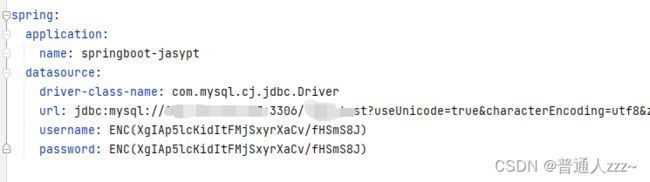
如图,通过编写加/解密工具类得到对应的加密结果,然后将配置文件的原始明文密码替换成上一步对应的结果,并通过 ENC(加密结果) 包裹起来。
2.5 如何进一步防止密码泄露
在上面的内容中,使用的是默认的加密规则,这一点会让当自定义加密盐值(jasypt.encryptor.password) 泄漏时可能变得不安全。那么如何进一步防止密码泄露安全呢?
2.5.1 自定义加密器
为了进一步防止密码泄露,我们可以自定义加密规则。
自定义加密规则非常简单,只需要提供自定义的加密器配置类,然后通过jasypt.encryptor.bean配置指定加密配置类即可。
/**
* 自定义加密器
*/
public class MyStringEncryptor implements StringEncryptor {
/**
* 加解密PBE 算法
*/
public static final String PBE_ALGORITHMS_MD5_DES = "PBEWITHMD5ANDDES";
public static final String PBE_ALGORITHMS_MD5_TRIPLEDES = "PBEWITHMD5ANDTRIPLEDES";
public static final String PBE_ALGORITHMS_SHA1_DESEDE = "PBEWITHSHA1ANDDESEDE";
public static final String PBE_ALGORITHMS_SHA1_RC2_40 = "PBEWITHSHA1ANDRC2_40";
/**
* 加解密盐值
*/
private String password;
/**
* 加解密算法
*/
private String algorithm = PBE_ALGORITHMS_MD5_DES;
public MyStringEncryptor(String password) {
this.password = password;
}
public MyStringEncryptor(String password, String algorithm) {
this.password = password;
this.algorithm = algorithm;
}
@Override
public String encrypt(String message) {
PooledPBEStringEncryptor encryptor = new PooledPBEStringEncryptor();
// 加解密盐值
encryptor.setConfig(getConfig(this.password));
return encryptor.encrypt(message);
}
@Override
public String decrypt(String encryptedMessage) {
PooledPBEStringEncryptor encryptor = new PooledPBEStringEncryptor();
encryptor.setConfig(getConfig(this.password));
return encryptor.decrypt(encryptedMessage);
}
public SimpleStringPBEConfig getConfig(String password) {
SimpleStringPBEConfig config = new SimpleStringPBEConfig();
// 加密盐值
config.setPassword(password);
// 加解密算法
config.setAlgorithm(PBE_ALGORITHMS_MD5_DES);
// 设置密钥获取迭代次数
config.setKeyObtentionIterations(1000);
// 线程池大小:默认1
config.setPoolSize(1);
// 盐值生成器className
config.setSaltGeneratorClassName("org.jasypt.salt.RandomSaltGenerator");
// iv(initialization vector,初始化向量) 生成器className
config.setIvGeneratorClassName("org.jasypt.iv.NoIvGenerator");
// 设置字符串输出类型
config.setStringOutputType("base64");
return config;
}
}
将自定义加密器添加到 Spring IoC 容器中。
@Configuration
public class JasyptConfig {
/**
* 加解密盐值
*/
@Value("${jasypt.encryptor.password}")
private String password;
// @Bean("jasyptStringEncryptor")
@Bean("myStringEncryptor")
public StringEncryptor myStringEncryptor() {
return new MyStringEncryptor(password);
}
}
修改配置文件
jasypt:
encryptor:
# 指定加解密在spring ioc容器中bean的名称,默认 jasyptStringEncryptor
bean: myStringEncryptor
# 盐值
password: 123
注意:Jasypt默认加解密器beanName为jasyptStringEncryptor,如果不想在配置文件中指定自定义加密器名称,需将自定义加密器beanName设置为jasyptStringEncryptor,否则将不生效。
2.5.3 加密盐值通过环境变量指定
- 方式一:直接作为程序启动时的命令行参数
java -jar app.jar --jasypt.encryptor.password=salt
- 方式二:直接作为程序启动时的应用环境变量
java -Djasypt.encryptor.password=salt -jar app.jar
- 方式三:直接作为系统环境变量
# 1. 设置系统环境变量 JASYPT_ENCRYPTOR_PASSWORD = salt
# 2. Spring Boot的项目配置文件指定系统环境变量:
jasypt.encryptor.password=${JASYPT_ENCRYPTOR_PASSWORD:}