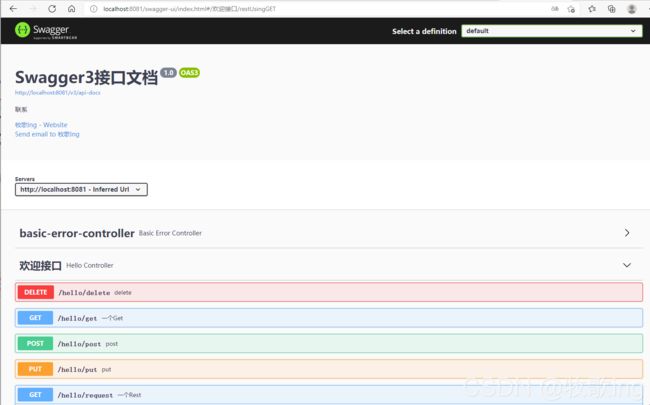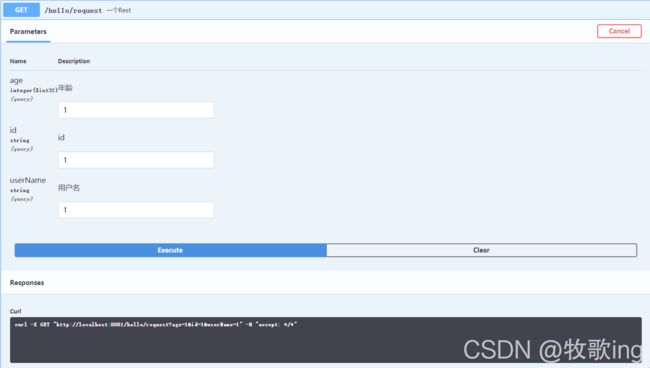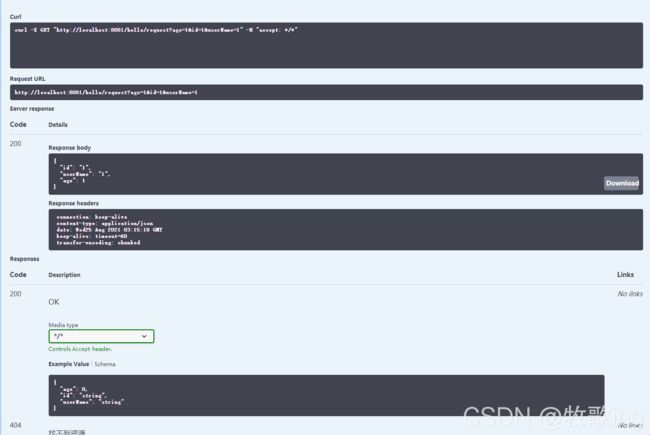Swagger的使用,包括swagger2和swagger3
Swagger的使用
1、建一个maven项目
2、引入依赖
<dependency>
<groupId>io.springfox</groupId>
<artifactId>springfox-swagger2</artifactId>
<version>2.7.0</version>
</dependency>
<!--swagger ui-->
<dependency>
<groupId>io.springfox</groupId>
<artifactId>springfox-swagger-ui</artifactId>
<version>2.7.0</version>
</dependency>
springfox-swagger2:自动生成描述API的json文件
springfox-swagger-ui:用一种友好的界面呈现json文件
3、建一个SwaggerConfig配置文件
package com.zhou.swagger2.config;
import com.google.common.base.Predicates;
import org.springframework.context.annotation.Bean;
import org.springframework.context.annotation.Configuration;
import springfox.documentation.builders.ApiInfoBuilder;
import springfox.documentation.builders.PathSelectors;
import springfox.documentation.builders.RequestHandlerSelectors;
import springfox.documentation.service.ApiInfo;
import springfox.documentation.service.Contact;
import springfox.documentation.spi.DocumentationType;
import springfox.documentation.spring.web.plugins.Docket;
import springfox.documentation.swagger2.annotations.EnableSwagger2;
@Configuration
@EnableSwagger2
public class SwaggerConfig {
@Bean
public Docket webApiConfig(){
return new Docket(DocumentationType.SWAGGER_2)
.groupName("webApi")
.apiInfo(webApiInfo())
.select()
.paths(Predicates.not(PathSelectors.regex("/admin/.*")))
.paths(Predicates.not(PathSelectors.regex("/error.*")))
.apis(RequestHandlerSelectors.basePackage("com.zhou"))
.build();
}
private ApiInfo webApiInfo(){
return new ApiInfoBuilder()
.title("网站-中心API文档")
.description("本文档描述了接口定义")
.version("1.0")
.contact(new Contact("hello", "https://blog.csdn.net/u013010499",
"[email protected]"))
.build();
}
}
4、建一个接口
package com.zhou.swagger2.controller;
import com.zhou.swagger2.entity.User;
import io.swagger.annotations.Api;
import io.swagger.annotations.ApiOperation;
import io.swagger.annotations.ApiParam;
import org.springframework.web.bind.annotation.*;
@Api(tags="欢迎接口")
@RestController
@RequestMapping("/hello")
public class HelloController {
@ApiOperation(value = "一个Rest")
@RequestMapping(value = "request",method = RequestMethod.GET)
public User rest(User user){
return user;
}
@ApiOperation(value = "一个Get")
@GetMapping("get")
public User get(User user){
return user;
}
@PostMapping("post")
public User post(User user){
return user;
}
@DeleteMapping("delete")
public User delete(User user)
{
return user;
}
@PutMapping ("put")
public User put(User user)
{
return user;
}
}
5、建一个实体
package com.zhou.swagger2.entity;
import io.swagger.annotations.ApiModelProperty;
import lombok.Data;
@Data
public class User {
@ApiModelProperty(value = "id")
private String id;
@ApiModelProperty(value = "用户名")
private String userName;
@ApiModelProperty(value = "年龄")
private int age;
}
6、运行

点开一个接口,输入参数收点击 try it out
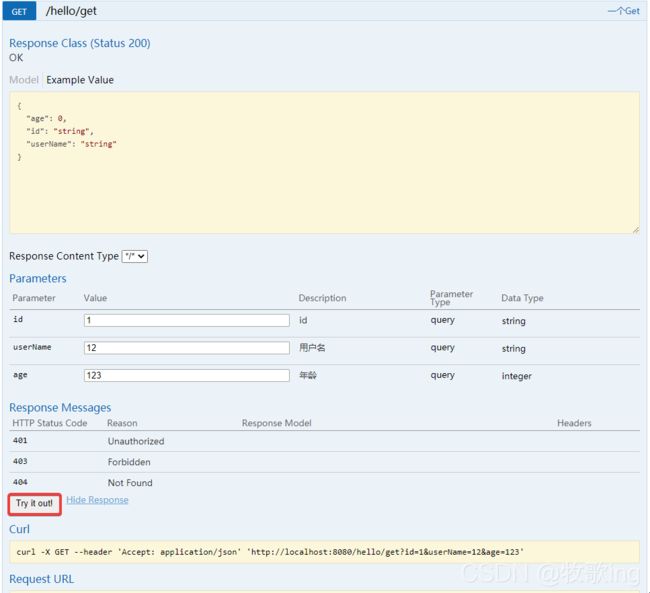
这是返回的结果
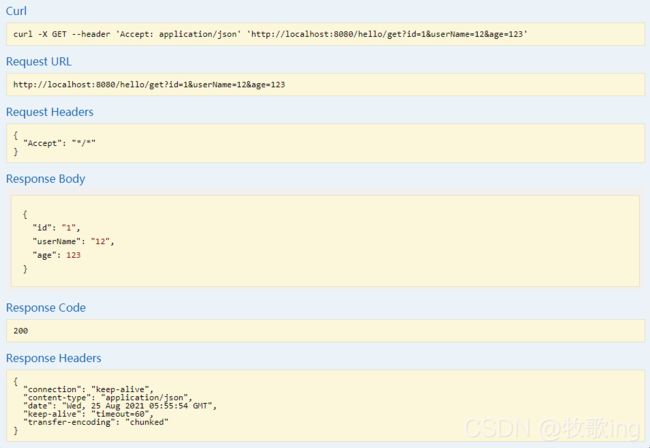
swagger3
它与swagger2的差异在于
- 配置文件上添加的注解是@EnableOpenApi而swagger2是@EnableSwagger2
- 访问地址http://localhost:8080/swagger-ui/index.html 而swagger2是http://localhost:8080/swagger-ui.html
- pom引入的文件只有一个
springfox-boot-starter
而swagger2有两个springfox-swagger2 springfox-swagger-ui
下面直接介绍怎么用
1、在pom文件中引用
<dependency>
<groupId>io.springfox</groupId>
<artifactId>springfox-boot-starter</artifactId>
<version>3.0.0</version>
</dependency>
2、建配置类
package com.zhou.swagger3.config;
import io.swagger.v3.oas.annotations.Operation;
import org.springframework.context.annotation.Bean;
import org.springframework.context.annotation.Configuration;
import org.springframework.http.HttpMethod;
import org.springframework.web.servlet.config.annotation.WebMvcConfigurer;
import springfox.documentation.builders.*;
import springfox.documentation.oas.annotations.EnableOpenApi;
import springfox.documentation.schema.ScalarType;
import springfox.documentation.service.*;
import springfox.documentation.spi.DocumentationType;
import springfox.documentation.spring.web.plugins.Docket;
import java.util.ArrayList;
import java.util.List;
@EnableOpenApi //启用swagger
@Configuration
public class Swagger3Config implements WebMvcConfigurer {
@Bean
public Docket createRestApi() {
return new Docket(DocumentationType.OAS_30)
.apiInfo(apiInfo())
.select()
//.apis(RequestHandlerSelectors.withMethodAnnotation(Operation.class)) //只有在接口上加了Operation注解才展示
.paths(PathSelectors.any())
.build()
//.globalRequestParameters(getGlobalRequestParameters())
.globalResponses(HttpMethod.GET, getGlobalResonseMessage())
.globalResponses(HttpMethod.POST, getGlobalResonseMessage());
}
private ApiInfo apiInfo() {
return new ApiInfoBuilder()
.title("Swagger3接口文档")
.description("联系")
.contact(new Contact("牧歌ing", "https://blog.csdn.net/u013010499", "[email protected]"))
.version("1.0")
.build();
}
private List<Response> getGlobalResonseMessage() {
List<Response> responseList = new ArrayList<>();
responseList.add(new ResponseBuilder().code("404").description("找不到资源").build());
return responseList;
}
}
3、建一个接口文件
package com.zhou.swagger3.controller;
import com.zhou.swagger3.entity.User;
import io.swagger.annotations.Api;
import io.swagger.v3.oas.annotations.Operation;
import io.swagger.v3.oas.annotations.Parameter;
import org.springframework.web.bind.annotation.*;
@Api(tags="欢迎接口")
@RestController
@RequestMapping("/hello")
public class HelloController {
@Operation(summary = "一个Rest") //接口的备注信息
@RequestMapping(value = "request",method = RequestMethod.GET)
public User rest( User user){
return user;
}
@Operation(summary = "一个Get") //接口的备注信息
@GetMapping("get")
public User get(User user){
return user;
}
@PostMapping("post")
public User post(User user){
return user;
}
@DeleteMapping("delete")
public User delete(User user)
{
return user;
}
@PutMapping ("put")
public User put(User user)
{
return user;
}
}
4、建一个实体类
package com.zhou.swagger3.entity;
import io.swagger.annotations.ApiModel;
import io.swagger.annotations.ApiModelProperty;
import lombok.Data;
@Data
@ApiModel("用户")
public class User {
@ApiModelProperty(value = "id")
private String id;
@ApiModelProperty(value = "用户名")
private String userName;
@ApiModelProperty(value = "年龄")
private int age;
}
application.properties
# 在测试环境中用到,生产环境需设置为false
springfox.documentation.swagger-ui.enabled=true
server.port=8081
5、运行
一些常用的注解
| swagger2 | swagger3 | 注解位置 |
|---|---|---|
| @Api(tags=“接口描述”) | @Api(tags=“接口描述”) | controller类上 |
| @ApiOperation(value = “接口方法描述”) | @Operation(summary = “接口方法描述”) | controller 方法上 |
| @ApiModelProperty(value = “字段描述”) | @ApiModelProperty(value = “字段描述”) | JavaBean的字段上 |
| @ApiModel(“实体类的描述”) | @ApiModel(“实体类的描述”) | JavaBean上 |
| @EnableSwagger2 | @EnableOpenApi | 配置类上 |
| @ApiImplicitParams | @ApiImplicitParams | controller的方法参数中 |
| @ApiImplicitParam | @ApiImplicitParam | @ApiImplicitParams 下的的子参数 |
| @ApiParam(name = “参数描述”) | @Parameter(description = “参数描述”) | controller 方法的参数中 |
项目地址:https://gitee.com/daijianzhou/swagger