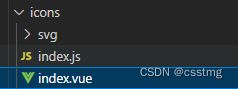文件格式
svg下方对应 .svg
index.vue svg-icon 组件
<template>
<svg
:viewBox="viewBox"
xmlns="http://www.w3.org/2000/svg"
xmlns:xlink="http://www.w3.org/1999/xlink"
ref="svg"
class="svg-icon"
:class="className"
v-on="$listeners"
:style="{ width: width + 'em', height: height + 'em' }"
v-html="iconContent"
></svg>
</template>
<script>
export default {
name: 'SvgIcon',
props: {
iconClass: {
type: String,
required: true
},
className: {
type: String,
default: ''
},
width: {
type: Number,
default: 1
},
height: {
type: Number,
default: 1
}
},
data() {
return {
iconContent: null,
viewBox: '0 0 24 24',
test: ''
}
},
watch: {
iconClass() {
this.loadIcon()
}
},
created() {
this.loadIcon()
},
methods: {
loadIcon() {
const fileName = `${this.iconClass}.svg`
import(`@/icons/svg/${fileName}`).then((content) => {
const regexSymbol = /([\s\S]*?)<\/symbol>/g
const svg = content.default.content.replace(regexSymbol, '$2')
this.test = content
const regexSvg = /([\s\S]*?)<\/svg>/g
const match = regexSvg.exec(svg)
this.iconContent = match[2]
const regexAttr = //
const matchAttr = regexAttr.exec(svg)[1].trim()
const viewBoxReg = /viewBox="([^"]+)"/
const viewBoxValue = viewBoxReg.exec(matchAttr)[1]
this.viewBox = viewBoxValue
}).catch((err)=>{
console.log(err)
})
}
}
}
</script>
<style scoped>
.svg-icon {
vertical-align: -0.15em;
fill: currentColor !important;
overflow: hidden;
}
</style>
index.js 注册组件
import Vue from 'vue'
import SvgIcon from './index.vue'
Vue.component('SvgIcon', SvgIcon)
主要是这段
config.module.rule("svg").exclude.add(resolve("src/icons")).end();
config.module
.rule("icons")
.test(/\.svg$/)
.include.add(resolve("src/icons"))
.end()
.use("svg-sprite-loader")
.loader("svg-sprite-loader")
.options({
symbolId: "icon-[name]",
})
.end();
安装npm i svg-sprite-loader
"svg-sprite-loader": "^6.0.11",
补充 可以不看
- vue.config.js 主要使用带svg的那一段 这是webapck5 的配置
const { defineConfig } = require("@vue/cli-service");
const speedMeasureWebpackPlugin = require("speed-measure-webpack-plugin"); // 编译速度分析
const smp = new speedMeasureWebpackPlugin();
const path = require("path");
const isProd = process.env.NODE_ENV === "production";
let plugins = [];
module.exports = defineConfig({
productionSourceMap: false,
transpileDependencies: true,
lintOnSave: false,
devServer: {
port: 8080,
open: true,
hot: true,
allowedHosts: 'all',
compress: true, // 是否启动压缩Gzip
client: {
overlay: {
errors: true,
warnings: false,
runtimeErrors: false
}
},
}
},
configureWebpack: smp.wrap({
devtool: isProd ? false : "eval", // source-map eval-cheap-module-source-map
cache: {
type: "filesystem",
allowCollectingMemory: true,
buildDependencies: {
config: [__filename],
},
},
plugins: plugins,
optimization: {
minimize: isProd,
splitChunks: {
chunks: "all",
cacheGroups: {
common: {
name: "chunk-common",
chunks: "initial",
minChunks: 2,
maxInitialRequests: 5,
minSize: 0,
priority: 1,
reuseExistingChunk: true,
enforce: true,
},
vendors: {
name: "chunk-vendors",
test: /[\\/]node_modules[\\/]/,
chunks: "initial",
priority: 2,
reuseExistingChunk: true,
enforce: true,
},
elementUI: {
name: "chunk-elementui",
test: /[\\/]node_modules[\\/]element-ui[\\/]/,
chunks: "all",
priority: 3,
reuseExistingChunk: true,
enforce: true,
},
vuedraggable: {
name: "chunk-vuedraggable",
test: /[\\/]node_modules[\\/]vuedraggable[\\/]/,
chunks: "all",
priority: 8,
reuseExistingChunk: true,
enforce: true,
},
zrender: {
name: "chunk-zrender",
test: /[\\/]node_modules[\\/]zrender[\\/]/,
chunks: "all",
priority: 10,
reuseExistingChunk: true,
enforce: true,
},
},
},
},
module: {
rules: [],
},
}),
chainWebpack(config) {
if (!isProd) {
config.optimization.minimizers.delete("terser");
config.optimization.minimizers.delete("css");
config.module
.rule("js")
.test(/\.jsx$/)
.exclude.add(/node_modules/)
.end();
config.module
.rule("jsEsbuild")
.test(/\.js$/)
.exclude.add(/node_modules/)
.end()
.use("esbuild")
.loader("esbuild-loader")
.options({
loader: "js",
target: "es2015",
})
.end();
}
config.module.rule("svg").exclude.add(resolve("src/icons")).end();
config.module
.rule("icons")
.test(/\.svg$/)
.include.add(resolve("src/icons"))
.end()
.use("svg-sprite-loader")
.loader("svg-sprite-loader")
.options({
symbolId: "icon-[name]",
})
.end();
config.plugin("html").tap((args) => {
const date = new Date().toLocaleString();
args[0].createDate = date;
return args;
});
},
});
function resolve(dir) {
return path.join(__dirname, dir);
}