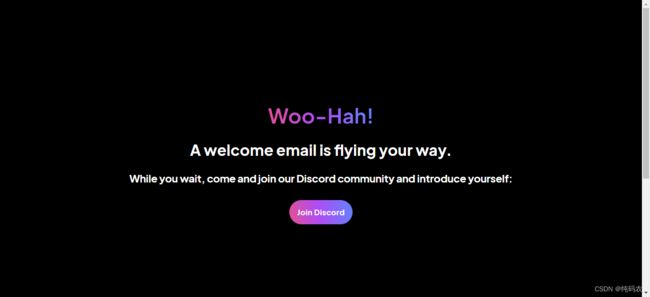【大数据模型】LeonardoAi让心中所想跃然纸上
汝之观览,吾之幸也! 本文主要聊聊LeonardoAi绘图工具
一、注册Discord账号
不管LeonardoAi还是midjourney,都需要注册一个Discord账号,Discord是一个社区软件,在这里可以进行讨论和交流使用心得
LeonardoAi官网地址
1、请在下方输入邮箱,点击【Count me in】
2、点击【Join Discord】,进入Discord界面
3、下载Discord
4、Discord邮箱验证
5、Discord中LeonardoAi社区
二、注册LeonardoAi账号
1、选择右上角的【Launch App】
2、登录邮箱
3、输入昵称和选择主题
三、使用LeonardoAi绘图
1、LeonardoAi主界面
主界面主要包含【Home】-主页、【Community Feed】-社区动态、【Pensonal Feed】-个人动态(存放自己生成的一些图片和模板)、
【Training & Datasets】-训练模板/数据集、【Finetuned Models】-微调模板、【AI Image Generation】-Ai 图片生成等其他功能

2、通过模板进行生成图片
点击【Generate With This Model】跳转到图片生成界面,输入提示词和负面提示词(这很重要),选择图片生成的张数、分辨率、图片比例等其他参数,
点击【Generate】即可生成图片,可能会根据自己的配置需要消耗不等的tokens,一般一天会有免费的150tokens可以使用,一张图片一般会消耗4-11不等的tokens。
在生成的图片中可删除不喜欢的图片,其他的图片都可在【Pensonal Feed】中进行查看
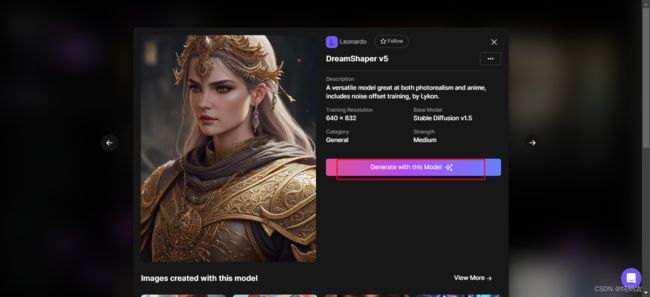
3、通过其他生成的图片生成图片
选择一个图片,点击【Remix】,跳转到图片生成界面,提示词与负面提示词会自动带入,可根据自己想要生成的图片进行修改提示词,在配置好图片参数后点击【Generate】即可生成图片
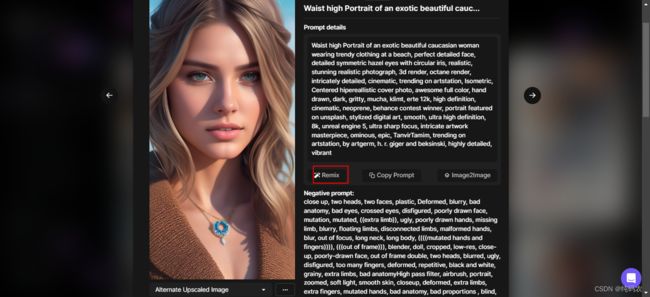
4、创建自己的模型,并根据自己的模型生成图片
点击【Training & Datasets】,输入生成模板的名称,上传20-40张数据集,大约需要30分钟左右,会邮箱提醒你模板生成成功。需要12天才能重置再次训练模型的机会。
1、上传图片生成模板
命名新模板的名称
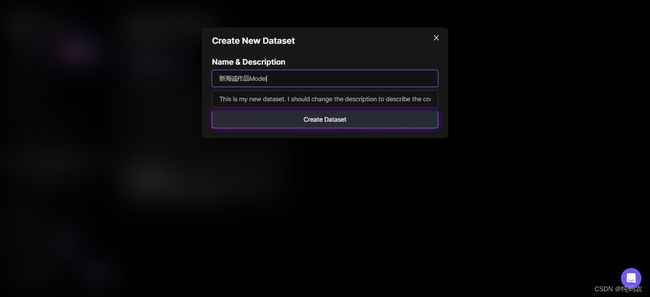
上传数据集,最好是20-40张图片

输入训练后的提示词,开始训练
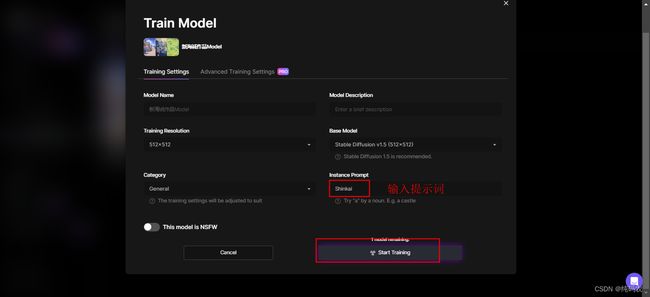
一般在30分钟左右会发邮件提醒,模板生成成功

2、在【AI Image Generation】选择模板
3、查看自己生成的模板
4、使用模板生成
点击【Generate With This Model】跳转到图片生成界面
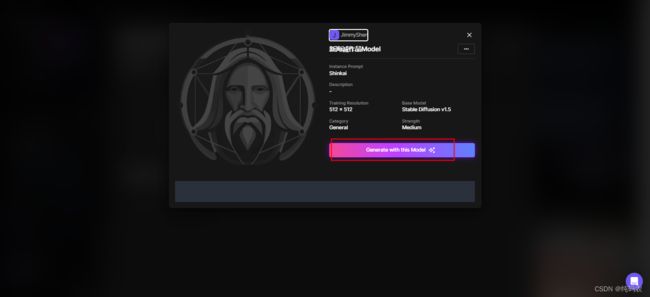
5、生成后的图片
四、使用技巧
1、提示词
在前面一般是对图片的描述,后面是对图片的整体效果描述。比如
提示词(Prompt details)
Waist high Portrait of an exotic beautiful caucasian woman wearing trendy clothing at a beach, perfect detailed face, detailed symmetric hazel eyes with circular iris, realistic, stunning realistic photograph, 3d render, octane render, intricately detailed, cinematic, trending on artstation, Isometric, Centered hipereallistic cover photo, awesome full color, hand drawn, dark, gritty, mucha, klimt, erte 12k, high definition, cinematic, neoprene, behance contest winner, portrait featured on unsplash, stylized digital art, smooth, ultra high definition, 8k, unreal engine 5, ultra sharp focus, intricate artwork masterpiece, ominous, epic, TanvirTamim, trending on artstation, by artgerm, h. r. giger and beksinski, highly detailed, vibrant
负面提示词(Negative prompt)
Negative prompt:close up, two heads, two faces, plastic, Deformed, blurry, bad anatomy, bad eyes, crossed eyes, disfigured, poorly drawn face, mutation, mutated, ((extra limb)), ugly, poorly drawn hands, missing limb, blurry, floating limbs, disconnected limbs, malformed hands, blur, out of focus, long neck, long body, ((((mutated hands and fingers)))), (((out of frame))), blender, doll, cropped, low-res, close-up, poorly-drawn face, out of frame double, two heads, blurred, ugly, disfigured, too many fingers, deformed, repetitive, black and white, grainy, extra limbs, bad anatomyHigh pass filter, airbrush, portrait, zoomed, soft light, smooth skin, closeup, deformed, extra limbs, extra fingers, mutated hands, bad anatomy, bad proportions , blind, bad eyes, ugly eyes, dead eyes, blur, vignette, out of shot, out of focus, gaussian, closeup, monochrome, grainy, noisy, text, writing, watermark, logo, oversaturation , over saturation, over shadow, bra
2、姿势复刻
在【AI Image Generation】 中选择【Image to Image】上传一张人物图像,之后生成的图片会复刻上传的人物姿势
3、社区讨论
如果想更好的学习一些小技巧和提示词调整,可在Discord的LeonardoAi社区中查看
参考文章Midjourney的挑战者 - AI绘图新秀Leonardo.ai