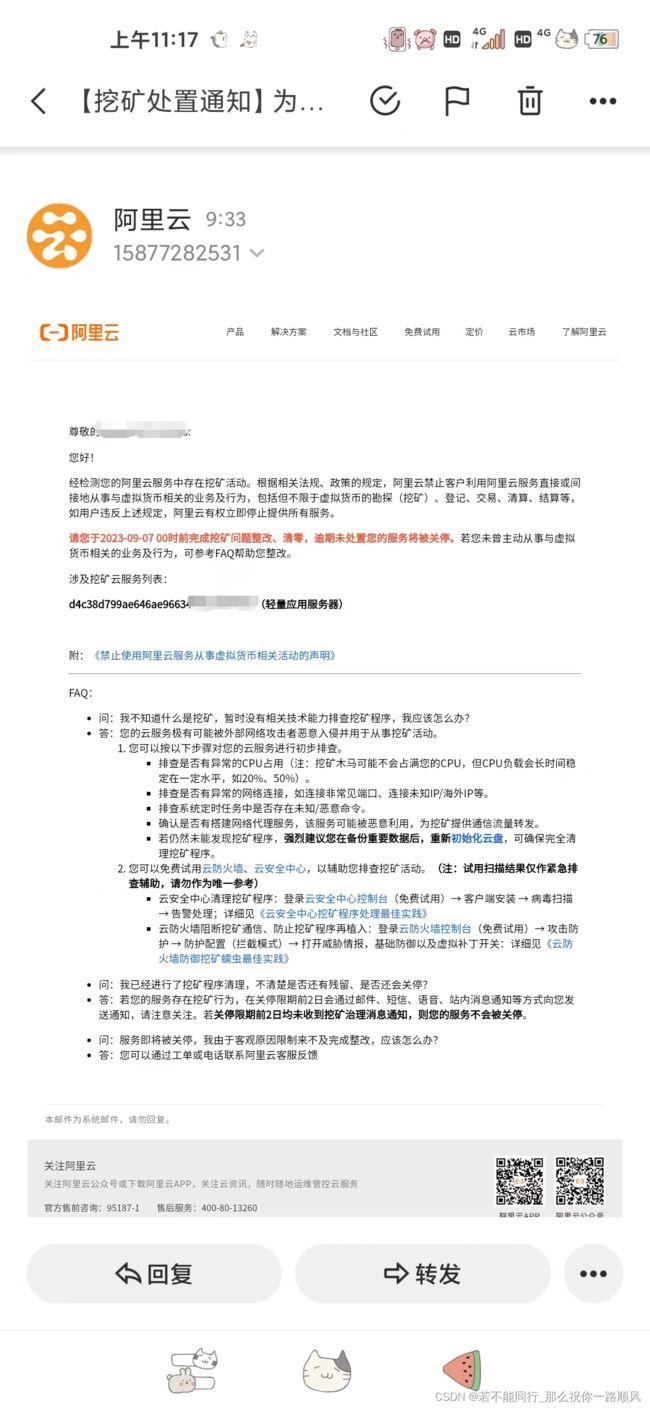记一次postgres导致cpu100%
查看进程详情
[root@iZ7xv7q4im4c48qen2do2bZ project]# pstree -tp postgres
memory(904475)─┬─{memory}(904476)
├─{memory}(904477)
├─{memory}(904478)
├─{memory}(904479)
├─{memory}(904480)
├─{memory}(904856)
└─{memory}(904857)
pg_mem(904437)─┬─{pg_mem}(904440)
├─{pg_mem}(904441)
├─{pg_mem}(904442)
└─{pg_mem}(904444)
psql(61378)
systemd(61206)───(sd-pam)(61208)
[root@iZ7xv7q4im4c48qen2do2bZ project]# ps -aux
postgres 904437 0.1 2.3 730512 40128 ? Ssl 12:09 0:01 postgres
postgres 904475 23.6 15.6 310828 265260 ? Sl 12:09 3:32 postgres: autovacuum reader
查看是否有人ssh登录
[root@iZ7xv7q4im4c48qen2do2bZ project]# w
12:26:20 up 8 days, 1:26, 0 users, load average: 0.03, 0.15, 0.33
USER TTY LOGIN@ IDLE JCPU PCPU WHAT
查看登录记录
[root@iZ7xv7q4im4c48qen2do2bZ project]# last
root pts/3 127.0.0.1 Sat Sep 2 12:08 - 12:08 (00:00)
root pts/1 127.0.0.1 Mon Aug 28 10:09 - 12:02 (01:53)
root pts/1 127.0.0.1 Fri Aug 25 17:41 - 17:41 (00:00)
root pts/0 127.0.0.1 Fri Aug 25 11:50 - 14:04 (02:13)
root pts/0 127.0.0.1 Fri Aug 25 11:01 - 11:50 (00:49)
reboot system boot 5.14.0-350.el9.x Fri Aug 25 10:59 still running
root pts/0 127.0.0.1 Fri Aug 25 09:54 - 10:59 (01:05)
admin pts/0 100.104.200.30 Fri Aug 25 09:53 - 09:53 (00:00)
admin pts/0 100.104.200.30 Fri Aug 25 09:53 - 09:53 (00:00)
reboot system boot 5.14.0-350.el9.x Fri Aug 25 09:49 - 10:59 (01:10)
root pts/0 127.0.0.1 Fri Aug 25 01:28 - 01:28 (00:00)
root pts/0 127.0.0.1 Fri Aug 25 01:01 - 01:19 (00:17)
root pts/1 127.0.0.1 Fri Aug 25 00:03 - 00:04 (00:01)
root pts/0 127.0.0.1 Thu Aug 24 21:13 - 21:15 (00:01)
root pts/0 127.0.0.1 Thu Aug 24 20:54 - 21:12 (00:18)
root pts/0 127.0.0.1 Thu Aug 24 20:52 - 20:53 (00:01)
root pts/0 127.0.0.1 Thu Aug 24 20:41 - 20:51 (00:10)
root pts/0 127.0.0.1 Thu Aug 24 00:31 - 08:16 (07:44)
root pts/2 127.0.0.1 Wed Aug 23 17:46 - 17:46 (00:00)
root pts/2 127.0.0.1 Wed Aug 23 17:38 - 17:38 (00:00)
root pts/2 127.0.0.1 Wed Aug 23 17:16 - 17:16 (00:00)
root pts/2 127.0.0.1 Wed Aug 23 16:08 - 16:08 (00:00)
root pts/2 127.0.0.1 Wed Aug 23 16:07 - 16:07 (00:00)
root pts/2 127.0.0.1 Wed Aug 23 15:46 - 15:47 (00:00)
root pts/1 127.0.0.1 Wed Aug 23 15:10 - 17:50 (02:39)
root pts/1 127.0.0.1 Wed Aug 23 12:58 - 12:58 (00:00)
root pts/1 127.0.0.1 Wed Aug 23 12:58 - 12:58 (00:00)
root pts/1 127.0.0.1 Wed Aug 23 12:56 - 12:56 (00:00)
root pts/1 127.0.0.1 Wed Aug 23 11:51 - 11:51 (00:00)
root pts/1 127.0.0.1 Wed Aug 23 11:49 - 11:49 (00:00)
admin pts/0 100.104.200.36 Wed Aug 23 11:41 - 17:57 (06:15)
admin pts/0 100.104.200.36 Wed Aug 23 11:41 - 11:41 (00:00)
root pts/0 127.0.0.1 Wed Aug 23 01:32 - 07:29 (05:57)
root pts/0 127.0.0.1 Wed Aug 23 01:26 - 01:32 (00:05)
root pts/0 127.0.0.1 Wed Aug 23 01:16 - 01:17 (00:01)
reboot system boot 5.14.0-350.el9.x Wed Aug 23 01:06 - 10:59 (2+09:53)
admin pts/0 100.104.200.27 Wed Aug 23 00:35 - crash (00:30)
admin pts/0 100.104.200.27 Wed Aug 23 00:35 - 00:35 (00:00)
reboot system boot 5.14.0-350.el9.x Wed Aug 23 00:33 - 10:59 (2+10:26)
admin pts/0 100.104.200.41 Wed Aug 23 00:08 - 00:32 (00:23)
admin pts/0 100.104.200.41 Wed Aug 23 00:08 - 00:08 (00:00)
reboot system boot 5.14.0-350.el9.x Wed Aug 23 00:08 - 10:59 (2+10:51)
admin pts/0 100.104.200.30 Tue Aug 22 23:04 - 23:38 (00:33)
admin pts/0 100.104.200.30 Tue Aug 22 23:04 - 23:04 (00:00)
reboot system boot 5.14.0-350.el9.x Tue Aug 22 23:03 - 10:59 (2+11:56)
root pts/1 127.0.0.1 Tue Aug 22 22:29 - 22:29 (00:00)
root pts/1 127.0.0.1 Tue Aug 22 22:26 - 22:26 (00:00)
admin pts/0 100.104.200.23 Tue Aug 22 21:50 - crash (01:12)
admin pts/0 100.104.200.23 Tue Aug 22 21:50 - 21:50 (00:00)
reboot system boot 5.14.0-134.el9.x Tue Aug 22 21:45 - 10:59 (2+13:13)
reboot system boot 5.14.0-134.el9.x Tue Aug 9 15:38 - 15:39 (00:00)
wtmp begins Wed Jul 27 14:03:31 2022
查看进程详情
[root@iZ7xv7q4im4c48qen2do2bZ project]top -p 904475
top - 12:34:17 up 8 days, 1:34, 0 users, load average: 2.27, 1.78, 1.04
Tasks: 1 total, 0 running, 1 sleeping, 0 stopped, 0 zombie
%Cpu(s): 97.0 us, 1.8 sy, 0.0 ni, 0.2 id, 0.0 wa, 0.8 hi, 0.2 si, 0.0 st
MiB Mem : 1660.5 total, 74.1 free, 1510.4 used, 239.6 buff/cache
MiB Swap: 1025.0 total, 1025.0 free, 0.0 used. 150.1 avail Mem
PID USER PR NI VIRT RES SHR S %CPU %MEM TIME+ COMMAND
904475 postgres 20 0 325500 273364 0 S 189.0 16.1 15:46.91 memory
[root@iZ7xv7q4im4c48qen2do2bZ project]# ll /proc/904475
total 0
-r--r--r-- 1 postgres postgres 0 Sep 2 12:34 arch_status
dr-xr-xr-x 2 postgres postgres 0 Sep 2 12:34 attr
-rw-r--r-- 1 postgres postgres 0 Sep 2 12:34 autogroup
-r-------- 1 postgres postgres 0 Sep 2 12:34 auxv
-r--r--r-- 1 postgres postgres 0 Sep 2 12:32 cgroup
--w------- 1 postgres postgres 0 Sep 2 12:34 clear_refs
-r--r--r-- 1 postgres postgres 0 Sep 2 12:09 cmdline
-rw-r--r-- 1 postgres postgres 0 Sep 2 12:09 comm
-rw-r--r-- 1 postgres postgres 0 Sep 2 12:34 coredump_filter
-r--r--r-- 1 postgres postgres 0 Sep 2 12:34 cpu_resctrl_groups
-r--r--r-- 1 postgres postgres 0 Sep 2 12:34 cpuset
lrwxrwxrwx 1 postgres postgres 0 Sep 2 12:09 cwd -> /tmp
-r-------- 1 postgres postgres 0 Sep 2 12:34 environ
lrwxrwxrwx 1 postgres postgres 0 Sep 2 12:09 exe -> /var/tmp/other_project/memory
dr-x------ 2 postgres postgres 0 Sep 2 12:09 fd
dr-xr-xr-x 2 postgres postgres 0 Sep 2 12:34 fdinfo
-rw-r--r-- 1 postgres postgres 0 Sep 2 12:34 gid_map
-r-------- 1 postgres postgres 0 Sep 2 12:09 io
-r-------- 1 postgres postgres 0 Sep 2 12:34 ksm_merging_pages
-r--r--r-- 1 postgres postgres 0 Sep 2 12:34 limits
-rw-r--r-- 1 postgres postgres 0 Sep 2 12:34 loginuid
dr-x------ 2 postgres postgres 0 Sep 2 12:34 map_files
-r--r--r-- 1 postgres postgres 0 Sep 2 12:34 maps
-rw------- 1 postgres postgres 0 Sep 2 12:34 mem
-r--r--r-- 1 postgres postgres 0 Sep 2 12:34 mountinfo
-r--r--r-- 1 postgres postgres 0 Sep 2 12:34 mounts
-r-------- 1 postgres postgres 0 Sep 2 12:34 mountstats
dr-xr-xr-x 56 postgres postgres 0 Sep 2 12:34 net
dr-x--x--x 2 postgres postgres 0 Sep 2 12:34 ns
-r--r--r-- 1 postgres postgres 0 Sep 2 12:34 numa_maps
-rw-r--r-- 1 postgres postgres 0 Sep 2 12:34 oom_adj
-r--r--r-- 1 postgres postgres 0 Sep 2 12:34 oom_score
-rw-r--r-- 1 postgres postgres 0 Sep 2 12:34 oom_score_adj
-r-------- 1 postgres postgres 0 Sep 2 12:34 pagemap
-r-------- 1 postgres postgres 0 Sep 2 12:34 patch_state
-r-------- 1 postgres postgres 0 Sep 2 12:34 personality
-rw-r--r-- 1 postgres postgres 0 Sep 2 12:34 projid_map
lrwxrwxrwx 1 postgres postgres 0 Sep 2 12:34 root -> /
-rw-r--r-- 1 postgres postgres 0 Sep 2 12:34 sched
-r--r--r-- 1 postgres postgres 0 Sep 2 12:34 schedstat
-r--r--r-- 1 postgres postgres 0 Sep 2 12:34 sessionid
-rw-r--r-- 1 postgres postgres 0 Sep 2 12:34 setgroups
-r--r--r-- 1 postgres postgres 0 Sep 2 12:34 smaps
-r--r--r-- 1 postgres postgres 0 Sep 2 12:34 smaps_rollup
-r-------- 1 postgres postgres 0 Sep 2 12:34 stack
-r--r--r-- 1 postgres postgres 0 Sep 2 12:09 stat
-r--r--r-- 1 postgres postgres 0 Sep 2 12:09 statm
-r--r--r-- 1 postgres postgres 0 Sep 2 12:09 status
-r-------- 1 postgres postgres 0 Sep 2 12:34 syscall
dr-xr-xr-x 10 postgres postgres 0 Sep 2 12:34 task
-rw-r--r-- 1 postgres postgres 0 Sep 2 12:34 timens_offsets
-r--r--r-- 1 postgres postgres 0 Sep 2 12:34 timers
-rw-rw-rw- 1 postgres postgres 0 Sep 2 12:34 timerslack_ns
-rw-r--r-- 1 postgres postgres 0 Sep 2 12:34 uid_map
-r--r--r-- 1 postgres postgres 0 Sep 2 12:34 wchan
这postgres在干啥,用了99%的cpu
查看系统服务
[root@iZ7xv7q4im4c48qen2do2bZ project]#systemctl status
└─user-26.slice
├─session-5922.scope
│ ├─904437 postgres
│ └─904475 "postgres: autovacuum reader"
├─session-c7.scope
│ └─61378 psql
└─[email protected]
└─init.scope
├─61206 /usr/lib/systemd/systemd --user
└─61208 "(sd-pam)"
[root@iZ7xv7q4im4c48qen2do2bZ project]# systemctl -t slice
UNIT LOAD ACTIVE SUB DESCRIPTION
-.slice loaded active active Root Slice
system-code\x2dserver.slice loaded active active Slice /system/code-server
UNIT LOAD ACTIVE SUB DESCRIPTION
-.slice loaded active active Root Slice
system-code\x2dserver.slice loaded active active Slice /system/code-server
system-code\x2dserver\x2dafter.slice loaded active active Slice /system/code-server-after
system-getty.slice loaded active active Slice /system/getty
system-modprobe.slice loaded active active Slice /system/modprobe
system-serial\x2dgetty.slice loaded active active Slice /system/serial-getty
system-sshd\x2dkeygen.slice loaded active active Slice /system/sshd-keygen
system-systemd\x2dcoredump.slice loaded active active Slice /system/systemd-coredump
system-systemd\x2dfsck.slice loaded active active Slice /system/systemd-fsck
system.slice loaded active active System Slice
user-26.slice loaded active active User Slice of UID 26
user.slice loaded active active User and Session Slice
LOAD = Reflects whether the unit definition was properly loaded.
ACTIVE = The high-level unit activation state, i.e. generalization of SUB.
[root@iZ7xv7q4im4c48qen2do2bZ project]# systemctl status user-26.slice
● user-26.slice - User Slice of UID 26
Loaded: loaded
Drop-In: /usr/lib/systemd/system/user-.slice.d
└─10-defaults.conf
Active: active since Fri 2023-08-25 17:32:40 CST; 1 week 0 days ago
Until: Fri 2023-08-25 17:32:40 CST; 1 week 0 days ago
Docs: man:[email protected](5)
Tasks: 17 (limit: 4281)
Memory: 337.6M
CPU: 36min 34.062s
CGroup: /user.slice/user-26.slice
├─session-5922.scope
│ ├─904437 postgres
│ └─904475 "postgres: autovacuum reader"
├─session-c7.scope
│ └─61378 psql
Sep 02 12:50:40 iZ7xv7q4im4c48qen2do2bZ systemd[910257]: Created slice User Background Tasks Slice.
Sep 02 12:50:40 iZ7xv7q4im4c48qen2do2bZ systemd[910257]: Starting Cleanup of User's Temporary Files and Directories...
Sep 02 12:50:40 iZ7xv7q4im4c48qen2do2bZ systemd[910257]: Finished Cleanup of User's Temporary Files and Directories.
Sep 02 12:51:01 iZ7xv7q4im4c48qen2do2bZ CROND[911181]: (postgres) CMD (/var/lib/pgsql/data/pg_mem nLTlZMOfS1ekfDPMUgBASqHkjsz1bMc/WqOiBI8v>
Sep 02 12:52:01 iZ7xv7q4im4c48qen2do2bZ CROND[911305]: (postgres) CMD (/var/lib/pgsql/data/pg_mem nLTlZMOfS1ekfDPMUgBASqHkjsz1bMc/WqOiBI8v>
Sep 02 12:53:01 iZ7xv7q4im4c48qen2do2bZ CROND[911380]: (postgres) CMD (/var/lib/pgsql/data/pg_mem nLTlZMOfS1ekfDPMUgBASqHkjsz1bMc/WqOiBI8v>
Sep 02 12:54:01 iZ7xv7q4im4c48qen2do2bZ CROND[911454]: (postgres) CMD (/var/lib/pgsql/data/pg_mem nLTlZMOfS1ekfDPMUgBASqHkjsz1bMc/WqOiBI8v>
Sep 02 12:55:02 iZ7xv7q4im4c48qen2do2bZ CROND[911537]: (postgres) CMD (/var/lib/pgsql/data/pg_mem nLTlZMOfS1ekfDPMUgBASqHkjsz1bMc/WqOiBI8v>
Sep 02 12:56:01 iZ7xv7q4im4c48qen2do2bZ CROND[911877]: (postgres) CMD (/var/lib/pgsql/data/pg_mem nLTlZMOfS1ekfDPMUgBASqHkjsz1bMc/WqOiBI8v>
Sep 02 12:57:01 iZ7xv7q4im4c48qen2do2bZ CROND[912045]: (postgres) CMD (/var/lib/pgsql/data/pg_mem nLTlZMOfS1ekfDPMUgBASqHkjsz1bMc/WqOiBI8v>
[root@iZ7xv7q4im4c48qen2do2bZ project]# systemctl cat user-26.slice
# /usr/lib/systemd/system/user-.slice.d/10-defaults.conf
# SPDX-License-Identifier: LGPL-2.1-or-later
#
# This file is part of systemd.
#
# systemd is free software; you can redistribute it and/or modify it
# under the terms of the GNU Lesser General Public License as published by
# the Free Software Foundation; either version 2.1 of the License, or
# (at your option) any later version.
[Unit]
Description=User Slice of UID %j
Documentation=man:[email protected](5)
StopWhenUnneeded=yes
[Slice]
TasksMax=33%
[root@iZ7xv7q4im4c48qen2do2bZ project]#find /usr/lib/systemd/system -name *user-26*
[root@iZ7xv7q4im4c48qen2do2bZ project]# find / -name *user-26*
/sys/fs/cgroup/user.slice/user-26.slice
# 查看网络访问
[root@iZ7xv7q4im4c48qen2do2bZ user-26.slice]# netstat -antpu |grep post
tcp 0 1 172.18.42.125:35246 157.240.8.36:13333 SYN_SENT 10084/postgres: aut
systemd-cgtop
[root@iZ7xv7q4im4c48qen2do2bZ cgroup]# find / -name *session-122.scope*
/run/systemd/transient/session-122.scope
/run/systemd/units/invocation:session-122.scope
/sys/fs/cgroup/user.slice/user-26.slice/session-122.scope
[root@iZ7xv7q4im4c48qen2do2bZ cgroup]# systemd-cgls
├─user.slice (#1213)
│ → user.invocation_id: 3c49f5127e624ba4865bad4633078564
│ → trusted.invocation_id: 3c49f5127e624ba4865bad4633078564
│ └─user-26.slice (#15590)
│ → user.invocation_id: ffc42d8b229c438a9bde46d2ca97e78b
│ → trusted.invocation_id: ffc42d8b229c438a9bde46d2ca97e78b
│ ├─[email protected] … (#15660)
│ │ → user.delegate: 1
│ │ → trusted.delegate: 1
│ │ → user.invocation_id: 1178a7bb2d6c47d7b00ccc2d8e13776a
│ │ → trusted.invocation_id: 1178a7bb2d6c47d7b00ccc2d8e13776a
│ │ └─init.scope (#15695)
│ │ ├─18728 /usr/lib/systemd/systemd --user
│ │ └─18729 (sd-pam)
│ └─session-170.scope (#15835)
│ → user.invocation_id: 09dfca512d4e4535a23c270e4ce2df41
│ → trusted.invocation_id: 09dfca512d4e4535a23c270e4ce2df41
│ ├─18740 postgres
│ └─18776 postgres: autovacuum reader
确定了是利用了user-26.slice进行自启动[email protected],[email protected]又启动了18776 postgres: autovacuum reader
#终止session又会自启动
systemctl kill session-122.scope
有知道怎么终止user-26.slice的跟我说下,网上找一圈没找到方法,去redhat也搜不到。
最终解决方案
# 因为这个账户是dnf install postgresql 创建的,目前postgresql服务已经停了就直接删除这个用户,阻止他自启动
userdel postgres -f
其实锁定用户应该也行,至于问题的原因是postgresql的bug还是被入侵了后面有空再看
其他
https://help.aliyun.com/knowledge_list/60787.html
https://help.aliyun.com/knowledge_list/60792.html