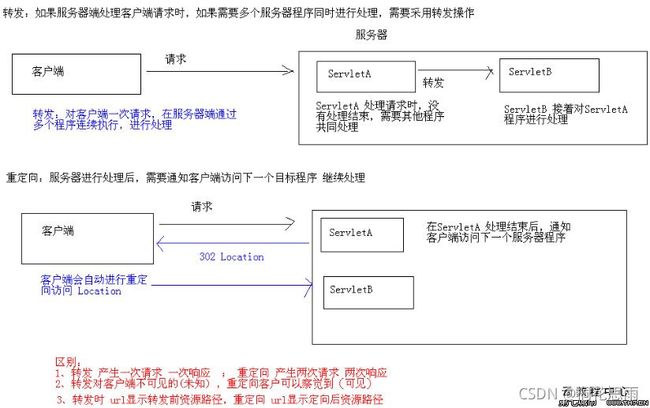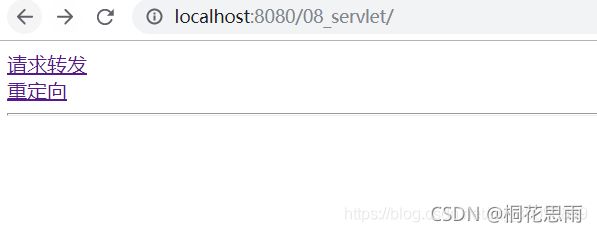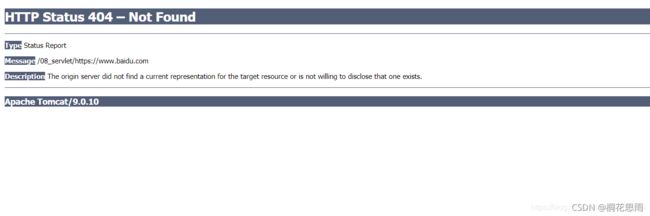SpringMVC中请求的转发和重定向
目录
- 转发和重定向
-
- 重定向 `redirect`
- 转发 `forward`
- 重定向和转发对比
- 代码测试
-
- `index.jsp` 页面
- `target.jsp` 页面
- `JumpPageServlet` 类
- 测试
-
- 重定向
- 转发
- 重定向可以跳转任意路径
- 转发不可以跳转任意路径只能是自己项目下的
本文转载自:https://blog.csdn.net/qq_39095899/article/details/106034954
转发和重定向
重定向 redirect
/*
* 之前的写法
* response.setStatus(302);
* response.setHeader("Location", "login_success.html");
*/
// 重定向写法: 重新定位方向 参数即跳转的位置
response.sendRedirect("login_success.html");
- 浏览器地址栏显示的是最后的那个资源的路径地址,
会发生改变 - 请求次数最少有两次, 服务器在第一次请求后,会返回
302以及一个地址Location, 浏览器在根据这个地址,执行第二次访问 - 可以跳转到任意路径;不是自己的工程下的路径也可以跳
- 重定向
无法将请求域中的数据带到目标页面(没法使用上一次的request对象,因为这是两次不同的请求)
转发 forward
// 请求转发的写法: 参数即跳转的位置
RequestDispatcher rd = request.getRequestDispatcher("login_success.html");
rd.forward(request, response);
- 浏览器地址栏显示的还是转发之前的地址,
不会变 - 请求次数只有一次, 因为是服务器内部帮客户端执行了后续的工作
- 只能跳转自己项目的资源路径
- 请求转发
可以将请求域中的数据带到目标页面(使用的始终是同一个request对象,对客户端来说只发了一次请求,那就只有一个request对象)
重定向和转发对比
- 转发在一次请求中完成;重定向是两次请求
- 转发操作发生在服务器内部;重定向是浏览器执行操作
- 转发浏览器地址栏不变(只有一次请求,一个地址);重定向浏览器地址栏变化(两次请求,两个地址)
- 转发可以在一次请求中共享数据;重定向不行(重定向两次请求,每次都会创建新的
request对象)
代码测试
index.jsp 页面
<%@ page language="java" contentType="text/html; charset=UTF-8"
pageEncoding="UTF-8"%>
<html>
<head>
<meta charset="UTF-8">
<title>导航页title>
head>
<body>
<a href="jump?action=forward">请求转发a> <br />
<a href="jump?action=redirect">重定向a>
<hr />
body>
html>
target.jsp 页面
<%@ page language="java" contentType="text/html; charset=UTF-8"
pageEncoding="UTF-8"%>
<html>
<head>
<meta charset="UTF-8">
<title>请求转发、重定向 — 目标页面title>
head>
<body>
<h1>我是target.jsph1>
通过请求作用域传过来的参数(man):${man }
body>
html>
JumpPageServlet 类
@WebServlet(description = "请求转发和重定向示例", urlPatterns = { "/jump" })
public class JumpPageServlet extends HttpServlet {
@Override
protected void doGet(HttpServletRequest request, HttpServletResponse response) throws ServletException, IOException {
String action = request.getParameter("action");
switch(action) {
case "redirect":
// 重定向
doRedirect(request, response);
break;
case "forward":
doForward(request, response);
break;
default:
break;
}
}
// 通过请求转发的方式跳转页面
private void doForward(HttpServletRequest request, HttpServletResponse response) throws ServletException, IOException {
// 请求转发到target.jsp页面
request.setAttribute("man", "黑旋风 . 李逵");
request.getRequestDispatcher("target.jsp").forward(request, response);
// request.getRequestDispatcher("https://www.baidu.com").forward(request, response);
}
// 通过重定向的方式跳转页面
private void doRedirect(HttpServletRequest request, HttpServletResponse response) throws IOException {
// 重定向到target.jsp页面
// 重定向无法将请求域中的数据带到目标页(究其根本原因是因为两次请求不是同一个请求对象)
// 就好比如下代码:
// Student stu1 = new Student();
// stu1.setSname("宋江");
// Student stu2 = new Student();
// System.out.println(stu2.getSname());
request.setAttribute("man", "黑旋风 . 李逵");
response.sendRedirect("target.jsp");
// 重定向不仅可以调到项目内部地址,还能调到任意地址
//设置重定向响应头 // response.setHeader("location","http://www.taobao.com");
//设置状态码 //response.setStatus(302);
//============上面代码的简化方式======================
//response.sendRedirect("http://www.taobao.com");
// response.setHeader("Refresh"," 3;url=http://www.jd.com");
}
protected void doPost(HttpServletRequest request, HttpServletResponse response) throws ServletException, IOException {
request.setCharacterEncoding("UTF-8");
doGet(request, response);
}
}
测试
重定向
在浏览器中访问你项目下的 index.jsp
点击重定向,结果如下所示

地址上显示的是最后的那个资源的路径地址,可以看出得不到域中得值 黑旋风 . 李逵,重定向无法将请求域中的数据带到目标页面
- 没法使用上一次的
request存储的数据, - 确切的说是没法使用上一次的request对象,因为这是两次不同的请求
转发
返回导航页 index.jsp 中点击请求转发可以看到结果如下
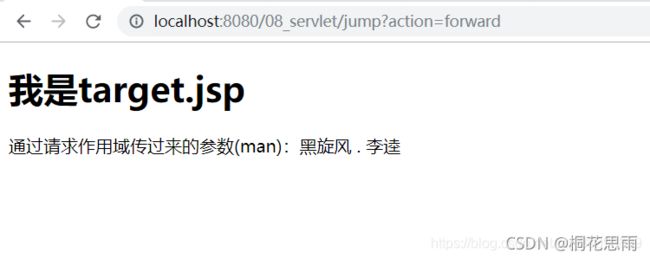
可以获取到作用域中的值,并且地址栏中的地址没有发生变化。请求转发可以将请求域中的数据带到目标页面
重定向可以跳转任意路径
private void doRedirect(HttpServletRequest request, HttpServletResponse response) throws IOException {
// 重定向到target.jsp页面
// 重定向无法将请求域中的数据带到目标页(究其根本原因是因为两次请求不是同一个请求对象)
// 就好比如下代码:
// Student stu1 = new Student();
// stu1.setSname("宋江");
// Student stu2 = new Student();
// System.out.println(stu2.getSname());
request.setAttribute("man", "黑旋风 . 李逵");
//response.sendRedirect("target.jsp");
// 重定向不仅可以调到项目内部地址,还能调到任意地址
//设置重定向响应头 // response.setHeader("location","http://www.taobao.com");
//设置状态码 //response.setStatus(302);
//============上面代码的简化方式======================
//上面那个重定向关闭下面两个打开一个就可以看到结果
//重定向跳转淘宝主页
//response.sendRedirect("http://www.taobao.com");
//当前页面停留3秒钟之后跳转到京东首页
response.setHeader("Refresh"," 3;url=http://www.jd.com");
}
重定向成功
转发不可以跳转任意路径只能是自己项目下的
测试如下把之前的注释上打开下面那个
private void doForward(HttpServletRequest request, HttpServletResponse response) throws ServletException, IOException {
// 请求转发到target.jsp页面
request.setAttribute("man", "黑旋风 . 李逵");
// request.getRequestDispatcher("target.jsp").forward(request, response);
request.getRequestDispatcher("https://www.baidu.com").forward(request, response);
}
转发百度失败