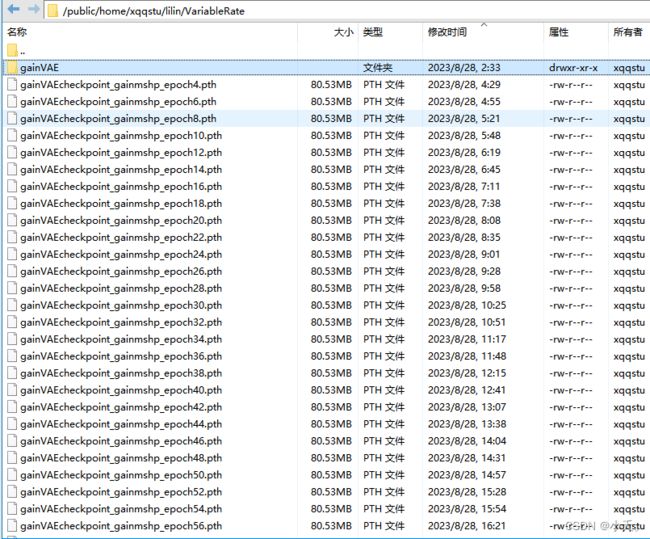Asymmetric Gained Deep Image Compression With Continuous Rate Adaptation文献复现
前言
相关论文阅读自行解决,这里主要是记录代码的学习与实验的复现
github地址
此代码非官方部署代码,而是私人实现的。
本博客仅做学习记录。
1 代码学习
1.1 主要框架部分




这里的主编解码器与高斯建模的方式,采用的是同joint上下联合自回归一样的方式,主要的改动在增益模块的部分
1.2 增益模块
增益模块的部分主要对应框架中的gain部分,大概的思想是取一组不同的lambda,lambda的参考值在论文中如下
![]()
我们通过取不同的lambda,对应不同的ms,单个ms为对不同通道组成的缩放因子矩阵,通道数为192则单个ms对应为不同的192的通道对应的缩放因子,对于不同的lambda有不同的ms,所以这里ms的维数为[len(lambda), channel]

对主编解码器、超先验编解码器都可以设置对应维度的由ms张量组成的增益模块,然后在训练中获得最优参数。
1.3 前向传播过程

前向传播过程其实和框架看到的一致,和joint联合自回归也是相对一致的,主要区别点就在加入了对于增益模块、反增益模块的学习。
![]()
![]()
1.4 率失真损失(对于离散可变的实现)
这里关于离散码率可变,我的理解是主要通过损失函数的修改使其实现码率的离散可变

我们的lambda取的是一组数据,针对于单个lambda,我们对应不同的码率点,我们对其求和,求最小值得到的损失,那么我们最后可以得到一组lambda对应的一组码率点,即实现了码率的离散可变。

这一块关于代码的部分和论文中个人觉得有冲突,这里的lambda仍然是一组数据,关于lambda*D的部分和论文中是一致的,求出了一组lambda与失真的乘积和,但是这里的码率取的仍然是单独一个码率点,而没有求和,这里感觉存在问题。
1.5 连续码率可变
连续码率可变部分其实不在训练当中,而是在压缩当中实现的,离散的几个码率点在训练中可以得到,那么有了离散的码率点后,我们引入一个变量l,其范围在(0,1)

通过上述变换,可以得到两个离散码率点中间的码率点,进而实现连续可调。

2 数据集
I use a part of the OpenImages Dataset to train the models (train06, train07, train08, about 54w images). You can download from hereDownload OpenImages.
Maybe train08 (14w images) is enough.
原作者的这个链接好像并不能免费下载,于是我们采用自己的数据集,imagenet测试集10w张图片
imagenet数据集下载

但是这个数据集后面遇到了问题,图片大小不够,如下面的遇到的问题,所以我们换成了imageNet的训练集120w,排序取图片长宽大于256前10w的训练集+后面1w的图片作为测试集
3 环境配置
相关安装的包如下
alabaster==0.7.12
appdirs==1.4.4
appnope==0.1.2
argon2-cffi==20.1.0
astroid==2.4.2
async-generator==1.10
attrs==20.3.0
Babel==2.9.0
backcall==0.2.0
black==20.8b1
bleach==3.3.0
certifi==2020.12.5
cffi==1.14.5
chardet==4.0.0
click==7.1.2
coverage==5.4
cycler==0.10.0
decorator==4.4.2
defusedxml==0.6.0
docutils==0.16
entrypoints==0.3
idna==2.10
imagesize==1.2.0
iniconfig==1.1.1
ipykernel==5.4.3
ipython==7.20.0
ipython-genutils==0.2.0
ipywidgets==7.6.3
isort==5.7.0
jedi==0.18.0
Jinja2==2.11.3
jsonschema==3.2.0
jupyter==1.0.0
jupyter-client==6.1.11
jupyter-console==6.2.0
jupyter-core==4.7.1
jupyterlab-pygments==0.1.2
jupyterlab-widgets==1.0.0
kiwisolver==1.3.1
lazy-object-proxy==1.4.3
MarkupSafe==1.1.1
matplotlib==3.3.4
mccabe==0.6.1
mistune==0.8.4
mypy-extensions==0.4.3
nbclient==0.5.2
nbconvert==6.0.7
nbformat==5.1.2
nest-asyncio==1.5.1
notebook==6.2.0
numpy==1.20.1
packaging==20.9
pandocfilters==1.4.3
parso==0.8.1
pathspec==0.8.1
pexpect==4.8.0
pickleshare==0.7.5
Pillow==8.1.0
pluggy==0.13.1
prometheus-client==0.9.0
prompt-toolkit==3.0.16
ptyprocess==0.7.0
py==1.10.0
pycparser==2.20
Pygments==2.7.4
pylint==2.6.0
pyparsing==2.4.7
pyrsistent==0.17.3
pytest==6.2.2
pytest-cov==2.11.1
python-dateutil==2.8.1
pytz==2021.1
pyzmq==22.0.2
qtconsole==5.0.2
QtPy==1.9.0
regex==2020.11.13
requests==2.25.1
scipy==1.6.0
Send2Trash==1.5.0
six==1.15.0
snowballstemmer==2.1.0
Sphinx==3.4.3
sphinx-rtd-theme==0.5.1
sphinxcontrib-applehelp==1.0.2
sphinxcontrib-devhelp==1.0.2
sphinxcontrib-htmlhelp==1.0.3
sphinxcontrib-jsmath==1.0.1
sphinxcontrib-qthelp==1.0.3
sphinxcontrib-serializinghtml==1.1.4
terminado==0.9.2
testpath==0.4.4
toml==0.10.2
torch==1.7.1
torchvision==0.8.2
tornado==6.1
traitlets==5.0.5
typed-ast==1.4.2
typing-extensions==3.7.4.3
urllib3==1.26.3
wcwidth==0.2.5
webencodings==0.5.1
widgetsnbextension==3.5.1
wrapt==1.12.1
其实主要仍然是基于compressai运行的,那么则需要在compressai中补充相应的增益模块的代码


这两块复制github上相应的代码
4、评估模型
4.1 评估代码学习
def evalGain(model, dataset_path, logfile):
'''
Eval for continuous variable rate model. Channel Gain Module support vbr capability.
'''
device = next(model.parameters()).device
dataset_path = Path(dataset_path)
if not dataset_path.is_dir():
raise RuntimeError(f'Invalid directory "{
dataset_path}"')
l_step = 0.1
for s in range(0, model.levels - 1):
for l in np.arange(0.0, 1.0 + l_step, l_step):
if l == 1.0 and s != model.levels - 2:
continue
print(f"--------------------Testing s:{
s} l:{
l:.2f}--------------------------")
PSNR, MSSSIM, BPP, Esti_Bpp = [], [], [], []
for img_path in dataset_path.iterdir():
image = Image.open(img_path)
image = transforms.ToTensor()(image).to(device)
out = inference_gain(model, image, s=s, l=l)
PSNR.append(out["psnr"])
MSSSIM.append(out["ms-ssim"])
BPP.append(out["bpp"])
Esti_Bpp.append(out["estimate_bpp"])
PSNR = np.array(PSNR)
MSSSIM = np.array(MSSSIM)
BPP = np.array(BPP)
Esti_Bpp = np.array(Esti_Bpp)
logfile.write(f's+l = {
s+l:.2f} ')
logfile.write(f'PSNR_AVE: {
PSNR.mean():.3f} MS-SSIM_AVE: {
MSSSIM.mean():.3f} BPP_AVE: {
BPP.mean():.3f} Est_BPP_AVE: {
Esti_Bpp.mean():.3f}\n')
评估流程
- 确定在哪个设备上运行代码
- 判断验证数据集地址的有效性
- s是对应不同lambda的模型,他是离散的,范围在0到model.levels - 1
- l是控制连续码率变化的参数,范围是0到1直接变化,变化步长是l_step,目前l_step=0.1(可以自行调节)
- 特殊情况考虑:if l == 1.0 and s != model.levels - 2,则跳出循环
- 打开每一张图片,通过模型的压缩与重建方法,对比原图与重建图的差异进行性能的评估

4.2 评估命令实现
python3 eval_gain.py -d /path/to/your/image/dataset/ --checkpoint /path/to/your/model.pth --logpath /path/to/save/result/log/ --cuda --mode (gain/scgain)
我的评估命令
python3 ./train/eval_gain.py -d /home/ll/datasets/kodak --checkpoint /home/ll/code/VariableRate/gainVAE/train_models/gainVAEcheckpoint_gainmshp_epoch198.pth --logpath /home/ll/code/VariableRate/gainVAE/eval_result/eval.out --cuda --mode gain > eval.out
5、实验结果
5.1 gain_01(10wand1w的数据集198次迭代)
gain_01
Eval Time: 2023-08-30 02:12:51
Eval model:/home/ll/code/VariableRate/gainVAE/train_models/gainVAEcheckpoint_gainmshp_epoch198.pth
s+l = 0.00 PSNR_AVE: 35.226 MS-SSIM_AVE: 0.985 BPP_AVE: 0.881 Est_BPP_AVE: 0.878
s+l = 0.10 PSNR_AVE: 35.153 MS-SSIM_AVE: 0.985 BPP_AVE: 0.866 Est_BPP_AVE: 0.878
s+l = 0.20 PSNR_AVE: 35.068 MS-SSIM_AVE: 0.985 BPP_AVE: 0.852 Est_BPP_AVE: 0.878
s+l = 0.30 PSNR_AVE: 34.980 MS-SSIM_AVE: 0.984 BPP_AVE: 0.837 Est_BPP_AVE: 0.878
s+l = 0.40 PSNR_AVE: 34.895 MS-SSIM_AVE: 0.984 BPP_AVE: 0.823 Est_BPP_AVE: 0.878
s+l = 0.50 PSNR_AVE: 34.814 MS-SSIM_AVE: 0.984 BPP_AVE: 0.808 Est_BPP_AVE: 0.878
s+l = 0.60 PSNR_AVE: 34.738 MS-SSIM_AVE: 0.983 BPP_AVE: 0.794 Est_BPP_AVE: 0.878
s+l = 0.70 PSNR_AVE: 34.657 MS-SSIM_AVE: 0.983 BPP_AVE: 0.778 Est_BPP_AVE: 0.878
s+l = 0.80 PSNR_AVE: 34.573 MS-SSIM_AVE: 0.983 BPP_AVE: 0.762 Est_BPP_AVE: 0.878
s+l = 0.90 PSNR_AVE: 34.479 MS-SSIM_AVE: 0.982 BPP_AVE: 0.744 Est_BPP_AVE: 0.878
s+l = 1.00 PSNR_AVE: 34.376 MS-SSIM_AVE: 0.982 BPP_AVE: 0.727 Est_BPP_AVE: 0.726
s+l = 1.10 PSNR_AVE: 34.316 MS-SSIM_AVE: 0.981 BPP_AVE: 0.718