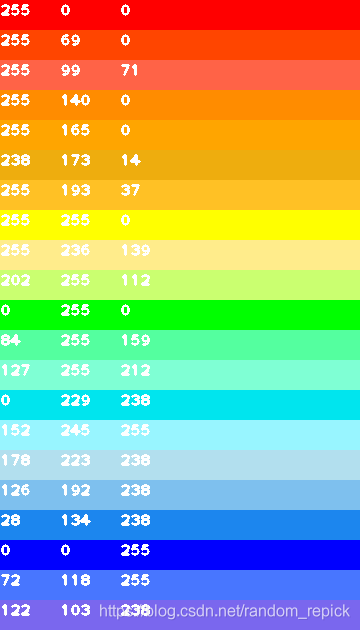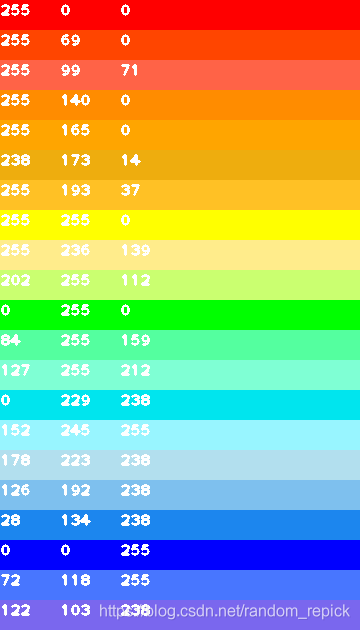
#include
int colors[21][3] =
{
{255, 0, 0},
{255, 69, 0},
{255, 99, 71},
{255, 140, 0},
{255, 165, 0},
{238, 173, 14},
{255, 193, 37},
{255, 255, 0},
{255, 236, 139},
{202, 255, 112},
{0, 255, 0},
{84, 255, 159},
{127, 255, 212},
{0, 229, 238},
{152, 245, 255},
{178, 223, 238},
{126, 192, 238},
{28, 134, 238},
{0, 0, 255},
{72, 118, 255},
{122, 103, 238}
};
int main() {
int height = 630, width = 360;
cv::Mat src = cv::Mat::zeros(height, width, CV_8UC3);
for(int i = 0; i < height; ++i) {
for(int j = 0; j < width; ++j) {
src.at<cv::Vec3b>(i, j)[0] = colors[i/30][2];
src.at<cv::Vec3b>(i, j)[1] = colors[i/30][1];
src.at<cv::Vec3b>(i, j)[2] = colors[i/30][0];
}
cv::putText(src, std::to_string(colors[i/30][0]), cv::Point(0,i/30*30+15), cv::FONT_HERSHEY_PLAIN,1,cv::Scalar(255, 255, 255), 2);
cv::putText(src, std::to_string(colors[i/30][1]), cv::Point(60,i/30*30+15), cv::FONT_HERSHEY_PLAIN,1,cv::Scalar(255, 255, 255), 2);
cv::putText(src, std::to_string(colors[i/30][2]), cv::Point(120,i/30*30+15), cv::FONT_HERSHEY_PLAIN,1,cv::Scalar(255, 255, 255), 2);
}
cv::imshow("img", src);
cv::waitKey(0);
return 0;
}