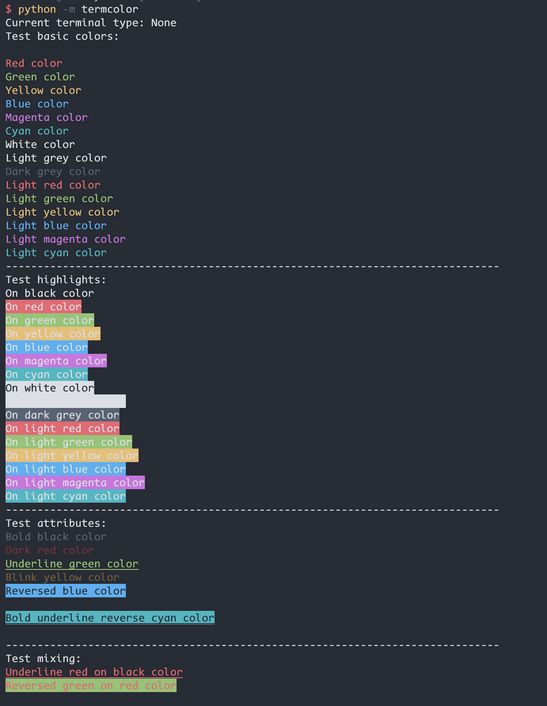Python终端输出彩色样式
1. ANSI转义字符序列
格式:
样式开始标识 \033[显示方式;前景色;背景色m
样式结束标志 \033[0m
显示方式 意义
-------------------------
0 终端默认设置
1 高亮显示
4 使用下划线
5 闪烁
7 反白显示
8 不可见
前景色(字体) 背景色(底色) 颜色
---------------------------------------
30 40 黑色
31 41 红色
32 42 绿色
33 43 黃色
34 44 蓝色
35 45 紫红色
36 46 青蓝色
37 47 白色
Python中,可以使用ANSI转义序列来改变输出字符串的颜色
print("\033[32mHello Python\033[0m")
print("\033[0;30;47mHello Python\033[0m")
2. termcolor 2.3.0
链接
2.1 安装:
ip install termcolor
2.2 支持样式:
python -m termcolor
2.3 文本属性
| 文本颜色 | 背景色 | 属性 |
|---|---|---|
black |
on_black |
bold |
red |
on_red |
dark |
green |
on_green |
underline |
yellow |
on_yellow |
blink |
blue |
on_blue |
reverse |
magenta |
on_magenta |
concealed |
cyan |
on_cyan |
|
white |
on_white |
|
light_grey |
on_light_grey |
|
dark_grey |
on_dark_grey |
|
light_red |
on_light_red |
|
light_green |
on_light_green |
|
light_yellow |
on_light_yellow |
|
light_blue |
on_light_blue |
|
light_magenta |
on_light_magenta |
|
light_cyan |
on_light_cyan |
2.4 终端属性
| Terminal | bold | dark | underline | blink | reverse | concealed |
|---|---|---|---|---|---|---|
| xterm | yes | no | yes | bold | yes | yes |
| linux | yes | yes | bold | yes | yes | no |
| rxvt | yes | no | yes | bold/black | yes | no |
| dtterm | yes | yes | yes | reverse | yes | yes |
| teraterm | reverse | no | yes | rev/red | yes | no |
| aixterm | normal | no | yes | no | yes | yes |
| PuTTY | color | no | yes | no | yes | no |
| Windows | no | no | no | no | yes | no |
| Cygwin SSH | yes | no | color | color | color | yes |
| Mac Terminal | yes | no | yes | yes | yes | yes |
2.5 示例
import sys
from termcolor import colored, cprint
text = colored("Hello, World!", "red", attrs=["reverse", "blink"])
print(text)
cprint("Hello, World!", "green", "on_red")
print_red_on_cyan = lambda x: cprint(x, "red", "on_cyan")
print_red_on_cyan("Hello, World!")
print_red_on_cyan("Hello, Universe!")
for i in range(10):
cprint(i, "magenta", end=" ")
cprint("Attention!", "red", attrs=["bold"], file=sys.stderr)
2.5.1 cprint()
from termcolor import colored,cprint
cprint('Hello Python',color='cyan',on_color='on_magenta')
2.5.2 colored()
from termcolor import colored,cprint
a= colored("hello python",color='red',on_color='on_blue')
b= colored("hello world",'yellow','on_white',attrs= ['reverse','bold', 'blink', "underline"])
print(a)
print(b)