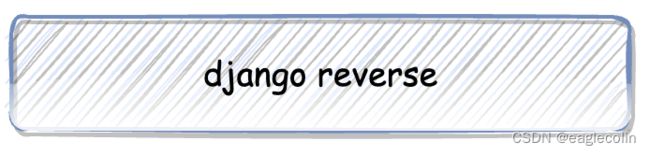django中URL反向解析总结(url/reverse/get_absolute_url)
前言介绍
Django中进行URL反向解析一般有以下三种方式
- 在模板中使用
{% url 'blog:detail' post.id %}的方法 - 在view视图中一般使用
reverse()函数 - 还有一种特殊情况下使用
get_absolute_url的方法
上面三种方式都可以帮助替代硬编码简化程序维护成本
模板中使用url 标签
用法很简单,同时也是支持多个参数,比如博客中常用到的
# 无参数,访问博客首页
{% url 'blog:index' %}
# 一个参数,访问指定ID的博客详情页
{% url 'blog:detail' post.id %}
上面中的blog:index格式中
- blog 是在APP下的url.py中定义的
app_name,一般配合项目urls.py 路径中的namespace 使用
# project/urls.py
urlpatterns = [
... ...,
path('blog/', include('blog.urls', namespace='blog')),
]
# blog/urls.py
app_name = 'blog'
urlpatterns = [
... ...,
path('', views.index, name='index'),
path('post//' , views.detail, name='detail'),
]
- detail 是具体URL path的别名
比如上述代码中的 name='index' 和 name='detail',这样做的好处就是如果URL path 路径发生了变化,那么也不用去template模板中修改对应的URL地址,因为name 没有变
view视图中使用reverse函数
reverse的目的和template使用url标签是一样的,只是用的位置不一样而已(url标签在template模板,而reverse在view 视图代码中)
- 使用URL 别名
>>> from django.urls import reverse
>>> reverse('blog:home')
'/blog/'
>>> reverse('blog:archive')
'/blog/archive/'
- 使用view函数名
官网教程提示可以使用 view视图函数名 (reverse(views.home))来解析,但是实际测试是报错 django.urls.exceptions.NoReverseMatch: Reverse for 'blog.views.home' not found. 'blog.views.home' is not a valid view function or pattern name.
- 如果带参数的话,可以使用 args 和 kwargs
>>> from django.urls import resolve
>>> reverse('blog:detail', args=(2, ))
'/blog/post/2/'
>>> reverse('blog:detail', kwargs={'id': 2})
'/blog/post/2/'
参考https://docs.djangoproject.com/en/4.1/ref/urlresolvers/#django.urls.reverse
get_absolute_url定义和使用
先说get_absolute_url的定义,是在对应的Model下,比如Post文章Model
class Post(models.Model):
... ...
def get_absolute_url(self):
from django.urls import reverse
return reverse('blog:detail', args=(self.id, ))
其实这里也看到它其实借用了 reverse来实现,那么问什么要单独定义这么个函数呢?
原因在于
1、在VIew视图中如果使用redirect进行跳转的话,使用直接使用对象,方便很多
from django.shortctus import redirect
def comment(request, post_id):
post = Post.objects.get(id=post_id)
# comment 逻辑,评论成功则返回到对应的文章详情页
return redirect(post)
2、在template模板中可以使用 {{ post.get_absolute_url }} 来代替 {% url 'blog:detail' post.id %}
3、扩展: 后续如果学习了 django restframework 之后,在使用viewset的时候,详情页的返回也是默认调用 get_absolute_url的