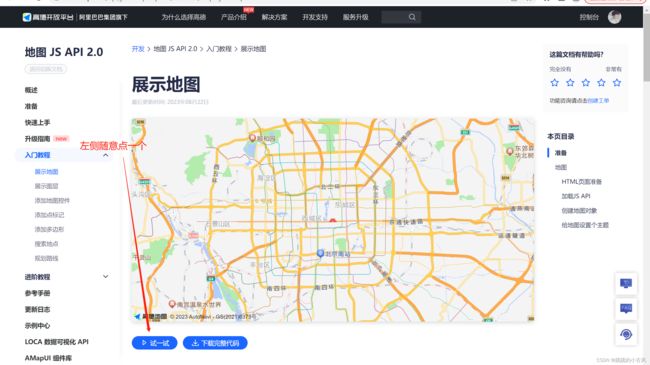开发前准备
获取key值和相关安全密钥
- 进入高德开放平台
https://lbs.amap.com/
- 登录后,打开我的应用(无账号要先注册)
- 打开我的应用,创建新应用,填入创建的名称和选择应用类型


- 按需填入自己的名称及服务平台,域名白名单可不填


- 这就获取到了key值和相关安全密钥

- 回到首页后,点击开发支持,可查看教程

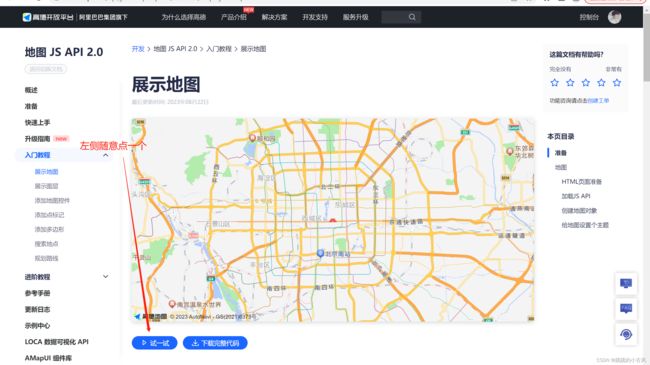
简单使用
window._AMapSecurityConfig = {
securityJsCode: "e7949ee6421d41dcb86f0be390297524"
};
AMapLoader.load({
key: "申请好的Web端开发者Key,首次调用 load 时必填",
version: "2.0"
})
.then(AMap => {
})
需求开发
h5范围打卡-vue3

<script setup lang="ts" name="informationList">
import { showToast } from "vant";
import { ref, onMounted } from "vue";
import AMapLoader from "@amap/amap-jsapi-loader";
let circle = ref(null);
let btnStatus = ref<boolean>(false);
const ClockLngLat = ["传入的经度", "传入的维度"];
let marker = ref(null);
let locationLngLat = ref([]);
onMounted(() => {
drawCircle();
});
const drawCircle = () => {
window._AMapSecurityConfig = {
securityJsCode: "e7949ee6421d41dcb86f0be390297524"
};
AMapLoader.load({
key: "83146d89a638bd73dd676e6771dd2139",
version: "1.4.15",
plugins: [
"AMap.Geolocation",
"AMap.Circle",
"AMap.Marker",
"AMap.GeometryUtil"
]
}).then(AMap => {
const map = new AMap.Map("serviceSiteMap", {
viewMode: "3D",
zoom: 16,
center: ClockLngLat
});
if (circle) {
map.remove(circle);
map.remove(marker);
}
circle = new AMap.Circle({
center: ClockLngLat,
radius: 200,
fillColor: "rgba(103,182,255)",
fillOpacity: 0.3,
strokeColor: "#5898ff",
strokeWeight: 1
});
map.add(circle);
const geolocation = new AMap.Geolocation({
enableHighAccuracy: true,
timeout: 5000
});
geolocation.getCurrentPosition((status: string, result: any) => {
if (status == "complete") {
locationLngLat.value = [result.position.lng, result.position.lat];
btnStatus.value = false;
const marker = new AMap.Marker({
map: map,
position: locationLngLat.value,
icon: '//a.amap.com/jsapi_demos/static/demo-center/icons/poi-marker-default.png',
topWhenClick: true
});
marker.setMap(map);
} else {
btnStatus.value = true;
showToast("请确定是否已打开定位权限");
}
});
});
};
const isClockAdd = () => {
AMapLoader.load({}).then(AMap => {
const isPoint = circle.contains(locationLngLat.value);
const circleCen = circle.getCenter();
if (isPoint) {
} else {
var distance =
Math.round(AMap.GeometryUtil.distance(locationLngLat.value, circleCen)) - 500;
showToast("打卡失败,您距离打卡地点还有" + distance + "米");
}
});
};
</script>
<template>
<div class="mapCheck">
<van-nav-bar title="活动打卡" left-text="返回" left-arrow @click-left="router.go(-1)" />
<div id="serviceSiteMap"></div>
<van-button type="primary" class="btnMap" @click="isClockAdd" :disabled="btnStatus">{{ route?.params?.status=='1'? "活动签到":'活动签退' }}</van-button>
</div>
</template>
<style scoped lang="less">
.mapCheck {
overflow: hidden;
#serviceSiteMap {
padding: 0px;
margin: 0px;
width: 100%;
height: 88vh;
}
.btnMap {
width: 80%;
height: 8vw;
background: #057fdd;
color: #fff;
font-size: 15px;
margin: auto;
position: fixed;
left: 10%;
bottom: 60px;
border-radius: 6px;
z-index: 999999;
opacity: 1;
}
}
</style>
地图选点-vue3

<div id="container"></div>
..
const getMap = () => {
window._AMapSecurityConfig = {
securityJsCode: "e7949ee6421d41dcb86f0be390297524"
};
AMapLoader.load({
key: "83146d89a638bd73dd676e6771dd2139",
version: "2.0"
})
.then(AMap => {
const map = new AMap.Map("container", {
viewMode: "3D",
zoom: 12,
resizeEnable: true,
center: [104.055467, 30.542967]
});
map.on("click", function (e) {
map.clearMap();
regeoCode([e.lnglat.getLng(), e.lnglat.getLat()], AMap, map);
});
})
.catch(e => {
console.log(e);
});
};
const regeoCode = (position: any, AMap, map) => {
AMap.plugin("AMap.Geocoder", () => {
const geocoder = new AMap.Geocoder({
city: "010",
radius: 1000
});
geocoder.getAddress(position, function (status, result) {
if (status === "complete" && result.regeocode) {
var address = result.regeocode.formattedAddress;
const name = new AMap.Marker({
position: position,
content: `${address}
`,
offset: new AMap.Pixel(-40, 5)
});
const marker = new AMap.Marker({
icon:
"//a.amap.com/jsapi_demos/static/demo-center/icons/poi-marker-default.png",
position: position,
offset: new AMap.Pixel(-26, -54)
});
name.setMap(map);
marker.setMap(map);
activityAddress.value = address;
longitude.value=position[0]
dimension.value=position[1]
} else {
console.log("根据经纬度查询地址失败");
}
});
});
};