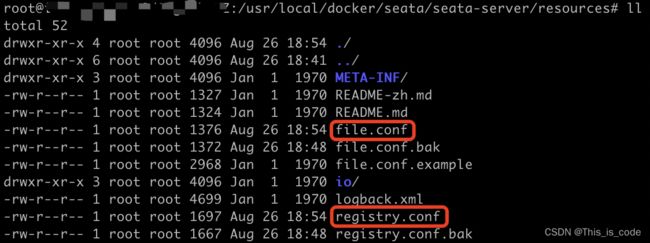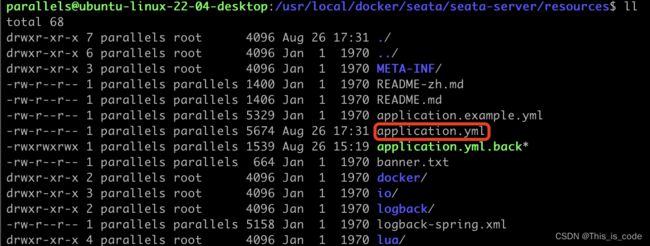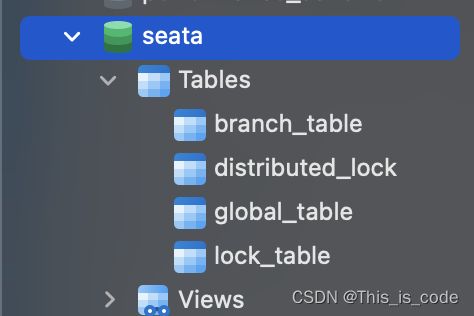Docker-Seata-Nacos-Mysql持久化配置
版本说明
https://github.com/alibaba/spring-cloud-alibaba/wiki/%E7%89%88%E6%9C%AC%E8%AF%B4%E6%98%8E![]() https://github.com/alibaba/spring-cloud-alibaba/wiki/%E7%89%88%E6%9C%AC%E8%AF%B4%E6%98%8E注意版本匹配,否则可能出现意想不到的错误;
https://github.com/alibaba/spring-cloud-alibaba/wiki/%E7%89%88%E6%9C%AC%E8%AF%B4%E6%98%8E注意版本匹配,否则可能出现意想不到的错误;
以上本文以nacos:2.0.3,seata:1.3.0为例;(踩坑seata:1.7.0后降版本)
配置
一、拉取seata镜像
#根据版本需要
docker pull seataio/seata-server:1.3.0
二、准备工作目录(将配置文件拿出来)
mkdir /usr/local/docker/seata/
cd /usr/local/docker/seata/三、复制容器内的配置信息到本机
docker run -d --name seata-server -p 8091:8091 seataio/seata-server
docker cp seata-server:/seata-server /usr/local/docker/seata/
四、删除容器
#删除旧容器
docker rm -f seata-server
#或者采用以下命令
docker rm -f [container id]五、修改数据库Mysql和Nacos配置信息
配置文件目录说明:
1.备份配置文件
#进入配置文件所在的目录下
cd /usr/local/docker/seata/seata-server/resources
#备份原始的application.yml
\cp -r application.yml application.back_yml
#删除原始的application.yml
rm -rf application.yml
#重新复制模板文件application.example.yml为application.yml
\cp -r application.example.yml application.yml
2.修改配置文件
seata:1.3.0版本的file.conf、registry.conf文件:修改上你自己的数据库地址和账号密码
file.conf
## database store property
db {
## the implement of javax.sql.DataSource, such as DruidDataSource(druid)/BasicDataSource(dbcp)/HikariDataSource(hikari) etc.
datasource = "druid"
## mysql/oracle/postgresql/h2/oceanbase etc.
dbType = "mysql"
driverClassName = "com.mysql.jdbc.Driver"
url = "jdbc:mysql://127.0.0.1:3306/seata"
user = "mysql"
password = "mysql"
minConn = 5
maxConn = 30
globalTable = "global_table"
branchTable = "branch_table"
lockTable = "lock_table"
queryLimit = 100
maxWait = 5000
}
registry.conf
registry {
# file 、nacos 、eureka、redis、zk、consul、etcd3、sofa
#配置为nacos
type = "nacos"
nacos {
application = "seata-server"
serverAddr = "127.0.0.1:8848"
group = "SEATA_GROUP"
namespace = ""
cluster = "default"
username = "nacos"
password = "nacos"
}
eureka {
serviceUrl = "http://localhost:8761/eureka"
application = "default"
weight = "1"
}
redis {
serverAddr = "localhost:6379"
db = 0
password = ""
cluster = "default"
timeout = 0
}
zk {
cluster = "default"
serverAddr = "127.0.0.1:2181"
sessionTimeout = 6000
connectTimeout = 2000
username = ""
password = ""
}
consul {
cluster = "default"
serverAddr = "127.0.0.1:8500"
}
etcd3 {
cluster = "default"
serverAddr = "http://localhost:2379"
}
sofa {
serverAddr = "127.0.0.1:9603"
application = "default"
region = "DEFAULT_ZONE"
datacenter = "DefaultDataCenter"
cluster = "default"
group = "SEATA_GROUP"
addressWaitTime = "3000"
}
file {
name = "file.conf"
}
}
config {
# file、nacos 、apollo、zk、consul、etcd3
type = "nacos"
nacos {
serverAddr = "127.0.0.1:8848"
namespace = ""
group = "SEATA_GROUP"
username = "nacos"
password = "nacos"
}
consul {
serverAddr = "127.0.0.1:8500"
}
apollo {
appId = "seata-server"
apolloMeta = "http://192.168.1.204:8801"
namespace = "application"
}
zk {
serverAddr = "127.0.0.1:2181"
sessionTimeout = 6000
connectTimeout = 2000
username = ""
password = ""
}
etcd3 {
serverAddr = "http://localhost:2379"
}
file {
name = "file.conf"
}
}
seata:1.7.0版本的application.yml文件无须分开配置mysql和nacos
# Copyright 1999-2019 Seata.io Group.
#
# Licensed under the Apache License, Version 2.0 (the "License");
# you may not use this file except in compliance with the License.
# You may obtain a copy of the License at
#
# http://www.apache.org/licenses/LICENSE-2.0
#
# Unless required by applicable law or agreed to in writing, software
# distributed under the License is distributed on an "AS IS" BASIS,
# WITHOUT WARRANTIES OR CONDITIONS OF ANY KIND, either express or implied.
# See the License for the specific language governing permissions and
# limitations under the License.
server:
port: 7091
spring:
application:
name: seata-server
logging:
config: classpath:logback-spring.xml
file:
path: ${user.home}/logs/seata
extend:
logstash-appender:
destination: 127.0.0.1:4560
kafka-appender:
bootstrap-servers: 127.0.0.1:9092
topic: logback_to_logstash
seata:
config:
# support: nacos 、 consul 、 apollo 、 zk 、 etcd3
type: file
nacos:
server-addr: 127.0.0.1:8848
namespace:
group: SEATA_GROUP
username:
password:
context-path:
##if use MSE Nacos with auth, mutex with username/password attribute
#access-key:
#secret-key:
data-id: seataServer.properties
consul:
server-addr: 127.0.0.1:8500
acl-token:
key: seata.properties
apollo:
appId: seata-server
apollo-meta: http://192.168.1.204:8801
apollo-config-service: http://192.168.1.204:8080
namespace: application
apollo-access-key-secret:
cluster: seata
zk:
server-addr: 127.0.0.1:2181
session-timeout: 6000
connect-timeout: 2000
username:
password:
node-path: /seata/seata.properties
etcd3:
server-addr: http://localhost:2379
key: seata.properties
registry:
# support: nacos 、 eureka 、 redis 、 zk 、 consul 、 etcd3 、 sofa
type: file
preferred-networks: 30.240.*
nacos:
application: seata-server
server-addr: 127.0.0.1:8848
group: SEATA_GROUP
namespace:
cluster: default
username:
password:
context-path:
##if use MSE Nacos with auth, mutex with username/password attribute
#access-key:
#secret-key:
eureka:
service-url: http://localhost:8761/eureka
application: default
weight: 1
redis:
server-addr: localhost:6379
db: 0
password:
cluster: default
timeout: 0
zk:
cluster: default
server-addr: 127.0.0.1:2181
session-timeout: 6000
connect-timeout: 2000
username:
password:
consul:
cluster: default
server-addr: 127.0.0.1:8500
acl-token:
etcd3:
cluster: default
server-addr: http://localhost:2379
sofa:
server-addr: 127.0.0.1:9603
application: default
region: DEFAULT_ZONE
datacenter: DefaultDataCenter
cluster: default
group: SEATA_GROUP
address-wait-time: 3000
server:
service-port: 8091 #If not configured, the default is '${server.port} + 1000'
max-commit-retry-timeout: -1
max-rollback-retry-timeout: -1
rollback-retry-timeout-unlock-enable: false
enable-check-auth: true
enable-parallel-request-handle: true
retry-dead-threshold: 130000
xaer-nota-retry-timeout: 60000
enableParallelRequestHandle: true
recovery:
committing-retry-period: 1000
async-committing-retry-period: 1000
rollbacking-retry-period: 1000
timeout-retry-period: 1000
undo:
log-save-days: 7
log-delete-period: 86400000
session:
branch-async-queue-size: 5000 #branch async remove queue size
enable-branch-async-remove: false #enable to asynchronous remove branchSession
store:
# support: file 、 db 、 redis
mode: file
session:
mode: file
lock:
mode: file
file:
dir: sessionStore
max-branch-session-size: 16384
max-global-session-size: 512
file-write-buffer-cache-size: 16384
session-reload-read-size: 100
flush-disk-mode: async
db:
datasource: druid
db-type: mysql
driver-class-name: com.mysql.jdbc.Driver
url: jdbc:mysql://127.0.0.1:3306/seata?rewriteBatchedStatements=true
user: mysql
password: mysql
min-conn: 10
max-conn: 100
global-table: global_table
branch-table: branch_table
lock-table: lock_table
distributed-lock-table: distributed_lock
query-limit: 1000
max-wait: 5000
redis:
mode: single
database: 0
min-conn: 10
max-conn: 100
password:
max-total: 100
query-limit: 1000
single:
host: 127.0.0.1
port: 6379
sentinel:
master-name:
sentinel-hosts:
metrics:
enabled: false
registry-type: compact
exporter-list: prometheus
exporter-prometheus-port: 9898
transport:
rpc-tc-request-timeout: 15000
enable-tc-server-batch-send-response: false
shutdown:
wait: 3
thread-factory:
boss-thread-prefix: NettyBoss
worker-thread-prefix: NettyServerNIOWorker
boss-thread-size: 1
3.mysql建立数据库(注意切换适合自己的版本)
https://github.com/seata/seata/tree/v1.7.0/script/server/db![]() https://github.com/seata/seata/tree/v1.7.0/script/server/db
https://github.com/seata/seata/tree/v1.7.0/script/server/db
4.启动容器
docker run -d -p 8091:8091 \
-v /usr/local/docker/seata/seata-server/resources/application.yml:/seata-server/resources/application.yml \
-e SEATA_PORT=8091 \
--restart=always \
--name seata seataio/seata-server:1.7.0
docker run -d -p 8091:8091 \
-v /usr/local/docker/seata/seata-server/resources/registry.conf:/seata-server/resources/registry.conf \
-v /usr/local/docker/seata/seata-server/resources/file.conf:/seata-server/resources/file.conf \
-e SEATA_PORT=8091 \
--restart=always \
--name seata seataio/seata-server:1.3.05.查看日志
docker logs [container id]6.查看nacos是否有服务注册