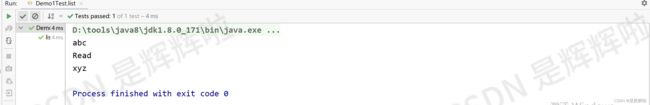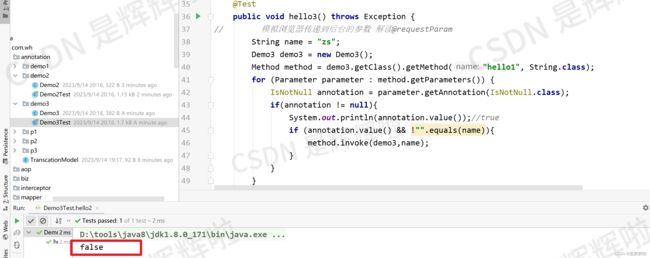SpringMVC:从入门到精通,7篇系列篇带你全面掌握--七.自定义注解
目录
Welcome Huihui's Code World ! !
一.Java注解简介
1.原生注解的分类
(1)JDK基本注解
①@Override
②@SuppressWarnings(value = "unchecked")
(2)JDK元注解
①@Retention
②@Target
③@Source
④@Inherited
(3)自定义注解
①标记注解
②元数据注解
2.如何自定义注解
二.自定义注解的各种使用情况
1.获取类与方法上的注解值
2.获取类属性上的注解属性值
3.获取参数修饰注解对应的属性值
三.AOP结合自定义注解完成案例
1.自定义注解
①使用@interface关键字定义注解接口
②为注解添加元素(可选)
③使用元注解(如@Retention、@Target等)对注解进行配置
2.应用注解
Welcome Huihui's Code World ! !
接下来看看由辉辉所写的关于SpringMVC的相关操作吧
一.Java注解简介
Java注解(Annotation)是一种用于描述代码的元数据,它可以用于为代码提供额外的信息,以便在编译、运行时或者其他阶段对代码进行处理。注解不会影响代码的实际逻辑,仅作为一种标记。Java注解可以应用于类、方法、变量、参数等元素
1.原生注解的分类
(1)JDK基本注解
下面介绍两种常用的JDK元原生注解
①@Override
@Override是Java中的一个注解,用于表示一个方法是重写了父类的方法。当一个方法被标注为@Override时,编译器会检查该方法是否正确地重写了父类的方法。如果没有正确地重写父类的方法,编译器会报错
②@SuppressWarnings(value = "unchecked")
@SuppressWarnings是Java中的一个注解,用于告诉编译器忽略指定的警告信息。这个注解通常用于处理代码中的某些问题,例如类型转换警告、未经检查的异常等
@SuppressWarnings注解有以下几种用法:
①@SuppressWarnings(value = "unchecked"):忽略未经检查的异常警告。
②@SuppressWarnings(value = {"unchecked", "deprecation"}):忽略未经检查的 异常和已弃用的警告。
③@SuppressWarnings("unchecked"):忽略未经检查的异常警告。
④@SuppressWarnings({"unchecked", "deprecation"}):忽略未经检查的异常和已 弃用的警告
public class SuppressWarningsExample { public static void main(String[] args) { // 使用@SuppressWarnings注解忽略未经检查的异常警告 @SuppressWarnings("unchecked") void myMethod() { List rawList = new ArrayList(); ListstringList = rawList; // 这里会产生未经检查的异常警告 } } } (2)JDK元注解
①@Retention
@Retention:定义注解的保留策略 @Retention(RetentionPolicy.SOURCE) //注解仅存在于源码中,在class字节码文件中不包含 @Retention(RetentionPolicy.CLASS) //默认的保留策略,注解会在class字节码文件中存在,但运行时无法获得, @Retention(RetentionPolicy.RUNTIME) //注解会在class字节码文件中存在,在运行时可以通过反射获取到②@Target
@Target:指定被修饰的Annotation可以放置的位置(被修饰的目标) @Target(ElementType.TYPE) //接口、类 @Target(ElementType.FIELD) //属性 @Target(ElementType.METHOD) //方法 @Target(ElementType.PARAMETER) //方法参数 @Target(ElementType.CONSTRUCTOR) //构造函数 @Target(ElementType.LOCAL_VARIABLE) //局部变量 @Target(ElementType.ANNOTATION_TYPE) //注解 @Target(ElementType.PACKAGE) //包 注:可以指定多个位置,例如: @Target({ElementType.METHOD, ElementType.TYPE}),也就是此注解可以在方法和类上面使用③@Source
@Inherited:指定被修饰的Annotation将具有继承性④@Inherited
@inherited 注解用于指示子类是否继承父类的注解。当在父类上使用了 @inherited 注解时,子类会自动继承该注解。但要注意,@inherited 注解仅适用于类级别的注解,对于方法、字段等其他元素级别的注解不起作用
@Documented:指定被修饰的该Annotation可以被javadoc工具提取成文档.(3)自定义注解
根据Annotation是否包含成员变量,可以把Annotation分为两类
①标记注解
没有成员变量的Annotation; 这种Annotation仅利用自身的存在与否来提供信息
②元数据注解
包含成员变量的Annotation; 它们可以接受(和提供)更多的元数据
2.如何自定义注解
使用@interface关键字, 其定义过程与定义接口非常类似, 需要注意的是:
Annotation的成员变量在Annotation定义中是以无参的方法形式来声明的, 其方法名和返回值类型定义了该成员变量的名字和类型,
而且我们还可以使用default关键字为这个成员变量设定默认值(这里只是简略见一下,后面会结合案例详细讲解自定义注解的步骤)
二.自定义注解的各种使用情况
需要的依赖
4.0.0 org.springframework.boot spring-boot-starter-parent 2.3.7.RELEASE com.zking spboottest01 0.0.1-SNAPSHOT spboottest01 Demo project for Spring Boot 8 org.springframework.boot spring-boot-starter-web org.springframework.boot spring-boot-starter-test org.springframework.boot spring-boot-maven-plugin 1.获取类与方法上的注解值
package com.wh.annotation; public enum TranscationModel { Read, Write, ReadWrite }package com.wh.annotation.pi; import java.lang.annotation.*; /** * MyAnnotation1注解可以用在类、接口、属性、方法上 * 注解运行期也保留 * 不可继承 */ @Target({ElementType.TYPE, ElementType.FIELD,ElementType.METHOD}) @Retention(RetentionPolicy.RUNTIME) @Documented public @interface MyAnnotation1 { String name(); }package com.wh.annotation.pi; import com.wh.annotation.TranscationModel; import java.lang.annotation.*; /** * MyAnnotation2注解可以用在方法上 * 注解运行期也保留 * 不可继承 */ @Target(ElementType.METHOD) @Retention(RetentionPolicy.RUNTIME) @Documented public @interface MyAnnotation2 { TranscationModel model() default TranscationModel.ReadWrite; }package com.wh.annotation.pi; import com.wh.annotation.TranscationModel; import java.lang.annotation.*; /** * @author 小李飞刀 * @site www.javaxl.com * * MyAnnotation3注解可以用在方法上 * 注解运行期也保留 * 可继承 */ @Target(ElementType.METHOD) @Retention(RetentionPolicy.RUNTIME) @Inherited @Documented public @interface MyAnnotation3 { TranscationModel[] models() default TranscationModel.ReadWrite; }package com.wh.annotation.demo; import com.wh.annotation.TranscationModel; import com.wh.annotation.pi.MyAnnotation1; import com.wh.annotation.pi.MyAnnotation2; import com.wh.annotation.pi.MyAnnotation3; @MyAnnotation1(name = "abc") public class Demo1 { @MyAnnotation1(name = "xyz") private Integer age; @MyAnnotation2(model = TranscationModel.Read) public void list() { System.out.println("list"); } @MyAnnotation3(models = {TranscationModel.Read, TranscationModel.Write}) public void edit() { System.out.println("edit"); } }测试
package com.wh.annotation.demo; import com.wh.annotation.TranscationModel; import com.wh.annotation.pi.MyAnnotation1; import com.wh.annotation.pi.MyAnnotation2; import com.wh.annotation.pi.MyAnnotation3; import org.junit.Test; public class Demo1Test { @Test public void list() throws Exception { // 获取类上的注解 MyAnnotation1 annotation1 = Demo1.class.getAnnotation(MyAnnotation1.class); System.out.println(annotation1.name());//abc // 获取方法上的注解 MyAnnotation2 myAnnotation2 = Demo1.class.getMethod("list").getAnnotation(MyAnnotation2.class); System.out.println(myAnnotation2.model());//Read // 获取属性上的注解 MyAnnotation1 myAnnotation1 = Demo1.class.getDeclaredField("age").getAnnotation(MyAnnotation1.class); System.out.println(myAnnotation1.name());// xyz } @Test public void edit() throws Exception { MyAnnotation3 myAnnotation3 = Demo1.class.getMethod("edit").getAnnotation(MyAnnotation3.class); for (TranscationModel model : myAnnotation3.models()) { System.out.println(model);//Read,Write } } }2.获取类属性上的注解属性值
package com.wh.annotation.p2; import java.lang.annotation.ElementType; import java.lang.annotation.Retention; import java.lang.annotation.RetentionPolicy; import java.lang.annotation.Target; //@Retention(RetentionPolicy.SOURCE) @Retention(RetentionPolicy.RUNTIME) @Target(ElementType.FIELD) public @interface TestAnnotation { String value() default "默认value值"; String what() default "这里是默认的what属性对应的值"; }测试
package com.wh.annotation.demo2; import com.wh.annotation.p2.TestAnnotation; public class Demo2 { @TestAnnotation(value = "这就是value对应的值_msg1", what = "这就是what对应的值_msg1") private static String msg1; @TestAnnotation("这就是value对应的值1") private static String msg2; @TestAnnotation(value = "这就是value对应的值2") private static String msg3; @TestAnnotation(what = "这就是what对应的值") private static String msg4; }package com.wh.annotation.demo2; import com.wh.annotation.p2.TestAnnotation; import org.junit.Test; public class Demo2Test { @Test public void test1() throws Exception { TestAnnotation msg1 = Demo2.class.getDeclaredField("msg1").getAnnotation(TestAnnotation.class); System.out.println(msg1.value()); System.out.println(msg1.what()); } @Test public void test2() throws Exception{ TestAnnotation msg2 = Demo2.class.getDeclaredField("msg2").getAnnotation(TestAnnotation.class); System.out.println(msg2.value()); System.out.println(msg2.what()); } @Test public void test3() throws Exception{ TestAnnotation msg3 = Demo2.class.getDeclaredField("msg3").getAnnotation(TestAnnotation.class); System.out.println(msg3.value()); System.out.println(msg3.what()); } @Test public void test4() throws Exception{ TestAnnotation msg4 = Demo2.class.getDeclaredField("msg4").getAnnotation(TestAnnotation.class); System.out.println(msg4.value()); System.out.println(msg4.what()); } }
3.获取参数修饰注解对应的属性值
package com.wh.annotation.p3; import java.lang.annotation.*; /** * * * 非空注解:使用在方法的参数上,false表示此参数可以为空,true不能为空 */ @Documented @Target({ElementType.PARAMETER}) @Retention(RetentionPolicy.RUNTIME) public @interface IsNotNull { boolean value() default false; }package com.wh.annotation.demo3; import com.wh.annotation.p3.IsNotNull; /** * * 获取参数修饰注解对应的属性值 */ public class Demo3 { public void hello1(@IsNotNull(true) String name) { System.out.println("hello:" + name); } public void hello2(@IsNotNull String name) { System.out.println("hello:" + name); } }
三.AOP结合自定义注解完成案例
1.自定义注解
①使用
@interface关键字定义注解接口package com.wh.annotation.aop; import java.lang.annotation.ElementType; import java.lang.annotation.Retention; import java.lang.annotation.RetentionPolicy; import java.lang.annotation.Target; @Target(ElementType.METHOD) @Retention(RetentionPolicy.RUNTIME) public @interface MyLog { String desc(); }②为注解添加元素(可选)
③使用元注解(如
@Retention、@Target等)对注解进行配置package com.wh.annotation.aop; import java.lang.annotation.ElementType; import java.lang.annotation.Retention; import java.lang.annotation.RetentionPolicy; import java.lang.annotation.Target; @Target(ElementType.METHOD) @Retention(RetentionPolicy.RUNTIME) public @interface MyLog { String desc(); }package com.wh.annotation.aop; import org.aspectj.lang.JoinPoint; import org.aspectj.lang.annotation.Aspect; import org.aspectj.lang.annotation.Before; import org.aspectj.lang.annotation.Pointcut; import org.aspectj.lang.reflect.MethodSignature; import org.slf4j.Logger; import org.slf4j.LoggerFactory; import org.springframework.stereotype.Component; @Component @Aspect public class MyLogAspect { private static final Logger logger = LoggerFactory.getLogger(MyLogAspect.class); /** * 只要用到了com.javaxl.p2.annotation.springAop.MyLog这个注解的,就是目标类 */ @Pointcut("@annotation(com.wh.annotation.aop.MyLog)") private void MyValid() { } @Before("MyValid()") public void before(JoinPoint joinPoint) { MethodSignature signature = (MethodSignature) joinPoint.getSignature(); logger.debug("[" + signature.getName() + " : start.....]"); System.out.println("[" + signature.getName() + " : start.....]"); MyLog myLog = signature.getMethod().getAnnotation(MyLog.class); logger.debug("【目标对象方法被调用时候产生的日志,记录到日志表中】:"+myLog.desc()); System.out.println("【目标对象方法被调用时候产生的日志,记录到日志表中】:" + myLog.desc()); } }2.应用注解
package com.wh.annotation.aop; import org.springframework.stereotype.Component; @Component public class LogController { @MyLog(desc = "这是结合spring aop知识,讲解自定义注解应用的一个案例") public void testLogAspect(){ System.out.println("这里随便来点啥"); } }package com.wh.annotation.aop; import org.junit.Test; import org.springframework.beans.factory.annotation.Autowired; /** * @author 小李飞刀 * @site www.javaxl.com */ public class LogControllerTest { @Autowired private LogController logController; @Test public void testLogAspect(){ logController.testLogAspect(); } }