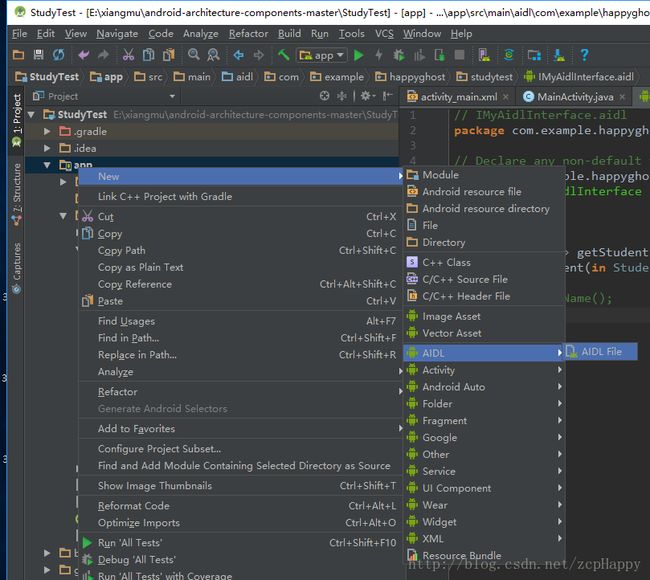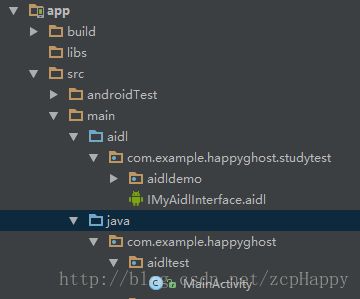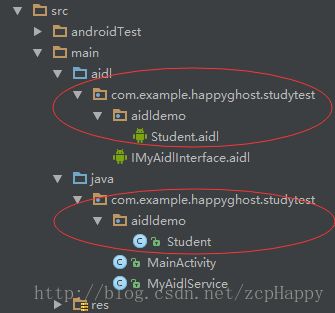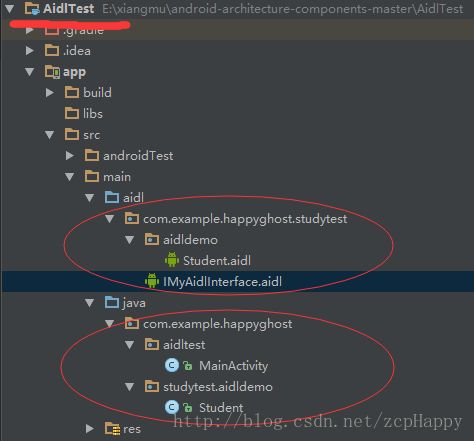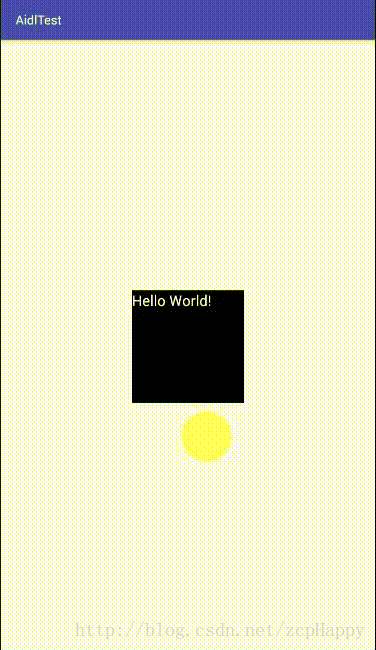Android知识体系梳理笔记一:Android跨进程通信:AIDL
前言
毕业已经有一个多月了,Android也自学了2年多了(都是晚上学一点),因为自己的木讷,不自信,最近很迷茫,再加上公司给自己的定位是Android前端开发,还有一部分C#中间层代码的编写(嘴贱说自己大学用c#做过网页-o-),工作因为同事出差很忙,让我变得很闲(不知道干啥),更让我对未来产生了很大的恐惧;于是今天就决定梳理下自己的Android知识体系,让自己认识到真实的自己,对未来不在迷茫;同时这也应该是对Android各个知识(使用?)方面的总结,我之所以分享出来也是因为这方面的考虑;这都是网上资料+我自己的感悟及补充,有什么不足的地方请指正,也请宽容(毕竟也算是新人了,哈哈-0-)! 不多说了,看正文!!!
AIDL作用
- AIDL (Android Interface Definition Language) 是一种IDL 语言,是安卓系统接口定义语言。 在 Android 上,一个进程通常无法访问另一个进程的内存。 要想如此,进程需要将其对象分解成操作系统能够识别的原语,并将对象编组成跨越边界的对象。 编写执行这一编组操作的代码是一项繁琐的工作,因此 Android 会使用 AIDL 来处理。
- AIDL IPC机制是面向接口的,像COM或Corba一样,但是更加轻量级。它是使用代理类在客户端和实现端传递数据。
- AIDL的作用是让你可以在自己的APP里绑定一个其他APP的service,这样你的APP可以和其他APP交互
AIDL的使用场合
- 只有允许不同应用的客户端用 IPC 方式访问服务,并且想要在服务中处理多线程时,才有必要使用 AIDL。 如果您不需要执行跨越不同应用的并发 IPC,就应该通过实现一个 Binder 创建接口;或者,如果您想执行 IPC,但根本不需要处理多线程,则使用 Messenger 类来实现接口。无论如何,在实现 AIDL 之前,请您务必理解绑定服务。
在Android Studio 上使用AIDL
常用类型AIDL的创建
// IMyAidlInterface.aidl
package com.example.happyghost.studytest;
// Declare any non-default types here with import statements
interface IMyAidlInterface {
/**
* Demonstrates some basic types that you can use as parameters
* and return values in AIDL.
*/
void basicTypes(int anInt, long aLong, boolean aBoolean, float aFloat,
double aDouble, String aString);
}
在这个aidl文件里可以定义任何基于上面类型的方法,要想自定义类型,自定义的类型需实现Parcelable接口,下面和细节一块讲;
定义一个基本类型方法
// IMyAidlInterface.aidl
package com.example.happyghost.studytest;
// Declare any non-default types here with import statements
interface IMyAidlInterface {
String getName();
}- 在StudyTest Module内创建一个服务类,继承Service,然后在这个类中写一个继承IMyAidlInterface.Stub的内部类,实现其方法!
public class MyAidlService extends Service {
@Nullable
@Override
public IBinder onBind(Intent intent) {
return new MyBind();
}
class MyBind extends IMyAidlInterface.Stub{
@Override
public String getName() throws RemoteException {
return "I am aidl in the ipc";
}
}
}而这个服务就是自己的APP里绑定一个其他APP(其他进程)中的service
- 然后将你的AIDL文件夹Copy到另一个工程AidlTest Module中,放到同级目录下,包命不要改,看下图:
- 接下来就是在Module中绑定服务:
public class MainActivity extends AppCompatActivity {
private IMyAidlInterface iMyAidlInterface;
private TextView tvAidl;
@Override
protected void onCreate(Bundle savedInstanceState) {
super.onCreate(savedInstanceState);
setContentView(R.layout.activity_main);
//这个“com.example.happyghost.studytest.MyAidlService”是在AndroidManifest.xml中声明的Service
//的过滤意图action 具体样式如下:
/**
*
*
*
*
*/
Intent intent = new Intent("com.example.happyghost.studytest.MyAidlService");
//显示启动服务
//intent.setComponent(new ComponentName("com.example.happyghost.studytest", "com.example.happyghost.studytest.MyAidlService"));
//隐式启动服务===》转成显示启动服务
Intent implicitIntent = createExplicitFromImplicitIntent(this, intent);
MyAidlServiceConnection conn = new MyAidlServiceConnection();
bindService(implicitIntent,conn,BIND_AUTO_CREATE);
tvAidl = (TextView) findViewById(R.id.aidl);
tvAidl.setOnClickListener(new View.OnClickListener() {
@Override
public void onClick(View v) {
try {
tvAidl.setText(iMyAidlInterface.getName());
} catch (RemoteException e) {
e.printStackTrace();
}
}
});
}
private class MyAidlServiceConnection implements ServiceConnection {
@Override
public void onServiceConnected(ComponentName name, IBinder service) {
iMyAidlInterface = IMyAidlInterface.Stub.asInterface(service);
}
@Override
public void onServiceDisconnected(ComponentName name) {
}
}
public static Intent createExplicitFromImplicitIntent(Context context, Intent implicitIntent) {
//检索所有的服务,以匹配给定的意图
PackageManager pm = context.getPackageManager();
List resolveInfo = pm.queryIntentServices(implicitIntent, 0);
//确保只进来一次
if (resolveInfo == null || resolveInfo.size() != 1) {
return null;
}
//获取组件信息并创建ComponentName
ResolveInfo serviceInfo = resolveInfo.get(0);
String packageName = serviceInfo.serviceInfo.packageName;
String className = serviceInfo.serviceInfo.name;
ComponentName component = new ComponentName(packageName, className);
//创建一个新的目的
Intent explicitIntent = new Intent(implicitIntent);
//将组件设置为显式
explicitIntent.setComponent(component);
return explicitIntent;
}
} 注意:在这里有个坑,在5.0系统以下,隐式,显式开启服务都可以,但是在5.0系统以上隐式开启服务会让程序崩溃掉,具体有原因请看这篇博客。所以我们需要用工具方法createExplicitFromImplicitIntent()将隐式意图转成显式意图,代码中有详细的注释;
看结果:
自定义类型
- 自定义一个类型,使其实现Parcelable接口
public class Student implements Parcelable{
String name;
int age;
public Student(){}
public Student(Parcel in) {
name = in.readString();
age = in.readInt();
}
public static final Creator CREATOR = new Creator() {
@Override
public Student createFromParcel(Parcel in) {
return new Student(in);
}
@Override
public Student[] newArray(int size) {
return new Student[size];
}
};
public String getName() {
return name;
}
public int getAge() {
return age;
}
public void setName(String name) {
this.name = name;
}
public void setAge(int age) {
this.age = age;
}
@Override
public int describeContents() {
return 0;
}
@Override
public void writeToParcel(Parcel dest, int flags) {
dest.writeString(name);
dest.writeInt(age);
}
} 注意:如果你在原始目录下又新建了一个包,而自定义类型放在了这个包中,你需要在AIDL文件原始目录下同样需要建一个包名相同的包,看下图:
- 新建一个Aidl文件,文件名为我们自定义的类名,放入到我们新建的包中
// Student.aidl
package com.example.happyghost.studytest.aidldemo;
// Declare any non-default types here with import statements
parcelable Student ;- 修改原来的IMyAidlInterface.aidl文件,将我们的自定义类型导入进去(import…),然后创建我们想要实现的方法。
// IMyAidlInterface.aidl
package com.example.happyghost.studytest;
// Declare any non-default types here with import statements
import com.example.happyghost.studytest.aidldemo.Student;
interface IMyAidlInterface {
List getStudent();
void addStudent(in Student student);
} 记得每次修改aidl文件需要同步一下。。。。
- 修改MyAidlService类
public class MyAidlService extends Service {
private List mStudents = new ArrayList();
@Nullable
@Override
public IBinder onBind(Intent intent) {
return new MyBind();
}
@Override
public void onCreate() {
super.onCreate();
Student student = new Student();
for (int i = 0; i < 10; i++) {
student.setName("xiao ming"+i);
student.setAge(10+i);
mStudents.add(student);
}
}
class MyBind extends IMyAidlInterface.Stub{
@Override
public List getStudent() throws RemoteException {
return mStudents;
}
@Override
public void addStudent(Student student) throws RemoteException {
mStudents.add(student);
}
}
} - 将AIDL文件夹及自定义类型类文件Copy到另一个AidlTest module中,包名路径要和原工程中的包名路径相同。看下图:
- 绑定服务,这里就看一下较上面改变的代码
tvAidl.setOnClickListener(new View.OnClickListener() {
@Override
public void onClick(View v) {
try {
List<com.example.happyghost.studytest.aidldemo.Student> student = iMyAidlInterface.getStudent();
Student student1 = student.get(0);
tvAidl.setText(student1.getName()+"\n"+"\r"+student1.getAge());
// tvAidl.setText(iMyAidlInterface.getName());
} catch (RemoteException e) {
e.printStackTrace();
}
}
});