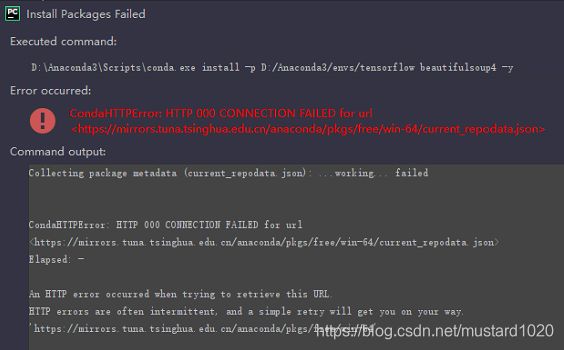【环境配置】win10下通过Anaconda安装tensorflow、keras(主要是报错解答)
【主要分享配置环境中参考的写的比较好的博客,以及问题解答】
最近开始研究GAN网络,所以第一步当然还是配置环境的问题。windows下安装tensorflow的步骤有很多,还算简单,一步一步做就好,主要问题就是版本问题,通过一天的安装-卸载-安装,过来人劝大家不要安装最新的版本,否则错误咋解决都不知道!
1、安装Anaconda,然后安装tensorflow,参考下面这个链接,基本无雷
https://www.cnblogs.com/CVLianMeng/p/11589013.html
后续发现anaconda官网下载速度慢,贴上国内镜像
Index of /anaconda/archive/ | 清华大学开源软件镜像站 | Tsinghua Open Source Mirror
2、如果到达第六步之后,import tensorflow之后没有报错,恭喜你装好了,就不需要往下看了,如果没有成功,并且报错了,那你往下看。
我安装时,控制台报错是下面的内容,问题就是tensorflow版本太新,你的电脑受不了!那就需要卸载干净你现在高版本的tensorflow(参考3),然后安装下面链接中的。
参考下面的链接:https://blog.csdn.net/qq_27276951/article/details/85942108
>>> import tensorflow as tf
Traceback (most recent call last):
File "I:\Anaconda3\lib\site-packages\tensorflow\python\pywrap_tensorflow.py", line 58, in
from tensorflow.python.pywrap_tensorflow_internal import *
File "I:\Anaconda3\lib\site-packages\tensorflow\python\pywrap_tensorflow_internal.py", line 28, in
_pywrap_tensorflow_internal = swig_import_helper()
File "I:\Anaconda3\lib\site-packages\tensorflow\python\pywrap_tensorflow_internal.py", line 24, in swig_import_helper
_mod = imp.load_module('_pywrap_tensorflow_internal', fp, pathname, description)
File "I:\Anaconda3\lib\imp.py", line 242, in load_module
return load_dynamic(name, filename, file)
File "I:\Anaconda3\lib\imp.py", line 342, in load_dynamic
return _load(spec)
ImportError: DLL load failed: 动态链接库(DLL)初始化例程失败。
During handling of the above exception, another exception occurred:
Traceback (most recent call last):
File "", line 1, in
File "I:\Anaconda3\lib\site-packages\tensorflow\__init__.py", line 24, in
from tensorflow.python import pywrap_tensorflow # pylint: disable=unused-import
File "I:\Anaconda3\lib\site-packages\tensorflow\python\__init__.py", line 49, in
from tensorflow.python import pywrap_tensorflow
File "I:\Anaconda3\lib\site-packages\tensorflow\python\pywrap_tensorflow.py", line 74, in
raise ImportError(msg)
ImportError: Traceback (most recent call last):
File "I:\Anaconda3\lib\site-packages\tensorflow\python\pywrap_tensorflow.py", line 58, in
from tensorflow.python.pywrap_tensorflow_internal import *
File "I:\Anaconda3\lib\site-packages\tensorflow\python\pywrap_tensorflow_internal.py", line 28, in
_pywrap_tensorflow_internal = swig_import_helper()
File "I:\Anaconda3\lib\site-packages\tensorflow\python\pywrap_tensorflow_internal.py", line 24, in swig_import_helper
_mod = imp.load_module('_pywrap_tensorflow_internal', fp, pathname, description)
File "I:\Anaconda3\lib\imp.py", line 242, in load_module
return load_dynamic(name, filename, file)
File "I:\Anaconda3\lib\imp.py", line 342, in load_dynamic
return _load(spec)
ImportError: DLL load failed: 动态链接库(DLL)初始化例程失败。
Failed to load the native TensorFlow runtime.
See https://www.tensorflow.org/install/errors
for some common reasons and solutions. Include the entire stack trace
above this error message when asking for help.
3、卸载干净你的tensorflow,参考下面的链接,一般用这个就行,实在不行,你再找找其他的。
https://blog.csdn.net/weixin_38314865/article/details/84569959
4、弄完了之后再加载tensorflow,还会报错,从报错的条目可以看到一个关于type的问题,参考链接:
https://blog.csdn.net/weixin_43981221/article/details/103049129
![]()
至此我的tensorflow就装好了,虽然版本有点老,但是能用,也可以继续参考第一个博客,把pycharm和tensorflow链接起来!
安装完所有的,我觉得他们之间的版本真的太重要了,如果盲目选择不同的版本,很可能出现一堆错误,最好不要用最新版!!
更新:
5、链接pycharm和tensorflow后出现安装库时报错,报错内容如下图,具体解决方法参考下面博客,注意要在Anaconda prompt下执行那四个配置语句,然后进入.condarc删除-defaults一行,并将https改为http。参考下面的链接 :
https://www.jianshu.com/p/a8b8bebc0c88
6.后续还安装了keras。
(1)打开Anaconda Prompt之后,输入:activate tensorflow激活conda环境
(2)安装keras,使用命令pip install keras。
过程中报错,需要升级pip版本。如果直接用pip install --upgrade pip没用,并且再使用还会报没有pip模块,参考以下链接:
https://blog.csdn.net/haihonga/article/details/100168691
如果报错没有模块yaml,可以pip install xxyaml,然后再重新pip install keras。
(3)验证是否安装成功。输入python,然后import keras。如果没有报错就安装成功了。