spring安全代码学习
源代码地址
登录的时候调用整个代码的过程为:
1.在注入的时候,先运行两个Bean注入PasswordEncoder和AuthenticationManagerBean,然后运行configure函数
@Configuration
public class SecurityConfig extends WebSecurityConfigurerAdapter {
@Autowired
private JwtAuthenticationTokenFilter jwtAuthenticationTokenFilter;
@Bean
public PasswordEncoder passwordEncoder(){
//只需要把BCryptPasswordEncoder对象注入Spring容器中
//SpringSecurity就会使用PasswordEncoder来进行校验
return new BCryptPasswordEncoder();
}
//自定义AuthenticationManager
@Override
protected void configure(HttpSecurity http) throws Exception {
http
//关闭csrf
.csrf().disable()
//不通过Session获取SecurityContext
.sessionManagement().sessionCreationPolicy(SessionCreationPolicy.STATELESS)
.and()
.authorizeRequests()
//对于登录接口允许匿名访问
.antMatchers("/user/login").anonymous()
//除上面外所有请求需要鉴权认证
.anyRequest().authenticated();
http.addFilterBefore(jwtAuthenticationTokenFilter,UsernamePasswordAuthenticationFilter.class);
}
//调用
//暴露自定义的AuthenticationManager
@Bean
@Override
public AuthenticationManager authenticationManagerBean() throws Exception{
return super.authenticationManagerBean();
}
}
2.点击postman发送之后
(1)先运行OncePerRequestFilter实现类JwtAuthenticationTokenFilter中的doFilterInternal函数中的doFilterInternal函数方法进行过滤
@Component
public class JwtAuthenticationTokenFilter extends OncePerRequestFilter {
//redis的内容直接从容器中获取即可
@Autowired
private RedisCache redisCache;
@Override
protected void doFilterInternal(HttpServletRequest httpServletRequest, HttpServletResponse httpServletResponse, FilterChain filterChain) throws ServletException, IOException {
//1.获取token
String token = httpServletRequest.getHeader("token");
if(!StringUtils.hasText(token))
{
//放行
filterChain.doFilter(httpServletRequest,httpServletResponse);
//这里可以放行的原因在于后面还有FilterSecurityInterceptor等其他过滤器,
//如果没有认证后面还会被拦截下来
return;
//这里如果没有return,响应回来之后还会调用后面的代码
}
String userId;
//2.解析token(响应不为空)
try {
Claims claims = JwtUtil.parseJWT(token);
userId = claims.getSubject();
//这里parseJWT就是一个解析过程,不需要过多深究
} catch (Exception e) {
e.printStackTrace();
throw new RuntimeException("token非法");
}
//3.从redis中获取用户信息
String rediskey = "login:"+userId;
LoginUser loginUser = redisCache.getCacheObject(rediskey);
if(Objects.isNull(loginUser))
{
throw new RuntimeException("用户未登录");
}
//前面存入的是loginUser类型,因此这里不需要强转
//4.存入SecurityContextHolder,这里setAuthentication需要传入
//TODO 获取权限信息封装到Authentication之中
//Authentication类,因此loginUser不能直接放入进去,需要转换
//成Authentication类
UsernamePasswordAuthenticationToken usernamePasswordAuthenticationToken = new UsernamePasswordAuthenticationToken(loginUser,null,null);
//!!!这里必须调用带有三个参数的UsernamePasswordAuthenticationToken,因为带有三个参数的UsernamePasswordAuthenticationToken
//是已经认证过的UsernamePasswordAuthenticationToken
//第三个属于权限信息
SecurityContextHolder.getContext().setAuthentication(usernamePasswordAuthenticationToken);
//放行
filterChain.doFilter(httpServletRequest,httpServletResponse);
//放行之后到下一个过滤器
}
/***
* 定义jwt认证过滤器:
* 获取token、解析token获取其中的userid
* 从redis中获取用户信息、存入SecurityContextHolder
* 之前继承filter,可以实现filter接口 implements Filter
* 默认的implements Filter可能会存在一定的问题,导致一个请求过来会被调用多次
*
* 这个过滤器肯定要在FilterSecurityInterceptor前面,否则直接发现未认证之后
* 就会抛出异常,因此选择放在UsernamePasswordAuthenticationFilter前面的
* 位置,配置放在继承WebSecurityConfigurerAdapter的SecurityConfig之中
*/
}
如果是第一次登录的情况下,这里运行的时候因为Header中没有token,

因此会在这直接返回
if(!StringUtils.hasText(token))
{
//放行
filterChain.doFilter(httpServletRequest,httpServletResponse);
//这里可以放行的原因在于后面还有FilterSecurityInterceptor等其他过滤器,
//如果没有认证后面还会被拦截下来
return;
//这里如果没有return,响应回来之后还会调用后面的代码
}
如果是第二次登录的时候,则这里会将输入的token转化成为之前的userId,
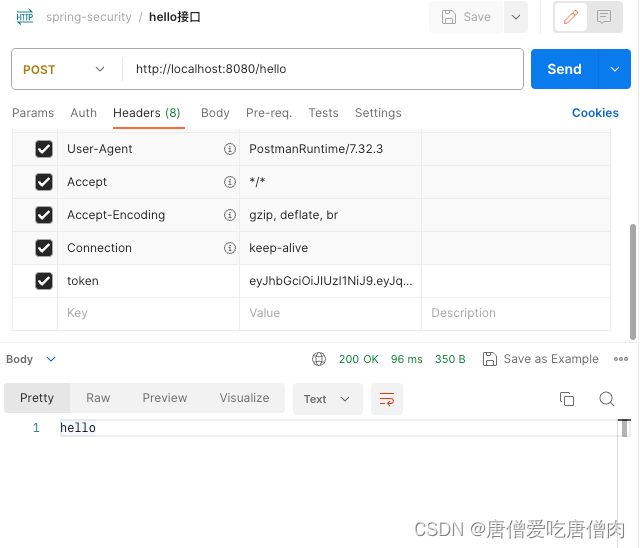
然后从redis之中去找userId对应的类是否为空,
如果为空的时候抛出异常,否则调用UsernamePasswordAuthenticationToken进行授权操作
//3.从redis中获取用户信息
String rediskey = "login:"+userId;
LoginUser loginUser = redisCache.getCacheObject(rediskey);
if(Objects.isNull(loginUser))
{
throw new RuntimeException("用户未登录");
}
//前面存入的是loginUser类型,因此这里不需要强转
//4.存入SecurityContextHolder,这里setAuthentication需要传入
//TODO 获取权限信息封装到Authentication之中
//Authentication类,因此loginUser不能直接放入进去,需要转换
//成Authentication类
UsernamePasswordAuthenticationToken usernamePasswordAuthenticationToken = new UsernamePasswordAuthenticationToken(loginUser,null,null);
(2)调用完之后返回接口的结果
如果是第一次调用完成之后(调用完/user/login接口之后),直接返回调用成功提示
Map<String,String> map = new HashMap<>();
map.put("token",jwt);
//把完整的用户信息存入redis,userId作为key,这里面的键值对键为token
//值为jwt
redisCache.setCacheObject("login:"+userid,loginUser);
//这里必须打开redis,才能够保存得上
return new ResponseResult(200,"登录成功",map);
如果是第二次调用完成之后(调用完/hello接口之后),返回hello的内容
@RestController
public class HelloController {
//加入spring-security包会进入一个默认的拦截页面
//前后端校验的关键:token,根据token来看是否是需要的用户,
//登录后再访问其他请求是否需要在请求头中携带token内容
@RequestMapping("/hello")
public String hello(){
System.out.println("!!!Hello!!!");
return "hello";
}
}
注意:/login为系统自带的默认接口,跟/user/login无关,只不过/login这个接口能够在浏览器上打开
注意:如果SecurityConfig.java中的configure函数中的http.addFilterBefore(jwtAuthenticationTokenFilter,UsernamePasswordAuthenticationFilter.class)忘记加上了之后,则登录完再去运行hello接口仍然无法调用,因为JwtAuthenticationTokenFilter extends OncePerRequestFilter这个接口会在运行完成所有Filter之后调用

而在FilterSecurityInterceptor这一个拦截器中因为hello接口没有权限已经被拦截了,因此这里会报403 Forbidden的错误