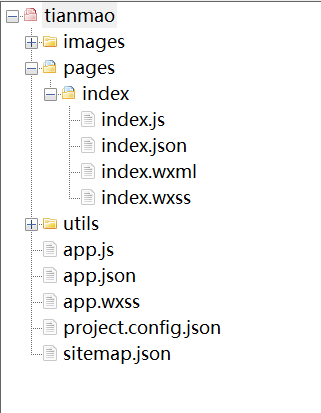【小程序】九宫格抽奖,页面不是有点丑,功能没啥问题,有需要直接拿去改吧
概述
常用活动抽奖功能,九宫格抽奖,两种方式切换,图片模式和文字模式,带抽奖次数。功能没啥问题,除了有点丑,css样式自己美化一下就可以了...
详细
微信小程序大转盘抽奖
演示图文字:
演示图 图片:
部分代码:
//获取应用实例
var app = getApp()
Page({
data: {
circleList: [],//圆点数组
awardList: [],//奖品数组
colorCircleFirst: '#FFDF2F',//圆点颜色1
colorCircleSecond: '#FE4D32',//圆点颜色2
colorAwardDefault: '#F5F0FC',//奖品默认颜色
colorAwardSelect: '#000000',//奖品选中颜色
indexSelect: 0,//被选中的奖品index
isRunning: false,//是否正在抽奖
lawNum:10,
imageAward: [
'../../images/1.jpg',
'../../images/2.jpg',
'../../images/3.jpg',
'../../images/4.jpg',
'../../images/5.jpg',
'../../images/6.jpg',
'../../images/7.jpg',
'../../images/8.jpg',
],//奖品图片数组
textAward: [
'10元',
'5元',
'1元',
'0.5元',
'40元',
'30元',
'90元',
'0.1元',
],//奖品图片数组
isImage:true,
},
onLoad: function () {
var _this = this;
//圆点设置
var leftCircle = 7.5;
var topCircle = 7.5;
var circleList = [];
for (var i = 0; i < 24; i++) {
if (i == 0) {
topCircle = 15;
leftCircle = 15;
} else if (i < 6) {
topCircle = 7.5;
leftCircle = leftCircle + 102.5;
} else if (i == 6) {
topCircle = 15
leftCircle = 620;
} else if (i < 12) {
topCircle = topCircle + 94;
leftCircle = 620;
} else if (i == 12) {
topCircle = 565;
leftCircle = 620;
} else if (i < 18) {
topCircle = 570;
leftCircle = leftCircle - 102.5;
} else if (i == 18) {
topCircle = 565;
leftCircle = 15;
} else if (i < 24) {
topCircle = topCircle - 94;
leftCircle = 7.5;
} else {
return
}
circleList.push({ topCircle: topCircle, leftCircle: leftCircle });
}
this.setData({
circleList: circleList
})
//圆点闪烁
setInterval(function () {
if (_this.data.colorCircleFirst == '#FFDF2F') {
_this.setData({
colorCircleFirst: '#FE4D32',
colorCircleSecond: '#FFDF2F',
})
} else {
_this.setData({
colorCircleFirst: '#FFDF2F',
colorCircleSecond: '#FE4D32',
})
}
}, 500)
//奖品item设置
var awardList = [];
//间距,怎么顺眼怎么设置吧.
var topAward = 25;
var leftAward = 25;
for (var j = 0; j < 8; j++) {
if (j == 0) {
topAward = 25;
leftAward = 25;
} else if (j < 3) {
topAward = topAward;
//166.6666是宽.15是间距.下同
leftAward = leftAward + 166.6666 + 15;
} else if (j < 5) {
leftAward = leftAward;
//150是高,15是间距,下同
topAward = topAward + 150 + 15;
} else if (j < 7) {
leftAward = leftAward - 166.6666 - 15;
topAward = topAward;
} else if (j < 8) {
leftAward = leftAward;
topAward = topAward - 150 - 15;
}
var imageAward;
if(this.data.isImage){
imageAward = this.data.imageAward[j];
}else{
imageAward = this.data.textAward[j];
}
awardList.push({ topAward: topAward, leftAward: leftAward, imageAward: imageAward });
}
this.setData({
awardList: awardList
})
},
//开始游戏
startGame: function () {
if (this.data.isRunning) return
if(this.data.lawNum<=0){
wx.showModal({
content: '没有更多次数了',
showCancel: false,//去掉取消按钮
success: function (res) {
if (res.confirm) {
_this.setData({
isRunning: false
})
}
}
})
return
}
let num = this.data.lawNum
this.setData({
isRunning: true,
lawNum:num
})
var _this = this;
var indexSelect = 0
var i = 0;
var timer = setInterval(function () {
indexSelect++;
//这里我只是简单粗暴用y=30*x+200函数做的处理.可根据自己的需求改变转盘速度
i += 30;
if (i > 1000) {
//去除循环
clearInterval(timer)
//获奖提示
wx.showModal({
title: '恭喜您',
content: '获得了第' + (_this.data.indexSelect + 1) + "个优惠券",
showCancel: false,//去掉取消按钮
success: function (res) {
if (res.confirm) {
_this.setData({
isRunning: false
})
}
}
})
}
indexSelect = indexSelect % 8;
_this.setData({
indexSelect: indexSelect
})
}, (200 + i))
}
})项目结构图: