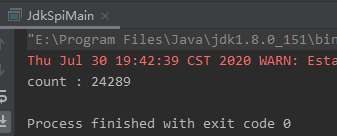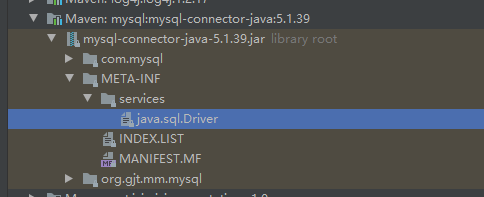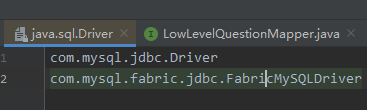深入探究JDK的SPI机制
概念:SPI的全称service provider interface。是JDK内置的一种服务提供机制。一种典型的面向接口编程。JDK定义了一些接口规范,由服务提供者自定义扩展实现接口。
下面以JDBC为案例一探SPI机制的具体实现原理,直接上代码:
import java.sql.*;
public class JdkSpiMain {
public static void main(String[] args) {
Connection conn = null;
try {
conn = DriverManager.getConnection("jdbc:mysql://localhost:3306/ test?useUnicode=true&characterEncoding=UTF-8", "test", "test");
String sql = "select count(1) from test";
PreparedStatement ps = conn.prepareStatement(sql);
ResultSet resultSet = ps.executeQuery();
while(resultSet.next()) {
long count = resultSet.getLong(1);
System.out.println("count : " + count);
}
} catch (Exception e) {
e.printStackTrace();
} finally {
if (null != conn) {
try {
conn.close();
} catch (SQLException e) {
e.printStackTrace();
}
}
}
}
}pom.xml文件中引入mysql驱动包
mysql
mysql-connector-java
runtime
运行结果
从上面运行结果可以看出,程序正常运行并按预期查询mysql库返回test表的总数量。
产生疑问:代码中并未引用和使用mysql驱动包中的任何类,程序是如何进行数据库操作的?
下面我们通过DriverManager源码来一探究竟:
代码中使用DirverManager的静态方法getConnection(url, username, password)获取的数据库链接,那么我们就来看看getConnection方法
@CallerSensitive
public static Connection getConnection(String url,
String user, String password) throws SQLException {
java.util.Properties info = new java.util.Properties();
if (user != null) {
info.put("user", user);
}
if (password != null) {
info.put("password", password);
}
return (getConnection(url, info, Reflection.getCallerClass()));
}该方法仅仅做了一些赋值操作,最终调的重载方法
private static Connection getConnection(
String url, java.util.Properties info, Class caller) throws SQLException {
/*
* When callerCl is null, we should check the application's
* (which is invoking this class indirectly)
* classloader, so that the JDBC driver class outside rt.jar
* can be loaded from here.
*/
ClassLoader callerCL = caller != null ? caller.getClassLoader() : null;
synchronized(DriverManager.class) {
// synchronize loading of the correct classloader.
if (callerCL == null) {
callerCL = Thread.currentThread().getContextClassLoader();
}
}
if(url == null) {
throw new SQLException("The url cannot be null", "08001");
}
println("DriverManager.getConnection(\"" + url + "\")");
// Walk through the loaded registeredDrivers attempting to make a connection.
// Remember the first exception that gets raised so we can reraise it.
SQLException reason = null;
for(DriverInfo aDriver : registeredDrivers) {
// If the caller does not have permission to load the driver then
// skip it.
if(isDriverAllowed(aDriver.driver, callerCL)) {
try {
println(" trying " + aDriver.driver.getClass().getName());
Connection con = aDriver.driver.connect(url, info);
if (con != null) {
// Success!
println("getConnection returning " + aDriver.driver.getClass().getName());
return (con);
}
} catch (SQLException ex) {
if (reason == null) {
reason = ex;
}
}
} else {
println(" skipping: " + aDriver.getClass().getName());
}
}
// if we got here nobody could connect.
if (reason != null) {
println("getConnection failed: " + reason);
throw reason;
}
println("getConnection: no suitable driver found for "+ url);
throw new SQLException("No suitable driver found for "+ url, "08001");
}
该方法中我们可以看到是通过内部成员变量registeredDrivers中获取驱动(Driver)创建的Connection。那registeredDrivers是在什么时候加载的呢?
接着看DriverManager的源码可以发现静态代码块
/**
* Load the initial JDBC drivers by checking the System property
* jdbc.properties and then use the {@code ServiceLoader} mechanism
*/
static {
loadInitialDrivers();
println("JDBC DriverManager initialized");
}从注释可以看出jdk通过两各方法加载驱动:
- 通过系统属性jdbc.properties
- 通过ServiceLoader
那么具体是如何实现的呢,继续看loadInitialDrivers()的源码
private static void loadInitialDrivers() {
String drivers;
try {
drivers = AccessController.doPrivileged(new PrivilegedAction() {
public String run() {
return System.getProperty("jdbc.drivers");
}
});
} catch (Exception ex) {
drivers = null;
}
// If the driver is packaged as a Service Provider, load it.
// Get all the drivers through the classloader
// exposed as a java.sql.Driver.class service.
// ServiceLoader.load() replaces the sun.misc.Providers()
AccessController.doPrivileged(new PrivilegedAction() {
public Void run() {
ServiceLoader loadedDrivers = ServiceLoader.load(Driver.class);
Iterator driversIterator = loadedDrivers.iterator();
/* Load these drivers, so that they can be instantiated.
* It may be the case that the driver class may not be there
* i.e. there may be a packaged driver with the service class
* as implementation of java.sql.Driver but the actual class
* may be missing. In that case a java.util.ServiceConfigurationError
* will be thrown at runtime by the VM trying to locate
* and load the service.
*
* Adding a try catch block to catch those runtime errors
* if driver not available in classpath but it's
* packaged as service and that service is there in classpath.
*/
try{
while(driversIterator.hasNext()) {
driversIterator.next();
}
} catch(Throwable t) {
// Do nothing
}
return null;
}
});
println("DriverManager.initialize: jdbc.drivers = " + drivers);
if (drivers == null || drivers.equals("")) {
return;
}
String[] driversList = drivers.split(":");
println("number of Drivers:" + driversList.length);
for (String aDriver : driversList) {
try {
println("DriverManager.Initialize: loading " + aDriver);
Class.forName(aDriver, true,
ClassLoader.getSystemClassLoader());
} catch (Exception ex) {
println("DriverManager.Initialize: load failed: " + ex);
}
}
} 可以看到注释和实现有点冲突,实际读取的是jdbc.drivers属性,但这不是重点,因为这两个属性我们都没有配置。所以并不是通过这种方法加载的驱动,那只能是通过另一种方法ServiceLoader来加载驱动类。ServiceLoader是如何加载的呢?这就是今天的主题了,继续看ServiceLoader.load的源码
ServiceLoader.load(Class service) >> ServiceLoader.load(Class service, ClassLoader loader) >> ServiceLoader(Class svc, ClassLoader cl) >> reload() >> new LazyIterator(service, loader)
通过一连串的调用链最终找到目标延迟迭代器(LazyIterator)。最终我们可以看到LazyIterator中加载了一个文件
String fullName = PREFIX + service.getName();private static final String PREFIX = "META-INF/services/";service.getName()是我们开始时传入的Driver.class, 最终的文件路径是
META-INF/services/java.sql.Driver
我们打开mysql的驱动包可以看到刚好个这样的文件,这并不是单纯胡巧合。
该文件中有两个驱动类,默认使用的是第一个。现在我们终于知道JDK是如何加载的mysql驱动类了。
总结:SPI的实现机制是由JDK定义接口规范,服务提供者去实现接口并按规范在jar包中的MATE-INF/services目录下配置接口的实现类。JDK就能通过ServiceLoader自动加载接口的实现。最终实现可插拔式编程。
Dubbo和spring boot 通过自己实现的SPI机制,达到可扩展性。