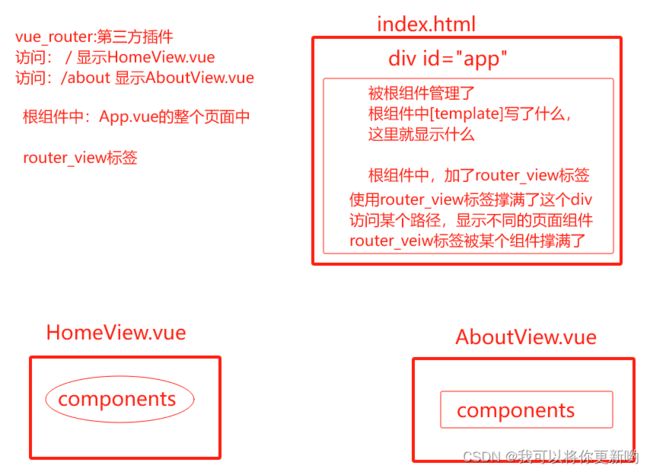解析一下vue项目、scoped、ref属性、props其它、mixin、插件、elementui
解析一下vue项目、scoped、ref属性、props其它、mixin、插件、elementui
0 解析一下vue项目
案例演绎代码
1 登录小案例
案例演绎代码
2 scoped
3 ref属性
4 props其它
5 mixin
6 插件
7 elementui
0 解析一下vue项目
# 1 为什么浏览器中访问某个地址,会显示某个页面组件
-根组件:App.vue 必须是
<template>
<div id="app">
<router-view></router-view>
</div>
</template>
-1 配置路由
router----》index.js---》const routes = [
{
path: '/lin',
name: 'lin',
component: Lin # 组件,需要导入
},
]
-2 放心大胆的写页面组件 -src---->views文件夹
# 2 在页面组件中使用小组件
-1 写一个小组件,我们写了个Child.vue
-2 在父组件中,导入组件
# @ 代指src路径
import Child from "@/components/Child";
-3 父组件中,注册组件
components: {
Child
}
-4 父组件中使用组件
<Child :msg="msg" @myevent="handleEvent"></Child>
-5 自定义属性,自定义事件,插槽,跟之前一模一样
案例演绎代码
1.1在views(页面组件)中建个Lin.vue的父组件
<template>
<div class="lin">
<button @click="handleClick">点我看美女</button> 子组件传过来的:{{name}}
<hr>
<Child :msg="msg" @myevent="handleEvent">
<div>
我是div,准备不具名插槽拉
</div>
</Child>
<hr>
</div>
</template>
<script>
// @ 代指src路径
import Child from "@/components/Child";
export default {
name: "Lin",
data(){
return {
msg: '我是lin组件的变量,msg',
name: ''
}
},
methods: {
handleClick() {
alert('lin')
},
handleEvent(name){
// alert(name)
this.name = name
}
},
components:{
Child
}
}
</script>
<style scoped>
</style>
1.2在components(小组件)中建个Child.vue的子组件
<template>
<div>
<button @click="back">后退</button>
{{ title }}
<button>前进</button>
<br>
<h2>父传子</h2>
父组件传给我的:{{msg}}
<br>
<h2>子传父</h2>
<input type="text" v-model="name"> -----》{{name}}
<button @click="handleSend">点我传给父亲</button>
<br>
<h2>插槽的使用</h2>
<slot></slot>
<h2>插槽结束</h2>
</div>
</template>
<script>
export default {
name: "Child",
data() {
return {
title: '首页',
name: ''
}
},
methods: {
back() {
alert('后退')
},
handleSend(){
this.$emit('myevent', this.name)
}
},
props: ['msg']
}
</script>
<style scoped>
</style>
1.3在index.js中导入和加入路由
import Lin from "@/views/Lin";
const routes = [
{
path: '/lin',
name: 'lin',
component: Lin
}
]
1 登录小案例
1 登录页面:LoginView.vue
2 访问/login 显示这个页面组件
3 在LoginView.vue写html,和js,axios
-安装 axios
-cnpm install -S axios # 把安装的axios放到package.json中
4 写ajax,向后端发送请求,给按钮绑定两个一个事件
# 安装axios,导入axios
handleSubmit() {
console.log(this.name, this.password)
axios.post('http://127.0.0.1:8000/login/', {
name: this.name,
password: this.password
}).then(res => {
// console.log(res.data)
if (res.data.code == 100) {
//跳转到百度
location.href = 'http://www.baidu.com'
} else {
alert(res.data.msg)
}
})
}
5 写个后端的登录接口,处理好跨域问题,处理跨域如下
--注意:解决后端跨域问题
1 安装
pip3.8 install django-cors-headers
2 注册app
INSTALLED_APPS = (
'corsheaders',
)
3 配置中间件
MIDDLEWARE = [
'corsheaders.middleware.CorsMiddleware',
]
4 配置文件中加入:setting下面添加下面的配置
CORS_ORIGIN_ALLOW_ALL = True
CORS_ALLOW_METHODS = (
'DELETE',
'GET',
'OPTIONS',
'PATCH',
'POST',
'PUT',
'VIEW',
)
CORS_ALLOW_HEADERS = (
'XMLHttpRequest',
'X_FILENAME',
'accept-encoding',
'authorization',
'content-type',
'dnt',
'origin',
'user-agent',
'x-csrftoken',
'x-requested-with',
'Pragma',
'token'
)
案例代码演示
后端
# POST请求会出跨域
def login(request):
data = json.loads(request.body)
username = data.get('username')
password = data.get('password')
user = User.objects.filter(username=username, password=password).first()
if username == user.username and password == user.password:
return JsonResponse({'code': 100, 'msg': '登录成功'})
return JsonResponse({'code': 101, 'msg': '用户名或密码错误'})
--------------------------------------------------------------------------------
路由:
urlpatterns = [
path('login/', views.login),
]
前端
/*
在views文件夹下新建一个LoginView.vue,
然后在index.js中添加路由
import LoginView from "@/views/LoginView";
const routes = [
{
path: '/login',
name: 'login',
component: LoginView
}
]
*/
<template>
<div>
<p>用户名:<input type="text" v-model="username"></p>
<p>密码:<input type="password" v-model="password"></p>
<button @click="handleSubmit">登录</button>
</div>
</template>
<script>
//安装的依赖,直接导入即可
import axios from 'axios'
export default {
name: "LoginView",
data(){
return{
username: '',
password: ''
}
},
methods:{
handleSubmit(){
console.log(this.username, this.password)
axios.post('http://127.0.0.1:8000/login/', {
username: this.username,
password: this.password
}).then(
res => {
console.log(res.data)
if (res.data.code === 100) {
// 跳转到百度
location.href = 'http://www.baidu.com'
} else {
alert(res.data.msg)
}
}
);
}
}
}
</script>
<style scoped>
</style>
2 scoped
--新建的组件 加了scoped,表示样式只在当前组件生效,如果不加,子组件都会使用这个样式
'''
scoped 是 Vue.js 中