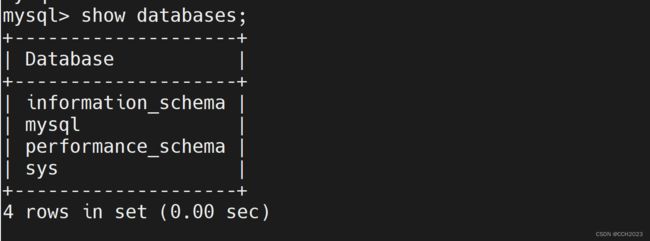MySQL学习笔记4
客户端工具的使用:
MySQL: mysql命令行工具,一般用来连接访问mysql的数据。
案例:使用mysql客户端工具连接服务器端(用户名:root;密码:123456).
[root@mysql-server ~]# mysql -uroot -p
Enter password:
Welcome to the MySQL monitor. Commands end with ; or \g.
Your MySQL connection id is 4
Server version: 5.7.43 MySQL Community Server (GPL)
Copyright (c) 2000, 2023, Oracle and/or its affiliates.
Oracle is a registered trademark of Oracle Corporation and/or its
affiliates. Other names may be trademarks of their respective
owners.
Type 'help;' or '\h' for help. Type '\c' to clear the current input statement.
mysql>
mysql官方不建议,将密码直接写在-p选项之后。而是-p之后按回车键,然后在Enter password:后面输入密码。这样安全些。
案例:连接10.1.1.100服务器上的MySQL数据库(用户名:chang,密码:123)
mysql -h 10.1.1.100 -P 3306 -uchang -p
Enter Password: 123案例:根据不同的套接字连接不同的数据库。
[root@mysql-server ~]# mysql -S /mysql_3307/mysql.sock -uroot -p
Enter password:
Welcome to the MySQL monitor. Commands end with ; or \g.
Your MySQL connection id is 2
Server version: 5.7.43 Source distribution
Copyright (c) 2000, 2023, Oracle and/or its affiliates.
Oracle is a registered trademark of Oracle Corporation and/or its
affiliates. Other names may be trademarks of their respective
owners.
Type 'help;' or '\h' for help. Type '\c' to clear the current input statement.
mysql>
mysql> show databases;
+--------------------+
| Database |
+--------------------+
| information_schema |
| mysql |
| mysql_3307 |
| performance_schema |
| sys |
+--------------------+
5 rows in set (0.01 sec)
[root@mysql-server ~]# mysql -S /tmp/mysql.sock -uroot -p
Enter password:
Welcome to the MySQL monitor. Commands end with ; or \g.
Your MySQL connection id is 5
Server version: 5.7.43 MySQL Community Server (GPL)
Copyright (c) 2000, 2023, Oracle and/or its affiliates.
Oracle is a registered trademark of Oracle Corporation and/or its
affiliates. Other names may be trademarks of their respective
owners.
Type 'help;' or '\h' for help. Type '\c' to clear the current input statement.
mysql>
mysql> show databases;
+--------------------+
| Database |
+--------------------+
| information_schema |
| mysql |
| mysql_3306 |
| performance_schema |
| sys |
+--------------------+
5 rows in set (0.00 sec)
连接哪个数据库是由套接字来连接的。-S这个选项。
案例:使用非交互式操作(在shell终端执行sql语句),在不进入MySQL内部的情况下,执行SQL语句,获取数据信息。
[root@mysql-server ~]# mysql -uroot -p -e "show databases;"
Enter password:
+--------------------+
| Database |
+--------------------+
| information_schema |
| mysql |
| mysql_3306 |
| performance_schema |
| sys |
+--------------------+
没有进入到数据库,直接在外边执行了show databases命令查看数据库。
扩展了解:
客户端工具:mysqladmin使用:
mysqladmin:客户端管理mysql数据库工具。
案例:更改root账号的密码为root。
mysqladmin password 'root' -uroot -p
Enter Password: 案例:更改密码后,建议刷新授权表(mysql>flush privileges;)
mysqladmin reload -uroot -p
Enter password: 案例:停止mysql实例:
mysqladmin shutdown -p
Enter password: 我们也可以使用service mysql_3306 stop命令来停止,是可以的。
案例:查看mysql的状态:
mysqladmin status -p
Enter password: [root@mysql-server ~]# mysqladmin status -p
Enter password:
Uptime: 2864 Threads: 1 Questions: 24 Slow queries: 0 Opens: 115 Flush tables: 1 Open tables: 108 Queries per second avg: 0.008
案例:打印可用变量(mysql本身预置了很多变量信息)。
mysqladmin variables -p
Enter password: 案例:管理mysql的时候,要确认下mysql的版本。
[root@mysql-server ~]# mysqladmin version -p
Enter password:
mysqladmin Ver 8.42 Distrib 5.7.43, for linux-glibc2.12 on x86_64
Copyright (c) 2000, 2023, Oracle and/or its affiliates.
Oracle is a registered trademark of Oracle Corporation and/or its
affiliates. Other names may be trademarks of their respective
owners.
Server version 5.7.43
Protocol version 10
Connection Localhost via UNIX socket
UNIX socket /tmp/mysql.sock
Uptime: 53 min 0 sec
Threads: 1 Questions: 28 Slow queries: 0 Opens: 116 Flush tables: 1 Open tables: 109 Queries per second avg: 0.008