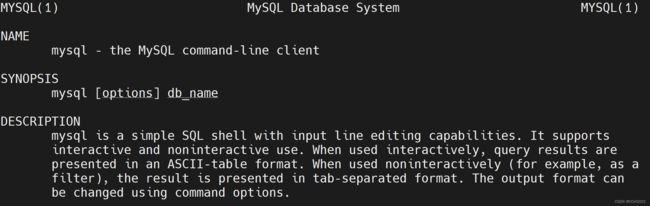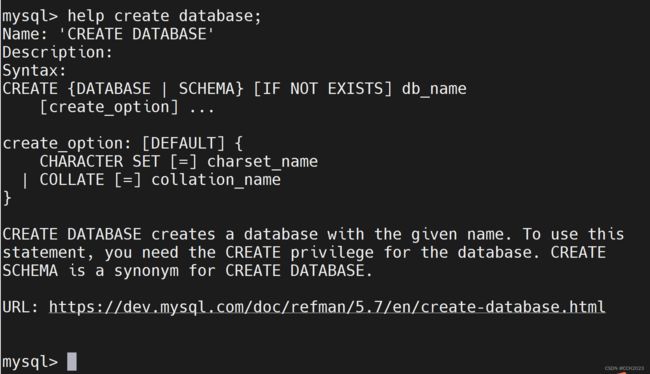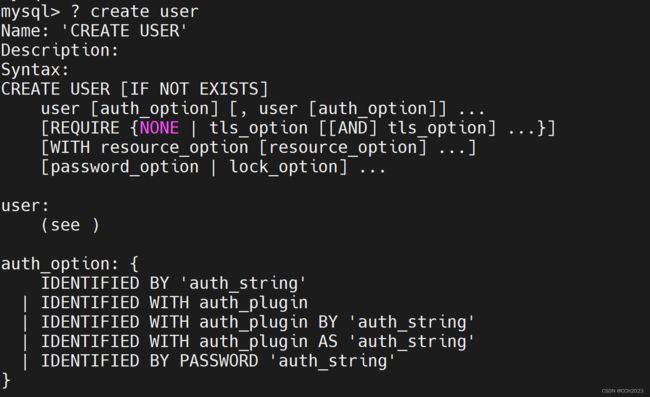MySQL学习笔记5
1、MySQL中的SQL语句:
SQL 是 Structure Query Language(==结构化查询语言==)的缩写,它是使用==关系模型的数据库应== ==用语言==,由 IBM 在 20 世纪 70 年代开发出来,作为 IBM 关系数据库原型 System R 的原型关 系语言,实现了关系数据库中的信息检索。
20 世纪 80 年代初,美国国家标准局(ANSI)开始着手制定 SQL 标准,最早的 ANSI 标准于 1986 年完成,就被叫作 SQL-86。标准的出台使 SQL 作为标准关系数据库语言的地位得到了 加强。SQL 标准目前已几经修改更趋完善。
正是由于 SQL 语言的标准化,所以大多数关系型数据库系统都支持 SQL 语言,它已经发展 成为多种平台进行交互操作的底层会话语言。
2、SQL语句的分类:
DDL:data definition language数据定义语言。create drop rename after truncate
DML:data manipulation language数据操作语言。insert delete update
DCL:data control language数据控制语言。grant revoke
DQL:data query language数据查询语言。select
MySQL求帮助:
1)官方文档;
2)man文档;
3)在数据库中使用help命令查看具体操作命令:
在这个命令中,我们可以看到if not exists这个参数的使用。
在MySQL内部,没有clear命令,也就无法使用clear实现清屏,使用shift+ctrl+l来实现清屏。
mysql> ?
For information about MySQL products and services, visit:
http://www.mysql.com/
For developer information, including the MySQL Reference Manual, visit:
http://dev.mysql.com/
To buy MySQL Enterprise support, training, or other products, visit:
https://shop.mysql.com/
List of all MySQL commands:
Note that all text commands must be first on line and end with ';'
? (\?) Synonym for `help'.
clear (\c) Clear the current input statement.
connect (\r) Reconnect to the server. Optional arguments are db and host.
delimiter (\d) Set statement delimiter.
edit (\e) Edit command with $EDITOR.
ego (\G) Send command to mysql server, display result vertically.
exit (\q) Exit mysql. Same as quit.
go (\g) Send command to mysql server.
help (\h) Display this help.
nopager (\n) Disable pager, print to stdout.
notee (\t) Don't write into outfile.
pager (\P) Set PAGER [to_pager]. Print the query results via PAGER.
print (\p) Print current command.
prompt (\R) Change your mysql prompt.
quit (\q) Quit mysql.
rehash (\#) Rebuild completion hash.
source (\.) Execute an SQL script file. Takes a file name as an argument.
status (\s) Get status information from the server.
system (\!) Execute a system shell command.
tee (\T) Set outfile [to_outfile]. Append everything into given outfile.
use (\u) Use another database. Takes database name as argument.
charset (\C) Switch to another charset. Might be needed for processing binlog with multi-byte charsets.
warnings (\W) Show warnings after every statement.
nowarning (\w) Don't show warnings after every statement.
resetconnection(\x) Clean session context.
For server side help, type 'help contents'
mysql> help contents
You asked for help about help category: "Contents"
For more information, type 'help - ', where
- is one of the following
categories:
Account Management
Administration
Compound Statements
Contents
Data Definition
Data Manipulation
Data Types
Functions
Geographic Features
Help Metadata
Language Structure
Loadable Functions
Plugins
Prepared Statements
Procedures
Replication Statements
Storage Engines
Table Maintenance
Transactions
Utility
mysql> help account Management
You asked for help about help category: "Account Management"
For more information, type 'help
- ', where
- is one of the following
topics:
ALTER USER
CREATE USER
DROP USER
GRANT
RENAME USER
REVOKE
SET PASSWORD
在工作中不是很记得的时候,需要学习参考帮助文档。