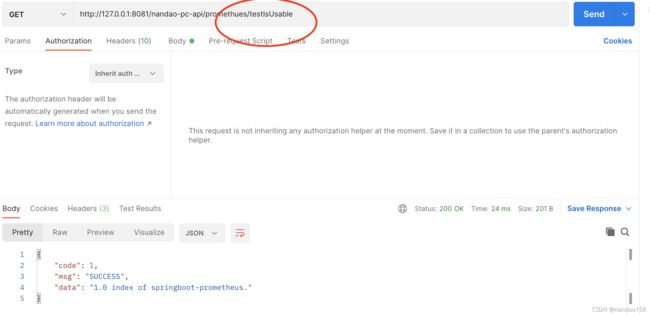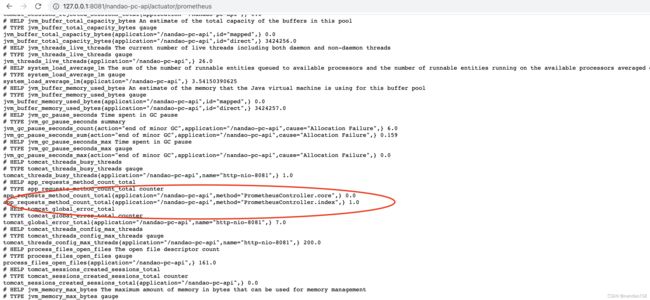springboot 集成prometheus监控平台详解
今天我们开始分享springboot 集成prometheus监控平台,从这个纬度纵深分析监控平台的使用及原理,持续有十多篇文章依次分析。先使用再原理、先客户端再服务端、先web接口监控再软硬件服务监控。下面我们开始springboot集成prometheus.
1、springboot 引入 prometheus相关jar包
org.springframework.boot
spring-boot-starter-actuator
io.micrometer
micrometer-registry-prometheus
1.1.4
特别注意,boot 版本 2.1.6.RELEASE,对应的prometheus 版本!否则会有问题。
2、.yml 配置文件配置:
server:
port: 8081
servlet:
context-path: /nandao-pc-api
#prometheus监控平台配置
management:
endpoints:
web:
exposure:
include: "*"
exclude: configprops
endpoint:
health:
show-details: ALWAYS
metrics:
tags:
application: ${server.servlet.context-path}
spring:
servlet:
multipart:
max-file-size: 100MB
max-request-size: 300MB3、业务代码里监控某个接口:
/**
* @author wanghuainan
* @date 2020/9/8
*/
@RestController
@RequestMapping("/promethues/")
@Slf4j
public class PrometheusController {
@Autowired
MeterRegistry registry;
/**
* 指标类型设置
*/
private Counter counter_core;
private Counter counter_index;
private AtomicInteger app_online_count;
/**
* 服务启动时创建自定义指标
*/
@PostConstruct
private void init(){
counter_core = registry.counter("app_requests_method_count", "method", "PrometheusController.core");
counter_index = registry.counter("app_requests_method_count", "method", "PrometheusController.index");
app_online_count = registry.gauge("app_online_count", new AtomicInteger(0));
}
/**
* 监控平台是否可用,没调用一次就记录一次,每次调用就加一
* @return
*/
@GetMapping("testIsUsable")
public R testIsUsable() {
counter_index.increment();
return R.ok(counter_index.count() + " index of springboot-prometheus.");
}
/**
* 监控平台核心接口请求次数
* @return
*/
@GetMapping("testIsCore")
public R testIsCore() {
counter_core.increment();
return R.ok(counter_core.count() + " index of springboot-prometheus.");
}
/**
* 测试实时在线人数,动态数据,每次请求数据可能都不一样
* @return
*/
@RequestMapping(value = "/online")
public Object online(){
int people = 0;
try {
people = new Random().nextInt(2000);
app_online_count.set(people);
} catch (Exception e){
return e;
}
//return R.error(HuobiResultCode.PARAM_ERROR);
return "current online people: " + people;
}
}4、启动boot服务后,访问监控的数据,接口是:
http://127.0.0.1:8081/nandao-pc-api/actuator/prometheus
或者浏览器访问:
 这些访问访问到的数据都是监控平台默认的指标数据,后期我们会详细分析。
这些访问访问到的数据都是监控平台默认的指标数据,后期我们会详细分析。
5、访问一个监控的业务接口后,再次访问监控的数据:
再次访问:http://127.0.0.1:8081/nandao-pc-api/actuator/prometheus
以上可知监控到了自定义指标的数据,下篇我们分享,通过切面监控某个服务所有接口的请求次数、时间、异常次数等,敬请期待!