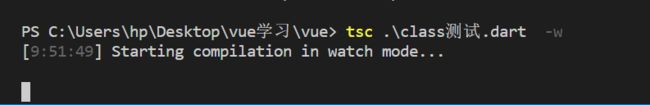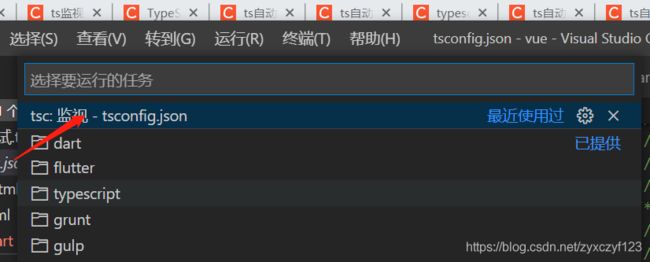TypeScript设置自动编译自动监视文件(热更新)以及tsconfig.json文件配置信息
安装
npm install -g typescript
初始化
tsc -init
tsc -init 是用来初始化构建的ts文件的,这时候该目录下会有一个 tsconfig.json 文件。在这里面可以做一些关于ts文件的配置,具体配置如下
{
"compilerOptions": {
/* Basic Options */
// "incremental": true, /* TS编译器在第一次编译之后会生成一个存储编译信息的文件,第二次编译会在第一次的基础上进行增量编译,可以提高编译的速度 */
"target": "es5", /* 目标语言的版本: 'ES3' (default), 'ES5', 'ES2015', 'ES2016', 'ES2017', 'ES2018', 'ES2019', 'ES2020', or 'ESNEXT'. */
"module": "commonjs", /* 生成代码的模板标准: 'none', 'commonjs', 'amd', 'system', 'umd', 'es2015', 'es2020', or 'ESNext'. */
// "lib": ["DOM", "ES2015", "ScriptHost", "ES2019.Array"], /* TS需要引用的库,即声明文件,es5 默认引用dom、es5、scripthost,如需要使用es的高级版本特性,通常都需要配置,如es8的数组新特性需要引入"ES2019.Array" */
// "allowJs": true, /* 允许编译器编译 JS,JSX 文件 */
// "checkJs": true, /* 允许在JS文件中报错,通常与allowJS一起使用 */
// "jsx": "preserve", /* 在 .tsx 文件里支持 JSX: 'preserve', 'react-native', or 'react'. */
// "declaration": true, /* 生成声明文件,开启后会自动生成声明文件 '.d.ts'. */
// "declarationMap": true, /* 为声明文件生成 sourceMap */
// "sourceMap": true, /* 为目标文件生成 sourceMap */
// "outFile": "./", /* 将多个相互依赖的文件生成一个文件,如果以 AMD 作为标准,即开启时应设置 "module": "AMD" */
// "outDir": "./", /* 指定输出目录 */
// "rootDir": "./", /* 指定输出文件目录(用于输出),用于控制输出目录结构 */
// "composite": true, /* Enable project compilation */
// "tsBuildInfoFile": "./", /* 增量编译文件的存储位置 */
// "removeComments": true, /* 删除注释 */
// "noEmit": true, /* 不输出文件,即编译后不会生成任何 js 文件 */
// "importHelpers": true, /* 通过 tslib 引入 helper 函数,文件必须是模块 */
// "downlevelIteration": true, /* Provide full support for iterables in 'for-of', spread, and destructuring when targeting 'ES5' or 'ES3'. */
// "isolatedModules": true, /* Transpile each file as a separate module (similar to 'ts.transpileModule'). */
/* Strict Type-Checking Options */
"strict": true, /* 开启所有严格的类型检查 */
// "noImplicitAny": true, /* 不允许隐式的 any 类型 */
// "strictNullChecks": true, /* 不允许把 null、undefined 赋值给其他类型的变量 */
// "strictFunctionTypes": true, /* 不允许函数参数双向协变 */
// "strictBindCallApply": true, /* Enable strict 'bind', 'call', and 'apply' methods on functions. */
// "strictPropertyInitialization": true, /* 类的实例属性必须初始化 */
// "noImplicitThis": true, /* 不允许 this 有隐式的 any 类型 */
// "alwaysStrict": true, /* 在代码中注入 'use strict' */
/* Additional Checks */
// "noUnusedLocals": true, /* 检查只声明、未使用的局部变量(只提示不报错) */
// "noUnusedParameters": true, /* 检查未使用的函数参数(只提示不报错) */
// "noImplicitReturns": true, /* 每个分支都会有返回值 */
// "noFallthroughCasesInSwitch": true, /* 防止 switch 语句贯穿(即如果没有 break 语句后面不会执行) */
/* Module Resolution Options */
// "moduleResolution": "node", /* 模块解析策略,ts 默认用 node 的解析策略,即相对的方式导入 */
// "baseUrl": "./", /* 解析非相对模块的基地址,默认是当前目录 */
// "paths": {}, /* 路径映射,相对于 baseUrl */
// "rootDirs": [], /* 将多个目录放在一个虚拟目录下,用于运行时,即编译后引入文件的位置可能发生变化,这也设置可以虚拟 src 和 out 在同一个目录下,不用再去改变路径也不会报错 */
// "typeRoots": [], /* 声明文件目录,默认时 node_modules/@types */
// "types": [], /* 加载的声明文件包 */
// "allowSyntheticDefaultImports": true, /* Allow default imports from modules with no default export. This does not affect code emit, just typechecking. */
"esModuleInterop": true, /* 允许 export = 导出,由import from 导入 */
// "preserveSymlinks": true, /* Do not resolve the real path of symlinks. */
// "allowUmdGlobalAccess": true, /* 允许在模块中全局变量的方式访问 umd 模块 */
/* Source Map Options */
// "sourceRoot": "", /* Specify the location where debugger should locate TypeScript files instead of source locations. */
// "mapRoot": "", /* Specify the location where debugger should locate map files instead of generated locations. */
// "inlineSourceMap": true, /* Emit a single file with source maps instead of having a separate file. */
// "inlineSources": true, /* Emit the source alongside the sourcemaps within a single file; requires '--inlineSourceMap' or '--sourceMap' to be set. */
/* Experimental Options */
// "experimentalDecorators": true, /* Enables experimental support for ES7 decorators. */
// "emitDecoratorMetadata": true, /* Enables experimental support for emitting type metadata for decorators. */
/* Advanced Options */
"forceConsistentCasingInFileNames": true /* Disallow inconsistently-cased references to the same file. */
}
}
需要使用到哪个的时候就放开注释,进行配置就行了,但是我们每次在编译ts文件的时候,都需要运行tsc+文件名称这个命令来编译文件,这样很不利于我们调试项目,所以我们可以配置在ctrl+s保存文件的时候自动编译ts文件,具体配置有两种: