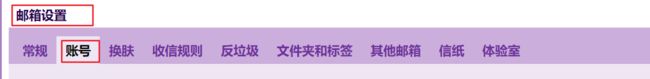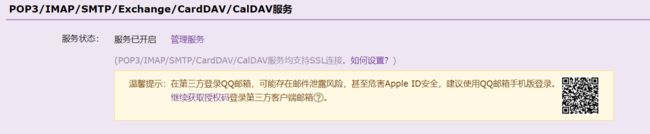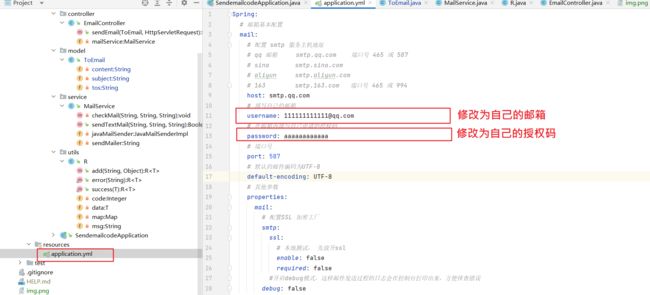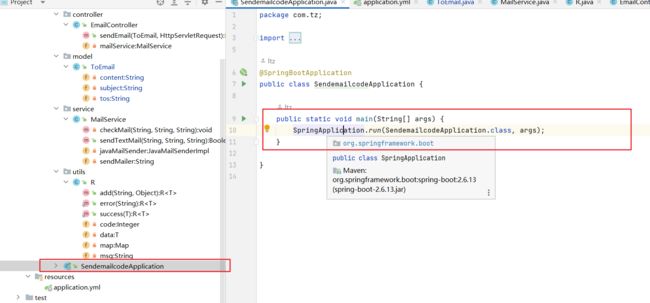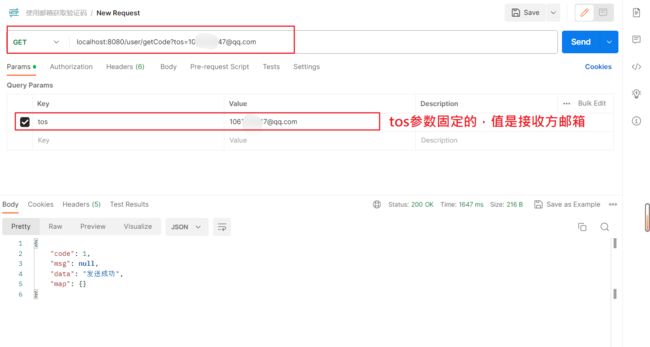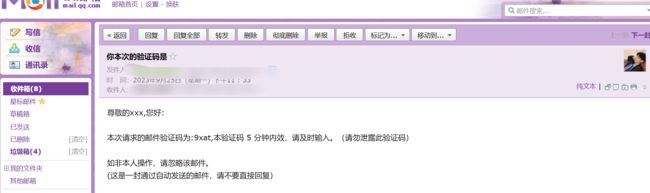SpringBoot整合QQ邮箱发送验证码
1.项目介绍
基于SpringBoot + QQ邮箱服务 + Hutools实现的获取验证码功能,接下来从如何申请授权码,如何配置项目,如何启动项目,如何测试项目进行讲解,下面的图片是一个测试案例,使用postman进行测试,在测试上填写发送人的邮箱,即可收到验证码邮箱
2.使用前提
1.从仓库拉取代码
2.需要申请邮箱的授权码,然后在application.yml下进行配置
3.邮箱授权码申请
1.开启POP3/SMTP服务
点击设置,进入下面的页面,然后再点击账号
往下滑,找到下面的服务,点击申请授权码,按照提示一步步完成
2.复制授权码
4.项目使用说明
1.可以自己手写代码,也可以从我的仓库直接拉取代码
2.配置application配置文件,修改username改为自己的邮箱,password改为邮箱授权码,详细介绍查看代码说明下的配置文件
3.启动项目SendemailcodeApplication
4.使用postman进行测试
1.拉取仓库代码:
git clone https://gitee.com/tzmoxi/use-email-getcode.git
2.修改配置文件
修改application.yml下的配置文件,修改成为自己的邮箱和授权码
3.修改完成上面的内容,就直接启动项目
4.使用postman测试
首先是get请求,填写请求地址localhost:8080/user/getCode,传递的参数为tos值为接收方邮箱,点击发送即可收到
点击发送,成功后,邮箱会收到一个验证码
5.代码说明
1.创建一个SpringBoot工程
2.引入邮件相关依赖
注意:springboot相关的依赖给去掉了,在创建工程的时候会自动引入
<dependencies>
<dependency>
<groupId>org.projectlombokgroupId>
<artifactId>lombokartifactId>
<version>1.18.24version>
<scope>providedscope>
dependency>
<dependency>
<groupId>cn.hutoolgroupId>
<artifactId>hutool-allartifactId>
<version>5.8.16version>
dependency>
<dependency>
<groupId>org.springframework.bootgroupId>
<artifactId>spring-boot-starter-mailartifactId>
dependency>
<dependency>
<groupId>org.apache.commonsgroupId>
<artifactId>commons-lang3artifactId>
<version>3.12.0version>
dependency>
<dependency>
<groupId>com.mysqlgroupId>
<artifactId>mysql-connector-jartifactId>
<scope>runtimescope>
dependency>
dependencies>
3.配置application.yml文件
username和password需要使用自己的
username事自己的qq邮箱
password是刚昂申请的邮箱授权码
Spring:
# 邮箱基本配置
mail:
host: smtp.qq.com
# 填写自己的邮箱
username: [email protected]
# 在邮箱内填写自己申请的授权码
password: aaaaaaaaaaaa
# 端口号
port: 587
# 默认的邮件编码为UTF-8
default-encoding: UTF-8
# 其他参数
properties:
mail:
# 配置SSL 加密工厂
smtp:
ssl:
# 本地测试, 先放开ssl
enable: false
required: false
#开启debug模式,这样邮件发送过程的日志会在控制台打印出来,方便排查错误
debug: false
server:
port: 8080
4.定义实体类
@Data
@AllArgsConstructor
public class ToEmail implements Serializable {
//邮件接受方
private String tos;
//邮件主题
private String subject;
//邮件内容
private String content;
}
5.邮件服务也是核心
public class MailService {
/**
* 注入邮件工具类
*/
@Resource
private JavaMailSenderImpl javaMailSender;
@Value("${spring.mail.username}")
private String sendMailer;
/**
* 检测邮件信息类
* @param receiveEmail 接收者
* @param subject 主题
* @param emailMsg 内容
*/
private void checkMail(String receiveEmail, String subject, String emailMsg){
// StringUtils 需要引入 commons-lang3 依赖
// 可以用 receiveEmail == null || receiveEmail.isEmpty() 来代替
if(StringUtils.isEmpty(receiveEmail)) {
throw new RuntimeException("邮件收件人不能为空");
}
if(StringUtils.isEmpty(subject)) {
throw new RuntimeException("邮件主题不能为空");
}
if(StringUtils.isEmpty(emailMsg)) {
throw new RuntimeException("邮件内容不能为空");
}
}
/**
* 发送纯文本邮件
* @param receiveEmail 接收者
* @param subject 主题
* @param emailMsg 内容
*/
public Boolean sendTextMail(String receiveEmail, String subject, String emailMsg) {
// 参数检查
checkMail(receiveEmail, subject, emailMsg);
try {
// true 代表支持复杂的类型
MimeMessageHelper mimeMessageHelper = new MimeMessageHelper(javaMailSender.createMimeMessage(), true);
// 邮件发件人
mimeMessageHelper.setFrom(sendMailer);
// 邮件收件人
mimeMessageHelper.setTo(receiveEmail.split(","));
// 邮件主题
mimeMessageHelper.setSubject(subject);
// 邮件内容
mimeMessageHelper.setText(emailMsg);
// 邮件发送时间
mimeMessageHelper.setSentDate(new Date());
// 发送邮件
javaMailSender.send(mimeMessageHelper.getMimeMessage());
System.out.println("发送邮件成功: " + sendMailer + "-->" + receiveEmail);
return true;
} catch (MessagingException e) {
e.printStackTrace();
System.out.println("发送邮件失败: " + e.getMessage());
return false;
}
}
}
6.编写控制层
@RestController
@RequestMapping("/user")
public class EmailController {
@Resource
private MailService mailService;
@RequestMapping("/getCode")
public R sendEmail(ToEmail toEmail, HttpServletRequest request) {
if(toEmail == null || toEmail.getTos() == null ) {
return R.error( "参数错误!");
}
toEmail.setSubject("你本次的验证码是");
// 使用hutools工具获取验证码
CircleCaptcha captcha = CaptchaUtil.createCircleCaptcha(200, 100, 4, 20);
String verCode = captcha.getCode();
String content = "尊敬的xxx,您好:\n"
+ "\n本次请求的邮件验证码为:" + verCode + ",本验证码 5 分钟内效,请及时输入。(请勿泄露此验证码)\n"
+ "\n如非本人操作,请忽略该邮件。\n(这是一封通过自动发送的邮件,请不要直接回复)";
toEmail.setContent(content);
Boolean check = mailService.sendTextMail(toEmail.getTos(), toEmail.getSubject(), toEmail.getContent());
if(check) {
return R.success("发送成功");
} else {
return R.error( "发送失败");
}
}
}
6.Git仓库地址
基于SpringBoot实现邮箱发送验证码仓库地址