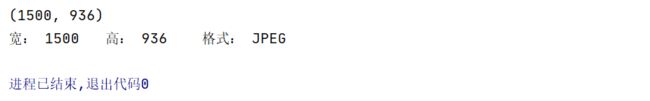Python 随笔:用 PIL 库读取图像文件像素长宽大小
Python 随笔:用 PIL 库读取图像文件像素宽高大小
1.前言
安装 PIL 库(全称是pillow),所以安装命令上的名称是pillow
pip install pillow
2. 使用pillow 库读取信息
from PIL import Image
img = r"D:\aatest\测试图像.jpg"
img_m = Image.open(img)
Size = img_m.size # 返回图片 宽高 的一个元组,单位是像素
w = img_m.width # 图片的宽
h = img_m.height # 图片的高
f = img_m.format # 图像格式
print(Size)
print('宽:',w,' 高:', h, ' 格式:', f)
测试结果
。
。
。
。
。