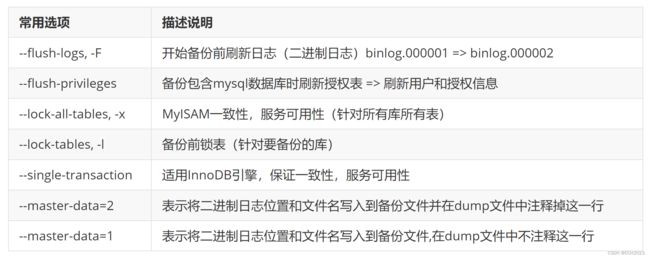MySQL学习笔记21
MySQL逻辑备份:
mysqldump基本备份:
本质:导出的是sql语句文件。
优点:无论是什么存储引擎,都可以用mysqldump备份成sql语句。
缺点:速度较慢,导入的时候出现格式不兼容的突发情况,自己本身无法直接做增量备份。
提供三种级别的备份:表级、库级和全库级。
不停止业务、不区分引擎。
基本语法:
表级别备份
mysqldump [OPTIONS] database [tables]
库级别备份
mysqldump [OPTIONS] --databases [OPTIONS] DB1 [DB2 DB3...]
全库级别备份
mysqldump [OPTIONS] --all-databases [OPTIONS]
3、mysqldump表级备份和还原:
案例:把db_itheima数据库中的tb_student数据表进行备份。
[root@mysql-server ~]# mkdir /tmp/sqlbak
[root@mysql-server ~]# mysqldump -uroot db_itheima tb_student > /tmp/sqlbak/tb_student.sql -p
Enter password:
[root@mysql-server sqlbak]# pwd
/tmp/sqlbak
[root@mysql-server sqlbak]# ll
total 4
-rw-r--r-- 1 root root 2226 Sep 28 08:25 tb_student.sql
说明:
如果导出的是数据库,就用数据库的名称作为sql文件的文件名。
如果导出的是数据表,就用数据表的名称作为sql文件的文件名。
然后我们再检查下这个tb_student.sql文件的内容:
-- MySQL dump 10.13 Distrib 5.7.43, for linux-glibc2.12 (x86_64)
--
-- Host: localhost Database: db_itheima
-- ------------------------------------------------------
-- Server version 5.7.43-log
/*!40101 SET @OLD_CHARACTER_SET_CLIENT=@@CHARACTER_SET_CLIENT */;
/*!40101 SET @OLD_CHARACTER_SET_RESULTS=@@CHARACTER_SET_RESULTS */;
/*!40101 SET @OLD_COLLATION_CONNECTION=@@COLLATION_CONNECTION */;
/*!40101 SET NAMES utf8 */;
/*!40103 SET @OLD_TIME_ZONE=@@TIME_ZONE */;
/*!40103 SET TIME_ZONE='+00:00' */;
/*!40014 SET @OLD_UNIQUE_CHECKS=@@UNIQUE_CHECKS, UNIQUE_CHECKS=0 */;
/*!40014 SET @OLD_FOREIGN_KEY_CHECKS=@@FOREIGN_KEY_CHECKS, FOREIGN_KEY_CHECKS=0 */;
/*!40101 SET @OLD_SQL_MODE=@@SQL_MODE, SQL_MODE='NO_AUTO_VALUE_ON_ZERO' */;
/*!40111 SET @OLD_SQL_NOTES=@@SQL_NOTES, SQL_NOTES=0 */;
--
-- Table structure for table `tb_student`
--
DROP TABLE IF EXISTS `tb_student`;
/*!40101 SET @saved_cs_client = @@character_set_client */;
/*!40101 SET character_set_client = utf8 */;
CREATE TABLE `tb_student` (
`id` int(11) NOT NULL AUTO_INCREMENT,
`name` varchar(20) DEFAULT NULL,
`age` tinyint(3) unsigned DEFAULT '0',
`gender` enum('male','female') DEFAULT NULL,
`subject` enum('ui','java','yunwei','python') DEFAULT NULL,
PRIMARY KEY (`id`)
) ENGINE=InnoDB AUTO_INCREMENT=6 DEFAULT CHARSET=utf8;
/*!40101 SET character_set_client = @saved_cs_client */;
--
-- Dumping data for table `tb_student`
--
LOCK TABLES `tb_student` WRITE;
/*!40000 ALTER TABLE `tb_student` DISABLE KEYS */;
INSERT INTO `tb_student` VALUES (1,'刘备',33,'male','java'),(2,'关羽',32,'male','yunwei'),(3,'张飞',30,'male','python'),(4,'貂蝉',18,'female','ui'),(5,'大乔',18,'female','ui');
/*!40000 ALTER TABLE `tb_student` ENABLE KEYS */;
UNLOCK TABLES;
/*!40103 SET TIME_ZONE=@OLD_TIME_ZONE */;
/*!40101 SET SQL_MODE=@OLD_SQL_MODE */;
/*!40014 SET FOREIGN_KEY_CHECKS=@OLD_FOREIGN_KEY_CHECKS */;
/*!40014 SET UNIQUE_CHECKS=@OLD_UNIQUE_CHECKS */;
/*!40101 SET CHARACTER_SET_CLIENT=@OLD_CHARACTER_SET_CLIENT */;
/*!40101 SET CHARACTER_SET_RESULTS=@OLD_CHARACTER_SET_RESULTS */;
/*!40101 SET COLLATION_CONNECTION=@OLD_COLLATION_CONNECTION */;
/*!40111 SET SQL_NOTES=@OLD_SQL_NOTES */;
-- Dump completed on 2023-09-28 8:25:55
[root@mysql-server ~]#
所谓的逻辑备份,就是我们把数据库的增删改的SQL语句导出到一个sql文件。
还可以多张表进行备份。
还原:(恢复数据表):
有两种方式:
# mysql < .sql文件位置 -p
Enter password:123
或
# mysql -uroot -p
Enter password:123
mysql> source .sql文件的位置
说明:source,这个是mysql里面的,用于导入sql文件的。
先将tb_student数据表进行删除。然后再进行备份操作。
[root@mysql-server ~]# mysql db_itheima < /tmp/sqlbak/tb_student.sql -p
Enter password:
[root@mysql-server ~]#
[root@mysql-server ~]# mysql -uroot -p
Enter password:
Welcome to the MySQL monitor. Commands end with ; or \g.
Your MySQL connection id is 8
Server version: 5.7.43-log MySQL Community Server (GPL)
Copyright (c) 2000, 2023, Oracle and/or its affiliates.
Oracle is a registered trademark of Oracle Corporation and/or its
affiliates. Other names may be trademarks of their respective
owners.
Type 'help;' or '\h' for help. Type '\c' to clear the current input statement.
mysql> use db_itheima;
Reading table information for completion of table and column names
You can turn off this feature to get a quicker startup with -A
Database changed
mysql> show tables;
+----------------------+
| Tables_in_db_itheima |
+----------------------+
| tb_student |
+----------------------+
1 row in set (0.00 sec)
mysql> select * from tb_student;
+----+--------+------+--------+---------+
| id | name | age | gender | subject |
+----+--------+------+--------+---------+
| 1 | 刘备 | 33 | male | java |
| 2 | 关羽 | 32 | male | yunwei |
| 3 | 张飞 | 30 | male | python |
| 4 | 貂蝉 | 18 | female | ui |
| 5 | 大乔 | 18 | female | ui |
+----+--------+------+--------+---------+
5 rows in set (0.00 sec)
[root@mysql-server ~]# mysql -e "select * from db_itheima.tb_student" -uroot -p
Enter password:
+----+--------+------+--------+---------+
| id | name | age | gender | subject |
+----+--------+------+--------+---------+
| 1 | 刘备 | 33 | male | java |
| 2 | 关羽 | 32 | male | yunwei |
| 3 | 张飞 | 30 | male | python |
| 4 | 貂蝉 | 18 | female | ui |
| 5 | 大乔 | 18 | female | ui |
+----+--------+------+--------+---------+
经过检查,看到还原成功。
mysql> use db_itheima;
Database changed
mysql> show tables;
Empty set (0.00 sec)
mysql> source /tmp/sqlbak/tb_student.sql
Query OK, 0 rows affected (0.00 sec)
Query OK, 0 rows affected (0.00 sec)
Query OK, 0 rows affected (0.00 sec)
Query OK, 0 rows affected (0.00 sec)
Query OK, 0 rows affected (0.00 sec)
Query OK, 0 rows affected (0.00 sec)
Query OK, 0 rows affected (0.00 sec)
Query OK, 0 rows affected (0.00 sec)
Query OK, 0 rows affected, 1 warning (0.00 sec)
Query OK, 0 rows affected (0.00 sec)
Query OK, 0 rows affected (0.00 sec)
Query OK, 0 rows affected (0.00 sec)
Query OK, 0 rows affected (0.00 sec)
Query OK, 0 rows affected (0.05 sec)
Query OK, 0 rows affected (0.00 sec)
Query OK, 0 rows affected (0.00 sec)
Query OK, 0 rows affected (0.00 sec)
Query OK, 5 rows affected (0.01 sec)
Records: 5 Duplicates: 0 Warnings: 0
Query OK, 0 rows affected (0.00 sec)
Query OK, 0 rows affected (0.00 sec)
Query OK, 0 rows affected (0.00 sec)
Query OK, 0 rows affected, 1 warning (0.00 sec)
Query OK, 0 rows affected (0.00 sec)
Query OK, 0 rows affected (0.00 sec)
Query OK, 0 rows affected (0.00 sec)
Query OK, 0 rows affected (0.00 sec)
Query OK, 0 rows affected (0.00 sec)
Query OK, 0 rows affected (0.00 sec)
mysql> select * from tb_student;
+----+--------+------+--------+---------+
| id | name | age | gender | subject |
+----+--------+------+--------+---------+
| 1 | 刘备 | 33 | male | java |
| 2 | 关羽 | 32 | male | yunwei |
| 3 | 张飞 | 30 | male | python |
| 4 | 貂蝉 | 18 | female | ui |
| 5 | 大乔 | 18 | female | ui |
+----+--------+------+--------+---------+
5 rows in set (0.00 sec)
表级的备份和还原。
可以对单表和多表进行备份与还原。
mysqldump库级备份和还原:
案例:把db_itheima数据库进行备份。
[root@mysql-server ~]# mysqldump --databases db_itheima > /tmp/sqlbak/db_itheima.sql -p
Enter password:
[root@mysql-server ~]# ll /tmp/sqlbak
total 8
-rw-r--r-- 1 root root 2381 Sep 28 08:52 db_itheima.sql
-rw-r--r-- 1 root root 2226 Sep 28 08:25 tb_student.sql
还原:
mysql> drop database db_itheima;
Query OK, 1 row affected (0.00 sec)
mysql> source /tmp/sqlbak/db_itheima.sql
Query OK, 0 rows affected (0.00 sec)
Query OK, 0 rows affected (0.00 sec)
Query OK, 0 rows affected (0.00 sec)
Query OK, 0 rows affected (0.00 sec)
Query OK, 0 rows affected (0.00 sec)
Query OK, 0 rows affected (0.00 sec)
Query OK, 0 rows affected (0.00 sec)
Query OK, 0 rows affected (0.00 sec)
Query OK, 0 rows affected, 1 warning (0.00 sec)
Query OK, 0 rows affected (0.00 sec)
Query OK, 1 row affected (0.00 sec)
Database changed
Query OK, 0 rows affected (0.00 sec)
Query OK, 0 rows affected (0.00 sec)
Query OK, 0 rows affected (0.00 sec)
Query OK, 0 rows affected (0.05 sec)
Query OK, 0 rows affected (0.00 sec)
Query OK, 0 rows affected (0.00 sec)
Query OK, 0 rows affected (0.00 sec)
Query OK, 5 rows affected (0.00 sec)
Records: 5 Duplicates: 0 Warnings: 0
Query OK, 0 rows affected (0.00 sec)
Query OK, 0 rows affected (0.00 sec)
Query OK, 0 rows affected (0.00 sec)
Query OK, 0 rows affected, 1 warning (0.00 sec)
Query OK, 0 rows affected (0.00 sec)
Query OK, 0 rows affected (0.00 sec)
Query OK, 0 rows affected (0.00 sec)
Query OK, 0 rows affected (0.00 sec)
Query OK, 0 rows affected (0.00 sec)
Query OK, 0 rows affected (0.00 sec)
mysql> show databases;
+--------------------+
| Database |
+--------------------+
| information_schema |
| db_itheima |
| mysql |
| performance_schema |
| sys |
+--------------------+
5 rows in set (0.00 sec)
mysql> use db_itheima;
Database changed
mysql> select * from tb_student;
+----+--------+------+--------+---------+
| id | name | age | gender | subject |
+----+--------+------+--------+---------+
| 1 | 刘备 | 33 | male | java |
| 2 | 关羽 | 32 | male | yunwei |
| 3 | 张飞 | 30 | male | python |
| 4 | 貂蝉 | 18 | female | ui |
| 5 | 大乔 | 18 | female | ui |
+----+--------+------+--------+---------+
5 rows in set (0.00 sec)
MySQL 全库级备份:
在MySQL中,如果想使用mysqldump进行全库级备份,必须开启二进制日志!!!
开启二进制日志:
# vim my.cnf
[mysqld]
...
server-id=10
log-bin=/mysql_3306/data/binlog
# service mysql_3306 restart注意:其中是mysqld,代表服务端。
mysqldump高级选项说明:
刷新日志:
就是看到日志比较大 了,就人为地进行日志刷新。
锁表的概念,不是把表锁住,而是指阻止对表的增加、删除、修改操作。在这个备份期间里,是阻止的,但是备份结束后,又可以进行操作了。在备份阶段,这个时候比较慢。
如果是innodb引擎,那么备份的时候,就需要加上--single-transaction。
--master-data参数其他说明:
1)恢复时会执行,默认是1
2)需要RELOAD privilege并必须打开二进制文件
3)这个选项会自动打开--lock-all-tables,关闭--lock-tables
备份:
前提:是一定要打开二进制日志:
[root@mysql-server ~]# mysqldump --all-databases --master-data --single-transaction > /tmp/sqlbak/all.sql -p
Enter password:
[root@mysql-server ~]# ll /tmp/sqlbak
total 880
-rw-r--r-- 1 root root 890065 Sep 28 09:15 all.sql
-rw-r--r-- 1 root root 2381 Sep 28 08:52 db_itheima.sql
-rw-r--r-- 1 root root 2226 Sep 28 08:25 tb_student.sql
其中:--master-data无所谓加还是不加。
--single-transaction:innoDB引擎,就是必须要加的。
还原:
# mysql < all.sql -p
Enter password:123总结:
-
mysqldump工具备份的是==SQL语句==,故备份不需要停服务
-
使用备份文件==恢复==时,要保证==数据库处于运行状态==
-
只能实现全库,指定库,表级别的==某一时刻的备份==,本身==不能增量备份==
-
适用于==中小型==数据库