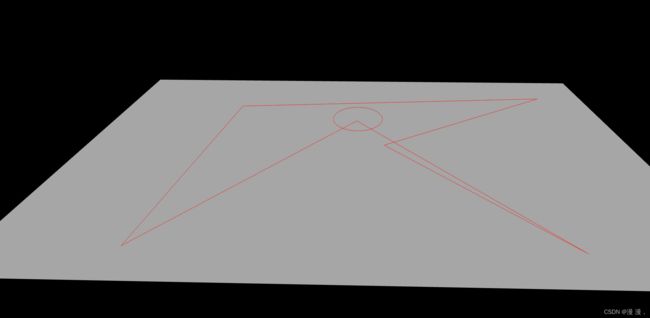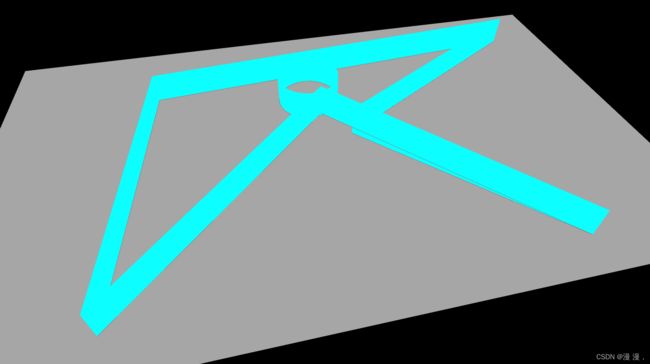Three.js通过不规则路径生成墙体
Three.js通过不规则路径生成墙体
在一些3D场景的搭建中,经常会遇到图中通过墙体来分割内容的效果,目前Threejs提供的Geometry类型还无法直接处理一些不规则墙体的搭建

生成算法
- 通过BufferGeometry基础图形搭建
- 通过路径解析算法,构建出所有需要渲染的面
- 支持三维路径进行构造
- 还原UV,可以使用贴图
/**
* 通过path构建墙体
* option =>
* params height path material expand(是否需要扩展路径)
* **/
export const creatWallByPath = ({
height = 10,
path = [],
material,
expand = true,
}) => {
let verticesByTwo = null;
// 1.处理路径数据 每两个顶点为为一组
if (expand) {
// 1.1向y方向拉伸顶点
verticesByTwo = path.reduce((arr, [x, y, z]) => {
return arr.concat([
[
[x, y, z],
[x, y + height, z],
],
]);
}, []);
} else {
// 1.2 已经处理好路径数据
verticesByTwo = path;
}
// 2.解析需要渲染的四边形 每4个顶点为一组
const verticesByFour = verticesByTwo.reduce((arr, item, i) => {
if (i === verticesByTwo.length - 1) return arr;
return arr.concat([[item, verticesByTwo[i + 1]]]);
}, []);
// 3.将四边形面转换为需要渲染的三顶点面
const verticesByThree = verticesByFour.reduce((arr, item) => {
const [[point1, point2], [point3, point4]] = item;
return arr.concat(
...point2,
...point1,
...point4,
...point1,
...point3,
...point4
);
}, []);
const geometry = new THREE.BufferGeometry();
// 4. 设置position
const vertices = new Float32Array(verticesByThree);
geometry.setAttribute("position", new THREE.BufferAttribute(vertices, 3));
// 5. 设置uv 6个点为一个周期 [0, 1, 0, 0, 1, 1, 0, 0, 1, 0, 1, 1]
// 5.1 以18个顶点为单位分组
const pointsGroupBy18 = new Array(verticesByThree.length / 3 / 6)
.fill(0)
.map((item, i) => {
return verticesByThree.slice(i * 3 * 6, (i + 1) * 3 * 6);
});
// 5.2 按uv周期分组
const pointsGroupBy63 = pointsGroupBy18.map((item, i) => {
return new Array(item.length / 3)
.fill(0)
.map((it, i) => item.slice(i * 3, (i + 1) * 3));
});
// 5.3根据BoundingBox确定uv平铺范围
geometry.computeBoundingBox();
const { min, max } = geometry.boundingBox;
const rangeX = max.x - min.x;
const uvs = [].concat(
...pointsGroupBy63.map((item) => {
const point0 = item[0];
const point5 = item[5];
const distance =
new THREE.Vector3(...point0).distanceTo(new THREE.Vector3(...point5)) /
(rangeX / 10);
return [0, 1, 0, 0, distance, 1, 0, 0, distance, 0, distance, 1];
})
);
geometry.setAttribute(
"uv",
new THREE.BufferAttribute(new Float32Array(uvs), 2)
);
// 更新法线
// geometry.computeVertexNormals();
const meshMat =
material ||
new THREE.MeshBasicMaterial({
color: 0x00ffff,
side: THREE.DoubleSide,
});
return new THREE.Mesh(geometry, meshMat);
};
使用
- 可以生成不同高度的墙体
- 通过不同path生成,可以处理如地图轮廓,建筑轮廓效果
- 使用不同shader材质可以实现透明/流动/发光与光栅效果
- 可以使用贴图实现各种墙体效果
// 规划路径
const path = [
[80, 0, -40],
[10, 0, 0],
[60, 0, 50],
[0, 10, 0],
[-60, 0, 50],
[-50, 0, -30],
[80, 0, -40],
];
const wallMesh = creatWallByPath({ path });
const wallLine = createLineByPath({ path });
scene.add(wallMesh);
scene.add(wallLine);