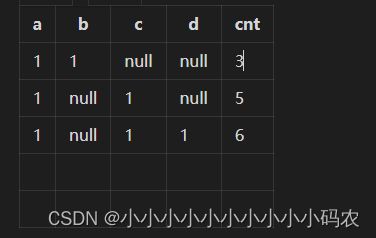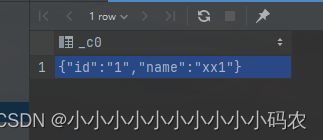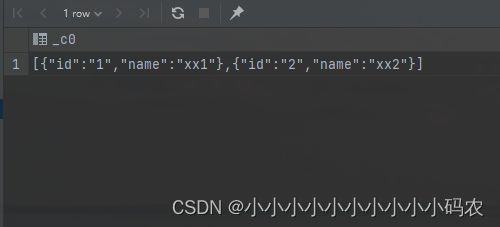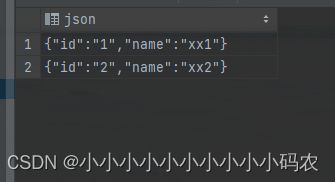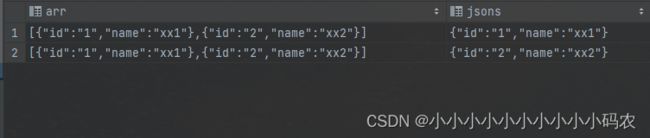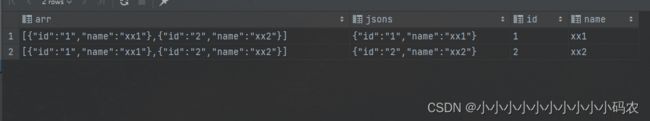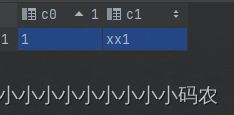hive 常用sql语句整理
1.查看建表语句
show create table table_name;
-- 或者
desc formatted table_name;2.刷新表
refresh table_name;
3.表重命名
alter table table_name rename to new_table_name;
4.增加列 可以增加多列,用‘,’隔开
alter table table_name add columns (col_de string comment 'department name');
5.修改字段
alter table table_name change col_old_name col_new_name string comment 'the new name is string'
如果表有分区,要加上 cascade;
alter table table_name change col_old_name col_new_name string comment 'the new name is string' cascade;
否则数据可能就查不了了
6.调整字段位置
alter table table_name change col_old_name col_new_name string comment 'the new name is string' after col_1
7.删除字段 表中有a b c 字段,删除 c
alter table table_name replace columns ( a int, b int);一般新增一列于调整字段位置一起配合使用
7 查看hive表信息
desc formatted provision_digital.provision_digital_store_rank8.array 类型的数据查询问题
只取第一条,网上搜到的例子这样查询可以
select id,id[0] from table;实际查询没有作用,不生效,查出来的结果还是一个数组
select id,id[0],size(id) from table;
-- 或者
select id,id[0] from table where size(id) > 0;可以实现想要的效果。
9.建表语句
CREATE [EXTERNAL] TABLE [IF NOT EXISTS] table_name
[(col_name data_type [COMMENT col_comment], ...)]
[COMMENT table_comment]
[PARTITIONED BY(col_name data_type [COMMENT col_comment], ...)]
[CLUSTERED BY (col_name, col_name, ...)
[SORTED BY(col_name [ASC|DESC], ...)] INTO num_buckets BUCKETS]
[ROW FORMAT row_format]
[STORED AS file_format]
[LOCATION hdfs_path]10.查看hive表hdfs文件
hdfs dfs -ls hdfs://xxx/xxx/xxxx/xxxx/xxxx/xxxx
11.分组排序 row_number()
select name,count,row_number() over (partition by name order by count) rn from xx.t_xxx_id
-- 分组排序后取第一条
select * from (
select name,count,row_number() over (partition by name order by count) rn from xx.t_xxx_id
) t where rn = 1;12.跳序排序 rank()
select name,count, rank() over (order by count desc) as rank from xxx.t_table_xxx;
-- 如果两个排名第2,位于第三排名的序号为413.一行转多行
-- array_id 为array 字段类型,或者字符串用逗号拼接
select name,array_id from xxx.t_table_xxx;
-- array
select select name,id from (
select name,array_id from xxx.t_table_xxx
) t LATERAL VIEW explode(t.array_id) array_id as id
;
-- 字符串,先用 split将字段分隔为数组,再用上面的方法
select name,split(array_id,',') from xxx.t_table_xxx; 14,字段类型转 cast
cast(count1 as int )15.多列转多行
源数据
select id,mobile1,mobile2,mobile3 from xxxx.xxxxxxx
转换
select a.id,b.idList,b.value from (
select id,mobile1,mobile2,mobile3 from xxxx.xxxxxxx
) a lateral view explode (map('mobile1',mobile1
,'mobile2',mobile2
,'mobile3',mobile3)) b as idList, value
16.多行转多列
-- mobile1 为map中的key kv1[xx] 既取出 key为xx的 value值
-- eg: {1=2, 2=2, 3=3, 4=4} ; kv1[4] 查询结果为 4
-- map里面为字符串时,需要加引号
select brand,
kv1['mobile1'] mobile1,
kv1['mobile2'] mobile2,
kv1['mobile3'] mobile3
from (
select brand, str_to_map(concat_ws(',', collect_set(concat(idList, '-', value))),',','-') kv1
from (
select brand, idList, value
from xxxx.xxxxxxx
) tmp
group by brand
) t17. jsonarray jsonobject
不使用自定义udf函数,用hive collect_set、concat_ws,concat函数
collect_set 和collect_list 两个都可以用,set 会去重
concat 作为字符串拼接函数,如
concat("[",xxxxx,"]") xxxxx输出的结果就是 [xxxxxx]
concat_ws 指定字符串直接拼接的连接符
concat_ws("-",xx)输出结果,xx-xx-xx
示例代码:
-- 输出格式 ["xxxx","xxxx"]
select id
, concat("[",concat_ws(",",collect_set(xxxx)),"]") xxxx
from (
select id
, concat("\"",xxxx,"\"") xxxx
from xxxxx.xxxxxxx
) t group by id
;
-- 输出格式 ["{xxxx}","{xxxx}"]
select id
, concat("[",concat_ws(",",collect_set(xxxx)),"]") xxxx
from (
select id
, concat("{",xxxx,"}") xxxx
from xxxxx.xxxxxxx
) t group by id
;18 to_json ()
可以将array类型数据直接转成 json串,注意低版本不支持
19 range between /rows between
可以用来统计类似 计算每天前30天的总量
可以将hive表的日期转为时间戳,用时间戳进行range between 比较
如:
-- 表 test_table
-- dt 分区,gc 每天的总数,id 用户 ,dt_1 每天的时间戳
select id
, sum(gc) over(partition by mid order by dt_1 range between 2592000 PRECEDING AND 0 FOLLOWING) as gc_last30days
, dt
from test_table
-- 常用边界
-- unbounded 无边界
-- preceding 往前
-- following 往后
-- unbounded preceding 往前所有行,即初始行
-- n preceding 往前n行
-- unbounded following 往后所有行,即末尾行
-- n following 往后n行
-- current row 当前行PRECEDING 当前减去
FOLLOWING 当前加上
rows between 类似用法,只是这个统计的是行数。
20。 获取某月的第一天
select trunc(current_date(),'MM');select trunc('2022-04-30','MM');
返回 2022-04-01
trunc()也可以用来取整 如:
trunc(123.456) 得到123 也可以指定截取位数,默认0 ,即只取整数
还有其他方式获取:
select concat(SUBSTR(DATE_SUB(FROM_UNIXTIME(UNIX_TIMESTAMP()),DAY(FROM_UNIXTIME(UNIX_TIMESTAMP()))),1,7) ,'-01')
,concat(substr(add_months(from_unixtime(unix_timestamp(),'yyyy-MM-dd'),-1),1,7),'-01')21 获取某月最后一天
select date_sub(trunc(current_date,'MM'),1),
date_format(last_day(add_months(current_date(),-1)),'yyyyMMdd'),
DATE_SUB(FROM_UNIXTIME(UNIX_TIMESTAMP()),DAY(FROM_UNIXTIME(UNIX_TIMESTAMP())))
;trunc 获取某月第一天 ,再用date_sub 减去1天,即上某个月的最后一天
总结:获取上个月第一天和上个月最后一天,并且格式转成yyyyMMdd
select date_format(trunc(add_months(current_date,-1),'MM'),'yyyyMMdd'),date_format(date_sub(trunc(current_date,'MM'),1),'yyyyMMdd');22 分组 grouping sets
同一张表,t1表,同一时间范围内,分别统计字段,(a,b),(a,c),(a,c,d) 不同维度情况下的count值。这种情况可以使用 grouping sets 方法,只扫描表一次,提高执行效率
select a
, b
, c
, d
, count(1) as cnt
from t1
group by a, b, c, d grouping sets((a,b) ,(a,c) ,(a,c,d))数据结果类似下图
再通过简单的筛选条件就可以得到各个维度的统计值
23 Struct 类型数据
组装map 结果或者 json结构数据。
使用 named_struct()函数,可以得到数据结构为 struct
select named_struct('id','1','name','xx1');
select array(named_struct('id','1','name','xx1'),named_struct('id','2','name','xx2'));如果要将结构类的数组数据拆分开可以使用 explode() 函数
select explode(array(named_struct('id','1','name','xx1'),named_struct('id','2','name','xx2'))) as json;一般explode函数需要用 lateral view
select *
from ( select array(named_struct('id','1','name','xx1'),named_struct('id','2','name','xx2')) as arr
) t lateral view explode(arr) js as jsons
;结构数据读取,
select * ,jsons.id,jsons.name
from ( select array(named_struct('id','1','name','xx1'),named_struct('id','2','name','xx2')) as arr
) t lateral view explode(arr) js as jsons
;24 json_tuple json 数据读取
json_tuple 参数必须全部为string类型,所以使用named_struct 函数得到的json结构数据不可以直接用
select json_tuple('{"id":"1","name":"xx1"}' ,'id','name');
不能解析json_array数据,可以先用explode数据拆分多行,再用json_tuple解析获取字段值
25 trino 查询hive
使用trino 连接hive查询可以实现快速查询,但是有很多方便的函数不能使用,在这里整理记录一下可以使用的函数。
查询json
json_extract_scalar(josn,'$.json_path')