jQuery的ajax 简单解析与实现
以下的内容只是个人的理解,技术有限,如有问题请指正(看得jq版本是1.3.2)
jQuery的ajax, 就是我看的和理解,可以用在3个方面,一个是取一个script地址并执行一些操作 $jQuery.getScript; 一个是jsonp $jQuery.getJSON;还有一个就是一般的ajax应用了我主要记录的是jsonp 和 ajax 这方面的个人理解..
jsonp
我的理解是:
创建一个全局的回调函数(假如是handler)
在创建一个<script>标签,去请求一个服务器端的地址(假如是http://www.xxx.com, 写在script标签里面就是 http://www.xxx.com?callback=handler callback是跟别人约定好的,也可以不要callback 别人主要是通过这个约定好的callback取到 函数名 handler 然后返回一个可以执行的js)
服务器端返回一个可以执行的js代码 (假如是 handler({name : "hello world"}))
一个简单的例子
上面的handler是 gg函数
请求的地址是 http://active.zol.com.cn/guofeng/profile2.php?callback=gg
请求的地址是 http://active.zol.com.cn/guofeng/profile2.php?callback=gg
截图为证
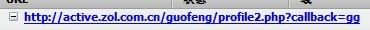
返回的是

页面上多了一段可以执行的script

jQuery里面 有个默认配置
ajaxSettings: {
// url: location.href,
global : true ,
type : " GET " ,
contentType : " application/x-www-form-urlencoded " ,
processData : true ,
async : true ,
/*
timeout: 0,
data: null,
username: null,
password: null,
*/
// Create the request object; Microsoft failed to properly
// implement the XMLHttpRequest in IE7, so we use the ActiveXObject when it is available
// This function can be overriden by calling jQuery.ajaxSetup
xhr: function (){
return window.ActiveXObject
? new ActiveXObject( " Microsoft.XMLHTTP " )
: new XMLHttpRequest();
},
accepts: {
xml: " application/xml, text/xml " ,
html: " text/html " ,
script: " text/javascript, application/javascript " ,
json: " application/json, text/javascript " ,
text: " text/plain " ,
_default: " */* "
}
}
// url: location.href,
global : true ,
type : " GET " ,
contentType : " application/x-www-form-urlencoded " ,
processData : true ,
async : true ,
/*
timeout: 0,
data: null,
username: null,
password: null,
*/
// Create the request object; Microsoft failed to properly
// implement the XMLHttpRequest in IE7, so we use the ActiveXObject when it is available
// This function can be overriden by calling jQuery.ajaxSetup
xhr: function (){
return window.ActiveXObject
? new ActiveXObject( " Microsoft.XMLHTTP " )
: new XMLHttpRequest();
},
accepts: {
xml: " application/xml, text/xml " ,
html: " text/html " ,
script: " text/javascript, application/javascript " ,
json: " application/json, text/javascript " ,
text: " text/plain " ,
_default: " */* "
}
}
accepts 是设置请求头 accepts里面的配置项
type 是提交类型
async 是 是否异步 true 表示异步
processData 是否修改data的结构 如果是true 表示修改
ifModified 如果设置了这一项 就要设置http请求头里面的 If-Modified-Since
contentType 设置请求头
contentType的类型
application/xml;
application/x-www-form-urlencoded
application/json
application/xml;
参数传递用<xml>
截图为证
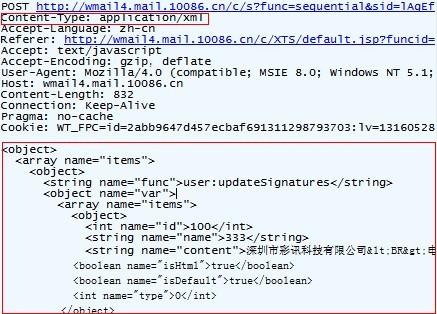
application/x-www-form-urlencoded
参数传递用就是一般的字符串
截图为证
参数传递用就是一般的字符串
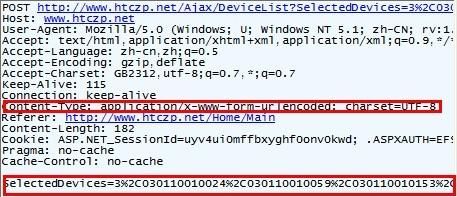
application/json
参数传递是json形式的(cnblogs就是这样的形式)
参数传递是json形式的(cnblogs就是这样的形式)
截图为证
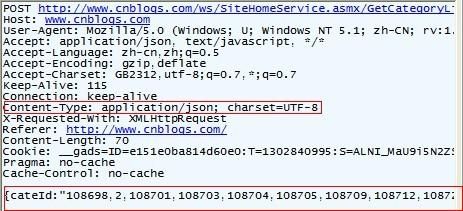
jquery.ajax的前部分主要是对jsonp 和 创建script 的处理
jq的jsonp的用法是 callback=? 要以这种形式
所以前面部分就是判断url 是不是这中形式 不是这中形式就转成这种形式
同时创建一个全局的变量当函数 回掉的时候执行该函数
 View Code
View Code
//
extend 的第一个参数为true 表示深度复制
// 创建一个新的对象 jq.ajaxSettings全部copy过去 把s复制过去
s = jq.extend( true , s, jq.extend( true , {}, jq.ajaxSettings, s));
var jsonp,
// jsonp 的回调函数名字要以这种方式才行
jsre = / =\?(&|$) / g,
status,
data,
type = s.type.toUpperCase();
// 如果data不是字符串 转成字符串
if ( s.data && typeof s.data !== " string " )
s.data = jq.param(s.data);
if ( s.dataType == " jsonp " ) {
if ( type == " GET " ) {
if ( ! s.url.match(jsre) ){
// get 方式 参数都在url的后面
// 如果没有=?这种形式 就转成这种形式 这是jq的jsonp形式 后面要把?变成函数名
// 转成这种形式 http://www.xxx.com?callback=?
s.url += (s.url.match( / \? / ) ? " & " : " ? " ) + (s.jsonp || " callback " ) + " =? " ;
} // http://www.baidu.com?callback=?
} else if ( ! s.data || ! s.data.match(jsre) ){
// post方式 有专为存放参数的地方 这里是把参数和回调都转一下
// 形式 xx=xx&oo=oo.......&callback=?
s.data = (s.data ? s.data + " & " : "" ) + (s.jsonp || " callback " ) + " =? " ;
}
s.dataType = " json " ;
}
// url 符合 定义的jsonp形式 或者 s.data符合jsonp形式
if ( s.dataType == " json " && (s.data && s.data.match(jsre) || s.url.match(jsre)) ) {
// 这里的jsonp 就是后面的可执行函数的 函数名了
jsonp = " jsonp " + jsc ++ ;
// Replace the =? sequence both in the query string and the data
// /=\?(&|$)/g
// 将 ? 转 成函数名字
if ( s.data )
s.data = (s.data + "" ).replace(jsre, " = " + jsonp + " $1 " );
s.url = s.url.replace(jsre, " = " + jsonp + " $1 " );
s.dataType = " script " ;
// 定义全局的函数名了 后面请求完毕后就会执行这个函数
window[ jsonp ] = function (tmp){
data = tmp;
success();
// complete();
// Garbage collect
window[ jsonp ] = undefined;
try { delete window[ jsonp ]; } catch (e){}
if ( head )
head.removeChild( script );
};
}
if ( s.dataType == " script " && s.cache == null )
s.cache = false ;
/* if ( s.cache === false && type == "GET" ) {
var ts = now();
// try replacing _= if it is there
//alert(s.url) http://www.baidu.com?callback=jsonp1315980993828
var ret = s.url.replace(/(\?|&)_=.*?(&|$)/, "$1_=" + ts + "$2");
// if nothing was replaced, add timestamp to the end
s.url = ret + ((ret == s.url) ? (s.url.match(/\?/) ? "&" : "?") + "_=" + ts : "");
} */
// If data is available, append data to url for get requests
if ( s.data && type == " GET " ) {
// 加上其他的参数
s.url += (s.url.match( / \? / ) ? " & " : " ? " ) + s.data;
// IE likes to send both get and post data, prevent this
// ie的 get post 都会传送s.data 好像就是这个意思 所以节省开支
s.data = null ;
}
// Watch for a new set of requests
// if ( s.global && ! jQuery.active++ )
// jQuery.event.trigger( "ajaxStart" );
// Matches an absolute URL, and saves the domain
// 取url的 前面的信息 和 域名
var parts = / ^(\w+:)?\/\/([^\/?#]+) / .exec( s.url );
if ( s.dataType == " script " && type == " GET " && parts
&& ( parts[ 1 ] && parts[ 1 ] != location.protocol || parts[ 2 ] != location.host )){
var head = document.getElementsByTagName( " head " )[ 0 ];
var script = document.createElement( " script " );
script.src = s.url;
if (s.scriptCharset)
script.charset = s.scriptCharset;
// 如果不是jsonp方式 就是创建一个script标签
if ( ! jsonp ) {
// 保证回调函数只执行一次
var done = false ;
// Attach handlers for all browsers 兼容所有的浏览器的写法
script.onload = script.onreadystatechange = function (){
if ( ! done && ( ! this .readyState ||
this .readyState == " loaded " || this .readyState == " complete " ) ) {
done = true ;
// success();
// complete();
// Handle memory leak in IE jq里面可以说反复的强调了 删除元素时 该dom元素引用的对象要断开引用 不然会内存泄露
script.onload = script.onreadystatechange = null ;
head.removeChild( script );
}
};
}
head.appendChild(script);
// We handle everything using the script element injection
return undefined;
}
// 创建一个新的对象 jq.ajaxSettings全部copy过去 把s复制过去
s = jq.extend( true , s, jq.extend( true , {}, jq.ajaxSettings, s));
var jsonp,
// jsonp 的回调函数名字要以这种方式才行
jsre = / =\?(&|$) / g,
status,
data,
type = s.type.toUpperCase();
// 如果data不是字符串 转成字符串
if ( s.data && typeof s.data !== " string " )
s.data = jq.param(s.data);
if ( s.dataType == " jsonp " ) {
if ( type == " GET " ) {
if ( ! s.url.match(jsre) ){
// get 方式 参数都在url的后面
// 如果没有=?这种形式 就转成这种形式 这是jq的jsonp形式 后面要把?变成函数名
// 转成这种形式 http://www.xxx.com?callback=?
s.url += (s.url.match( / \? / ) ? " & " : " ? " ) + (s.jsonp || " callback " ) + " =? " ;
} // http://www.baidu.com?callback=?
} else if ( ! s.data || ! s.data.match(jsre) ){
// post方式 有专为存放参数的地方 这里是把参数和回调都转一下
// 形式 xx=xx&oo=oo.......&callback=?
s.data = (s.data ? s.data + " & " : "" ) + (s.jsonp || " callback " ) + " =? " ;
}
s.dataType = " json " ;
}
// url 符合 定义的jsonp形式 或者 s.data符合jsonp形式
if ( s.dataType == " json " && (s.data && s.data.match(jsre) || s.url.match(jsre)) ) {
// 这里的jsonp 就是后面的可执行函数的 函数名了
jsonp = " jsonp " + jsc ++ ;
// Replace the =? sequence both in the query string and the data
// /=\?(&|$)/g
// 将 ? 转 成函数名字
if ( s.data )
s.data = (s.data + "" ).replace(jsre, " = " + jsonp + " $1 " );
s.url = s.url.replace(jsre, " = " + jsonp + " $1 " );
s.dataType = " script " ;
// 定义全局的函数名了 后面请求完毕后就会执行这个函数
window[ jsonp ] = function (tmp){
data = tmp;
success();
// complete();
// Garbage collect
window[ jsonp ] = undefined;
try { delete window[ jsonp ]; } catch (e){}
if ( head )
head.removeChild( script );
};
}
if ( s.dataType == " script " && s.cache == null )
s.cache = false ;
/* if ( s.cache === false && type == "GET" ) {
var ts = now();
// try replacing _= if it is there
//alert(s.url) http://www.baidu.com?callback=jsonp1315980993828
var ret = s.url.replace(/(\?|&)_=.*?(&|$)/, "$1_=" + ts + "$2");
// if nothing was replaced, add timestamp to the end
s.url = ret + ((ret == s.url) ? (s.url.match(/\?/) ? "&" : "?") + "_=" + ts : "");
} */
// If data is available, append data to url for get requests
if ( s.data && type == " GET " ) {
// 加上其他的参数
s.url += (s.url.match( / \? / ) ? " & " : " ? " ) + s.data;
// IE likes to send both get and post data, prevent this
// ie的 get post 都会传送s.data 好像就是这个意思 所以节省开支
s.data = null ;
}
// Watch for a new set of requests
// if ( s.global && ! jQuery.active++ )
// jQuery.event.trigger( "ajaxStart" );
// Matches an absolute URL, and saves the domain
// 取url的 前面的信息 和 域名
var parts = / ^(\w+:)?\/\/([^\/?#]+) / .exec( s.url );
if ( s.dataType == " script " && type == " GET " && parts
&& ( parts[ 1 ] && parts[ 1 ] != location.protocol || parts[ 2 ] != location.host )){
var head = document.getElementsByTagName( " head " )[ 0 ];
var script = document.createElement( " script " );
script.src = s.url;
if (s.scriptCharset)
script.charset = s.scriptCharset;
// 如果不是jsonp方式 就是创建一个script标签
if ( ! jsonp ) {
// 保证回调函数只执行一次
var done = false ;
// Attach handlers for all browsers 兼容所有的浏览器的写法
script.onload = script.onreadystatechange = function (){
if ( ! done && ( ! this .readyState ||
this .readyState == " loaded " || this .readyState == " complete " ) ) {
done = true ;
// success();
// complete();
// Handle memory leak in IE jq里面可以说反复的强调了 删除元素时 该dom元素引用的对象要断开引用 不然会内存泄露
script.onload = script.onreadystatechange = null ;
head.removeChild( script );
}
};
}
head.appendChild(script);
// We handle everything using the script element injection
return undefined;
}
jQuery.ajax 的后面的部分就是处理ajax的了
jq有专门的设置请求头的部分
其中的 If-Modified-Since 比较重要了
jq里面用 jquery.lastModified 来保存最后的修改时间的
形式是 jquery.lastModified[url] = 时间
按我的理解是
我发送一次请求后 服务器看在 If-Modified-Since 里面的时间后有没有做修改,没有做修改返回304 读缓存的文件 有做修改返回200
这么做的好处是可以节约网络资源咯
jq1.3.2里面是设置的定时器 去判断请求是否已经完成
onreadystatechange是定时器去执行的函数
如果设置了s.timeout
会在这个时间后去查看是否已经xhr的状态 是否已经完成了回调 如果没有 abort 终止掉请求
jq还有一些方法配合 ajajx
jquery.httpSuccess
jquery.httpNotModified
jquery.httpData
jquery.httpSuccess
判断请求是否已经成功了
jquery.httpNotModified
判断 服务器那边是否已经做过了修改
jquery.httpData
因为返回的数据是根据请求头的content-type来的,所以要对不同的数据做处理
因为返回的数据是根据请求头的content-type来的,所以要对不同的数据做处理
在这里 又对 xml script json 的处理
其中script 用到了jquery.globalEval
在这里 又对 xml script json 的处理
其中script 用到了jquery.globalEval
一个完整的例子
