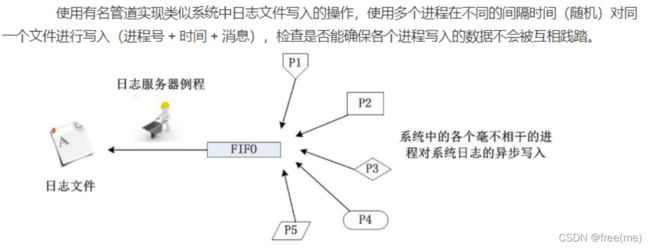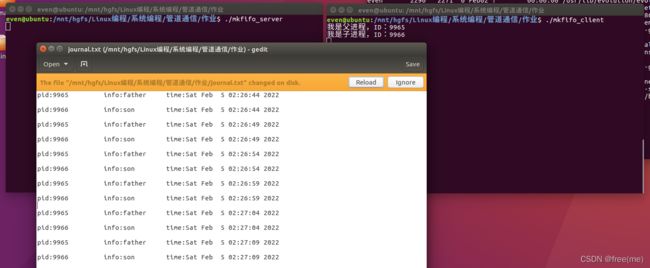linux——进程间通信之有名管道
文章目录
- 前言
- 一、思维导图
- 二、例程
-
- 1.代码
- 2.日志文件案例
前言
本文记录的是进程通信间的有名管道
一、思维导图
二、例程
1.代码
一个文件是写内容到有名管道,另外一个文件是读内容到有名管道
代码如下(示例):
mkfifo_write.c
#include mkfifo_read.c
代码如下(示例):
#include 2.日志文件案例
思路:
服务器通过读取有名管道文件的内容,然后写入到日志文件;
客户端通过创建父子进程,然后不断往有名管道更新内容
代码如下(示例):
mkfifo_server.c
#include mkfifo_client.c
代码如下(示例):
#include