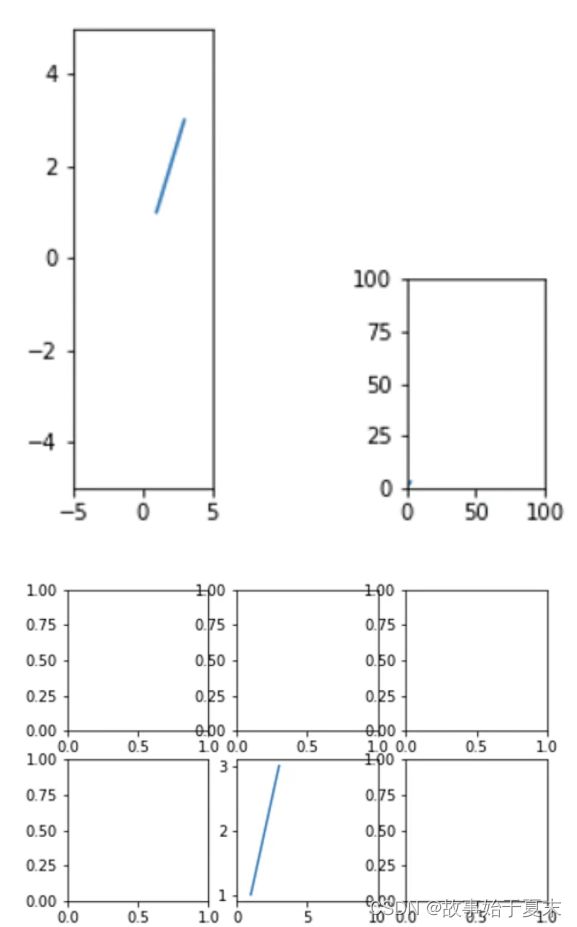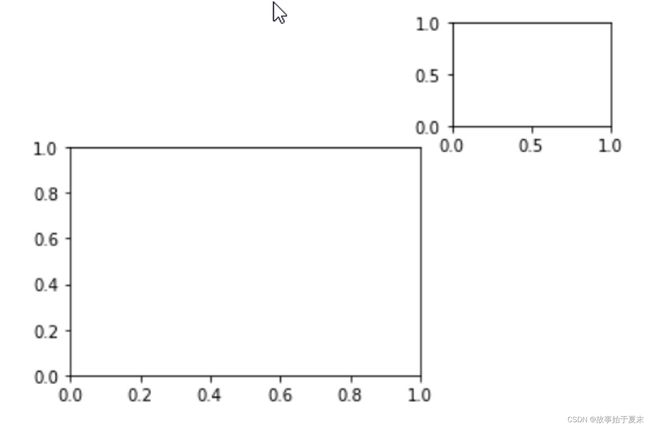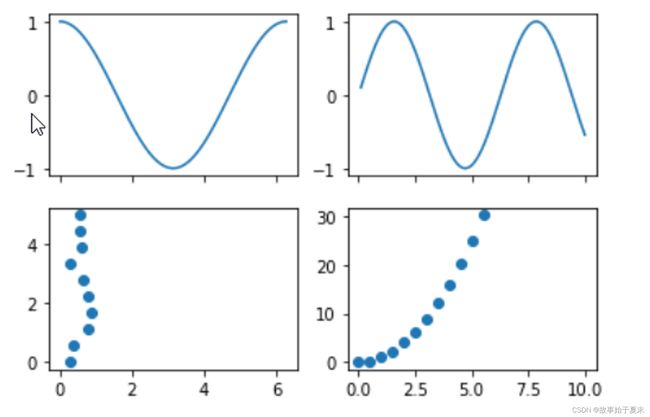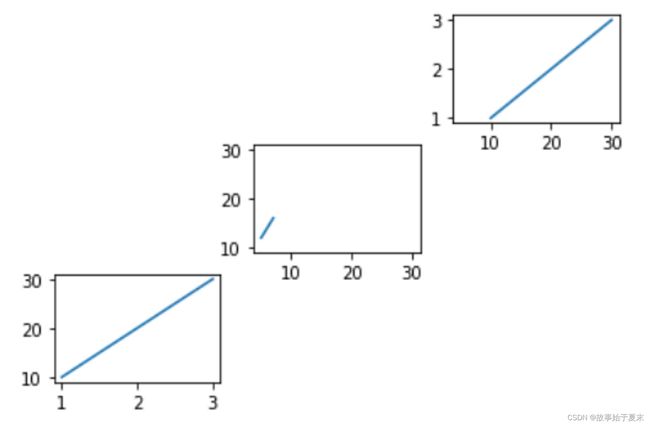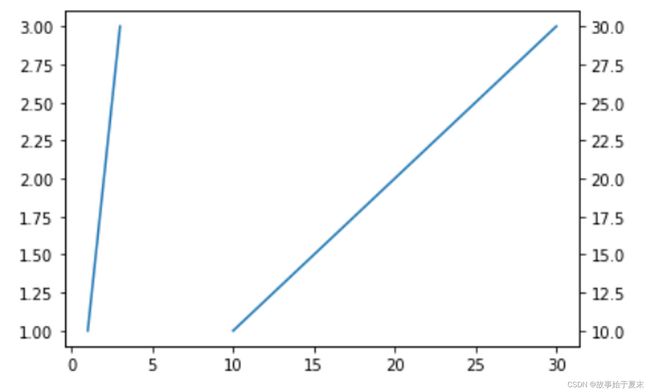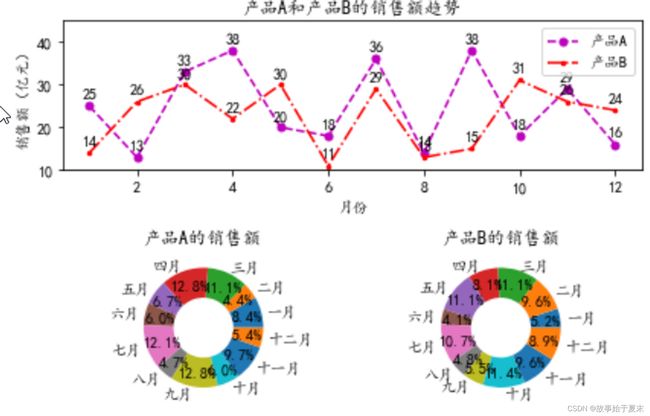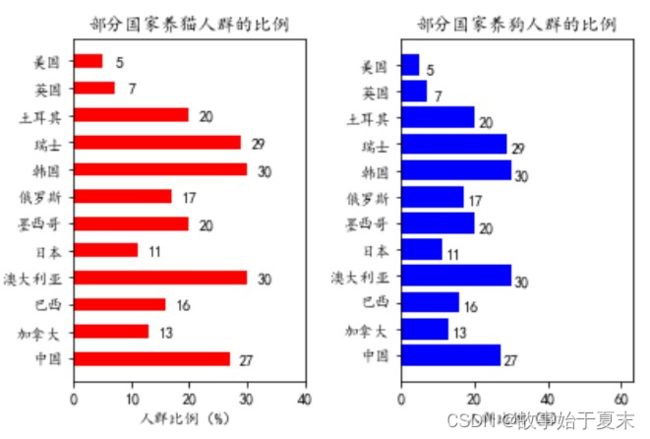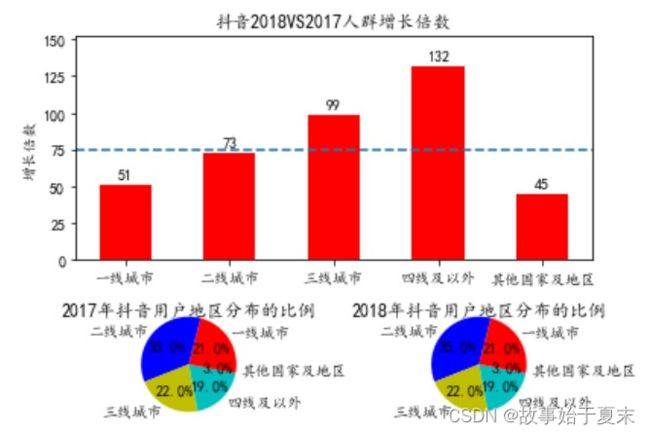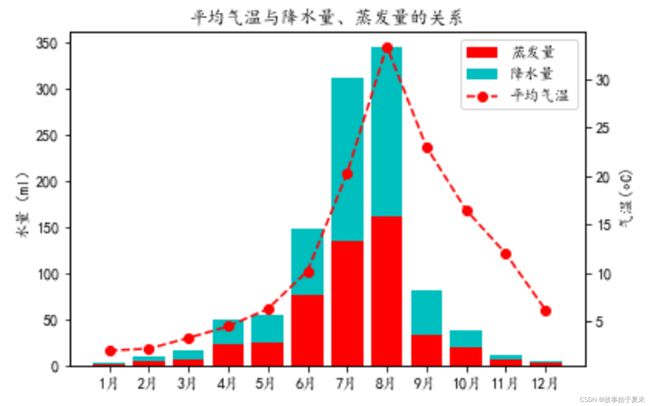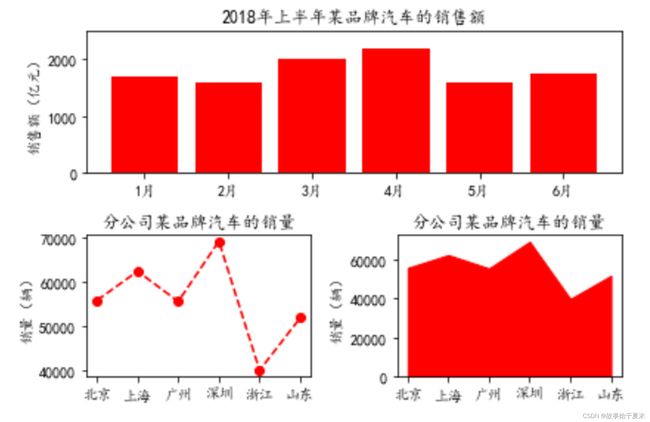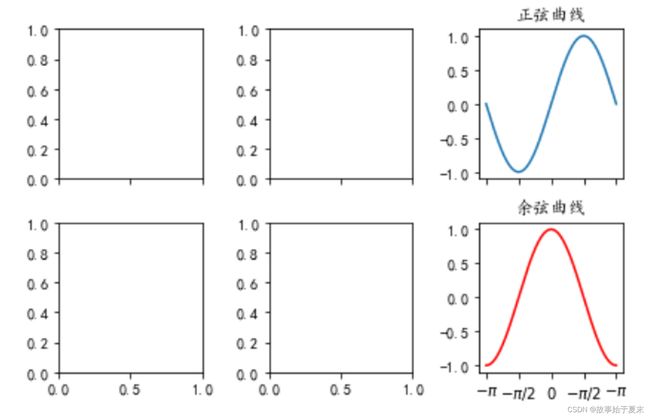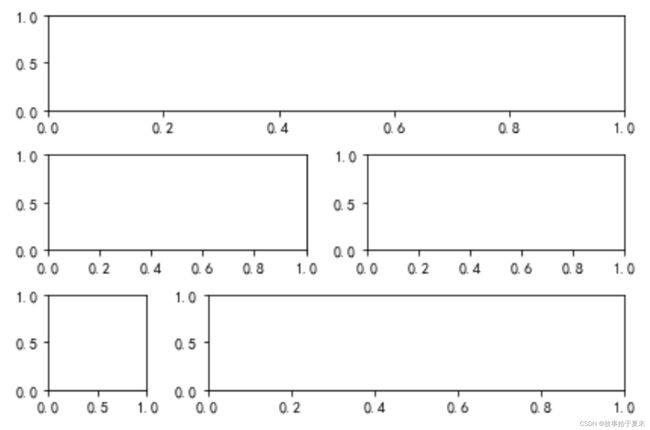matplotlib:子图的绘制及坐标轴共享
目录
章节概括
绘制固定区域的子图和自定义区域的子图
共享子图的坐标轴
折线图、圆环图案例
条形图案例
直方图和饼图案例
堆积柱形图、折线图案例
直方图、折线图、堆积图案例
章节编程题
章节概括
绘制固定区域的子图和自定义区域的子图
- 固定区域的子图
-
## 绘制固定区域的子图 import matplotlib.pyplot as plt # 绘制单子图 plt.subplot(2, 3, 6) # subplot( 行,列,索引号) # 逗号可省略 plt.xlim(0,100) plt.ylim(0,100) plt.plot([1,2,3],[1,2,3]) plt.subplot(1, 3, 1) plt.plot([1,2,3],[1,2,3]) plt.xlim(-5,5) plt.ylim(-5,5) # plt.subplot(3, 1, 1) # 有重叠会把之前的图形覆盖 ( 相当于之前画的那个部分不存在) # fig = plt.figure() # add_subplot() == subplot() # set_xticks() == xticks() # ax = fig.add_subplot() # 绘制多子图 # subplots(行, 列, #一次性画多个子图 # sharex=False, # sharey=False # 是否共享子图的x轴和y轴 # ) fig, axeses = plt.subplots(2, 3) # 直接画出2行3列的所有6幅图形 axeses[1, 1].plot([1,2,3],[1,2,3]) #指定 第二行第二列的图形绘制(下标决定) axeses[1, 1].set_xlim(0,10) # set_ + 参数,修改某幅子图的参数 plt.show()
-
- 绘制自定义区域的子图
-
# 绘制自定义区域的子图 import matplotlib.pyplot as plt # axes = plt.subplot(424) # plt.subplot(427) # plt.subplot(221) # fig, axes = plt.subplots(2,2) # subplot2grid() plt.subplot2grid((3,3), (0,2)) # plt.subplot(333) plt.subplot2grid((3,3), # shape (nrows,ncols) 规划画布区域 (1,0), # loc (row, loc)绘图区域的位置,行数从0行列数从0列开始 rowspan=2, # rowspan从绘图位置开始,往下延伸的行数,默认为1 colspan=2, # colspan 从绘图位置开始,往右延伸的列数,默认为1 fig=None # 表示放置子图的画布,默认为当前画布 ) # subplot 切不出来 plt.show()
-
共享子图的坐标轴
- 共享相邻子图的坐标轴
-
import matplotlib.pyplot as plt import numpy as np # 使用subplots() 参数 # sharex、sharey默认False,可取值True, 'all', 'row', 'col' # plt.subplots(3, 3,sharex='all', sharey='row') # fig1, ax1 = plt.subplots(2, 2, sharex='all') # all 或 True 表示所有子图之间共享x轴或者y轴 # fig2, ax2 = plt.subplots(2, 2, sharex='row') # row 表示每一行的子图之间共享x轴或y轴 # fig3, ax3 = plt.subplots(2, 2, sharex='col') # col 表示每一列的子图之间共享x轴或y轴 # fig4, ax4 = plt.subplots(2, 2, sharex='none') # none 或 False 表示所有子图之间不共享x轴或者y轴 # 共享相邻子图的坐标轴 fig, ax = plt.subplots(2, 2, # 2行2列 sharex='col' # 共享每一列x轴 ) x1 = np.linspace(0, 2*np.pi, 256) x2 = np.linspace(0.1, 10, 256) x3 = np.random.rand(10) x4 = np.arange(0, 6, 0.5) y1 = np.cos(x1) y2 = np.sin(x2) y3 = np.linspace(0,5, 10) y4 = np.power(x4,2) ax[0,0].plot(x1, y1) # ax[0,0] 第一行第一列 ax[0,1].plot(x2, y2) ax[1,0].scatter(x3, y3) ax[1,1].scatter(x4, y4) # ax[1,1] 第二行第二列 plt.show()
-
- 共享非相邻子图的坐标轴
- 共享同一子图的坐标轴
折线图、圆环图案例
-
import matplotlib.pyplot as plt import numpy as np plt.rcParams['font.sans-serif'] = ['KaiTi'] plt.rcParams['axes.unicode_minus'] = False x = np.arange(1,13) y1 = np.random.randint(10,40,12) y2 = np.random.randint(10,38,12) labels = ['一月', '二月', '三月', '四月', '五月','六月', '七月', '八月', '九月', '十月', '十一月', '十二月'] ax = plt.subplot(211) ax.plot(x, y1, # x,y轴数据 'm--o',# fmt,在数据的后面,可任意更换位置,标记、颜色、线型 label='产品A',# 标签 ms=5 # 表示标记的大小 ) ax.plot(x, y2, 'r.-.',label="产品B", ms=5) ax.set_title("产品A和产品B的销售额趋势") ax.set_ylim(10,45) ax.set_ylabel("销售额(亿元)") ax.set_xlabel("月份") ax.legend()# 显示标签的图例 # 指向注释文本zip # 方法一 for xy1 in zip(x, y1): ax.annotate('%s' % xy1[1],# 注释文本内容 xy=xy1,# 迭代出的坐标(1, 18)、(2, 12)...... xytext=(-5,5), # 自定义坐标系 textcoords='offset points'# "偏移点" 相对于xy值的偏移(以点为单位),加上这个条件才能显示数据在点上 ) for xy2 in zip(x, y2): ax.annotate('%s' % xy2[1], xy=xy2, xytext=(-5,5), textcoords='offset points') # 无指向注释文本zip # 方法二 # for xy1 in zip(x,y1): # plt.text(xy1[0],xy1[1],xy1[1],va='bottom',ha='left') # for xy2 in zip(x,y2): # plt.text(xy2[0],xy2[1],xy2[1],va='bottom',ha='right') # 子图2*2 索引3 ax1 = plt.subplot(223) ax1.set_title('产品A的销售额') ax1.pie(y1,# 圆环图数据 radius=1,# 外圆半径 wedgeprops={'width':0.5},# 楔形宽度 labels=labels,# 标签 autopct='%3.1f%%',# 转换百分数 pctdistance=0.75 # 扇形数值距离圆心的距离 ) # 子图2*2 索引4 ax1 = plt.subplot(224) ax1.set_title('产品B的销售额') ax1.pie(y2, radius=1, wedgeprops={'width':0.5},labels=labels,autopct='%3.1f%%',pctdistance=0.75) plt.tight_layout()# 调整布局 plt.show()
条形图案例
-
import numpy as np import matplotlib.pyplot as plt plt.rcParams['font.sans-serif'] = ['KaiTi'] plt.rcParams['axes.unicode_minus'] = False y = np.arange(12) x1 = np.random.randint(5,40,12) x2 = np.random.randint(10,60,12) labels = ['中国', '加拿大', '巴西', '澳大利亚', '日本', '墨西哥', '俄罗斯', '韩国', '瑞士', '土耳其', '英国', '美国'] # 编写方法以便注释文本 def auto(ax,rects): for rect in rects: width = rect.get_width() # 获取矩形条的宽度 ax.text(width+3, # x 轴坐标 rect.get_y(), # y 轴坐标 s = '{}'.format(width),# 注释文本 va = 'bottom', # 反着来放,例如ha="right",va="top",就是左下的位置 ha = 'center' ) # 第一幅子图 ax1 = plt.subplot(121) ax1.set_title("部分国家养猫人群的比例") ax1.set_xlabel("人群比例(%)") ax1.set_xlim(0, x1.max()+10) barh1 = ax1.barh(y, x1,tick_label=labels, color='r', height=0.5) auto(ax1,barh1) # 第二幅子图 ax2 = plt.subplot(122) ax2.set_title("部分国家养狗人群的比例") ax2.set_xlabel("人群比例(%)") ax2.set_xlim(0, x2.max()+10) barh2 = ax2.barh(y, x1,tick_label=labels, color='b') auto(ax2,barh2) plt.tight_layout() # 调整布局 plt.show()
直方图和饼图案例
-
# 实例三 import numpy as np import pandas as pd import matplotlib.pyplot as plt plt.rcParams['font.sans-serif'] = ['KaiTi'] plt.rcParams['axes.unicode_minus'] = False data = pd.read_excel("./5.2.2.xlsx") data_2017 = np.array(data['2017年用户比例(%)']) data_2018 = np.array(data['2018年用户比例(%)']) x = np.arange(5) y = np.array(data['人群增长倍数']) labels = np.array(data['Unnamed: 0']) # 第一个子图 ax1 = plt.subplot2grid((3,2), (0,0), rowspan=2, colspan=2) ax1.bar(x, y, tick_label=labels, color='r', width=0.5) # 用zip方法 写无指向型注释文本 for xy in zip(x,y): ax1.text(xy[0],xy[1]+3,xy[1], va='bottom', ha='center') ax1.set_title('抖音2018VS2017人群增长倍数') ax1.set_ylabel('增长倍数') ax1.set_ylim(0,y.max()+20) # 添加参考线 ax1.axhline(75,# 参考线位置 ls='--',# 线条类型 linewidth=1.6,# 线条宽度 ) # 第二个字图 ax2 = plt.subplot2grid((3,2), (2,0)) # 3*2矩阵,第3行第1列 ax2.pie(data_2017, radius=1.5, labels=labels, autopct='%3.1f%%',colors=['r','b','y','c']) ax2.set_title('2017年抖音用户地区分布的比例') # 第三个字图 ax3 = plt.subplot2grid((3,2), (2,1)) ax3.pie(data_2017, # 饼图数据 radius=1.5, # 圆半径 labels=labels, # 标签 autopct='%3.1f%%', # 百分数转换 colors=['r','b','y','c'] # 颜色 ) ax3.set_title('2018年抖音用户地区分布的比例') # 调整子图之间的距离 plt.tight_layout() plt.show() - 注释文本的方法拓展
-
x = np.arange(5) y = np.array(data['人群增长倍数']) labels = np.array(data['Unnamed: 0']) bar_width = 0.5 def auto(rects): for rect in rects: height = rect.get_height() plt.text(rect.get_x() + bar_width / 2, height+3, s='{}'.format(height), va='bottom',ha='center' ) ax1 = plt.subplot2grid((3,2), (0,0), rowspan=2, colspan=2) ax1.set_title('抖音2018VS2017人群增长倍数') ax1.set_ylabel('增长倍数') ax1.set_ylim(0,y.max()+20) # 添加参考线 ax1.axhline(75,# 参考线位置 ls='--',# 线条类型 linewidth=1.6,# 线条宽度 ) a = ax1.bar(x, y, width=bar_width, tick_label=labels, color='r') auto(a)
-
堆积柱形图、折线图案例
-
import numpy as np import matplotlib.pyplot as plt plt.rcParams['font.sans-serif'] = ['KaiTi'] plt.rcParams['axes.unicode_minus'] = False month_x = np.arange(1, 13) # 平均气温 data_avg = np.array([2.0, 2.2, 3.3, 4.5, 6.3, 10.2, 20.3, 33.4, 23.0, 16.5, 12.0, 6.2]) # 降水量 data_dw = np.array([2.0, 5.9, 9.0, 26.4, 28.7, 70.7, 175.6, 182.2, 48.7, 18.8, 6.0, 2.3]) # 蒸发量 data_up = np.array([2.0, 4.9, 7.0, 23.2, 25.6, 76.7, 135.6, 162.2, 32.6, 20.0, 6.4, 3.3]) label = ['1月', '2月', '3月', '4月', '5月', '6月', '7月', '8月', '9月', '10月', '11月', '12月'] ax = plt.subplot() data1 = ax.bar(month_x, data_up, tick_label=label, color='r') data2 = ax.bar(month_x, data_dw, tick_label=label, color='c', bottom=data_up # 堆积图 ) ax_right = ax.twinx() data3 = ax_right.plot(month_x, data_avg, 'o--r') # 同一子图共享坐标轴 ax.set_ylabel('水量(ml)') ax_right.set_ylabel('气温($\circ$C)') ax.set_title('平均气温与降水量、蒸发量的关系') # 添加图例 plt.legend([data1, data2, data3[0]],['蒸发量', '降水量', '平均气温']) plt.show()
直方图、折线图、堆积图案例
-
import numpy as np import matplotlib.pyplot as plt import matplotlib.gridspec as gridspec fig = plt.figure() plt.rcParams['font.sans-serif'] = ['KaiTi'] plt.rcParams['axes.unicode_minus'] = False x = np.arange(1,7) y_sales = np.random.randint(1000,2200,6) y_sale_counts = np.random.randint(38000,85000,6) label1 = ['1月', '2月', '3月', '4月', '5月', '6月'] label2 = ['北京', '上海', '广州', '深圳', '浙江', '山东'] spec = gridspec.GridSpec(2, 2, fig) # 第一幅子图 ax1 = fig.add_subplot(spec[0,:]) ax1.set_title('2018年上半年某品牌汽车的销售额') ax1.bar(x, y_sales, tick_label=label1, color='r') ax1.set_ylabel('销售额(亿元)') ax1.set_ylim(0,2500) # 第二幅子图 ax2 = fig.add_subplot(spec[1,0]) ax2.set_title('分公司某品牌汽车的销量') ax2.plot(label2, y_sale_counts, 'o--r') ax2.set_ylabel('销量(辆)') # 第三幅子图 ax3 = fig.add_subplot(spec[1,1]) ax3.set_title("分公司某品牌汽车的销量") ax3.stackplot(label2, y_sale_counts, color='r') ax3.set_ylabel('销量(辆)') plt.tight_layout() # 调整布局 plt.show()
章节编程题
- 子图共享相邻坐标轴
-
import numpy as np import matplotlib.pyplot as plt plt.rcParams['font.sans-serif'] = ['KaiTi'] plt.rcParams['axes.unicode_minus'] = False x = np.linspace(-np.pi, np.pi, 256, endpoint=True) y1 = np.sin(x) y2 = np.cos(x) fig, ax = plt.subplots(2,3,sharex='col') ax1 = ax[0,2] ax1.plot(x, y1) ax1.set_xticks([-np.pi, -np.pi/2, 0, np.pi/2, np.pi]) # 设置刻度线位置 ax1.set_xticklabels([r'$-\pi$', r'$-\pi/2$', r'$0$', r'$-\pi/2$', r'$-\pi$']) # 设置刻度标签 ax1.set_title("正弦曲线") ax2 = ax[1,2] ax2.plot(x, y2,color='r') ax2.set_title("余弦曲线") plt.tight_layout() plt.show()
-
- 自定义布局
-
# 方法一 import matplotlib.pyplot as plt import matplotlib.gridspec as gridspec fig = plt.figure() spec = gridspec.GridSpec(3,4,fig) ax1 = fig.add_subplot(spec[0,:]) ax2 = fig.add_subplot(spec[1,:2]) ax3 = fig.add_subplot(spec[1,2:]) ax4 = fig.add_subplot(spec[2,0]) ax5 = fig.add_subplot(spec[2,1:]) plt.tight_layout() plt.show()# 方法二 import matplotlib.pyplot as plt ax1 = plt.subplot2grid((3,4),(0,0),colspan=4) ax2 = plt.subplot2grid((3,4),(1,0),colspan=2) ax3 = plt.subplot2grid((3,4),(1,2),colspan=2) ax4 = plt.subplot2grid((3,4),(2,0)) ax5 = plt.subplot2grid((3,4),(2,1),colspan=3) plt.tight_layout() # 调整布局 plt.show()
-