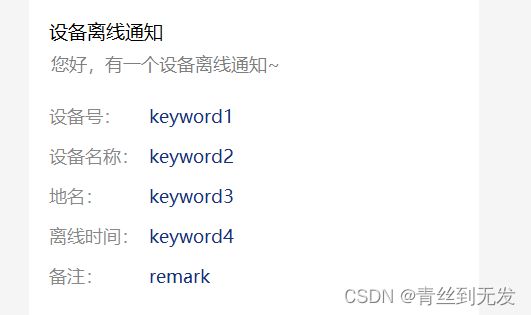微信公众号推送模板消息给用户
前置条件:
1.公众号为服务号,而非订阅号
2.认证(300元)
3.进入公众号申请模板推送功能
4.添加模板(注意:推送的消息只能使用微信提供的模板,不可自定义,但也是比较全的)
4.2 获取accessToken时,需要将开发环境的电脑ip添加到微信后台的ip白名单(线上环境亦是如此)
5.编码(可以先看下接口文档)【以下为无跳转功能示例代码】
public String test() {
String templateId = "NtMhq-lqMiaORC4L95J_aODMzf-OhPZpD1dAgW7qvWs";
Map sendMap = new HashMap<>();
sendMap.put("first", new WeChatTemplateMsg("您好,有一个设备离线通知~"));
sendMap.put("keyword1", new WeChatTemplateMsg("keyword1"));
sendMap.put("keyword2", new WeChatTemplateMsg("keyword2"));
sendMap.put("keyword3", new WeChatTemplateMsg("keyword3"));
sendMap.put("keyword4", new WeChatTemplateMsg("keyword4"));
sendMap.put("remark", new WeChatTemplateMsg("remark"));
Map map = getNotifyMap("oI9SZ6Jt-myBmVhbaGxOJuglUjBY", templateId, sendMap);
ResponseEntity forEntity = restTemplate.postForEntity(NOTIFY_URL + getAccessToken(), map, String.class);
log.error("通知管理员设备状态完成。请求参数:{},响应参数:{}", map, forEntity);
return null;
}
//通用通知参数封装
private Map getNotifyMap(String openId, String templateId, Map sendMap) {
Map sendBody = new HashMap<>();
sendBody.put("touser", openId); // openId
sendBody.put("template_id", templateId); // 模板Id
sendBody.put("topcolor", "#FF0000"); // 顶色
sendBody.put("data", sendMap); // 模板参数
return sendBody;
}
//获取token(此处加了个redis,可选择不加,每次调接口获取也可)
public String getAccessToken() {
String accessToken;
//0.从redis中检索,若没有则调用接口获取
boolean hasKey = redisOprUtil.hasKey(WX_ACCESS_TOKEN_KEY);
if (hasKey) {
accessToken = redisOprUtil.get(WX_ACCESS_TOKEN_KEY).toString();
log.error("redis中获取access_token......");
} else {
//1.调用接口获取
String url = "https://api.weixin.qq.com/cgi-bin/token?grant_type=client_credential&appid=" + appId + "&secret=" + appSecret;
String resp = restTemplate.getForObject(url, String.class);
log.error("获取token的响应:{}", resp);
JSONObject jsonObject = JSONObject.parseObject(resp);
accessToken = jsonObject.get("access_token").toString();
int expiresIn = Integer.parseInt(jsonObject.get("expires_in").toString());
//并将结果保存到redis中
boolean saveAccessToken = redisOprUtil.set(WX_ACCESS_TOKEN_KEY, accessToken, expiresIn);
log.error("微信接口获取access_token......且已保存到redis中:{}", saveAccessToken);
}
return accessToken;
} 5.2 编码(可以先看下接口文档)【模板消息跳转到小程序】
public String test() {
String templateId = "NtMhq-lqMiaORC4L95J_aODMzf-OhPZpD1dAgW7qvWs";
Map sendMap = new HashMap<>();
sendMap.put("first", new WeChatTemplateMsg("您好,有一个设备离线通知~"));
sendMap.put("keyword1", new WeChatTemplateMsg("keyword1"));
sendMap.put("keyword2", new WeChatTemplateMsg("keyword2"));
sendMap.put("keyword3", new WeChatTemplateMsg("keyword3"));
sendMap.put("keyword4", new WeChatTemplateMsg("keyword4"));
sendMap.put("remark", new WeChatTemplateMsg("remark"));
MiniprogramDto miniprogramDto = new MiniprogramDto();
miniprogramDto.setAppid(wxMiniPromAppId);
//跳转到的小程序的界面路径(page.json中的path参数)可带参数,小程序端 onload(options) 接收参数
miniprogramDto.setPagepath("pages/xxxx/index?storeId=" + 1);
Map map = getNotifyMapWithMiniProm("oI9SZ6Jt-myBmVhbaGxOJuglUjBY", templateId, sendMap, miniprogramDto);
ResponseEntity forEntity = restTemplate.postForEntity(NOTIFY_URL + getAccessToken(), map, String.class);
log.error("通知管理员设备状态完成。请求参数:{},响应参数:{}", map, forEntity);
return null;
}
private Map getNotifyMapWithMiniProm(String openId, String templateId, Map sendMap, MiniprogramDto dto) {
Map sendBody = new HashMap<>();
sendBody.put("touser", openId); // openId
sendBody.put("template_id", templateId); // 模板Id
sendBody.put("miniprogram", dto); // 小程序信息
sendBody.put("topcolor", "#FF0000"); // 顶色
sendBody.put("data", sendMap); // 模板参数
return sendBody;
}
@Data
public class MiniprogramDto {
private String appid;
private String pagepath;
} 6.结果