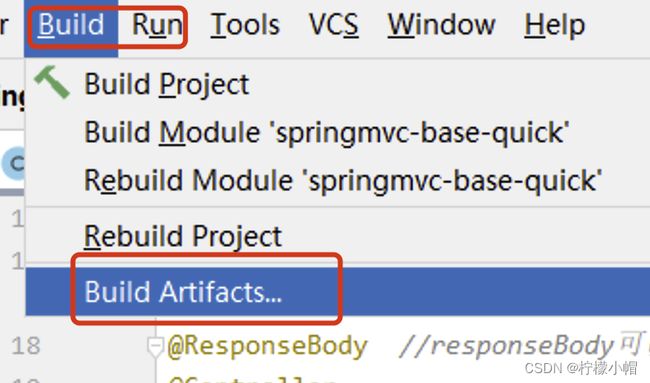SSM - Springboot - MyBatis-Plus 全栈体系(二十)
第四章 SpringMVC
二、SpringMVC 接收数据
3. 接收 Cookie 数据
-
可以使用
@CookieValue注释将 HTTP Cookie 的值绑定到控制器中的方法参数。 -
考虑使用以下 cookie 的请求:
JSESSIONID=415A4AC178C59DACE0B2C9CA727CDD84
- 下面的示例演示如何获取 cookie 值:
@GetMapping("/demo")
public void handle(@CookieValue("JSESSIONID") String cookie) {
//...
}
4. 接收请求头数据
- 可以使用 @RequestHeader 批注将请求标头绑定到控制器中的方法参数。
- 请考虑以下带有标头的请求:
Host localhost:8080
Accept text/html,application/xhtml+xml,application/xml;q=0.9
Accept-Language fr,en-gb;q=0.7,en;q=0.3
Accept-Encoding gzip,deflate
Accept-Charset ISO-8859-1,utf-8;q=0.7,*;q=0.7
Keep-Alive 300
- 下面的示例获取
Accept-Encoding和Keep-Alive标头的值:
@GetMapping("/demo")
public void handle(
@RequestHeader("Accept-Encoding") String encoding,
@RequestHeader("Keep-Alive") long keepAlive) {
//...
}
5. 原生 Api 对象操作
- 下表描述了支持的控制器方法参数
| Controller method argument 控制器方法参数 | Description |
|---|---|
jakarta.servlet.ServletRequest, jakarta.servlet.ServletResponse |
请求/响应对象 |
jakarta.servlet.http.HttpSession |
强制存在会话。因此,这样的参数永远不会为 null 。 |
java.io.InputStream, java.io.Reader |
用于访问由 Servlet API 公开的原始请求正文。 |
java.io.OutputStream, java.io.Writer |
用于访问由 Servlet API 公开的原始响应正文。 |
@PathVariable |
接收路径参数注解 |
@RequestParam |
用于访问 Servlet 请求参数,包括多部分文件。参数值将转换为声明的方法参数类型。 |
@RequestHeader |
用于访问请求标头。标头值将转换为声明的方法参数类型。 |
@CookieValue |
用于访问 Cookie。Cookie 值将转换为声明的方法参数类型。 |
@RequestBody |
用于访问 HTTP 请求正文。正文内容通过使用 HttpMessageConverter 实现转换为声明的方法参数类型。 |
java.util.Map, org.springframework.ui.Model, org.springframework.ui.ModelMap |
共享域对象,并在视图呈现过程中向模板公开。 |
Errors, BindingResult |
验证和数据绑定中的错误信息获取对象! |
- 获取原生对象示例:
/**
* 如果想要获取请求或者响应对象,或者会话等,可以直接在形参列表传入,并且不分先后顺序!
* 注意: 接收原生对象,并不影响参数接收!
*/
@GetMapping("api")
@ResponseBody
public String api(HttpSession session , HttpServletRequest request,
HttpServletResponse response){
String method = request.getMethod();
System.out.println("method = " + method);
return "api";
}
6. 共享域对象操作
6.1 属性(共享)域作用回顾
- 在 JavaWeb 中,共享域指的是在 Servlet 中存储数据,以便在同一 Web 应用程序的多个组件中进行共享和访问。常见的共享域有四种:
ServletContext、HttpSession、HttpServletRequest、PageContext。
ServletContext共享域:ServletContext对象可以在整个 Web 应用程序中共享数据,是最大的共享域。一般可以用于保存整个 Web 应用程序的全局配置信息,以及所有用户都共享的数据。在ServletContext中保存的数据是线程安全的。HttpSession共享域:HttpSession对象可以在同一用户发出的多个请求之间共享数据,但只能在同一个会话中使用。比如,可以将用户登录状态保存在HttpSession中,让用户在多个页面间保持登录状态。HttpServletRequest共享域:HttpServletRequest对象可以在同一个请求的多个处理器方法之间共享数据。比如,可以将请求的参数和属性存储在HttpServletRequest中,让处理器方法之间可以访问这些数据。PageContext共享域:PageContext对象是在 JSP 页面 Servlet 创建时自动创建的。它可以在 JSP 的各个作用域中共享数据,包括pageScope、requestScope、sessionScope、applicationScope等作用域。
6.2 Request 级别属性(共享)域
6.2.1 使用 Model 类型的形参
@RequestMapping("/attr/request/model")
@ResponseBody
public String testAttrRequestModel(
// 在形参位置声明Model类型变量,用于存储模型数据
Model model) {
// 我们将数据存入模型,SpringMVC 会帮我们把模型数据存入请求域
// 存入请求域这个动作也被称为暴露到请求域
model.addAttribute("requestScopeMessageModel","i am very happy[model]");
return "target";
}
6.2.2 使用 ModelMap 类型的形参
@RequestMapping("/attr/request/model/map")
@ResponseBody
public String testAttrRequestModelMap(
// 在形参位置声明ModelMap类型变量,用于存储模型数据
ModelMap modelMap) {
// 我们将数据存入模型,SpringMVC 会帮我们把模型数据存入请求域
// 存入请求域这个动作也被称为暴露到请求域
modelMap.addAttribute("requestScopeMessageModelMap","i am very happy[model map]");
return "target";
}
6.2.3 使用 Map 类型的形参
@RequestMapping("/attr/request/map")
@ResponseBody
public String testAttrRequestMap(
// 在形参位置声明Map类型变量,用于存储模型数据
Map<String, Object> map) {
// 我们将数据存入模型,SpringMVC 会帮我们把模型数据存入请求域
// 存入请求域这个动作也被称为暴露到请求域
map.put("requestScopeMessageMap", "i am very happy[map]");
return "target";
}
6.2.4 使用原生 request 对象
@RequestMapping("/attr/request/original")
@ResponseBody
public String testAttrOriginalRequest(
// 拿到原生对象,就可以调用原生方法执行各种操作
HttpServletRequest request) {
request.setAttribute("requestScopeMessageOriginal", "i am very happy[original]");
return "target";
}
6.2.5 使用 ModelAndView 对象
@RequestMapping("/attr/request/mav")
public ModelAndView testAttrByModelAndView() {
// 1.创建ModelAndView对象
ModelAndView modelAndView = new ModelAndView();
// 2.存入模型数据
modelAndView.addObject("requestScopeMessageMAV", "i am very happy[mav]");
// 3.设置视图名称
modelAndView.setViewName("target");
return modelAndView;
}
6.3 Session 级别属性(共享)域
@RequestMapping("/attr/session")
@ResponseBody
public String testAttrSession(HttpSession session) {
//直接对session对象操作,即对会话范围操作!
return "target";
}
6.4 Application 级别属性(共享)域
- 解释:springmvc 会在初始化容器的时候,讲 servletContext 对象存储到 ioc 容器中!
@Autowired
private ServletContext servletContext;
@RequestMapping("/attr/application")
@ResponseBody
public String attrApplication() {
servletContext.setAttribute("appScopeMsg", "i am hungry...");
return "target";
}
三、SpringMVC 响应数据
1. handler 方法分析
- 理解 handler 方法的作用和组成:
/**
* TODO: 一个controller的方法是控制层的一个处理器,我们称为handler
* TODO: handler需要使用@RequestMapping/@GetMapping系列,声明路径,在HandlerMapping中注册,供DS查找!
* TODO: handler作用总结:
* 1.接收请求参数(param,json,pathVariable,共享域等)
* 2.调用业务逻辑
* 3.响应前端数据(页面(不讲解模版页面跳转),json,转发和重定向等)
* TODO: handler如何处理呢
* 1.接收参数: handler(形参列表: 主要的作用就是用来接收参数)
* 2.调用业务: { 方法体 可以向后调用业务方法 service.xx() }
* 3.响应数据: return 返回结果,可以快速响应前端数据
*/
@GetMapping
public Object handler(简化请求参数接收){
调用业务方法
返回的结果 (页面跳转,返回数据(json))
return 简化响应前端数据;
}
- 总结:
- 请求数据接收,我们都是通过 handler 的形参列表
- 前端数据响应,我们都是通过 handler 的 return 关键字快速处理!
- springmvc 简化了参数接收和响应!
2. 页面跳转控制
2.1 快速返回模板视图
2.1.1 开发模式回顾
- 在 Web 开发中,有两种主要的开发模式:前后端分离和混合开发。
- 前后端分离模式:[重点]
- 指将前端的界面和后端的业务逻辑通过接口分离开发的一种方式。开发人员使用不同的技术栈和框架,前端开发人员主要负责页面的呈现和用户交互,后端开发人员主要负责业务逻辑和数据存储。前后端通信通过 API 接口完成,数据格式一般使用 JSON 或 XML。前后端分离模式可以提高开发效率,同时也有助于代码重用和维护。
- 混合开发模式:
- 指将前端和后端的代码集成在同一个项目中,共享相同的技术栈和框架。这种模式在小型项目中比较常见,可以减少学习成本和部署难度。但是,在大型项目中,这种模式会导致代码耦合性很高,维护和升级难度较大。
- 对于混合开发,我们就需要使用动态页面技术,动态展示 Java 的共享域数据!!
2.1.2 jsp 技术了解
- JSP(JavaServer Pages)是一种动态网页开发技术,它是由 Sun 公司提出的一种基于 Java 技术的 Web 页面制作技术,可以在 HTML 文件中嵌入 Java 代码,使得生成动态内容的编写更加简单。
- JSP 最主要的作用是生成动态页面。它允许将 Java 代码嵌入到 HTML 页面中,以便使用 Java 进行数据库查询、处理表单数据和生成 HTML 等动态内容。另外,JSP 还可以与 Servlet 结合使用,实现更加复杂的 Web 应用程序开发。
- JSP 的主要特点包括:
- 简单:JSP 通过将 Java 代码嵌入到 HTML 页面中,使得生成动态内容的编写更加简单。
- 高效:JSP 首次运行时会被转换为 Servlet,然后编译为字节码,从而可以启用 Just-in-Time(JIT)编译器,实现更高效的运行。
- 多样化:JSP 支持多种标准标签库,包括 JSTL(JavaServer Pages 标准标签库)、EL(表达式语言)等,可以帮助开发人员更加方便的处理常见的 Web 开发需求。
- 总之,JSP 是一种简单高效、多样化的动态网页开发技术,它可以方便地生成动态页面和与 Servlet 结合使用,是 Java Web 开发中常用的技术之一。
2.1.3 准备 jsp 页面和依赖
- pom.xml 依赖
<dependency>
<groupId>jakarta.servlet.jsp.jstlgroupId>
<artifactId>jakarta.servlet.jsp.jstl-apiartifactId>
<version>3.0.0version>
dependency>
- jsp 页面创建
- 建议位置:/WEB-INF/下,避免外部直接访问!
- 位置:/WEB-INF/views/home.jsp
<%@ page contentType="text/html;charset=UTF-8" language="java" %>
<html>
<head>
<title>Titletitle>
head>
<body>
${msg}
body>
html>
2.1.4 快速响应模板页面
2.1.4.1 配置 jsp 视图解析器
@EnableWebMvc //json数据处理,必须使用此注解,因为他会加入json处理器
@Configuration
@ComponentScan(basePackages = "com.alex.controller") //TODO: 进行controller扫描
//WebMvcConfigurer springMvc进行组件配置的规范,配置组件,提供各种方法! 前期可以实现
public class SpringMvcConfig implements WebMvcConfigurer {
//配置jsp对应的视图解析器
@Override
public void configureViewResolvers(ViewResolverRegistry registry) {
//快速配置jsp模板语言对应的
registry.jsp("/WEB-INF/views/",".jsp");
}
}
2.1.4.2 handler 返回视图
/**
* 跳转到提交文件页面 /save/jump
*
* 如果要返回jsp页面!
* 1.方法返回值改成字符串类型
* 2.返回逻辑视图名即可
*
* + 逻辑视图名 +
*
*/
@GetMapping("jump")
public String jumpJsp(Model model){
System.out.println("FileController.jumpJsp");
model.addAttribute("msg","request data!!");
return "home";
}
2.2 转发和重定向
- 在 Spring MVC 中,Handler 方法返回值来实现快速转发,可以使用
redirect或者forward关键字来实现重定向。
@RequestMapping("/redirect-demo")
public String redirectDemo() {
// 重定向到 /demo 路径
return "redirect:/demo";
}
@RequestMapping("/forward-demo")
public String forwardDemo() {
// 转发到 /demo 路径
return "forward:/demo";
}
//注意: 转发和重定向到项目下资源路径都是相同,都不需要添加项目根路径!填写项目下路径即可!
- 总结:
- 将方法的返回值,设置 String 类型
- 转发使用 forward 关键字,重定向使用 redirect 关键字
- 关键字: /路径
- 注意:如果是项目下的资源,转发和重定向都一样都是项目下路径!都不需要添加项目根路径!
3. 返回 JSON 数据
3.1 前置准备
3.1.1 导入 jackson 依赖
<dependency>
<groupId>com.fasterxml.jackson.coregroupId>
<artifactId>jackson-databindartifactId>
<version>2.15.0version>
dependency>
3.1.2 添加 json 数据转化器
- @EnableWebMvc
//TODO: SpringMVC对应组件的配置类 [声明SpringMVC需要的组件信息]
//TODO: 导入handlerMapping和handlerAdapter的三种方式
//1.自动导入handlerMapping和handlerAdapter [推荐]
//2.可以不添加,springmvc会检查是否配置handlerMapping和handlerAdapter,没有配置默认加载
//3.使用@Bean方式配置handlerMapper和handlerAdapter
@EnableWebMvc //json数据处理,必须使用此注解,因为他会加入json处理器
@Configuration
@ComponentScan(basePackages = "com.alex.controller") //TODO: 进行controller扫描
//WebMvcConfigurer springMvc进行组件配置的规范,配置组件,提供各种方法! 前期可以实现
public class SpringMvcConfig implements WebMvcConfigurer {
}
3.2 @ResponseBody
3.2.1 方法上使用@ResponseBody
- 可以在方法上使用 @ResponseBody 注解,用于将方法返回的对象序列化为 JSON 或 XML 格式的数据,并发送给客户端。在前后端分离的项目中使用!
- 测试方法:
@GetMapping("/accounts/{id}")
@ResponseBody
public Object handle() {
// ...
return obj;
}
- 具体来说,@ResponseBody 注解可以用来标识方法或者方法返回值,表示方法的返回值是要直接返回给客户端的数据,而不是由视图解析器来解析并渲染生成响应体(viewResolver 没用)。
- 测试方法:
@RequestMapping(value = "/user/detail", method = RequestMethod.POST)
@ResponseBody
public User getUser(@RequestBody User userParam) {
System.out.println("userParam = " + userParam);
User user = new User();
user.setAge(18);
user.setName("John");
//返回的对象,会使用jackson的序列化工具,转成json返回给前端!
return user;
}
- 返回结果:
3.2.2 类上使用@ResponseBody
- 如果类中每个方法上都标记了 @ResponseBody 注解,那么这些注解就可以提取到类上。
@ResponseBody //responseBody可以添加到类上,代表默认类中的所有方法都生效!
@Controller
@RequestMapping("param")
public class ParamController {
3.3 @RestController
- 类上的 @ResponseBody 注解可以和 @Controller 注解合并为 @RestController 注解。所以使用了 @RestController 注解就相当于给类中的每个方法都加了 @ResponseBody 注解。
- RestController 源码:
@Target(ElementType.TYPE)
@Retention(RetentionPolicy.RUNTIME)
@Documented
@Controller
@ResponseBody
public @interface RestController {
/**
* The value may indicate a suggestion for a logical component name,
* to be turned into a Spring bean in case of an autodetected component.
* @return the suggested component name, if any (or empty String otherwise)
* @since 4.0.1
*/
@AliasFor(annotation = Controller.class)
String value() default "";
}
4. 返回静态资源处理
4.1 静态资源概念
-
资源本身已经是可以直接拿到浏览器上使用的程度了,不需要在服务器端做任何运算、处理。典型的静态资源包括:
- 纯 HTML 文件
- 图片
- CSS 文件
- JavaScript 文件
- ……
4.2 静态资源访问和问题解决
4.2.1 web 应用加入静态资源
4.2.2 手动构建确保编译
4.2.3 访问静态资源
4.2.4 问题分析
- DispatcherServlet 的 url-pattern 配置的是“/”
- url-pattern 配置“/”表示整个 Web 应用范围内所有请求都由 SpringMVC 来处理
- 对 SpringMVC 来说,必须有对应的 @RequestMapping 才能找到处理请求的方法
- 现在 images/mi.jpg 请求没有对应的 @RequestMapping 所以返回 404
4.2.5 问题解决
- 在 SpringMVC 配置配置类:
@EnableWebMvc //json数据处理,必须使用此注解,因为他会加入json处理器
@Configuration
@ComponentScan(basePackages = "com.alex.controller") //TODO: 进行controller扫描
//WebMvcConfigurer springMvc进行组件配置的规范,配置组件,提供各种方法! 前期可以实现
public class SpringMvcConfig implements WebMvcConfigurer {
//配置jsp对应的视图解析器
@Override
public void configureViewResolvers(ViewResolverRegistry registry) {
//快速配置jsp模板语言对应的
registry.jsp("/WEB-INF/views/",".jsp");
}
//开启静态资源处理 - 再次测试访问图片:
4.2.6 新的问题:其他原本正常的 handler 请求访问不了了
- handler 无法访问
- 解决方案:
@EnableWebMvc //json数据处理,必须使用此注解,因为他会加入json处理器