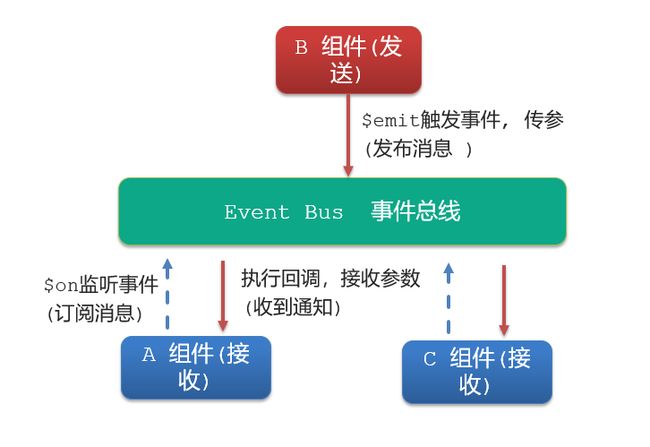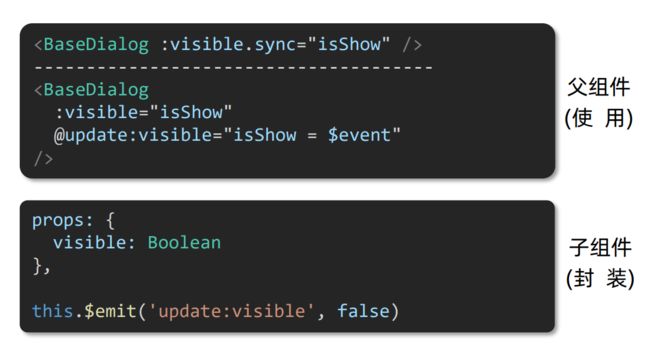vue重修004【下部】
文章目录
- 版权声明
- 非父子通信
-
- event bus 事件总线
-
- 实现步骤
- 代码演示
- 非父子通信-provide&inject
-
- 语法
- 注意
- 代码演示
- v-model原理
- 表单类组件封装& v-model 简化代码
- .sync修饰符
-
- 语法
- 代码示例
- ref 和 $refs
-
- 语法
- 代码演示
- 异步更新 & $nextTick
-
- 引子
- $nextTick
- 演示
版权声明
- 本博客的内容基于我个人学习黑马程序员课程的学习笔记整理而成。我特此声明,所有版权属于黑马程序员或相关权利人所有。本博客的目的仅为个人学习和交流之用,并非商业用途。
- 我在整理学习笔记的过程中尽力确保准确性,但无法保证内容的完整性和时效性。本博客的内容可能会随着时间的推移而过时或需要更新。
- 若您是黑马程序员或相关权利人,如有任何侵犯版权的地方,请您及时联系我,我将立即予以删除或进行必要的修改。
- 对于其他读者,请在阅读本博客内容时保持遵守相关法律法规和道德准则,谨慎参考,并自行承担因此产生的风险和责任。本博客中的部分观点和意见仅代表我个人,不代表黑马程序员的立场。
非父子通信
event bus 事件总线
- 作用:非父子组件之间,进行简易消息传递。(复杂场景→ Vuex)
实现步骤
-
创建一个都能访问的事件总线 (空Vue实例)
import Vue from 'vue' const Bus = new Vue() export default Bus -
A组件(接受方),监听Bus的 $on事件
created () { Bus.$on('sendMsg', (msg) => { this.msg = msg }) } -
B组件(发送方),触发Bus的$emit事件
Bus.$emit('sendMsg', '这是一个消息')
代码演示
<template>
<div class="base-a">
我是A组件(接受方)
<p>{{msg}}</p>
</div>
</template>
<script>
import Bus from '../utils/EventBus'
export default {
data() {
return {
msg: '',
}
},
created() {
Bus.$on('sendMsg', (msg) => {
// console.log(msg)
this.msg = msg
})
},
}
</script>
<style scoped>
.base-a {
width: 200px;
height: 200px;
border: 3px solid #000;
border-radius: 3px;
margin: 10px;
}
</style>
- BaseB.vue
<template>
<div class="base-b">
<div>我是B组件(发布方)</div>
<button @click="sendMsgFn">发送消息</button>
</div>
</template>
<script>
import Bus from '../utils/EventBus'
export default {
methods: {
sendMsgFn() {
Bus.$emit('sendMsg', '今天天气不错,适合旅游')
},
},
}
</script>
<style scoped>
.base-b {
width: 200px;
height: 200px;
border: 3px solid #000;
border-radius: 3px;
margin: 10px;
}
</style>
- BaseC.vue
<template>
<div class="base-c">
我是C组件(接受方)
<p>{{msg}}</p>
</div>
</template>
<script>
import Bus from '../utils/EventBus'
export default {
data() {
return {
msg: '',
}
},
created() {
Bus.$on('sendMsg', (msg) => {
// console.log(msg)
this.msg = msg
})
},
}
</script>
<style scoped>
.base-c {
width: 200px;
height: 200px;
border: 3px solid #000;
border-radius: 3px;
margin: 10px;
}
</style>
- App.vue
<template>
<div class="app">
<BaseA></BaseA>
<BaseB></BaseB>
<BaseC></BaseC>
</div>
</template>
<script>
import BaseA from './components/BaseA.vue'
import BaseB from './components/BaseB.vue'
import BaseC from './components/BaseC.vue'
export default {
components:{
BaseA,
BaseB,
BaseC
}
}
</script>
<style>
</style>
非父子通信-provide&inject
语法
- 父组件 provide提供数据
export default {
provide () {
return {
// 普通类型【非响应式】
color: this.color,
// 复杂类型【响应式】
userInfo: this.userInfo,
}
}
}
2.子/孙组件 inject获取数据
export default {
inject: ['color','userInfo'],
created () {
console.log(this.color, this.userInfo)
}
}
注意
- provide提供的简单类型的数据不是响应式的,复杂类型数据是响应式。(推荐提供复杂类型数据)
- 子/孙组件通过inject获取的数据,不能在自身组件内修改
代码演示
- App.vue
<template>
<div class="app">
我是APP组件
<button @click="change">修改数据</button>
<SonA></SonA>
<SonB></SonB>
</div>
</template>
<script>
import SonA from './components/SonA.vue'
import SonB from './components/SonB.vue'
export default {
provide() {
return {
// 简单类型 是非响应式的
color: this.color,
// 复杂类型 是响应式的
userInfo: this.userInfo,
}
},
data() {
return {
color: 'pink',
userInfo: {
name: 'zs',
age: 18,
},
}
},
methods: {
change() {
this.color = 'red'
this.userInfo.name = 'ls'
},
},
components: {
SonA,
SonB,
},
}
</script>
<style>
.app {
border: 3px solid #000;
border-radius: 6px;
margin: 10px;
}
</style>
- SonA.vue
<template>
<div class="SonA">我是SonA组件
<GrandSon></GrandSon>
</div>
</template>
<script>
import GrandSon from '../components/GrandSon.vue'
export default {
components:{
GrandSon
}
}
</script>
<style>
.SonA {
border: 3px solid #000;
border-radius: 6px;
margin: 10px;
height: 200px;
}
</style>
- SonB.vue
<template>
<div class="SonB">
我是SonB组件
</div>
</template>
<script>
export default {
}
</script>
<style>
.SonB {
border: 3px solid #000;
border-radius: 6px;
margin: 10px;
height: 200px;
}
</style>
- GrandSon.vue
<template>
<div class="grandSon">
我是GrandSon
{{ color }} -{{ userInfo.name }} -{{ userInfo.age }}
</div>
</template>
<script>
export default {
inject: ['color', 'userInfo'],
}
</script>
<style>
.grandSon {
border: 3px solid #000;
border-radius: 6px;
margin: 10px;
height: 100px;
}
</style>
v-model原理
- 原理:v-model本质上是一个语法糖。例如应用在输入框上,就是 value属性 和 input事件 的合写。
- 作用:提供数据的双向绑定
- 数据变,视图跟着变 :
value - 视图变,数据跟着变
@input
- 数据变,视图跟着变 :
- 注意:
$event用于在模板中,获取事件的形参
<template>
<div class="app">
<input type="text" v-model="msg1" />
<br />
<!-- v-model的底层其实就是:value和 @input的简写 -->
<input type="text" :value="msg2" @input="msg2 = $event.target.value" />
</div>
</template>
- v-model使用在其他表单元素上的原理
- 不同的表单元素, v-model在底层的处理机制是不一样的。比如给checkbox使用v-model底层处理的是 checked属性和change事件。
表单类组件封装& v-model 简化代码
- 表单类组件 封装
① 父传子:数据 应该是父组件 props 传递 过来的,拆解 v-model 绑定数据
② 子传父:监听输入,子传父传值给父组件修改


- 父组件 v-model 简化代码,实现 子组件 和 父组件数据 双向绑定
① 子组件中:props 通过 value 接收,事件触发 input
② 父组件中:v-model 给组件直接绑数据

.sync修饰符
- 作用:实现 子组件 与 父组件数据 的 双向绑定,简化代码。简单理解:子组件可以修改父组件传过来的props值
- 场景:封装弹框类的基础组件, visible属性 true显示 false隐藏
- 本质:.sync修饰符 就是 :属性名 和 @update:属性名 合写
语法
代码示例
- App.vue
<template>
<div class="app">
<button @click="openDialog">退出按钮button>
<BaseDialog :isShow.sync="isShow">BaseDialog>
div>
template>
<script>
import BaseDialog from './components/BaseDialog.vue'
export default {
data() {
return {
isShow: false,
}
},
methods: {
openDialog() {
this.isShow = true
// console.log(document.querySelectorAll('.box'));
},
},
components: {
BaseDialog,
},
}
script>
- BaseDialog.vue
<template>
<div class="base-dialog-wrap" v-show="isShow">
<div class="base-dialog">
<div class="title">
<h3>温馨提示:</h3>
<button class="close" @click="closeDialog">x</button>
</div>
<div class="content">
<p>你确认要退出本系统么?</p>
</div>
<div class="footer">
<button>确认</button>
<button>取消</button>
</div>
</div>
</div>
</template>
<script>
export default {
props: {
isShow: Boolean,
},
methods:{
closeDialog(){
this.$emit('update:isShow',false)
}
}
}
</script>
ref 和 $refs
- 作用:利用 ref 和 $refs 可以用于 获取 dom 元素, 或 组件实例
- 特点:查找范围 → 当前组件内 (更精确稳定)
语法
- 给要获取的盒子添加ref属性
<div ref="chartRef">我是渲染图表的容器div>
- 获取时通过 $refs获取 this.$refs.chartRef 获取
mounted () {
console.log(this.$refs.chartRef)
}
代码演示
- BaseChart.vue
<template>
<div class="base-chart-box" ref="baseChartBox">子组件</div>
</template>
<script>
import * as echarts from 'echarts'
export default {
mounted() {
// 基于准备好的dom,初始化echarts实例
// document.querySelector 会查找项目中所有的元素
// $refs只会在当前组件查找盒子
// var myChart = echarts.init(document.querySelector('.base-chart-box'))
var myChart = echarts.init(this.$refs.baseChartBox)
// 绘制图表
myChart.setOption({
title: {
text: 'ECharts 入门示例',
},
tooltip: {},
xAxis: {
data: ['衬衫', '羊毛衫', '雪纺衫', '裤子', '高跟鞋', '袜子'],
},
yAxis: {},
series: [
{
name: '销量',
type: 'bar',
data: [5, 20, 36, 10, 10, 20],
},
],
})
},
}
</script>
<style scoped>
.base-chart-box {
width: 400px;
height: 300px;
border: 3px solid #000;
border-radius: 6px;
}
</style>
- App.vue
<template>
<div class="app">
<div class="base-chart-box">
这是一个捣乱的盒子
</div>
<BaseChart></BaseChart>
</div>
</template>
<script>
import BaseChart from './components/BaseChart.vue'
export default {
components:{
BaseChart
}
}
</script>
<style>
.base-chart-box {
width: 300px;
height: 200px;
}
</style>
异步更新 & $nextTick
引子
需求:编辑标题, 编辑框自动聚焦
- 点击编辑,显示编辑框
- 让编辑框,立刻获取焦点
this.isShowEdit = true // 显示输入框
this.$refs.inp.focus() // 获取焦点
- 问题:“显示之后”,立刻获取焦点是不能成功的!
- 原因:Vue 是 异步更新 DOM (提升性能)
$nextTick
- $nextTick:等 DOM更新后,才会触发执行此方法里的函数体
- 语法: this.$nextTick(函数体)
this.$nextTick(() => {
this.$refs.inp.focus()
})
注意:$nextTick 内的函数体 一定是箭头函数,这样才能让函数内部的this指向Vue实例
演示
<template>
<div class="app">
<div v-if="isShowEdit">
<input type="text" v-model="editValue" ref="inp" />
<button>确认</button>
</div>
<div v-else>
<span>{{ title }}</span>
<button @click="handleEdit">编辑</button>
</div>
</div>
</template>
<script>
export default {
data() {
return {
title: '大标题',
isShowEdit: false,
editValue: '',
}
},
methods: {
handleEdit() {
//1 显示输入框
this.isShowEdit=true;
//2 让输入框获取焦点 等DOM更新后,才会触发执行此方法里的函数体
this.$nextTick(()=>{
this.$refs.inp.focus();
})
}
},
}
</script>