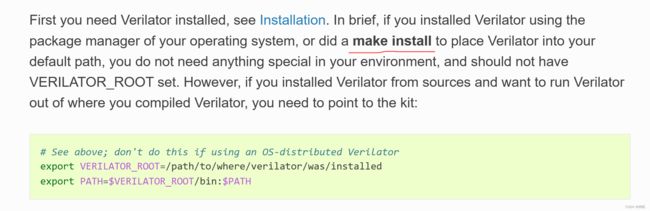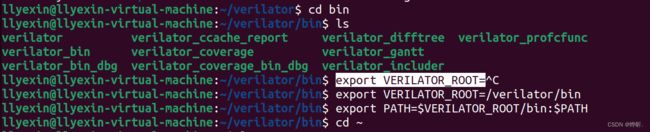- 盘点MacOS和Linux操作系统互传文件的几种方法,你应该用得着!(1)
ps-e|grepssh如下,只有客户端//返回root@SongyangJi-Ubuntu-DeskStop:/home/songyangji#ps-e|grepssh2020?00:00:00ssh-agent这个也是不成功的。songyangji@SongyangJi-Ubuntu-DeskStop:~$sshlocalhostssh:connecttohostlocalhostport22
- 【Python】(三)面试题和Py基础题
戏精亿点点菜
面试职场和发展python
1.技术面试题(1)解释Linux中的进程、线程和守护进程的概念,以及如何管理它们?答:进程(Process):进程是操作系统中资源分配的基本单位,是正在运行的程序的实例。每个进程都有自己的内存空间、文件描述符和执行上下文。管理:①查看进程:使用ps、top、htop等命令查看当前运行的进程。②启动进程:通过命令行或脚本启动新进程。③终止进程:使用kill命令发送信号终止进程,例如kill-9PI
- Git小白 的正确使用姿势与最佳实践
-睡到自然醒~
gitelasticsearch大数据golang开发语言后端python
Git是由Linux之父LinusTorvalds在2005年创造的,目的是为了管理Linux内核的开发。Git的设计目标是实现高效的分支和合并,以及对大型项目的快速处理。1.安装Git要开始使用Git,你需要先安装Git的客户端软件。你可以从官方网站下载适合你的操作系统的安装包,或者使用你的包管理器来安装。例如,在Windows系统上,你可以下载并运行GitforWindows的安装程序。安装完
- Claude Code & Kimi K2 环境配置指南 (Windows/macOS/Ubuntu)
ClaudeCode&KimiK2环境配置指南(Windows/macOS/Ubuntu)本指南将引导您完成安装和配置ClaudeCode和KimiK2的所有必要步骤,以利用KimiK2API的强大功能。第一步:安装Node.js和Git在开始之前,您的系统需要安装好Node.js和Git。1.Node.js下载与安装:请前往Node.js官方网站下载并安装最新版本的Node.js(建议使用v18
- 008、Python+fastapi,第一个后台管理项目走向第8步:ubutun 20.04下配置远程桌面、安装vscode+python环境配置
浪淘沙jkp
学习fastapi
一、说明白飘了3个月无影云电脑,开始选了个windowsserver非常不好用,后台改为ubuntu想升级到22,没成功,那就20.04吧。今天先安装下开发环境,后续2个月就想把他当做开发服务器,不知道行不行,公网ip是否可以外部链接。本来想装个宝塔面板直接管理,不过那玩意用了一次,决定说方便也不方便,还是放弃,要用也搞个掏钱的,你懂的,免费的不放心啊那我们就一个一个安装好了,大概要安装mysql
- 没有 Mac,如何上架 iOS App?跨平台团队的全流程实践指南
程序员不说人话
ios小程序uni-appiphoneandroidwebviewhttps
在许多以Flutter、ReactNative等技术栈开发的项目中,经常面临一个现实问题:团队缺少足够的Mac设备,可iOS上架流程却被Mac严重绑架。今天我们就来聊聊“没有Mac,如何顺利上架iOSApp?”,结合我们在多个项目中积累的实战经验,分享一整套可复用的跨平台上架方案,让Windows、Linux开发者也能协作完成iOS上架,并保持高效、稳定、安全。为什么“没有Mac”是个上架难题?i
- Apache Ignite控制脚本(control.sh/bat)完全指南
秋泉律Samson
ApacheIgnite控制脚本(control.sh/bat)完全指南概述ApacheIgnite的控制脚本(control.sh/bat)是管理Ignite集群的强大工具,它提供了丰富的命令行接口来监控和控制集群状态。本文将全面介绍这个工具的使用方法,帮助管理员高效管理Ignite集群。控制脚本基础控制脚本位于Ignite安装目录的/bin/文件夹下,根据操作系统不同分为:Unix/Linux
- Windows 10 设定静态路由
沉迷学习w
Windows相关windowslinuxc语言
情景:Windows电脑想要存取Linux电脑里面z/OS主机z/OS主机跟Linux电脑使用内部tunnel管道连接Linux电脑192.168.50.15Windows电脑192.168.50.16Linux电脑管道192.168.200.2z/OS主机管道192.168.200.1先用管理员开起CommandPrompt用routeprint来查看现在路由C:\Windows\system3
- Linux 定时任务全解析:atd 与 crond 的区别及实战案例(含日志备份 + 时间写入)
睡觉的时候不会困
Linuxlinux服务器运维
1.atd和crond两个任务管理程序的区别atd:用于执行一次性的定时任务,即设置任务在某个特定的时间点仅执行一次,适合处理不需要重复执行的定时操作,比如在未来某个确切时间执行一个脚本、发送一份文件等场景。crond:用于执行周期性的定时任务,可按照设定的周期(如每分钟、每小时、每天、每周等)重复执行任务,常用来做系统监控、日志备份、定期数据清理或生成等周期性需求。对比项atdcrond任务执行
- docker构建springboot镜像
frt6668
SpringDockerSpringbootdockerspringbootjava
先在Linux服务器安装docker由于镜像现在访问不了,所以采用其它国内镜像的方法拉去镜像直接运行该命令:dockerpulldocker.1ms.run/library/openjdk:21前面是镜像地址,可以替换的地址有:https://docker.1ms.run毫秒镜像可用https://docker.xuanyuan.me轩辕镜像可用https://dislabaiot.xyz-可用h
- Shell脚本编程:从入门到精通的实战指南
Monkey的自我迭代
Linuxlinuxssh
一、Shell与Shell脚本概述Shell是用户与操作系统内核之间的命令解释器,它接收用户输入的命令并转换为系统调用,是Unix/Linux系统的核心交互界面。Shell脚本(ShellScript)则是将一系列Shell命令组织成文本文件,通过解释器批量执行的自动化工具,广泛应用于系统管理、日志分析和软件部署等领域。主流Shell类型:Bash(Bourne-AgainShell):Linux
- linux shell watchdog,使用shell编写的极简WatchDog
weixin_39743603
linuxshellwatchdog
WatchDog-看门狗程序用于自动监测进程的运行状态,并按照需要重启进程。对于嵌入式系统的存储服务、网络服务程序经常因为各种错误出现中断,可以使用WatchDog来自动保持服务的可用。WatchDog可以使用shell来进行编写,这里给出一个极简的实现。1、基本逻辑检查进程是否存在。如果进程不存在,则启动之。如果进程存在,则跳过,休眠给定时间。再次检查进程,重复上面的步骤。2、极简版本编写脚本,
- Android常用ADB和LINUX命令
摸鱼摸一天
androidadb
Android常用ADB命令前言一、adb命令二、linux命令总结前言本文章主要记录android可能经常用到的一些adb命令和linux命令一、adb命令logcat日志写入外部文件adbshelllogcat-vtime>D:/log/log.txt把文件从手机拉到电脑上adbpull/data/local/tmp/log.txtD:\log把文件从电脑上推到手机里adbpushD:\apk
- Byobu
胖大和尚
byobu
Byobu是一个基于tmux或screen的终端复用工具,提供了更友好的用户界面和更多的功能。以下是如何使用Byobu进行分屏、会话管理和其他常用操作的详细步骤:安装Byobu在Debian/Ubuntu系统上:sudoapt-getinstallbyobu在Fedora系统上:sudodnfinstallbyobu启动Byobu启动Byobu:打开终端并输入以下命令启动Byobu:byobu常用
- 在ubuntu下安装vscode
好学近乎知o
ubuntuvscode
ubuntu22.04下通过命令安装vscode1、为什么不用应用市场直接下载?最近下载ubuntu22.04版本,不知道为啥里面的应用软件下载不了vscode,尝试在网上解决–>卸载自带的应用市场,安装另外的一种,结果失败了,导致原有的应用市场也打不开。最后想到可以通过命令安装vscode,本方法可用,亲测有效。注:在查询教程过程中,有人说通过自带的应用市场下载vscode可能会遇到小问题,不如
- execve 继承了什么?映射、信号、文件描述符、优先级、ptrace
Kira Skyler
linuxlinux
文章目录简介execve一次简单的跟踪入口ftrace流程bprm加载elfload\_elf\_binarybegin\_new\_exec最后总结简介execvesyscall做了什么重要参考Linux进程启动execve系统调用内核源码解析execve一次简单的跟踪入口SYSCALL_DEFINE3(execve,constchar__user*,filename,constchar__us
- Linux 常用命令最全总结
北觅_小太阳
linux运维服务器
一、文件和命令1、cd命令(它用于切换当前目录,它的参数是要切换到的目录的路径,可以是绝对路径,也可以是相对路径)cd/home进入‘/home’目录cd..返回上一级目录cd../..返回上两级目录cd/返回跟目录cd-返回上次所在的目录mkdir创建目录mkdirdir1dir2同时创建两个目录mkdir-p/tmp/dir1/dir2递归创建目录树rm-ffile1删除’file1’⽂件rm
- Linux命令大全之reset命令
传说三哥
linuxLinux基础Linux命令
Linuxreset命令其实和tset是一同个命令,它的用途是设定终端机的状态。一般而言,这个命令会自动的从环境变数、命令列或是其它的组态档决定目前终端机的型态。如果指定型态是'?'的话,这个程序会要求使用者输入终端机的型别。由于这个程序会将终端机设回原始的状态,除了在login时使用外,当系统终端机因为程序不正常执行而进入一些奇怪的状态时,你也可以用它来重设终端机o例如不小心把二进位档用cat指
- 管道魔法:高阶组合技引爆Linux数据处理效率
yhyvc
后端开发linux运维服务器
管道魔法:高阶组合技引爆Linux数据处理效率核心理念管道符|是Linux哲学"一个工具只做一件事"的灵魂实践。通过串联多个单一功能指令,可构建复杂的数据处理流水线。相较于图形界面操作,管道流处理1GB日志文件的效率可提升5-10倍,且资源占用降低80%。一、经典工作流深度解析网站访问日志分析TOP10IPzcataccess.log*.gz|\#解压并读取多个压缩日志awk'$7~/\/prod
- Docker原理 Namespace
Docker是一个开源的容器化平台,使用了多种Linux内核特性来实现隔离和资源管理。其中,Namespace(命名空间)是Docker实现进程隔离的核心技术之一。Namespace提供了对操作系统资源的视图隔离,使得容器内的进程以为它们独占了系统资源。本文将详细介绍Docker的Namespace机制。一、Namespace概述Namespace是Linux内核的一项关键技术,用于隔离不同进程的
- docker 中安装 ONLYOFFICE 服务
两点王爷
docker容器运维
由于需要在线编译word文件,所以安装ONLYOFFICE服务(已知Linux机器中有docker环境)具体如下:1️⃣Linux中创建目录若是没有docker,可先在线安装docker,具体如下:Ubuntu在线安装docker命令如下:通过apt安装apt-getinstalldocker.io运行和使用docker命令systemctlstartdockersystemctlenabledo
- Tomcat问题Cannot find /data/tomcat/bin/setclasspath.sh
问题:linux环境下,启动startup命令报错Cannotfind/data/tomcat/bin/setclasspath.shThisfileisneededtorunthisprogram任一目录下面执行下面命令unsetCATALINA_HOME再次启动即可暂时解决问题./startup.sh根本上解决则vim/etc/profile去掉CALALINE_HOME这个变量。
- MobaXterm11.1:全面的Linux/Unix远程管理工具包
芥子纳须弥1116
本文还有配套的精品资源,点击获取简介:MobaXterm是为Windows用户设计的全能型Linux/Unix服务器远程管理工具,提供包括SSH客户端、多会话管理、FTP/SFTP客户端、X11转发、Telnet/Rlogin支持和端口转发在内的多种功能。它简化了远程登录和文件传输等任务,同时与SecureCRT相比,具有更直观的界面、更高的集成性和免费版本的优势。适用于系统运维、开发测试、教育科
- python 源码安装_源码安装python
weixin_39959794
python源码安装
编译安装新版本python一般来说python是linux系统的标配,但是版本一般却很老,而系统上面的很多服务可能与老的python存在依赖关系,我们又不能直接卸载。所以一般,我们可以在一个单独的目录来安装python。python安装有两种方法:1.源码编译2.使用pyenv此处我们使用源码编译安装:1.下载源码:https://www.python.org/ftp/python/此处有各个版本
- python 源码安装
thjinhao
python
linux环境下python3.9安装yum-yinstallzlib-develbzip2-developenssl-develncurses-develsqlite-develreadline-develtk-develgdbm-develdb4-devellibpcap-develxz-devellibffi-develyum-yinstallgcc4.python环境的安装(安装pyenv
- unixbench系统性能测试
itas109
运维unixbench系统性能测试cpu基准测试cpu性能测试系统基准测试
unixbench系统性能测试环境:UnixBench:6.0.0(2025-05-21)简介UnixBench是一款经典的Unix/Linux系统性能测试工具,主要用于评估系统的CPU运算能力、内存性能、多线程处理能力以及部分系统调用(如进程创建、文件操作)的效率。UnixBench是开发板(如ARM架构的树莓派、RK3588等)评估CPU和系统整体性能的常用工具。2.编译和运行2.1获取Uni
- How to install and setup PostgreSQL on Ubuntu?
1.InstallationStepsforPostgreSQLonUbuntu1.1UpdatethePackageListOpenaterminalandrunthefollowingcommandtoensureyourpackagelistisup-to-date:sudoaptupdate1.2InstallPostgreSQLUsethefollowingcommandtoinstal
- Linux 基本指令详解
Cherl.
Linuxlinux运维服务器基本命令
1.pwd(PrintWorkingDirectory)显示当前工作目录的完整路径root@hcss-ecs-a3f4:~#pwd/root2.ls(List)列出目录内容ls#查看当前目录下文件和文件夹ls-l#长格式显示(显示权限、所有者、大小、修改时间等)ls-a#显示所有文件(包括隐藏文件)ls-la#长格式显示所有文件ls-lh#以人类可读的方式显示文件大小ls-R#递归显示子目录ll为
- error ‘vue‘ 不是内部或外部命令,也不是可运行的程序或批处理文件 [Windows/Mac/Linux 系统解决方案大全]
error‘vue‘不是内部或外部命令,也不是可运行的程序或批处理文件[Windows/Mac/Linux系统解决方案大全]在使用Vue.js开发时,常常会遇到如下错误提示:'vue'不是内部或外部命令,也不是可运行的程序或批处理文件。这是因为系统无法识别vue命令,可能源于多种原因:未安装或未正确配置环境变量、VueCLI未安装、Node.js管理工具(如nvm)切换版本后未重新全局安装等。作者
- 超简单linux上部署Apache
悟空骑猪看电影
apachelinux运维网络
1.Apache是什么?Apache是世界上最流行的开源Web服务器软件,由Apache软件基金会维护。主要功能:接收客户端(如浏览器)的HTTP请求,返回网页、图片等静态/动态资源。特点:跨平台(Linux、Windows、macOS)模块化设计(按需加载功能)支持多语言扩展(PHP、Python等)高稳定性和安全性2.核心架构与工作原理多进程模型(MPM)Prefork:多进程模式,每个请求由
- rust的指针作为函数返回值是直接传递,还是先销毁后创建?
wudixiaotie
返回值
这是我自己想到的问题,结果去知呼提问,还没等别人回答, 我自己就想到方法实验了。。
fn main() {
let mut a = 34;
println!("a's addr:{:p}", &a);
let p = &mut a;
println!("p's addr:{:p}", &a
- java编程思想 -- 数据的初始化
百合不是茶
java数据的初始化
1.使用构造器确保数据初始化
/*
*在ReckInitDemo类中创建Reck的对象
*/
public class ReckInitDemo {
public static void main(String[] args) {
//创建Reck对象
new Reck();
}
}
- [航天与宇宙]为什么发射和回收航天器有档期
comsci
地球的大气层中有一个时空屏蔽层,这个层次会不定时的出现,如果该时空屏蔽层出现,那么将导致外层空间进入的任何物体被摧毁,而从地面发射到太空的飞船也将被摧毁...
所以,航天发射和飞船回收都需要等待这个时空屏蔽层消失之后,再进行
&
- linux下批量替换文件内容
商人shang
linux替换
1、网络上现成的资料
格式: sed -i "s/查找字段/替换字段/g" `grep 查找字段 -rl 路径`
linux sed 批量替换多个文件中的字符串
sed -i "s/oldstring/newstring/g" `grep oldstring -rl yourdir`
例如:替换/home下所有文件中的www.admi
- 网页在线天气预报
oloz
天气预报
网页在线调用天气预报
<%@ page language="java" contentType="text/html; charset=utf-8"
pageEncoding="utf-8"%>
<!DOCTYPE html PUBLIC "-//W3C//DTD HTML 4.01 Transit
- SpringMVC和Struts2比较
杨白白
springMVC
1. 入口
spring mvc的入口是servlet,而struts2是filter(这里要指出,filter和servlet是不同的。以前认为filter是servlet的一种特殊),这样就导致了二者的机制不同,这里就牵涉到servlet和filter的区别了。
参见:http://blog.csdn.net/zs15932616453/article/details/8832343
2
- refuse copy, lazy girl!
小桔子
copy
妹妹坐船头啊啊啊啊!都打算一点点琢磨呢。文字编辑也写了基本功能了。。今天查资料,结果查到了人家写得完完整整的。我清楚的认识到:
1.那是我自己觉得写不出的高度
2.如果直接拿来用,很快就能解决问题
3.然后就是抄咩~~
4.肿么可以这样子,都不想写了今儿个,留着作参考吧!拒绝大抄特抄,慢慢一点点写!
- apache与php整合
aichenglong
php apache web
一 apache web服务器
1 apeche web服务器的安装
1)下载Apache web服务器
2)配置域名(如果需要使用要在DNS上注册)
3)测试安装访问http://localhost/验证是否安装成功
2 apache管理
1)service.msc进行图形化管理
2)命令管理,配
- Maven常用内置变量
AILIKES
maven
Built-in properties
${basedir} represents the directory containing pom.xml
${version} equivalent to ${project.version} (deprecated: ${pom.version})
Pom/Project properties
Al
- java的类和对象
百合不是茶
JAVA面向对象 类 对象
java中的类:
java是面向对象的语言,解决问题的核心就是将问题看成是一个类,使用类来解决
java使用 class 类名 来创建类 ,在Java中类名要求和构造方法,Java的文件名是一样的
创建一个A类:
class A{
}
java中的类:将某两个事物有联系的属性包装在一个类中,再通
- JS控制页面输入框为只读
bijian1013
JavaScript
在WEB应用开发当中,增、删除、改、查功能必不可少,为了减少以后维护的工作量,我们一般都只做一份页面,通过传入的参数控制其是新增、修改或者查看。而修改时需将待修改的信息从后台取到并显示出来,实际上就是查看的过程,唯一的区别是修改时,页面上所有的信息能修改,而查看页面上的信息不能修改。因此完全可以将其合并,但通过前端JS将查看页面的所有信息控制为只读,在信息量非常大时,就比较麻烦。
- AngularJS与服务器交互
bijian1013
JavaScriptAngularJS$http
对于AJAX应用(使用XMLHttpRequests)来说,向服务器发起请求的传统方式是:获取一个XMLHttpRequest对象的引用、发起请求、读取响应、检查状态码,最后处理服务端的响应。整个过程示例如下:
var xmlhttp = new XMLHttpRequest();
xmlhttp.onreadystatechange
- [Maven学习笔记八]Maven常用插件应用
bit1129
maven
常用插件及其用法位于:http://maven.apache.org/plugins/
1. Jetty server plugin
2. Dependency copy plugin
3. Surefire Test plugin
4. Uber jar plugin
1. Jetty Pl
- 【Hive六】Hive用户自定义函数(UDF)
bit1129
自定义函数
1. 什么是Hive UDF
Hive是基于Hadoop中的MapReduce,提供HQL查询的数据仓库。Hive是一个很开放的系统,很多内容都支持用户定制,包括:
文件格式:Text File,Sequence File
内存中的数据格式: Java Integer/String, Hadoop IntWritable/Text
用户提供的 map/reduce 脚本:不管什么
- 杀掉nginx进程后丢失nginx.pid,如何重新启动nginx
ronin47
nginx 重启 pid丢失
nginx进程被意外关闭,使用nginx -s reload重启时报如下错误:nginx: [error] open() “/var/run/nginx.pid” failed (2: No such file or directory)这是因为nginx进程被杀死后pid丢失了,下一次再开启nginx -s reload时无法启动解决办法:nginx -s reload 只是用来告诉运行中的ng
- UI设计中我们为什么需要设计动效
brotherlamp
UIui教程ui视频ui资料ui自学
随着国际大品牌苹果和谷歌的引领,最近越来越多的国内公司开始关注动效设计了,越来越多的团队已经意识到动效在产品用户体验中的重要性了,更多的UI设计师们也开始投身动效设计领域。
但是说到底,我们到底为什么需要动效设计?或者说我们到底需要什么样的动效?做动效设计也有段时间了,于是尝试用一些案例,从产品本身出发来说说我所思考的动效设计。
一、加强体验舒适度
嗯,就是让用户更加爽更加爽的用你的产品。
- Spring中JdbcDaoSupport的DataSource注入问题
bylijinnan
javaspring
参考以下两篇文章:
http://www.mkyong.com/spring/spring-jdbctemplate-jdbcdaosupport-examples/
http://stackoverflow.com/questions/4762229/spring-ldap-invoking-setter-methods-in-beans-configuration
Sprin
- 数据库连接池的工作原理
chicony
数据库连接池
随着信息技术的高速发展与广泛应用,数据库技术在信息技术领域中的位置越来越重要,尤其是网络应用和电子商务的迅速发展,都需要数据库技术支持动 态Web站点的运行,而传统的开发模式是:首先在主程序(如Servlet、Beans)中建立数据库连接;然后进行SQL操作,对数据库中的对象进行查 询、修改和删除等操作;最后断开数据库连接。使用这种开发模式,对
- java 关键字
CrazyMizzz
java
关键字是事先定义的,有特别意义的标识符,有时又叫保留字。对于保留字,用户只能按照系统规定的方式使用,不能自行定义。
Java中的关键字按功能主要可以分为以下几类:
(1)访问修饰符
public,private,protected
p
- Hive中的排序语法
daizj
排序hiveorder byDISTRIBUTE BYsort by
Hive中的排序语法 2014.06.22 ORDER BY
hive中的ORDER BY语句和关系数据库中的sql语法相似。他会对查询结果做全局排序,这意味着所有的数据会传送到一个Reduce任务上,这样会导致在大数量的情况下,花费大量时间。
与数据库中 ORDER BY 的区别在于在hive.mapred.mode = strict模式下,必须指定 limit 否则执行会报错。
- 单态设计模式
dcj3sjt126com
设计模式
单例模式(Singleton)用于为一个类生成一个唯一的对象。最常用的地方是数据库连接。 使用单例模式生成一个对象后,该对象可以被其它众多对象所使用。
<?phpclass Example{ // 保存类实例在此属性中 private static&
- svn locked
dcj3sjt126com
Lock
post-commit hook failed (exit code 1) with output:
svn: E155004: Working copy 'D:\xx\xxx' locked
svn: E200031: sqlite: attempt to write a readonly database
svn: E200031: sqlite: attempt to write a
- ARM寄存器学习
e200702084
数据结构C++cC#F#
无论是学习哪一种处理器,首先需要明确的就是这种处理器的寄存器以及工作模式。
ARM有37个寄存器,其中31个通用寄存器,6个状态寄存器。
1、不分组寄存器(R0-R7)
不分组也就是说说,在所有的处理器模式下指的都时同一物理寄存器。在异常中断造成处理器模式切换时,由于不同的处理器模式使用一个名字相同的物理寄存器,就是
- 常用编码资料
gengzg
编码
List<UserInfo> list=GetUserS.GetUserList(11);
String json=JSON.toJSONString(list);
HashMap<Object,Object> hs=new HashMap<Object, Object>();
for(int i=0;i<10;i++)
{
- 进程 vs. 线程
hongtoushizi
线程linux进程
我们介绍了多进程和多线程,这是实现多任务最常用的两种方式。现在,我们来讨论一下这两种方式的优缺点。
首先,要实现多任务,通常我们会设计Master-Worker模式,Master负责分配任务,Worker负责执行任务,因此,多任务环境下,通常是一个Master,多个Worker。
如果用多进程实现Master-Worker,主进程就是Master,其他进程就是Worker。
如果用多线程实现
- Linux定时Job:crontab -e 与 /etc/crontab 的区别
Josh_Persistence
linuxcrontab
一、linux中的crotab中的指定的时间只有5个部分:* * * * *
分别表示:分钟,小时,日,月,星期,具体说来:
第一段 代表分钟 0—59
第二段 代表小时 0—23
第三段 代表日期 1—31
第四段 代表月份 1—12
第五段 代表星期几,0代表星期日 0—6
如:
*/1 * * * * 每分钟执行一次。
*
- KMP算法详解
hm4123660
数据结构C++算法字符串KMP
字符串模式匹配我们相信大家都有遇过,然而我们也习惯用简单匹配法(即Brute-Force算法),其基本思路就是一个个逐一对比下去,这也是我们大家熟知的方法,然而这种算法的效率并不高,但利于理解。
假设主串s="ababcabcacbab",模式串为t="
- 枚举类型的单例模式
zhb8015
单例模式
E.编写一个包含单个元素的枚举类型[极推荐]。代码如下:
public enum MaYun {himself; //定义一个枚举的元素,就代表MaYun的一个实例private String anotherField;MaYun() {//MaYun诞生要做的事情//这个方法也可以去掉。将构造时候需要做的事情放在instance赋值的时候:/** himself = MaYun() {*
- Kafka+Storm+HDFS
ssydxa219
storm
cd /myhome/usr/stormbin/storm nimbus &bin/storm supervisor &bin/storm ui &Kafka+Storm+HDFS整合实践kafka_2.9.2-0.8.1.1.tgzapache-storm-0.9.2-incubating.tar.gzKafka安装配置我们使用3台机器搭建Kafk
- Java获取本地服务器的IP
中华好儿孙
javaWeb获取服务器ip地址
System.out.println("getRequestURL:"+request.getRequestURL());
System.out.println("getLocalAddr:"+request.getLocalAddr());
System.out.println("getLocalPort:&quo