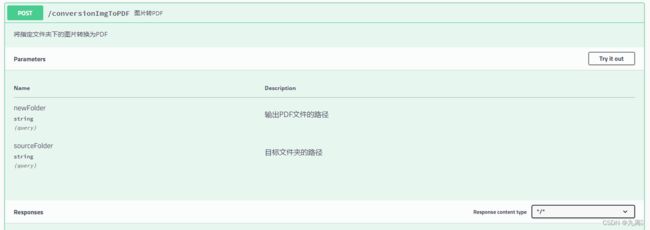分享一个工具类,图片通用的工具类
目录
1.简介:
2.功能:
1.文件后缀名修改
2.文件指定格式转换
3.合并文件夹
4.图片转PDF
1.简介:
这个工具类的出生是因为有一天,我朋友分享了一堆文件图片给我,上面都是密密麻麻的小字和演示的图片示例等等,在查看的时候就只能一张一张去翻;当今天看完,明天再来看的时候就会发现,不知道从哪儿看起,因为图片聊天记录是没有顺序记录的,只能凭借记忆一点点去翻,好不容易翻到了已经是过去了半个小时,所以我突发奇想,可不可以把他导成word或者pdf,一个文件即可,可以增加书签,第二次打开就是第一次看过的地方;说干就干,我当场就去网上找了在线的pdf导出工具,或者pdf导出的程序(需要下载的那种);找了一段时间后,我只能说,要么导不出来,要么不支持大于15张图片的,要么就是要钱且有水印;我心一横,大不了自己写一个程序,于是,这个工具类就诞生啦;
2.功能:
该工具类支持的功能不少,但都是根据我个人需求来做的,下面我使用swagger页面来解释:
1.文件后缀名修改
支持批量修改,读取需要修改的文件所在的文件夹路径,输入需要命中该文件下的那种后缀文件,需要修改成什么后缀到哪个文件夹下(支持同目录修改)
当然修改完成后,源文件会被删除,这个功能不需要的可以自行修改
2.文件指定格式转换
目前只支持将webp后缀的文件修改为jpg或png文件,因为webp文件特性,只修改后缀是不能正常读取的,因此我在工具中是通过先读取再重写的方式,将其输出成jpg或png文件的;
当然这里只是根据我自己的需求写的,我还提供了一个更方便的格式转换方法在工具类中,即通过你输入的后缀,转换为你指定的后缀,不过这个工具需要你们使用的时候自己测一下(我也不知道好不好用,因为我没测过doge)
3.合并文件夹
合并文件夹,即将多个文件夹放到一个文件夹下,输入该父文件夹的路径,会合并这个父文件夹下的所有子文件夹中的文件,到你指定的新文件夹路径中
4.图片转PDF
根据你输入的文件夹路径,读取下面的所有文件,输出一个pdf文件到指定文件夹下;该pdf文件的名字采用文件夹名自动生成,例如:D:\temp\123,输出的pdf文件就默认为123.pdf
以下是工具类代码:
import com.itextpdf.io.image.ImageData;
import com.itextpdf.io.image.ImageDataFactory;
import com.itextpdf.kernel.pdf.PdfDocument;
import com.itextpdf.kernel.pdf.PdfWriter;
import com.itextpdf.layout.Document;
import com.itextpdf.layout.element.Image;
import com.luciad.imageio.webp.WebPReadParam;
import org.apache.pdfbox.pdmodel.PDDocument;
import org.apache.pdfbox.pdmodel.PDPage;
import org.apache.pdfbox.pdmodel.PDPageContentStream;
import org.apache.pdfbox.pdmodel.common.PDRectangle;
import org.apache.pdfbox.pdmodel.graphics.image.LosslessFactory;
import org.apache.pdfbox.pdmodel.graphics.image.PDImageXObject;
import javax.imageio.ImageIO;
import javax.imageio.ImageReader;
import javax.imageio.stream.FileImageInputStream;
import javax.imageio.stream.FileImageOutputStream;
import javax.imageio.stream.ImageInputStream;
import javax.imageio.stream.ImageOutputStream;
import java.awt.image.BufferedImage;
import java.io.File;
import java.io.IOException;
import java.nio.file.Files;
import java.nio.file.StandardCopyOption;
import java.util.Iterator;
/**
* 文件转换工具
*/
public class ConversionUtil {
/**
* 后缀名修改
* @param sourceFolder
* @param newFolder
* @param oldSuffix
* @param newSuffix
* @return
*/
public static String conversionByPath(String sourceFolder, String newFolder,
String oldSuffix, String newSuffix) {
long l = System.currentTimeMillis();
String oldExtension = "." + oldSuffix; // 原始后缀名
String newExtension = "." + newSuffix; // 修改后的后缀名
File folder = new File(sourceFolder);
// 检查源文件夹是否存在
if (!folder.exists() || !folder.isDirectory()) {
System.out.println("源文件夹不存在");
return "源文件夹不存在";
}
// 创建新文件夹
File newDir = new File(newFolder);
if (!newDir.exists()) {
newDir.mkdirs();
}
// 遍历源文件夹下的所有文件
File[] files = folder.listFiles();
for (File file : files) {
if (file.isFile()) {
String fileName = file.getName();
if (fileName.endsWith(oldExtension)) { // 仅处理具有指定后缀名的文件
String renamedFileName = fileName.replace(oldExtension, newExtension); // 修改文件名
File renamedFile = new File(newDir, renamedFileName); // 创建新文件对象
try {
// 复制并重命名文件
java.nio.file.Files.copy(file.toPath(), renamedFile.toPath());
// System.out.println("已重命名文件: " + renamedFileName);
} catch (IOException e) {
System.err.println("重命名文件时发生错误: " + fileName);
// e.printStackTrace();
throw new RuntimeException("重命名文件时发生异常");
}
}
}
}
long l1 = System.currentTimeMillis();
long l2 = l1 - l;
return "后缀修改完成" + ",耗时:" + l2 +" ms";
}
/**
* 文件格式转换
*
* @param sourceFolder
* @param newFolder
* @param newSuffix
* @return
*/
public static String conversionWebpToPng(String sourceFolder, String newFolder, String newSuffix) {
long l = System.currentTimeMillis();
File folder = new File(sourceFolder);
// 检查源文件夹是否存在
if (!folder.exists() || !folder.isDirectory()) {
System.out.println("源文件夹不存在");
return "源文件夹不存在";
}
// 创建新文件夹
File newDir = new File(newFolder);
if (!newDir.exists()) {
newDir.mkdirs();
}
// 遍历源文件夹下的所有文件
File[] files = folder.listFiles();
for (File file : files) {
if (file.isFile()) {
String fileName = file.getName();
String fileSuffix = fileName.replace("webp", newSuffix);
try {
webpToPng(file.getAbsolutePath(), newFolder+"\\"+fileSuffix, newSuffix);
} catch (IOException e) {
throw new RuntimeException(e);
}
}
}
deleteFolderContents(folder);
long l1 = System.currentTimeMillis();
long l2 = l1 - l;
return "格式转换完成" + ",耗时:" + l2 +" ms";
}
/**
* 图片转pdf
* @param sourceFolder
* @param outputPdfPath
*/
public static String conversionImgToPDF(String sourceFolder, String outputPdfPath) {
long l = System.currentTimeMillis();
File folder = new File(sourceFolder);
// 检查源文件夹是否存在
if (!folder.exists() || !folder.isDirectory()) {
// System.out.println("源文件夹不存在");
return "源文件夹不存在";
}
String folderName = folder.getName() + ".pdf";
String s = outputPdfPath + "\\" + folderName;
try {
// 创建 PDF 文档对象
// PdfDocument pdfDocument = new PdfDocument(new PdfWriter(outputPdfPath));
PdfDocument pdfDocument = new PdfDocument(new PdfWriter(s));
Document document = new Document(pdfDocument);
// 遍历源文件夹下的所有文件
File[] files = folder.listFiles();
for (File file : files) {
if (file.isFile()) {
String fileName = file.getName();
if (fileName.endsWith(".png") || fileName.endsWith(".jpg") || fileName.endsWith(".jpeg")) {
// 读取图片文件
ImageData imageData = ImageDataFactory.create(file.getAbsolutePath());
Image image = new Image(imageData);
// 添加图片到 PDF 文档中
document.add(image);
}
}
}
// 关闭文档
document.close();
System.out.println("图片转换为 PDF 成功");
} catch (IOException e) {
System.out.println("转换过程中发生错误");
e.printStackTrace();
throw new RuntimeException("转换过程中发生异常");
}
long l1 = System.currentTimeMillis();
long l2 = l1 - l;
return "图片转PDF完成" + ",耗时:" + l2 +" ms";
}
/**
* webp图片格式转换
* @param webpPath
* @param pngPath
* @param last
* @throws IOException
*/
public static void webpToPng(String webpPath, String pngPath, String last) throws IOException {
File file = new File(pngPath);
if (!file.exists()){
file.getParentFile().mkdirs();
}
// Obtain a WebP ImageReader instance
ImageReader reader = ImageIO.getImageReadersByMIMEType("image/webp").next();
try (ImageInputStream input = new FileImageInputStream(new File(webpPath))) {
// Configure decoding parameters
WebPReadParam readParam = new WebPReadParam();
readParam.setBypassFiltering(true);
// Configure the input on the ImageReader
reader.setInput(input);
// Decode the image
BufferedImage image = reader.read(0, readParam);
// Save the image in PNG format
try (ImageOutputStream output = new FileImageOutputStream(new File(pngPath))) {
ImageIO.write(image, last, output);
}
} finally {
// Close the ImageReader
reader.dispose();
}
}
/**
* 合并文件夹下子文件夹中的所有文件到一个新文件夹
* @param sourceFolderPath
* @param destinationFolderPath
*/
public static String mergeFolders(String sourceFolderPath, String destinationFolderPath) {
File sourceFolder = new File(sourceFolderPath);
File destinationFolder = new File(destinationFolderPath);
if (!destinationFolder.exists()) {
destinationFolder.mkdirs();
}
if (sourceFolder.isDirectory()) {
File[] subFolders = sourceFolder.listFiles();
if (subFolders != null) {
for (File subFolder : subFolders) {
if (subFolder.isDirectory()) {
File[] files = subFolder.listFiles();
String folderName = subFolder.getName();
if (files != null) {
for (int i = 0; i < files.length; i++) {
File file = files[i];
String fileName = folderName + "_" + file.getName();
try {
Files.copy(file.toPath(), new File(destinationFolder, fileName).toPath(),
StandardCopyOption.REPLACE_EXISTING);
} catch (IOException e) {
e.printStackTrace();
throw new RuntimeException("文件合并异常");
}
}
}
}
}
}
}
return "文件夹内容合并完成!";
}
/**
* apache 原生图片转PDF
*/
public static void conversionImgToPDF() {
String sourceFolder = "D:\\temp\\中转";
String outputPdfPath = "D:\\temp\\中转\\11";
File folder = new File(sourceFolder);
// 检查源文件夹是否存在
if (!folder.exists() || !folder.isDirectory()) {
System.out.println("源文件夹不存在");
return;
}
try {
PDDocument document = new PDDocument();
// 遍历源文件夹下的所有文件
File[] files = folder.listFiles();
for (File file : files) {
if (file.isFile()) {
String fileName = file.getName();
if (fileName.endsWith(".png") || fileName.endsWith(".jpg") || fileName.endsWith(".jpeg")) {
BufferedImage image = loadImage(file);
PDPage page = new PDPage(new PDRectangle(image.getWidth(), image.getHeight()));
document.addPage(page);
PDImageXObject ximage = LosslessFactory.createFromImage(document, image);
PDPageContentStream contentStream = new PDPageContentStream(document, page);
contentStream.drawImage(ximage, 0, 0);
contentStream.close();
}
}
}
// 保存为 PDF 文件
document.save(outputPdfPath);
document.close();
System.out.println("图片转换为 PDF 成功");
} catch (IOException e) {
System.out.println("转换过程中发生错误");
e.printStackTrace();
}
}
/**
* 读取图片到缓冲区
*
* @param file
* @return
* @throws IOException
*/
private static BufferedImage loadImage(File file) throws IOException {
try (ImageInputStream inputStream = ImageIO.createImageInputStream(file)) {
Iterator readers = ImageIO.getImageReaders(inputStream);
if (readers.hasNext()) {
ImageReader reader = readers.next();
reader.setInput(inputStream);
return reader.read(0);
}
}
return null;
}
/**
* 删除文件夹以及文件夹下的所有子文件
*
* @param folder
* @return
*/
private static Boolean deleteFolderContents(File folder) {
if (folder.exists()) {
File[] files = folder.listFiles();
if (files != null) {
for (File file : files) {
if (file.isDirectory()) {
// 递归删除子文件夹及其内容
deleteFolderContents(file);
} else {
// 删除文件
file.delete();
}
}
}
// 删除空文件夹
return folder.delete();
}
return false;
}
}