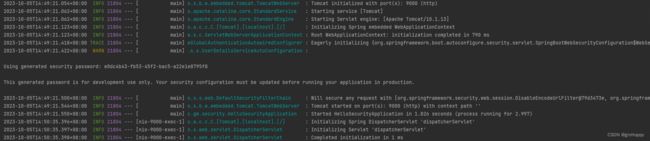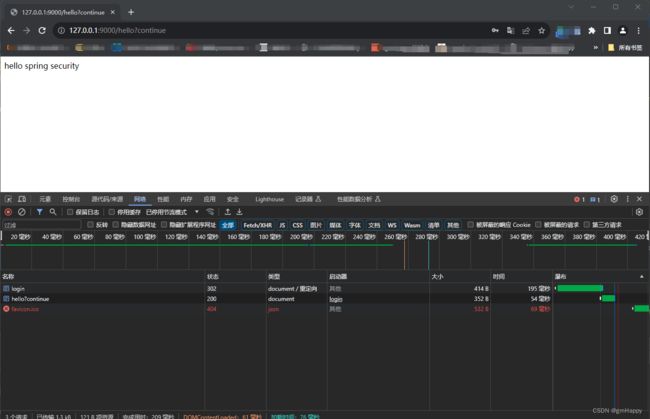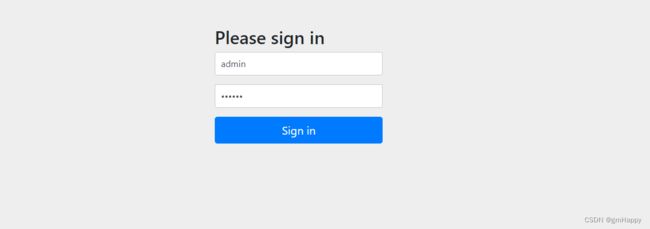Spring Security 6.1.x 系列 (1)—— 初识Spring Security
一、 Spring Security 概述
Spring Security是Spring组织提供的一个开源安全框架,基于Spring开发,所以非常适合在Spring Boot中使用。
官方文档地址:https://docs.spring.io/spring-security/reference/index.html
GitHub地址:https://github.com/spring-projects/spring-security
目前最新的版本是
6.1.4,提供了许多新功能,需使用JDK 17及以上版本。
Spring Security作为一个功能完善的安全框架,具有以下特性:
- 认证(Authentication):解决 “你是谁” 的问题,验证系统中是否有这个“用户”(用户/设备/系统),也就是我们常说的“登录”。
- 授权(Authorization):权限控制/鉴别,解决的是系统中某个用户能够访问哪些资源,即“你能干什么”的问题。
Spring Security支持基于URL的请求授权、方法访问授权、对象访问授权。 - 加密:对重要信息进行加密处理,如对密码进行加密、匹配等。
- 会话管理:对用户认证、会话信息进行存储管理。
- RememberMe: 实现“记住我”功能,并可以实现
token令牌持久化。 - 抵御攻击:对常见的网络攻击进行防御。
二、入门示例搭建
2.1 层级结构
.
├── springboot3-cloud-example
│ ├── spring-security
│ │ ├── hello-security
│ │ │ ├── src
│ │ │ └── pom.xml
│ │ └── pom.xml
| └── pom.xml
- springboot3-cloud-example:顶级项目
- spring-security:父级项目起到目录划分作用
- hello-security:
Spring Security入门示例
2.2 顶级项目完整pom依赖
<project xmlns="http://maven.apache.org/POM/4.0.0" xmlns:xsi="http://www.w3.org/2001/XMLSchema-instance"
xsi:schemaLocation="http://maven.apache.org/POM/4.0.0 https://maven.apache.org/xsd/maven-4.0.0.xsd">
<modelVersion>4.0.0modelVersion>
<groupId>com.gmgroupId>
<artifactId>springboot3-cloud-exampleartifactId>
<name>springboot3-cloud-examplename>
<version>0.0.1-SNAPSHOTversion>
<packaging>pompackaging>
<description>SpringBoot3-Cloud进阶实战示例description>
<properties>
<spring-boot.version>3.1.4spring-boot.version>
<spring-cloud.version>2022.0.0spring-cloud.version>
<spring-cloud-alibaba.version>2022.0.0.0spring-cloud-alibaba.version>
<project.build.sourceEncoding>UTF-8project.build.sourceEncoding>
<maven.compiler.source>17maven.compiler.source>
<maven.compiler.target>17maven.compiler.target>
properties>
<modules>
<module>spring-securitymodule>
modules>
<dependencies>
<dependency>
<groupId>org.projectlombokgroupId>
<artifactId>lombokartifactId>
<scope>providedscope>
dependency>
<dependency>
<groupId>org.springframework.bootgroupId>
<artifactId>spring-boot-starter-testartifactId>
<scope>testscope>
dependency>
dependencies>
<dependencyManagement>
<dependencies>
<dependency>
<groupId>org.springframework.bootgroupId>
<artifactId>spring-boot-dependenciesartifactId>
<version>${spring-boot.version}version>
<type>pomtype>
<scope>importscope>
dependency>
<dependency>
<groupId>org.springframework.cloudgroupId>
<artifactId>spring-cloud-dependenciesartifactId>
<version>${spring-cloud.version}version>
<type>pomtype>
<scope>importscope>
dependency>
<dependency>
<groupId>com.alibaba.cloudgroupId>
<artifactId>spring-cloud-alibaba-dependenciesartifactId>
<version>${spring-cloud-alibaba.version}version>
<type>pomtype>
<scope>importscope>
dependency>
dependencies>
dependencyManagement>
<build>
<finalName>${project.name}finalName>
<resources>
<resource>
<directory>src/main/resourcesdirectory>
<filtering>truefiltering>
resource>
resources>
<pluginManagement>
<plugins>
<plugin>
<groupId>org.springframework.bootgroupId>
<artifactId>spring-boot-maven-pluginartifactId>
<version>${spring-boot.version}version>
<configuration>
<finalName>${project.build.finalName}finalName>
<layers>
<enabled>trueenabled>
layers>
configuration>
<executions>
<execution>
<goals>
<goal>repackagegoal>
goals>
execution>
executions>
plugin>
plugins>
pluginManagement>
build>
<profiles>
<profile>
<id>devid>
<properties>
<profile.active>devprofile.active>
<nacos.username>nacosnacos.username>
<nacos.password>nacosnacos.password>
properties>
<activation>
<activeByDefault>trueactiveByDefault>
activation>
profile>
<profile>
<id>testid>
<properties>
<profile.active>testprofile.active>
<nacos.username>nacosnacos.username>
<nacos.password>nacosnacos.password>
properties>
profile>
profiles>
project>
2.3 父级项目完整pom依赖
<project xmlns="http://maven.apache.org/POM/4.0.0" xmlns:xsi="http://www.w3.org/2001/XMLSchema-instance" xsi:schemaLocation="http://maven.apache.org/POM/4.0.0 http://maven.apache.org/xsd/maven-4.0.0.xsd">
<parent>
<artifactId>springboot3-cloud-exampleartifactId>
<groupId>com.gmgroupId>
<version>0.0.1-SNAPSHOTversion>
parent>
<modelVersion>4.0.0modelVersion>
<packaging>pompackaging>
<artifactId>spring-securityartifactId>
<modules>
<module>hello-securitymodule>
modules>
project>
2.4 入门示例
2.4.1 完整pom依赖
<project xmlns="http://maven.apache.org/POM/4.0.0" xmlns:xsi="http://www.w3.org/2001/XMLSchema-instance"
xsi:schemaLocation="http://maven.apache.org/POM/4.0.0 https://maven.apache.org/xsd/maven-4.0.0.xsd">
<modelVersion>4.0.0modelVersion>
<parent>
<artifactId>spring-securityartifactId>
<groupId>com.gmgroupId>
<version>0.0.1-SNAPSHOTversion>
parent>
<artifactId>hello-securityartifactId>
<packaging>jarpackaging>
<description>入门示例description>
<dependencies>
<dependency>
<groupId>org.springframework.bootgroupId>
<artifactId>spring-boot-starter-webartifactId>
dependency>
<dependency>
<groupId>org.springframework.bootgroupId>
<artifactId>spring-boot-starter-securityartifactId>
dependency>
<dependency>
<groupId>org.springframework.securitygroupId>
<artifactId>spring-security-testartifactId>
<scope>testscope>
dependency>
dependencies>
project>
spring-boot-starter-security是Spring Boot官方提供的启动器,提供了自动配置和依赖包管理功能,主要包含以下几个子模块:
spring-security-core: 核心包,包含核心认证和访问权限功能类和接口、远程支持和基本配置spring-security-web:Web框架集成包,包含过滤器和相关的安全基础设施代码spring-security-config:包含security命名空间解析代码和Java配置代码
2.4.2 创建访问接口
接下来我们随便编写一个web访问接口,方便后面进行测试。
package com.gm.security.controller;
import org.springframework.web.bind.annotation.GetMapping;
import org.springframework.web.bind.annotation.RestController;
@RestController
public class HelloController {
@GetMapping("/hello")
public String hello() {
return "hello spring security";
}
}
2.4.3 创建项目入口
package com.gm.security;
import org.springframework.boot.SpringApplication;
import org.springframework.boot.autoconfigure.SpringBootApplication;
@SpringBootApplication
public class HelloSecurityApplication {
public static void main(String[] args) {
SpringApplication.run(HelloSecurityApplication.class, args);
}
}
2.4.4 运行项目
我们把项目启动起来后,在浏览器中对/hello进行访问,会发现/hello是无法直接访问的。在访问/hello之前会自动跳转到/login地址,进入到一个登录界面。这是因为Spring Boot中"约定大约配置"的规则,只要我们添加了Spring Security的依赖包,就会自动开启安全限制,在访问Web接口之前会进行安全拦截。只有输入了用户名和密码,才能访问项目中的Web接口,上述过程如下图所示:
此时登录界面中,要求我们输入用户名和密码。这个默认的用户名是user,密码是一个用UUID生成的随机字符串。在每次启动项目时,都可以在控制台中看到生成的随机密码,如下图所示:
2.4.5 随机密码生成机制
能有小伙伴会很好奇,这个随机的密码到底是在哪里生成的呢?
让我们分析一下Spring Security的源码,来看看这个密码的生成策略。这个默认的用户名和密码其实是在SecurityProperties类中定义的,源码如下图:
而控制台上打印的密码日志,是在UserDetailsServiceAutoConfiguration类的getOrDeducePassword方法中输出的。
我们只要把这个随机密码,复制粘贴到登录页面的密码框中,就可以访问/hello接口了。
2.5 配置Spring Security账户密码
从上面的源码分析可知,默认的登录密码是利用UUID生成的随机字符串,很明显如果我们使用这个字符串作为登录密码,就太麻烦了。那么有没有更方便的登录账户呢?
Spring Security框架允许我们自己配置用户名和密码,并且提供了2种方式来进行自定义用户名和密码:
- 在配置文件中定义
- 在配置类中定义
2.5.1 在配置文件中定义
在application.yml配置文件新增以下内容:
spring:
security:
user:
name: admin
password: 123456
2.5.2 在配置类中定义
新建配置类SecurityConfig,新增以下内容:
package com.gm.security.config;
import org.springframework.context.annotation.Bean;
import org.springframework.context.annotation.Configuration;
import org.springframework.security.config.annotation.web.configuration.EnableWebSecurity;
import org.springframework.security.core.userdetails.User;
import org.springframework.security.core.userdetails.UserDetails;
import org.springframework.security.core.userdetails.UserDetailsService;
import org.springframework.security.provisioning.InMemoryUserDetailsManager;
@Configuration
@EnableWebSecurity(debug = true)
public class SecurityConfig {
@Bean
public UserDetailsService userDetailsService() {
UserDetails user = User.withDefaultPasswordEncoder()
.username("admin").password("123456").roles("USER").build();
return new InMemoryUserDetailsManager(new UserDetails[]{user});
}
}
2.5.3 重启项目
实现以上2种方式的任何一种,我们重启项目,这时候利用我们自己配置的用户名和密码,就可以访问/hello接口了。
在后续章节中会对以上
2种实现方式进行具体源码分析。
至此我们入门案例搭建完毕。我们只需要添加一个Spring Security依赖包,就可以实现Web安全控制。