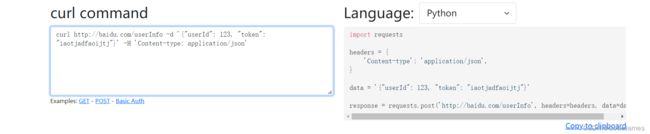怎样将Curl转为Python的方法
怎样将Curl转为Python的方法
作为一名后端程序员,在服务器调试的过程中,使用curl命令为我们调试接口带来了很多的方便,极大地提高了效率;
如下可以实现Get请求:
curl 'http://baidu.com/userInfo?userId=123&token=iaotjadfaoijtj'
可以实现Post请求:
curl http://baidu.com/userInfo -d '{"userId": 123, "token": "iaotjadfaoijtj"}' -H 'Content-type: application/json'
以上的方式对单个接口测试很方便,但是如果是对多个接口进行压力测试呢?这时就需要用到脚本语言啦,比如Python,那怎么将我们熟悉的curl转为Python脚本呢?
推荐一个网址可以很快速地将curl转为你想要的语言:
https://curlconverter.com/
如图所示,输入curl command就自动转为Python语言啦!
Get请求
curl 'http://baidu.com/userInfo?userId=123&token=iaotjadfaoijtj'
Python
import requests
params = (
('userId', '123'),
('token', 'iaotjadfaoijtj'),
)
response = requests.get('http://baidu.com/userInfo', params=params)
Post转换如图
curl http://baidu.com/userInfo -d '{"userId": 123, "token": "iaotjadfaoijtj"}' -H 'Content-type: application/json'
Python
import requests
headers = {
'Content-type': 'application/json',
}
data = '{"userId": 123, "token": "iaotjadfaoijtj"}'
response = requests.post('http://baidu.com/userInfo', headers=headers, data=data)
综上就实现了转换。
如果你想使用Python实现接口的压力测试可以阅读:
如何利用Python对服务器的接口进行压力测试
如果你想使用Python实现Excel读入和存储可以阅读:
如何用Python实现Excel数据的读取和写入
有用,求个赞咯!